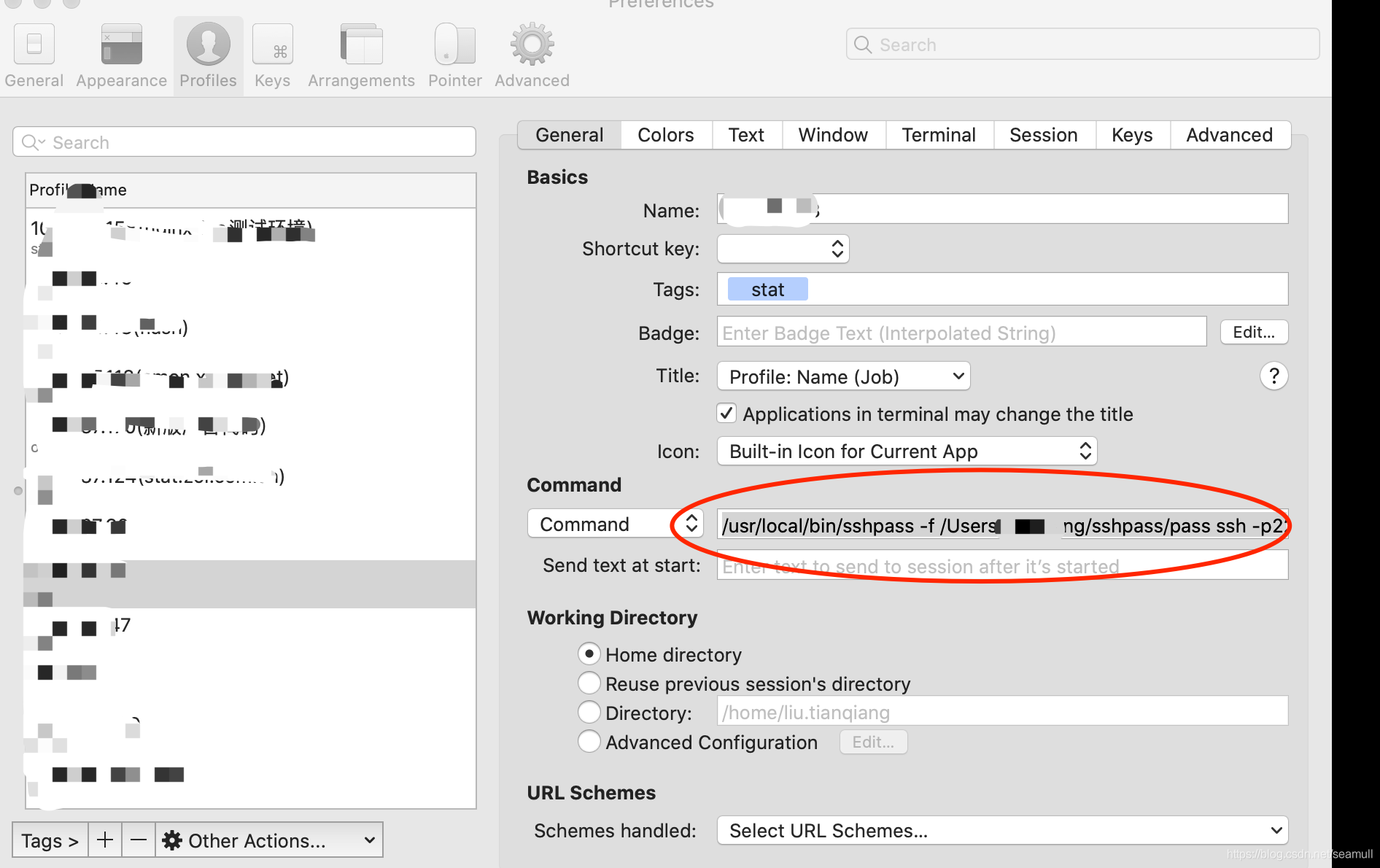Configure the same function of iTerm2 and Xshell on mac to record password
first step:
Install the sshpass tool:
Reference: https://www.cnblogs.com/onlyfu/p/4460160.html
Download sshpass tool
http://sourceforge.net/projects/sshpass/files/
installation:
./configure
make && make install
sshpass -h
The second step: prepare a password file, write only the password (the same password can use the same password file, multiple different passwords should be stored in separate files)
/Users/tianqiang/sshpass/pass
Step 3: Configure iTerm profiles
Configure the Command item in General in profiles
Type in:
/usr/local/bin/sshpass -f /Users/tianqiang/sshpass/pass ssh -p22 [email protected]
As shown below: