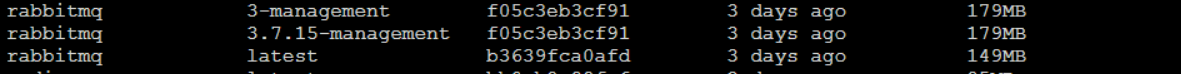
Generally, rabbitmq with management can enter, and those without management can also be used. Direct code operation is just fine!
Startup process
The
key to downloading is
docker run -d -p 5672:5672 -p 15672:15672 --name myrabbitmq f05c3eb3cf91(也可以用tag启动)
Map port to local
docker ps
The results obtained
ab586d329456 f05c3eb3cf91 "docker-entrypoint.s…" 8 minutes ago Up 8 minutes 4369/tcp, 5671/tcp, 0.0.0.0:5672->5672/tcp, 15671/tc
p, 25672/tcp, 0.0.0.0:15672->15672/tcp myrabbitmq
Then the IP address +15672 accesses the management interface. The
default account password is guest
problem dicovered
You want to uninstall the previous docker image. If you use docker run and use a container. You cannot directly uninstall this image. The
uninstall step should be
docker rm or rmi. The container name
rm is removed according to tag, rmi is moved according to id except
docker rm myrabbitmq
Then remove the mirror
docker rmi b3639fca0afd
This will delete the latest latest version
