Terminal cannot enter commands:
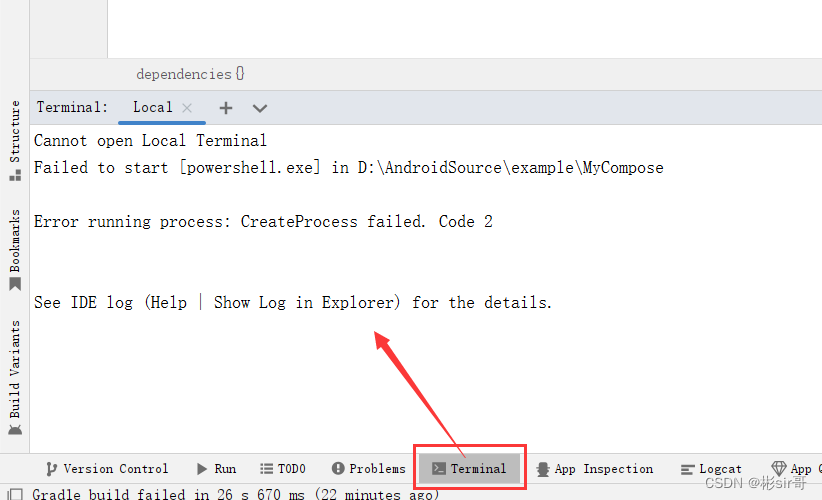
To solve the problem, in File > Settings > Tools > Terminal , change the Shell path to C:\Windows\system32\cmd.exe and
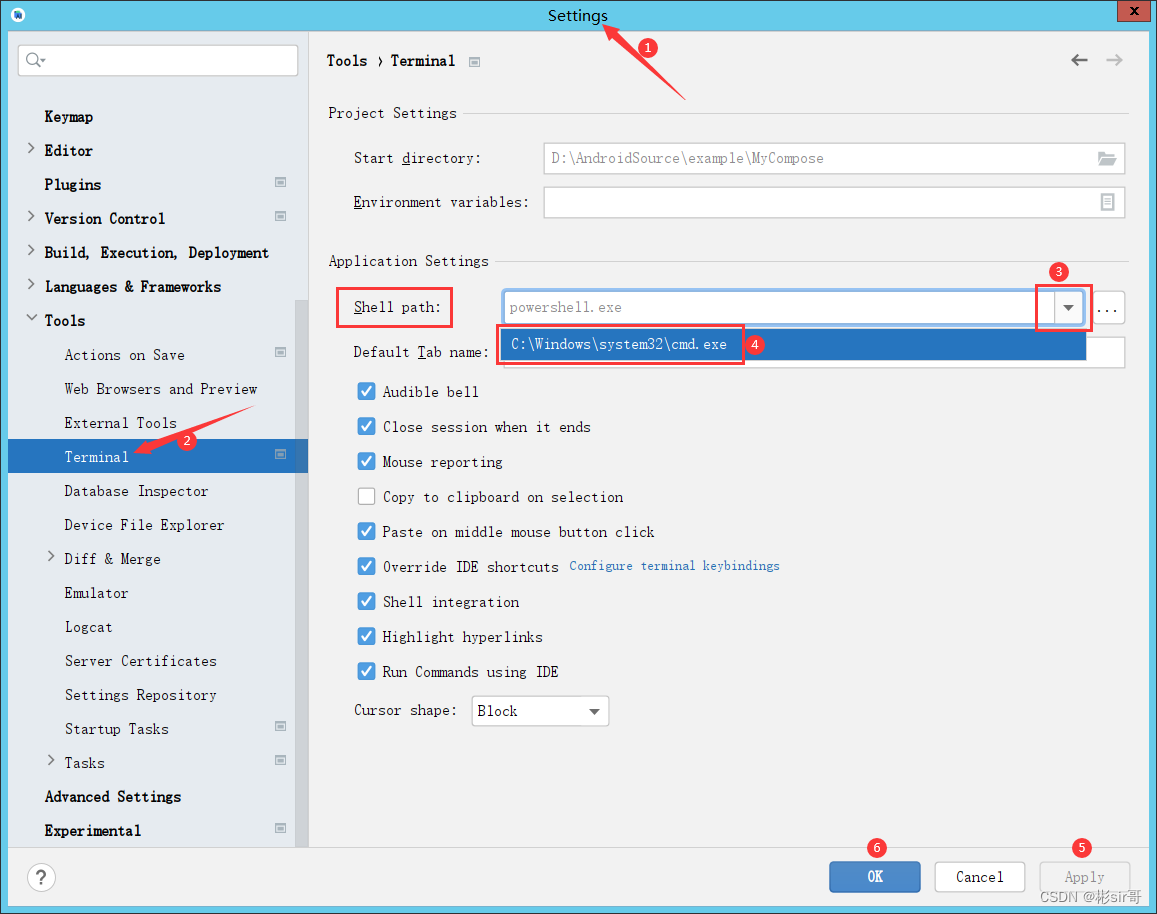
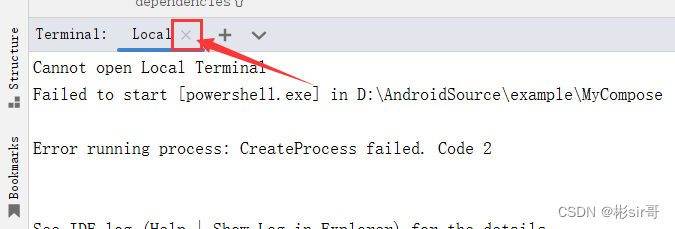
reopen Terminal
Terminal cannot enter commands:
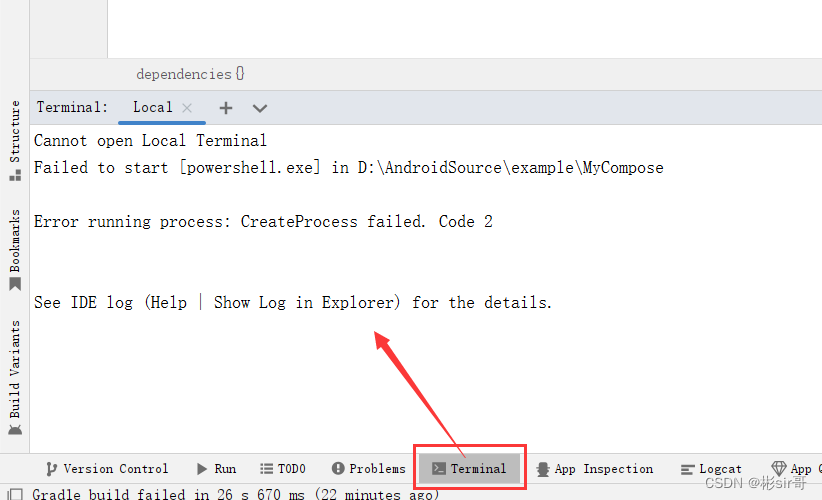
To solve the problem, in File > Settings > Tools > Terminal , change the Shell path to C:\Windows\system32\cmd.exe and
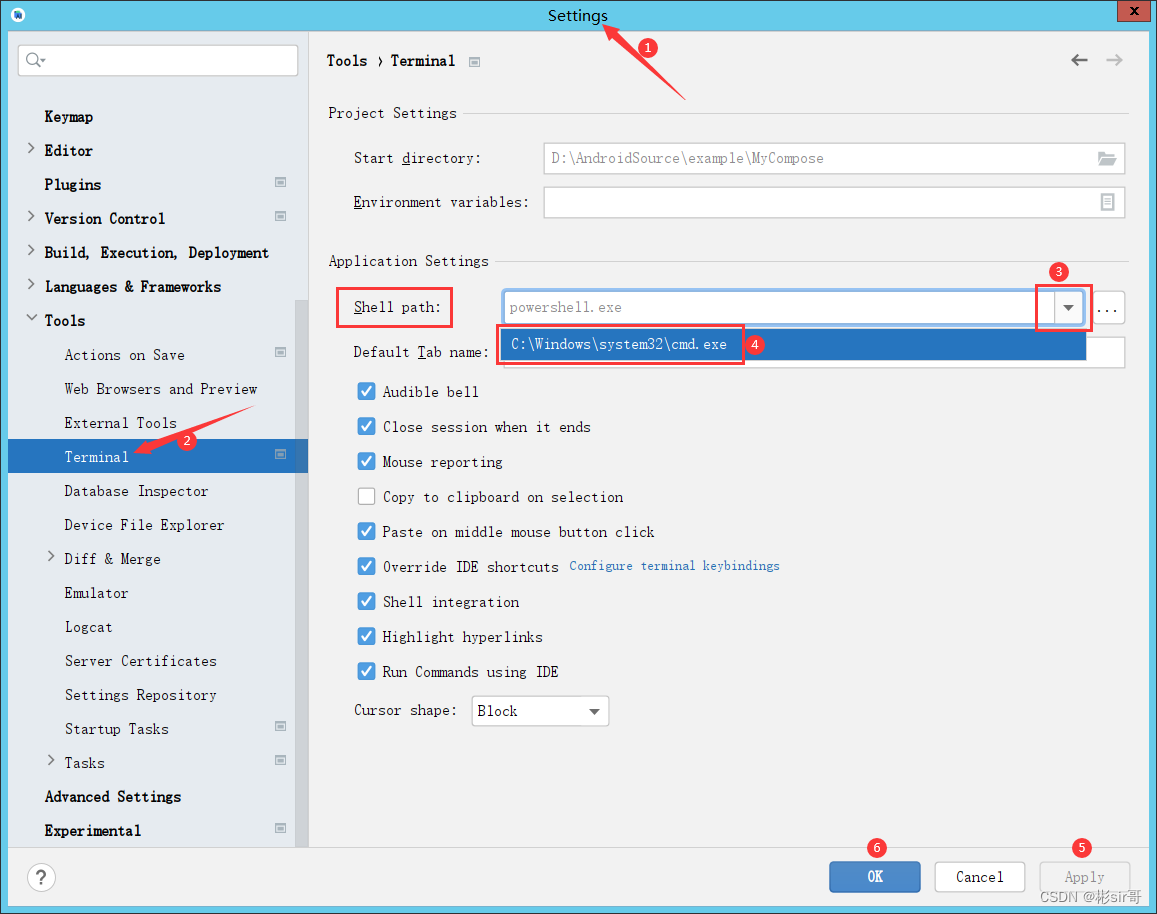
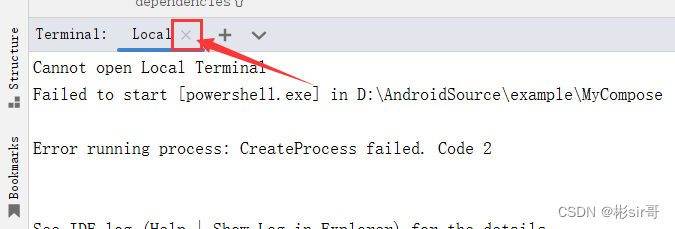
reopen Terminal