Google Adsense is one of the most popular ad networks for Webmasters (or Bloggers, hereinafter referred to as webmasters). Its high unit price, stable payment and other natural advantages have overshadowed many domestic advertising alliances.
Of course, Google Adsense is not so perfect, such as PIN code verification, collection of foreign exchange and other issues, has been prohibitive for some webmasters, worried that the hard-earned advertising fees will eventually be lost. After all, the money in your pocket is yours.
So today, I will focus on the PIN code that is a headache for everyone.
Literacy stickers: What is a PIN code?
Some whites who have just entered the pit may not know what the PIN code is. If you understand it, you can skip this section.
The so-called PIN code is the main way for Google Adsense to verify the contact information of the webmaster, as well as the verification service to determine the eligibility of the webmaster to receive payment.
When the Google Adsense account balance reaches $ 10 , it will trigger PIN code verification, that is, send the PIN code to the payee address in the publisher ’s account by ordinary mail. If the verification is not completed within the specified period, Will stop showing ads.

However, due to the relatively traditional way of sending PIN codes, it is likely that the application will not be received several times in a row, which will affect the receipt of the Adsense account.
What if I still can't receive my PIN?
After applying the PIN code for the third time ( now changed to 4 times ), under the page for entering the PIN code (click the "Action" link button on the right side of the red warning to enter), "If you start from this date If you have n’t received your PIN within 4 weeks, please fill out this form and attach a government-issued ID card, bank statement or phone bill digital photo showing the payee ’s name and mailing address (corresponding to the corresponding information in your account) . Please note that we only receive information in languages we support. "
The details are as shown in the figure below: After
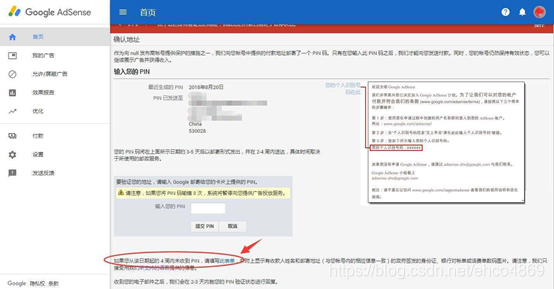
waiting for 30 days, click the "This Form" link button on September 20 to enter a "Personal Identification Number (PIN)" page, and then fill in according to the following:
- Fill in the Chinese name of the payee in the AdSense account;
- The email address is automatically filled in by default, which is the email address of our account;
- Publisher ID, fill in content similar to "pub-xxxxxxxxxxxxxxxx", which can be found on the "Account Information" page or in the Google advertising code;
- Choose to upload the photo of the front and back of the ID card in the attachment and take a photo with your mobile phone;
- Finally click the "Submit" button
The details are shown in the following figure: After the
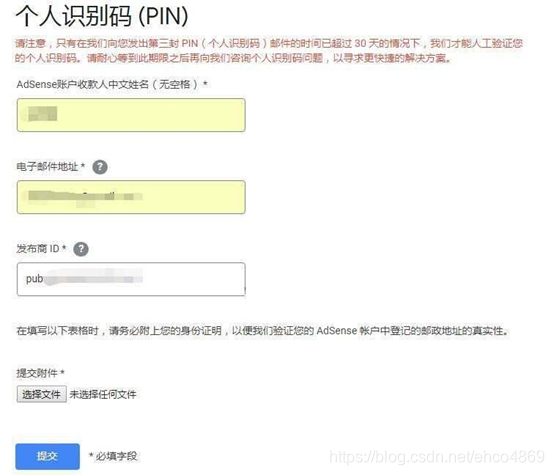
submission is completed, the following information will appear: After
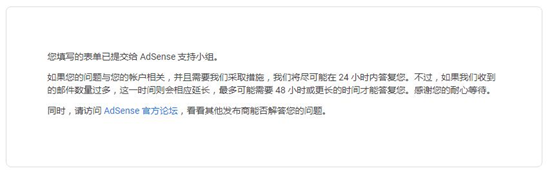
submitting the material , it will be reported that it will be reviewed within 24 hours, but it does not take so long at all.
I am a material 20 at 8:00 o'clock submitted until 9:00 login Google mailbox when found in 32 minutes ago, has received a notification message, as shown below:
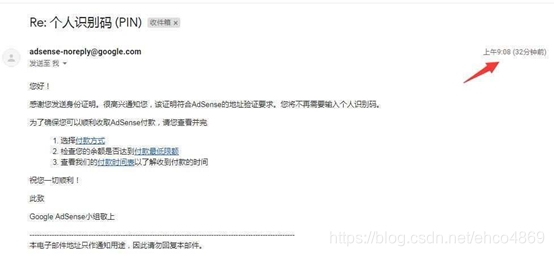
received e-mail is not assured, immediately log in to Google After checking in the background of Adsense, it is found that the two warning messages at the top have disappeared, and the online verification PIN of Google Adsense is still very powerful and efficient.
So, if you have not received the PIN code sent by Google Adsense four times, then you may wish to try this online verification method. You should pay attention to the Google mailbox or Google Adsense background in time.
Suggestions on PIN code ID verification
1. Improve the address in the Google Adsense account before it reaches less than $ 10. It is best to be accurate to the house number and the address where you can receive ordinary mail.
2. After applying the first PIN code, often log in to the background and click the "Operation" button to enter the PIN code page to view. If the "Apply new PIN" button appears immediately after applying for the second time, you can change other addresses or not. This time is about 20 days, there is no need to wait until 30 days.
3. If you have not received any PIN code more than 20 days after applying for the PIN code for the third time, wait for the "Apply for a new PIN" button to apply for the fourth time immediately. If you have not received any PIN code from the date of the fourth application for the PIN code to the same day next month, immediately click the link button prompted below to enter the online verification PIN code page to fill in and submit relevant content materials.
In addition, it is necessary to remind everyone that the location of Google's collection account needs to be the same as the location of the Google account, and the PIN code of the corresponding account will also be sent to the filled address .
Regarding the collection of such PIN codes and the issue of obtaining local collection accounts, please come and communicate with me (ehco4869) ~
