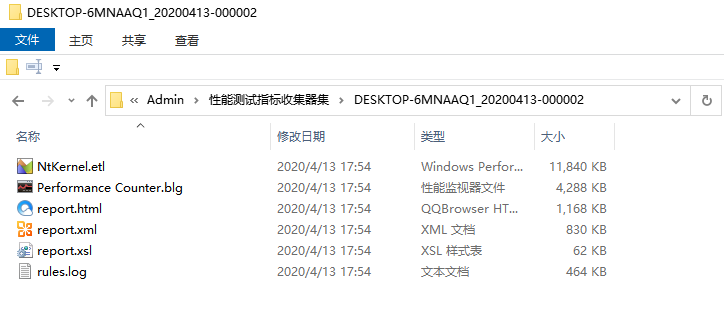Open Performance Monitor and enter perfmon.exe in the search bar
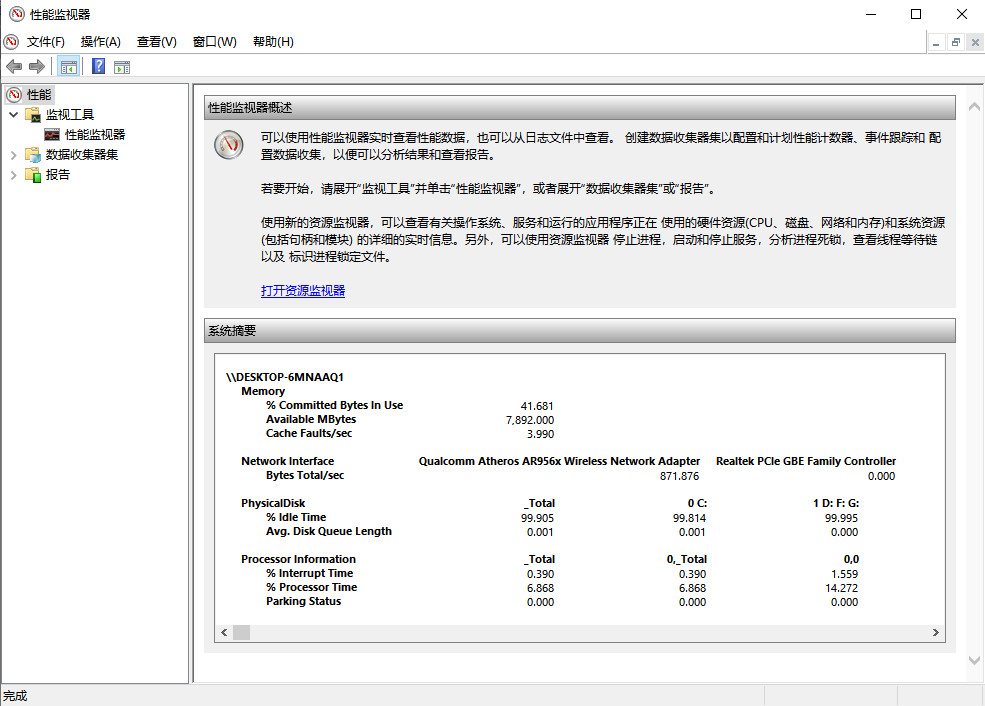
Create a new data collector
Expand the left menu "Data Collector Set", right-click "User Defined" and create a new "Data Collector Set"

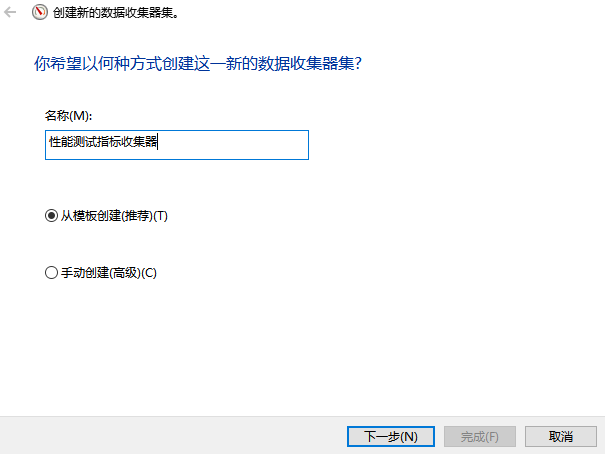
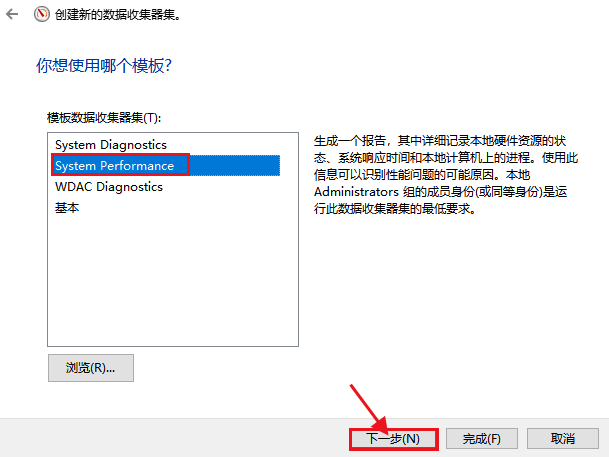
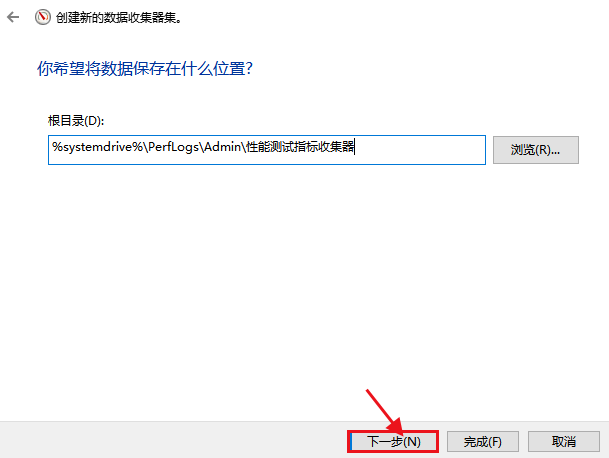

Add performance monitoring indicators
Right-click "Performance Counter" and select "Properties", or double-click directly to open the properties panel

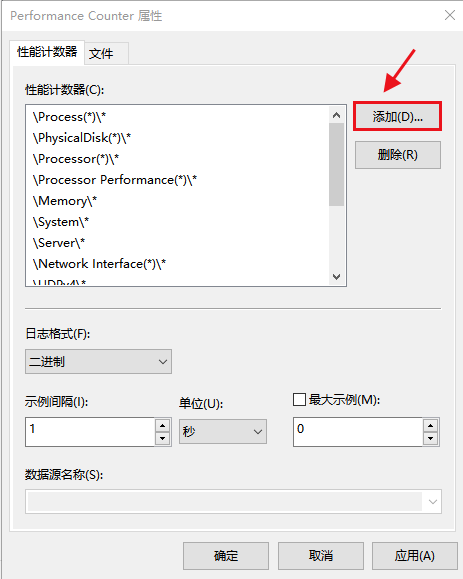

Run Monitor
Right-click on the custom data collector set and select "Start"
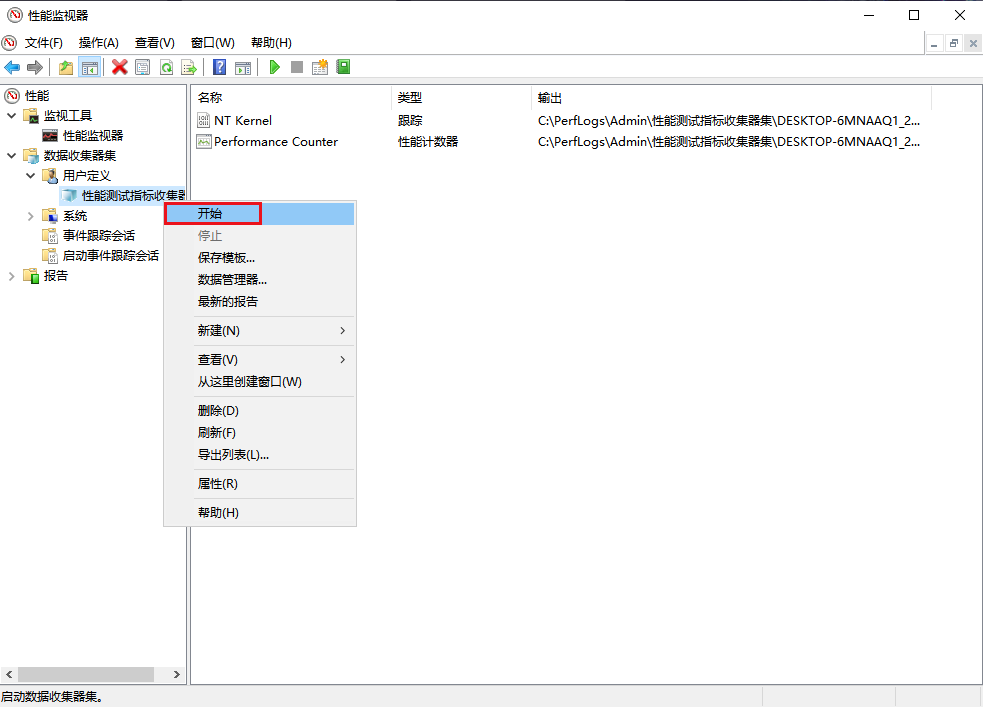
View monitoring report
Expand the left menu "Report"-"User Defined"-"Custom Data Collector Set", double-click the report number
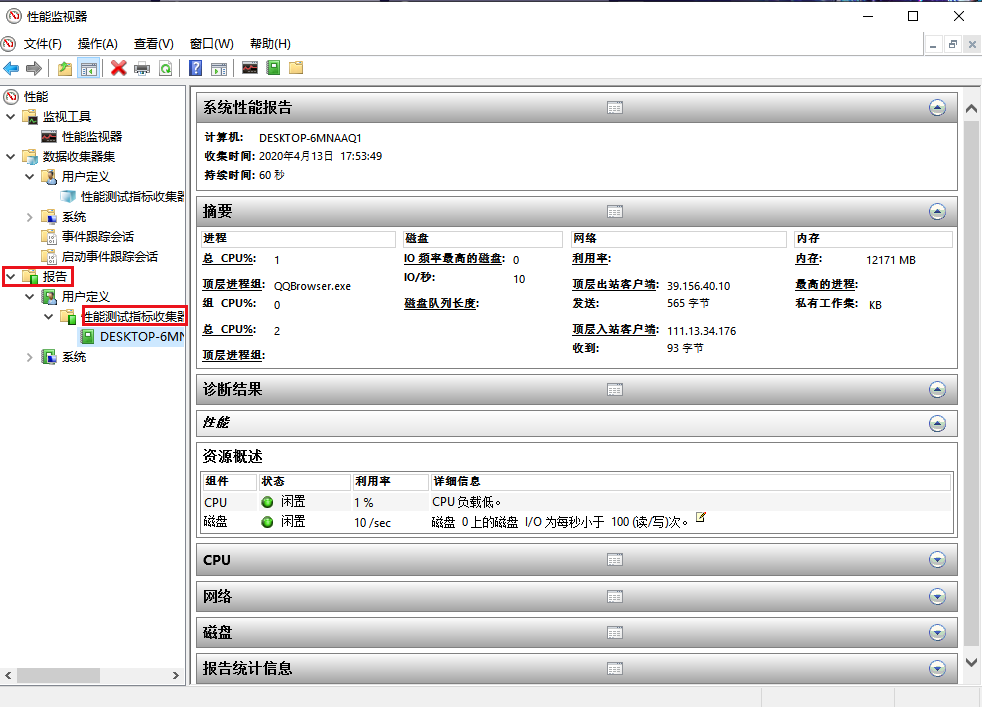
View performance monitor
Right-click the report and select "View"-"" Performance Monitor "
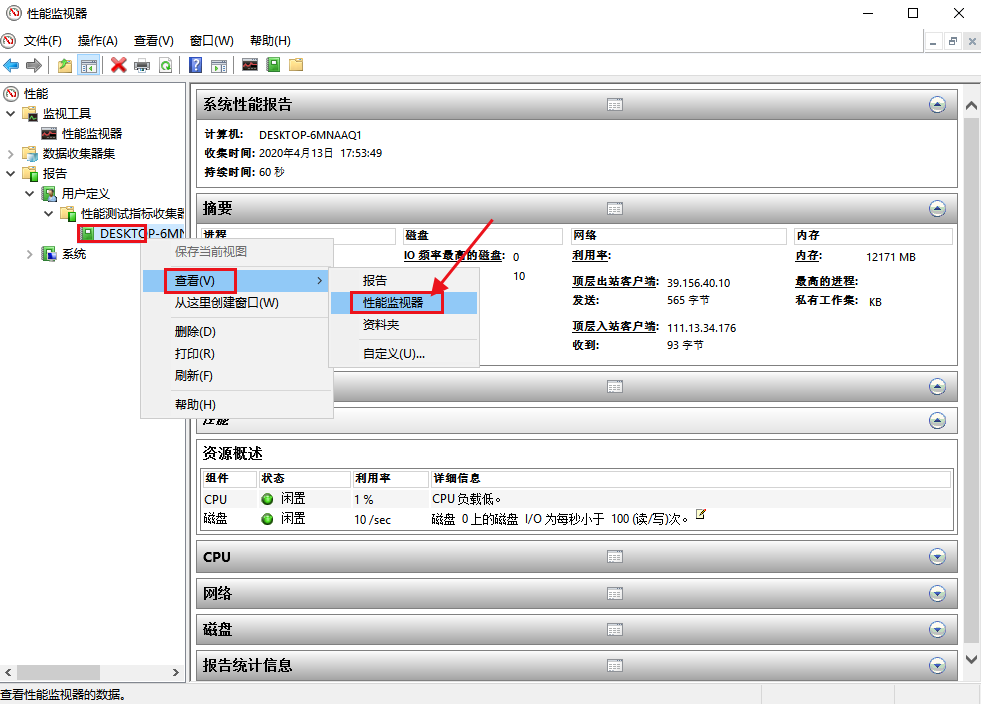
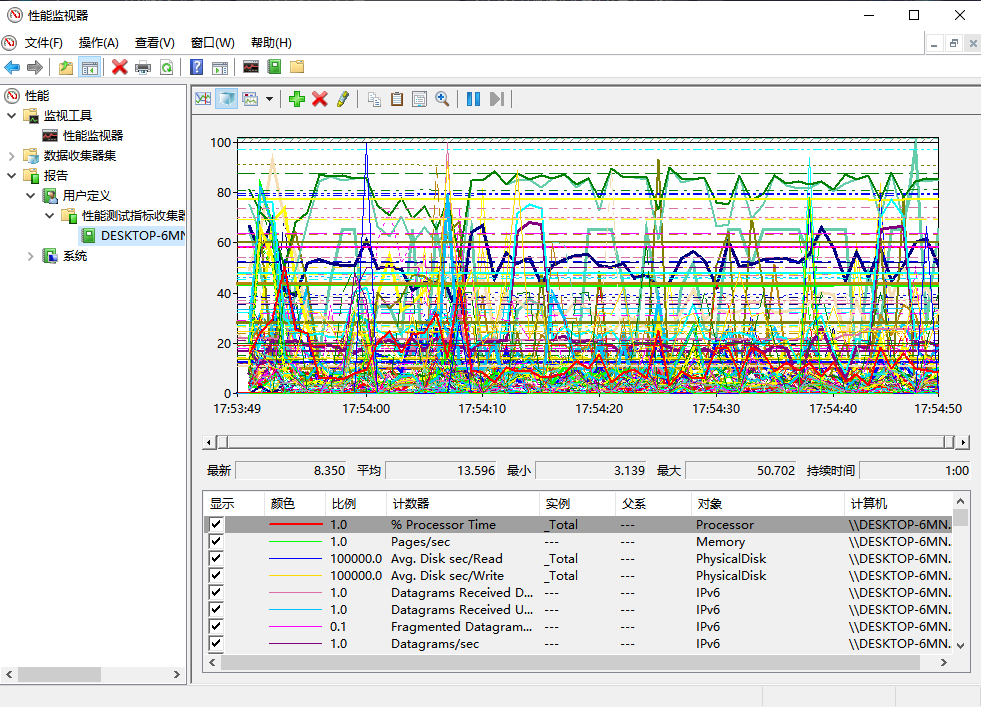
View report location
C: \ PerfLogs \ Admin \ Performance test indicator collector set