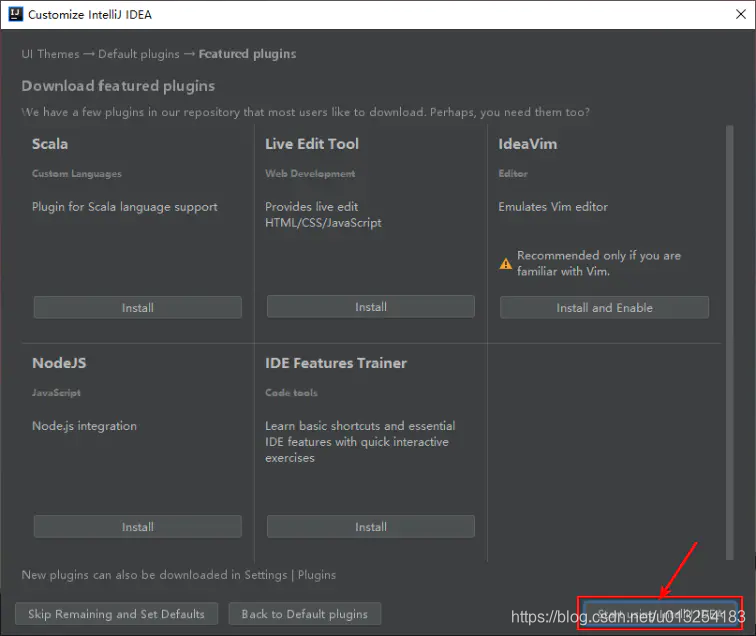A. Download
Official website to download
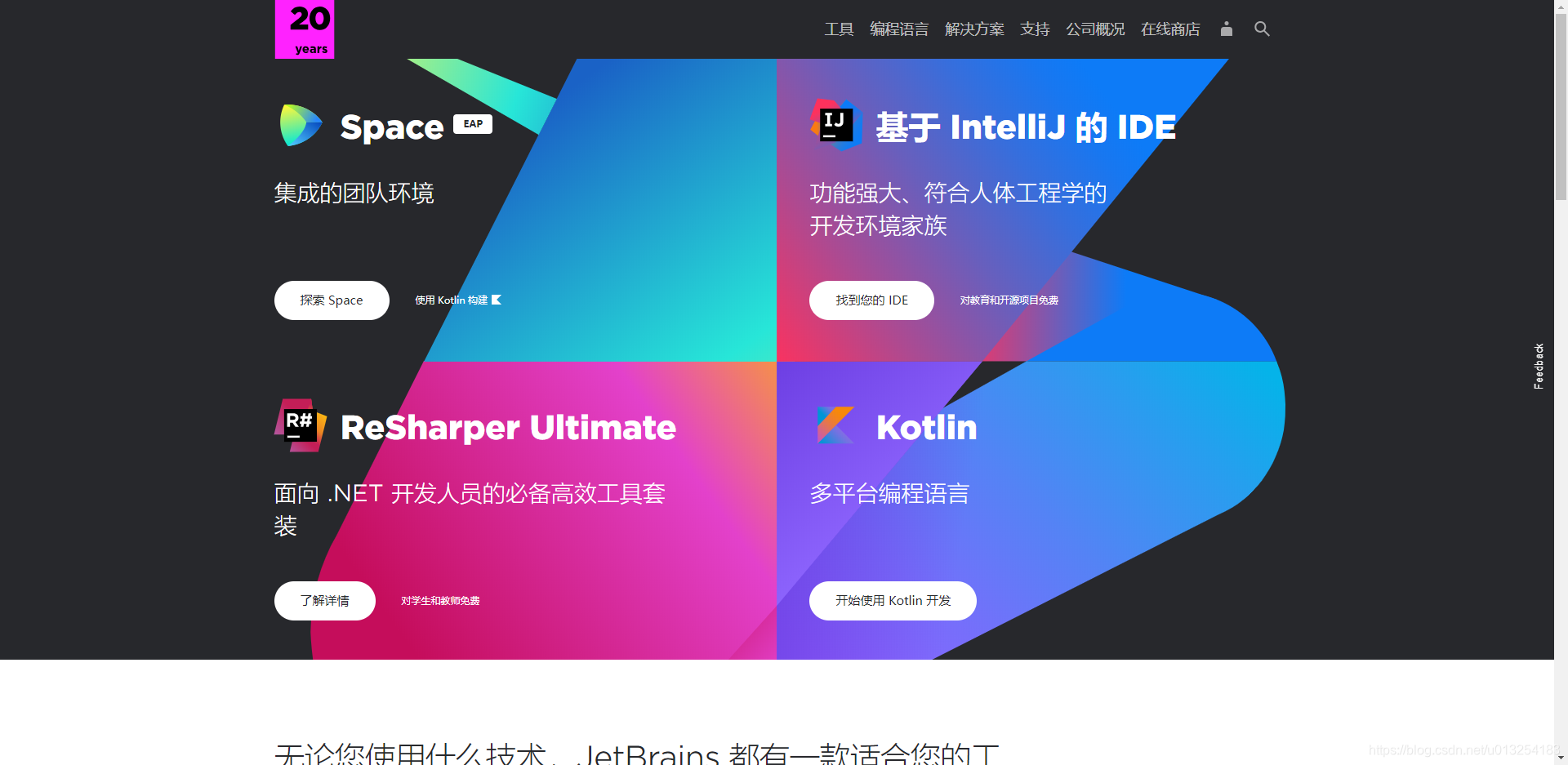
Click to download Enterprise Edition

II. Installation
After the download is complete run the installer to start the installation.
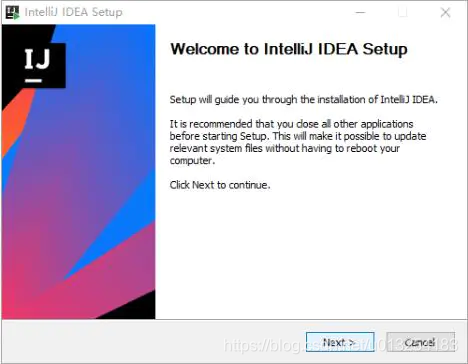
Then choose the installation directory

Check 64, do not control other
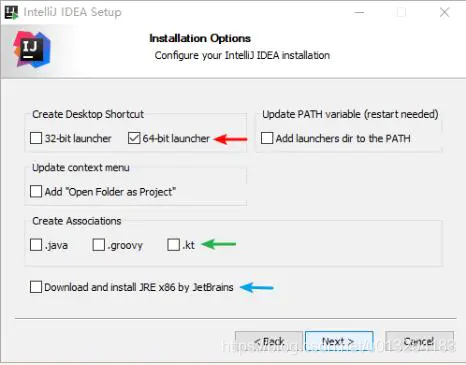
click Install
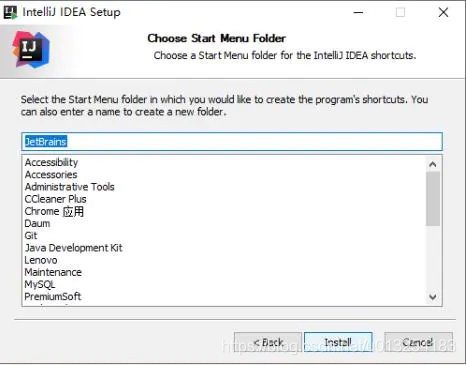
Wait for the installation
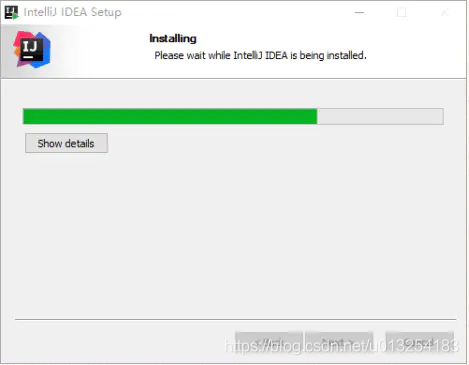
Click Finish to finish the installation

III. Configuration
After installation is started, the following dialog box will pop up. Choose not to import existing settings, click OK to

check I agree, and then click Continue
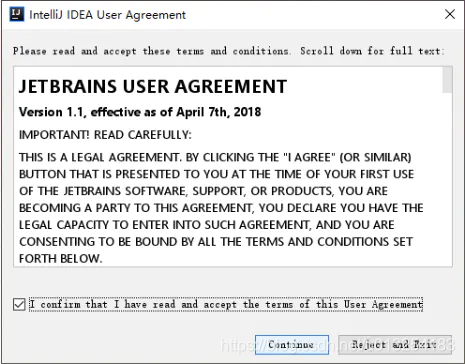
here choose not to send

This is the system theme, dark theme and white theme, based on personal preferences, choose, you can also choose to skip. In settings where the rear can also be re-set themes. Click here: Next: Default plugins
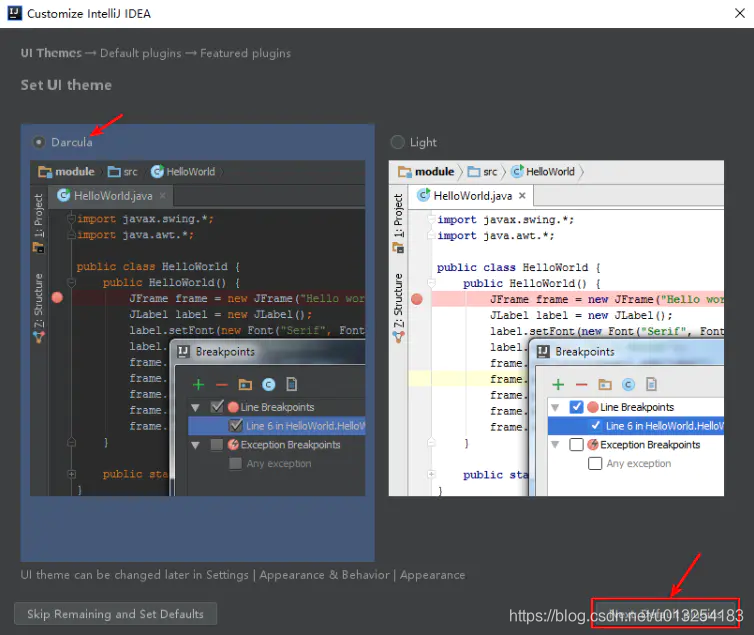
Set in a variety of plug-in IDEA, you can choose custom settings, delete, or plug-ins to install itself does not exist. Here is not set, the latter can also be set through settings interface menu bar.
Click here; Next: Featured plugins
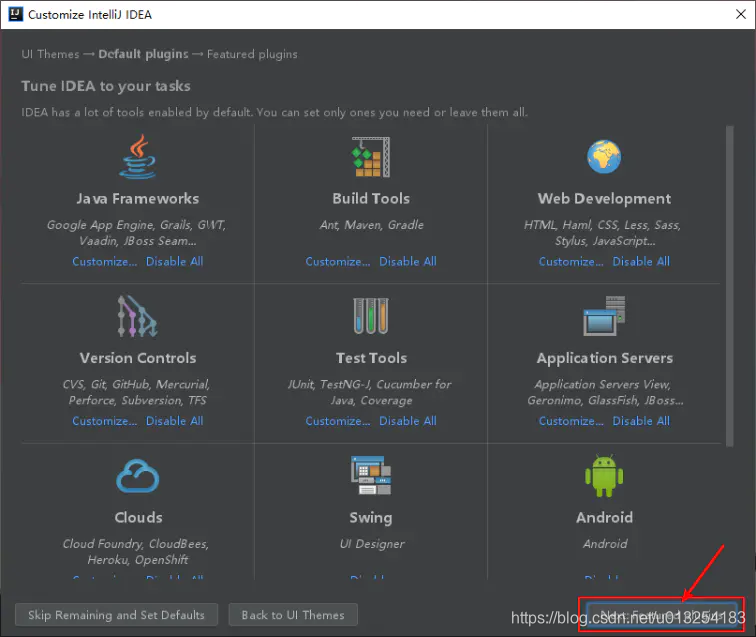
Here is what needs to plug-in installed, then click on: Start using IntelliJ IDEA, started with idea