Top1: Tampermonkey Tool Extension
This is a super powerful web page auxiliary plug-in, you can find almost any web page function you want on it.
Including but not limited to advertising on major video websites, downloading PDF papers directly on Zhinet, and quickly finding the download link of the movie on Douban, etc. Know how powerful the function is.
Top2: Tool Extension Todois
If you often use Chrome but don’t have a default To-Do list manager, try Todoist. It has built-in a powerful task list in the browser toolbar, providing a large number of functions in every inch.
For novices, you can simply add tasks or turn the active tabs into items in the list. It will let you set priorities and set an expiration time or repeat schedule for each to-do item. Your schedule will appear gracefully in front of you for the next seven days.
The ability to add and browse to-do items in the same place is better than Wunderlist's method of adding a plug-in for each function. Todoist can also link with a large number of applications through Zapier, add tasks to Google Calendar, and give Slack The starred message in is set as a to-do list.
TOP 3: Tool extension program Awesome screenshot——Annotation & Screen Recording
There are two main functions, one is to record the screen and the other is to capture the entire page or any part, and then annotate the captured image, you can add rectangles, circles, arrows, lines and text, blur sensitive information, etc.
As a small plug-in, I think it is quite powerful. Many friends say that the screen recording software that comes with the Mac and shortcut keys to take screenshots are also very convenient, but I personally think that the operation path of the plug-in is shorter. , Isn’t the efficiency improved a little like this?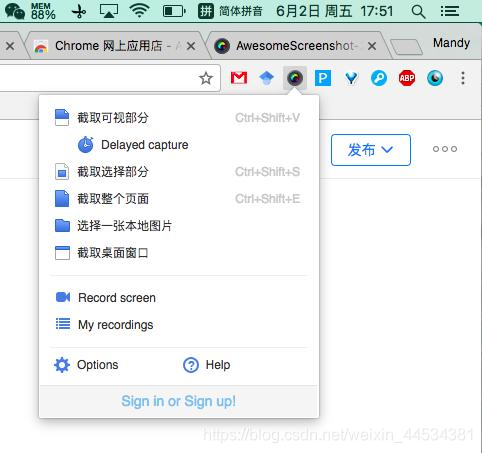
TOP 4: Translation category-word translation
For people with poor English, browsing English web pages is a very painful thing. Often you need to open another translation website and keep copying and pasting rare words on both sides to understand its meaning.
The word-marking translation provides a good solution: mouse-mark words, click on the small icon "translate" that pops up, and the pop-up window will show you the definition of the new word. You can also directly click to translate the entire sentence or even the entire URL.
TOP 5: Tool JSON Viewer
Role : JSON beautification tool
Official website :https://github.com/tulios/json-viewer
Plug-in homepage :https://chrome.google.com/webstore/detail/json-viewer/gbmdgpbipfallnflgajpaliibnhdgobh
My original video application article:
- What are the different ways to play live broadcast on WeChat public account?
- How to do paid WeChat live broadcast (how to do paid WeChat live broadcast) graphic tutorial
- Talk about the concepts of video encoding format, video bit rate, video frame rate, and resolution
- Original tutorial: complete tutorial of teaching video recording with ppt courseware and lecturer screen
- How to do live video of TV programs (live TV programs)
- How to test the uplink bandwidth of the local network when doing live video (Internet speed test)
- The usb camera is used for teaching live broadcast, so that both PC and mobile phone can watch the tutorial online
- What are the different ways to play live broadcast on WeChat public account?
- How to make computer game desktop recording and live streaming to realize direct viewing on mobile phones
- Comparison of screenshots of free video storage platforms (Weiyun, Baidu Netdisk, Google Drive, Kuboyun)
- Introduction to the cloud classroom live broadcast function, which is more suitable for online education and enterprise internal training scenarios
- Screenshot of live broadcast based on WeChat applet (WeChat applet initiates live video)
- Some introductions to the live broadcast of PPT courseware by lecturers in the online teaching scene
- FMS/wowza/red5/SRS streaming media server product comparison
- Add an external link graphic tutorial to the WeChat public account
- How to set the whitelist for viewing of enterprise-level WeChat video live broadcasts (set the whitelist for mobile viewing and authorize to watch the live broadcast)
- Ad-free video storage accelerates a complete set of free video services (youku video ads are too long)
- How can online education websites better realize video security and video protection?
- How to do a live broadcast of new product launches (live broadcast of new product launches) based on a cloud live broadcast platform
- Medical live broadcast (clinical teaching, surgical observation and learning, medical device teaching) graphic tutorials
- Online teaching live streaming of ppt documents in online teaching live (online lessons often live multi-screen) tutorial
- Schematic diagram of hardware connection during dual-camera video live broadcast (multi-camera video live broadcast)