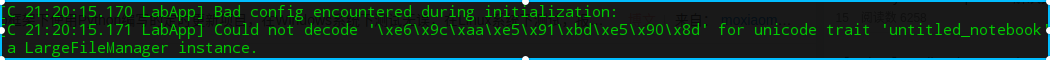Premise system has changed the image of domestic sources:
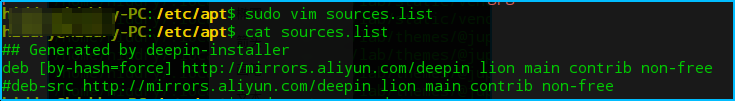
sudo APT-GET Update
sudo APT-GET dist-upgrade
Referring to his own tutorial Favorites collection.
Because the front with a pip install jupyterlab there have been many versions to appear because it is Python2 problems, so I want to re-install with pip3.
Uninstall jupyterlab PIP
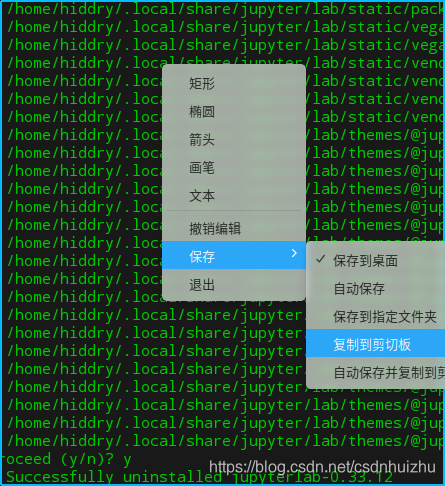
sudo install python3 APT-GET-PIP
pip3 install jupyterlab
has timed out, instead
pip3 install jupyterlab -i http://mirrors.aliyun.com/pypi/simple
say is a web site not to be trusted
to switch
pip3 install jupyterlab -i https://pypi.mirrors.ustc.edu.cn/simple
still unsuccessful
switch to
pip3 install jupyterlab -i https://pypi.tuna.tsinghua.edu.cn/simple
View PATH
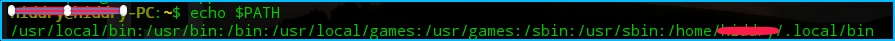
View jupyter path
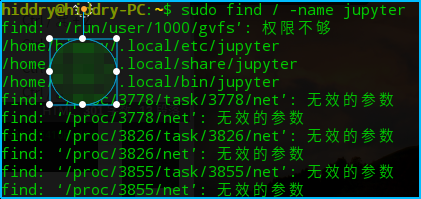
to increase the value of the path and re-viewing path:
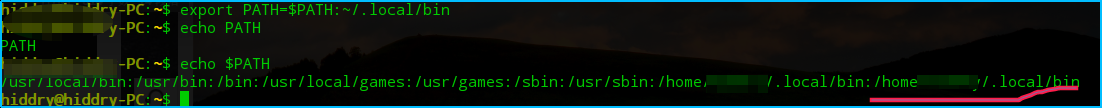
Enter jupyter lab will be able to successfully start
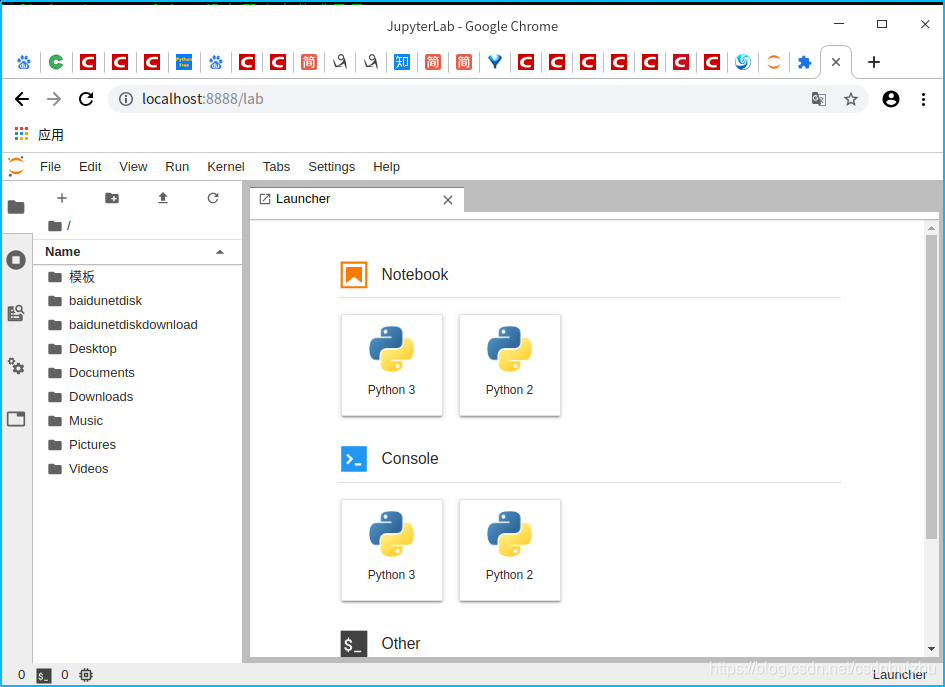
Note: Here we must note with pip3,
if a pip, then, in full accordance with the above tutorial, there are still many problems that may arise following, personally tried pit.