1. Select Install
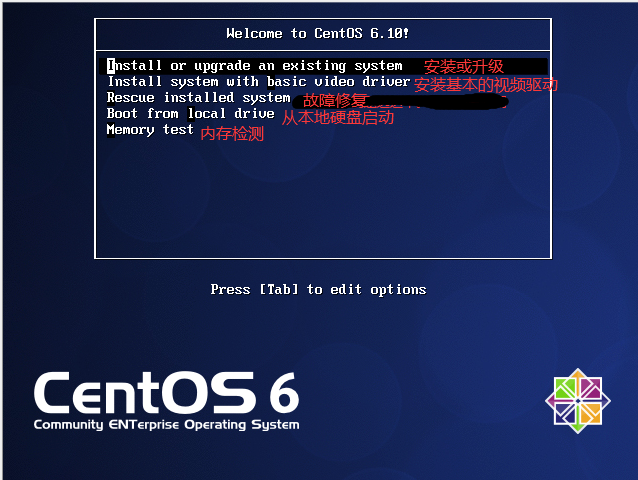
2. Check the Mirror
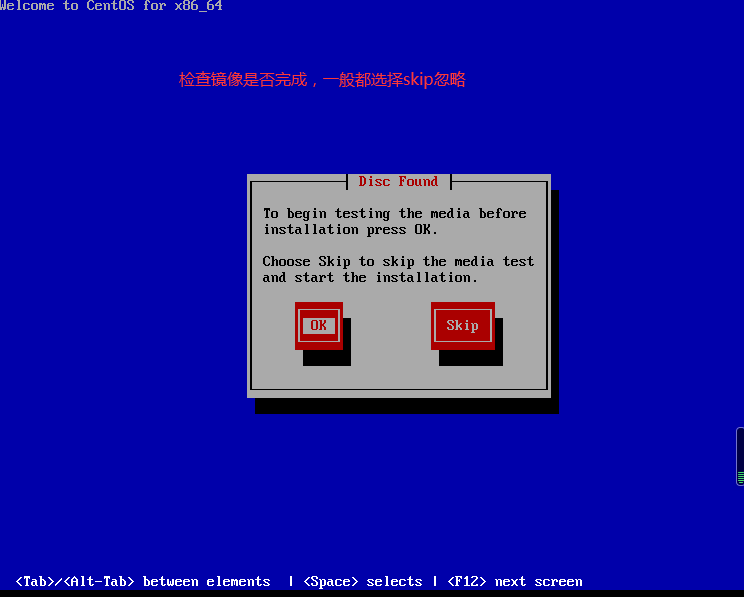
3. Select the installation language
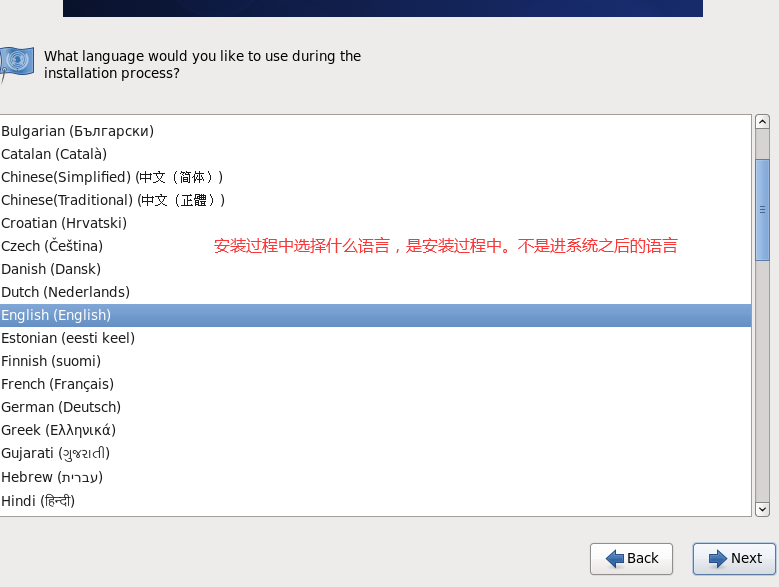
4. Keyboard Layout
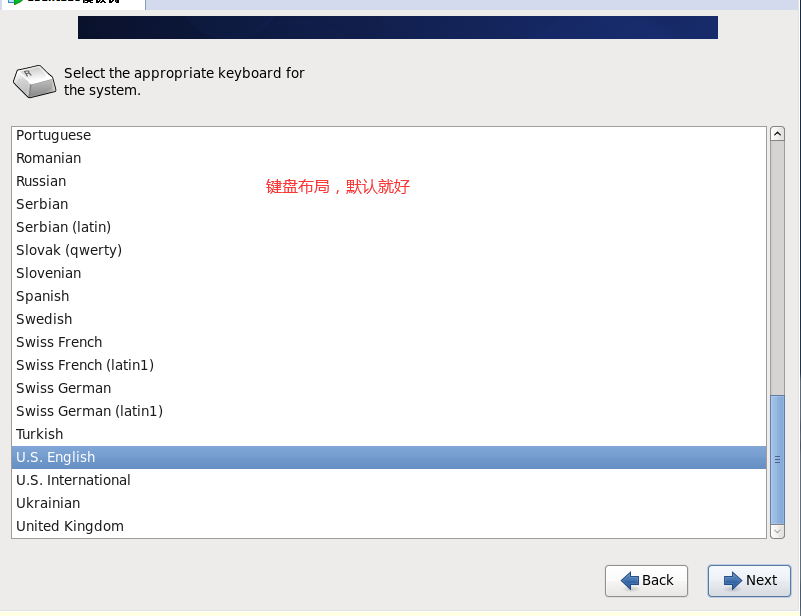
5. Installation Media

6. Do format
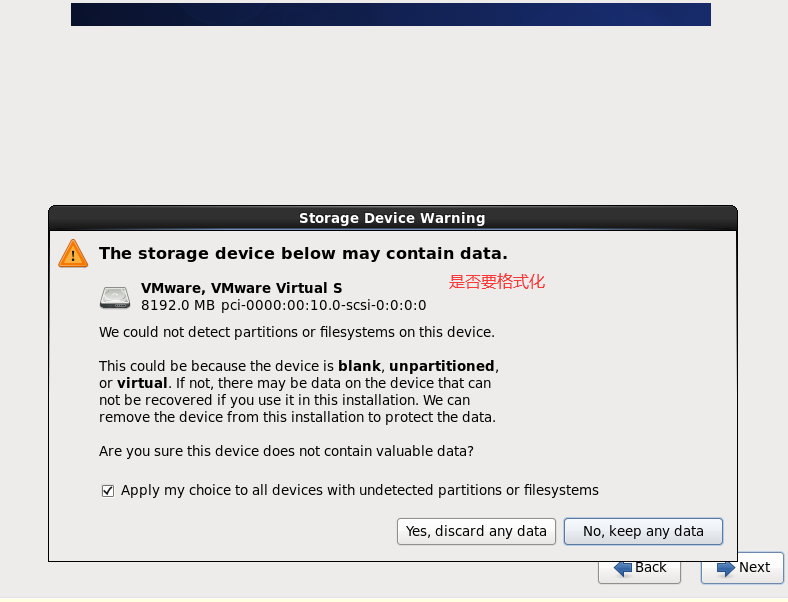
7. Set the hostname
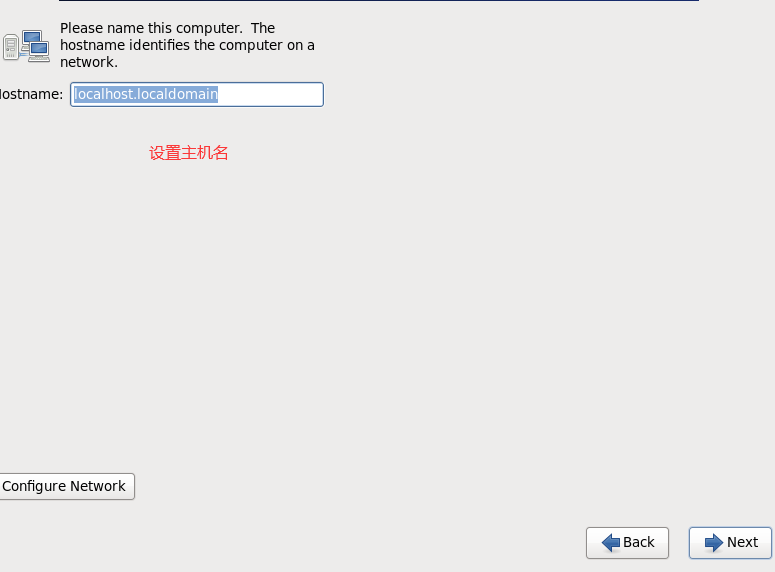
8. Choose a time zone

9. Set password
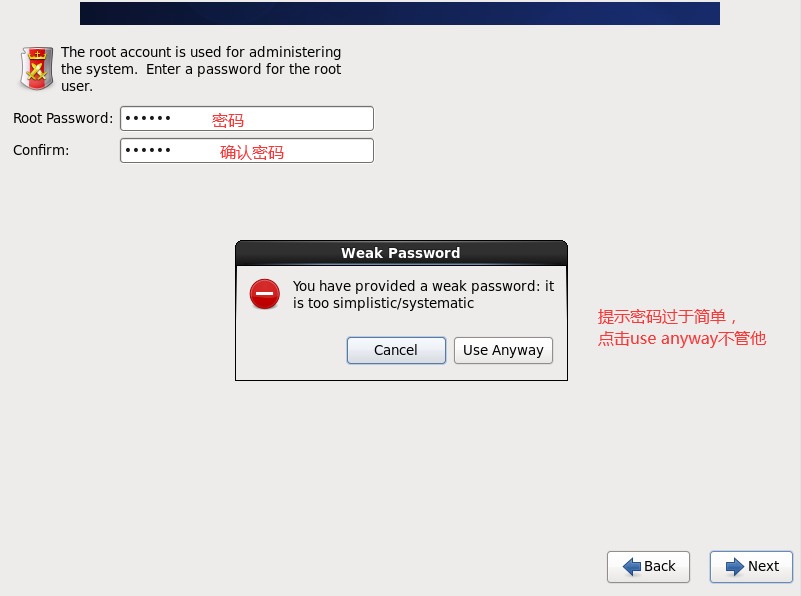
10. Select partition mode
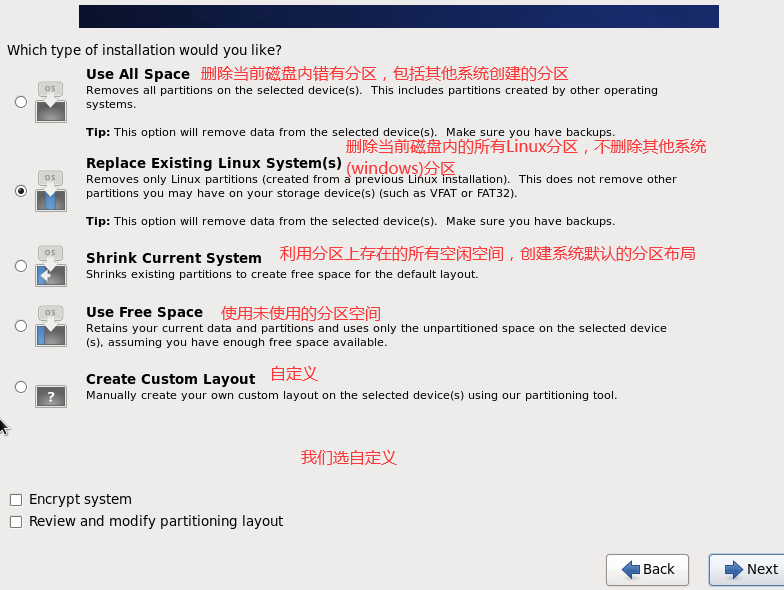
11. partitioning scheme
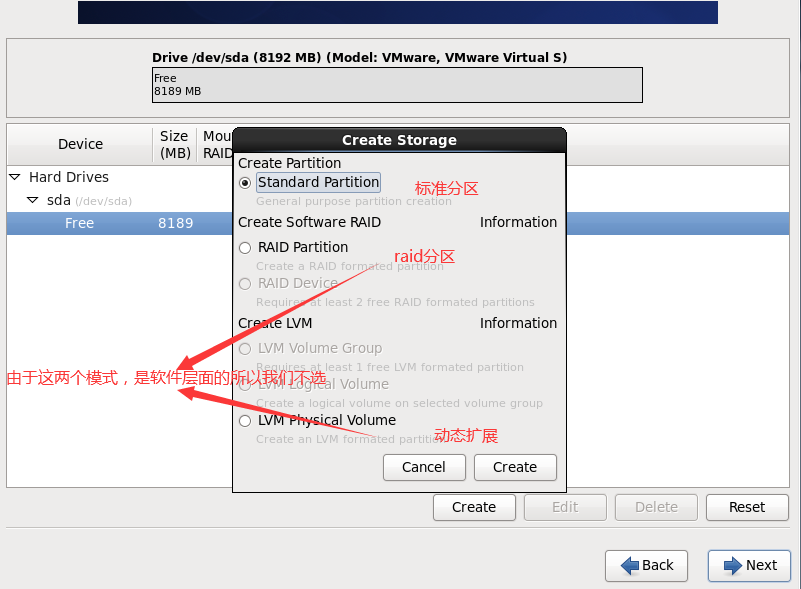
12.boot partition, boot partition is not required, if you do not set a default under the root directory. centos6 boot partition 200M enough. Not become too large

13 swap partition, swap partition (swap) similar to the windows virtual memory is not necessary, but set up more insurance. It is said: bigwigs memory large database server is not set
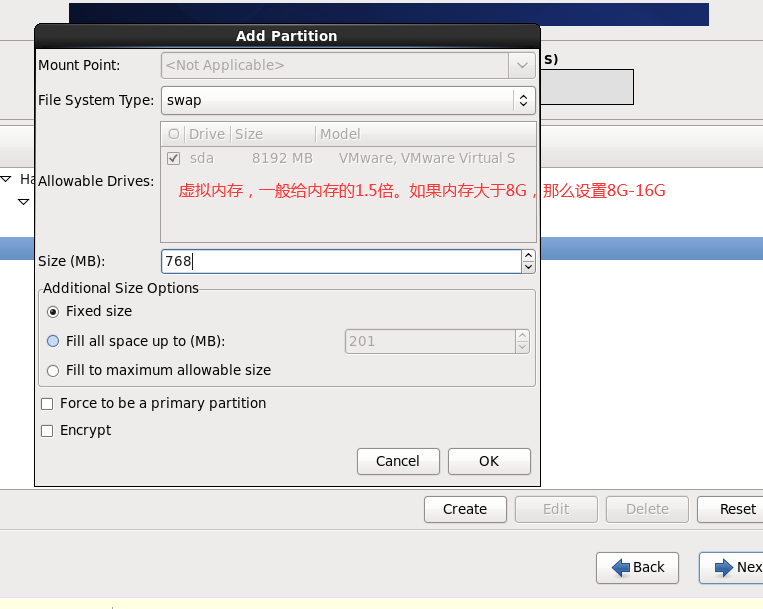
14 partition, root partition is a must
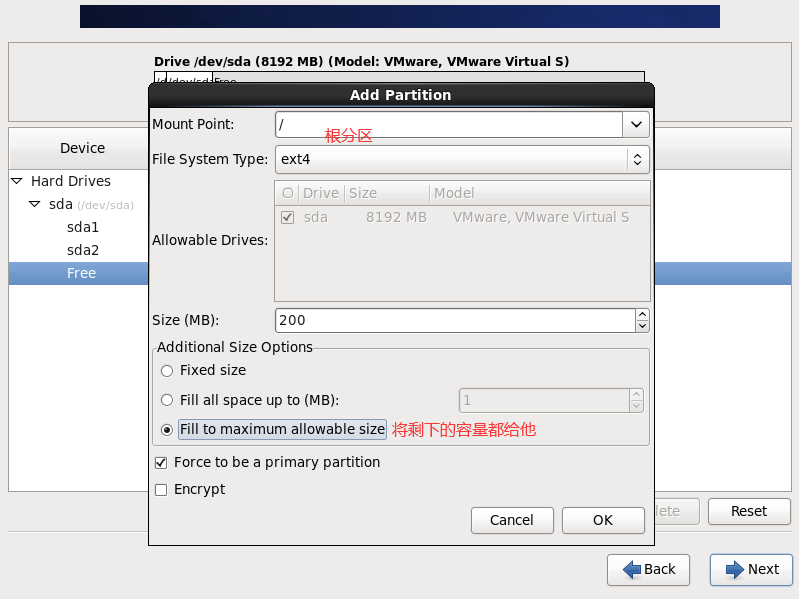
15 format

16 written to the partition table
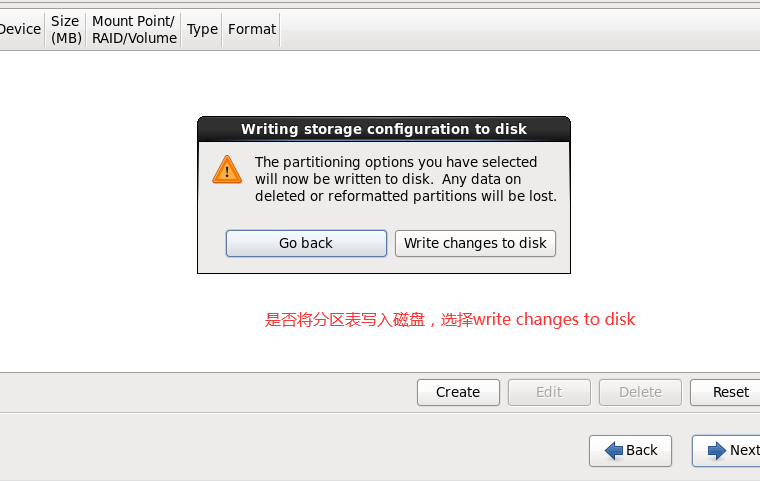
17 guide

18 installation package
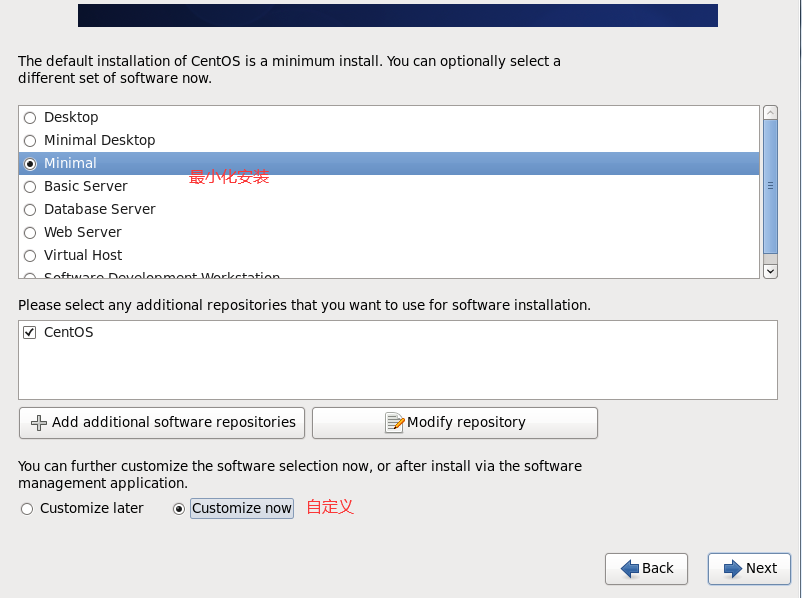
19 Select package, my choice is the way of the election with a big brother. I fear the lack of installed software less dependent on, the election is too bloated and more

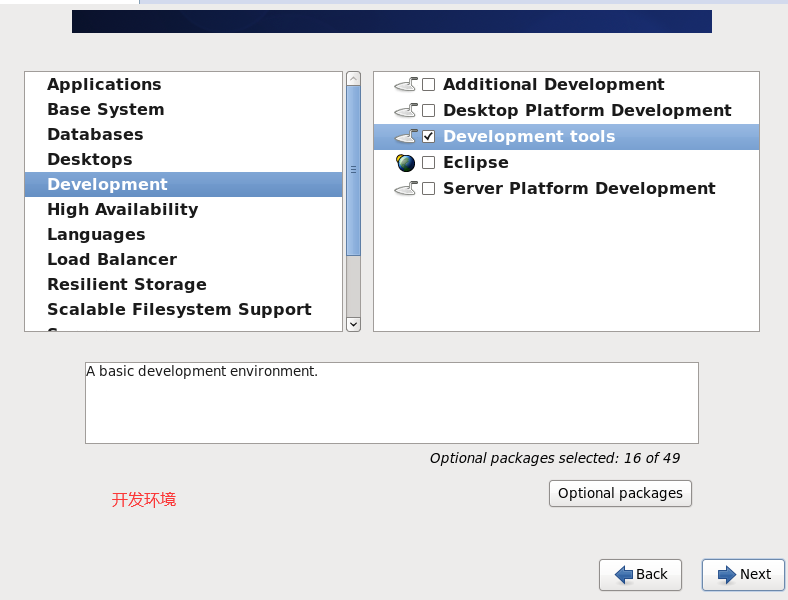
20 Wait for the installation is complete, restart.