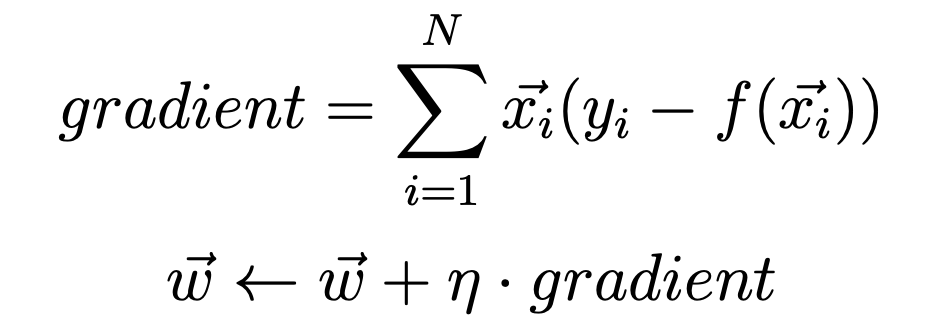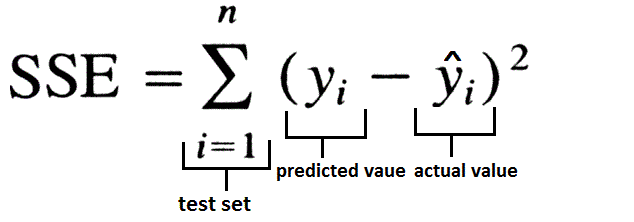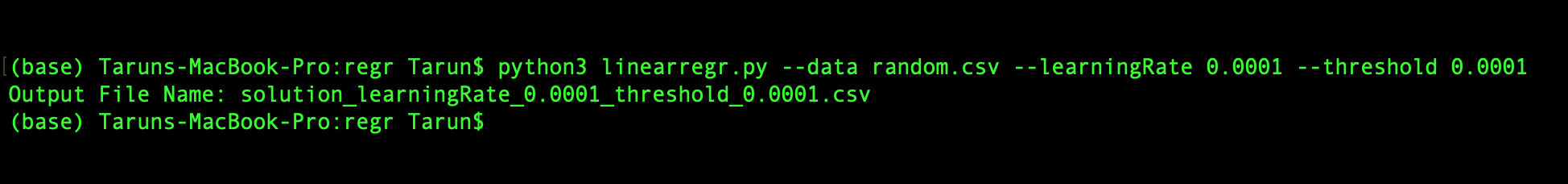Author: Tarun Gupta
deephub translation Group: Meng Xiangjie
In this article, we will look to use NumPy as a program written in Python3 data processing library to learn how to implement (batch) linear regression using the gradient descent method.
I will gradually explain the working principle and the principle of each part of the code of the code.
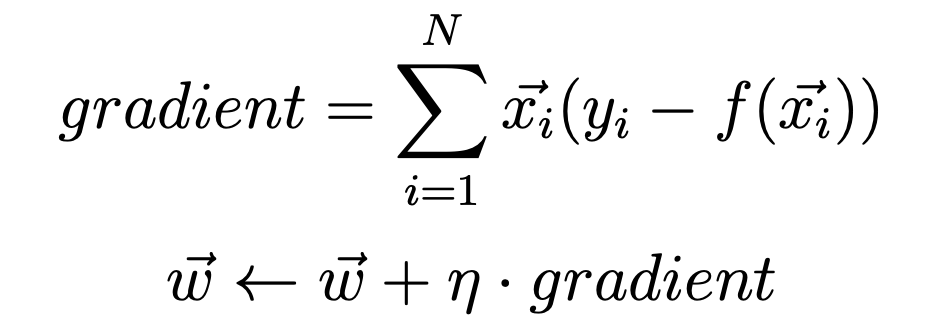
We will use this formula to calculate the gradient.
Here, x (i) is a vector of a point, where N is the size of the data set. n (eta) is our learning rate. y (i) is a target output vector. f (x) is defined as the vector f (x) = Sum (w * x) of a linear regression function, where sigma is the sum function. Further, we will consider the initial difference w0 = 0 and such that x0 = 1. All weights are initialized to 0.
In this method, we used the sum of the squared error loss function.
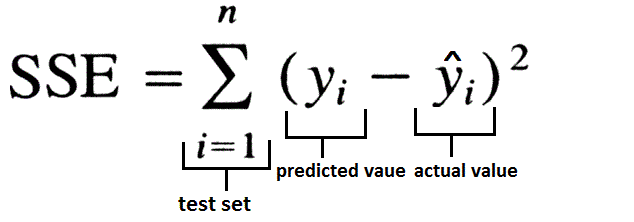
Except that SSE is initialized to zero, we will record the changes in each iteration of the SSE, and compared with a threshold value provided prior to program execution. If SSE is below the threshold, the program exits.
In this program, we provide three input from the command line. they are:
-
threshold - the threshold value, before the algorithm terminates, the loss must be below this threshold.
-
data - position data sets.
-
learningRate - learning rate gradient descent method.
Therefore, the start of the program should look like this:
python3 linearregr.py — data random.csv — learningRate 0.0001 — threshold 0.0001
Before diving into the code we identified last thing, the program's output would be as follows:
iteration_number,weight0,weight1,weight2,...,weightN,sum_of_squared_errors
The program includes six parts, one by one we see.
Import module
import argparse # to read inputs from command line
import csv # to read the input data set file
import numpy as np # to work with the data set
Initialization part
# initialise argument parser and read arguments from command line with the respective flags and then call the main() functionif __name__ == '__main__':
parser = argparse.ArgumentParser()
parser.add_argument("-d", "--data", help="Data File")
parser.add_argument("-l", "--learningRate", help="Learning Rate")
parser.add_argument("-t", "--threshold", help="Threshold")
main()
main function part
def main():
args = parser.parse_args()
file, learningRate, threshold = args.data, float(
args.learningRate), float(args.threshold) # save respective command line inputs into variables
# read csv file and the last column is the target output and is separated from the input (X) as Y
with open(file) as csvFile:
reader = csv.reader(csvFile, delimiter=',')
X = []
Y = []
for row in reader:
X.append([1.0] + row[:-1])
Y.append([row[-1]])
# Convert data points into float and initialise weight vector with 0s.
n = len(X)
X = np.array(X).astype(float)
Y = np.array(Y).astype(float)
W = np.zeros(X.shape[1]).astype(float)
# this matrix is transposed to match the necessary matrix dimensions for calculating dot product
W = W.reshape(X.shape[1], 1).round(4)
# Calculate the predicted output value
f_x = calculatePredicatedValue(X, W)
# Calculate the initial SSE
sse_old = calculateSSE(Y, f_x)
outputFile = 'solution_' + \
'learningRate_' + str(learningRate) + '_threshold_' \
+ str(threshold) + '.csv'
'''
Output file is opened in writing mode and the data is written in the format mentioned in the post. After the
first values are written, the gradient and updated weights are calculated using the calculateGradient function.
An iteration variable is maintained to keep track on the number of times the batch linear regression is executed
before it falls below the threshold value. In the infinite while loop, the predicted output value is calculated
again and new SSE value is calculated. If the absolute difference between the older(SSE from previous iteration)
and newer(SSE from current iteration) SSE is greater than the threshold value, then above process is repeated.
The iteration is incremented by 1 and the current SSE is stored into previous SSE. If the absolute difference
between the older(SSE from previous iteration) and newer(SSE from current iteration) SSE falls below the
threshold value, the loop breaks and the last output values are written to the file.
'''
with open(outputFile, 'w', newline='') as csvFile:
writer = csv.writer(csvFile, delimiter=',', quoting=csv.QUOTE_NONE, escapechar='')
writer.writerow([*[0], *["{0:.4f}".format(val) for val in W.T[0]], *["{0:.4f}".format(sse_old)]])
gradient, W = calculateGradient(W, X, Y, f_x, learningRate)
iteration = 1
while True:
f_x = calculatePredicatedValue(X, W)
sse_new = calculateSSE(Y, f_x)
if abs(sse_new - sse_old) > threshold:
writer.writerow([*[iteration], *["{0:.4f}".format(val) for val in W.T[0]], *["{0:.4f}".format(sse_new)]])
gradient, W = calculateGradient(W, X, Y, f_x, learningRate)
iteration += 1
sse_old = sse_new
else:
break
writer.writerow([*[iteration], *["{0:.4f}".format(val) for val in W.T[0]], *["{0:.4f}".format(sse_new)]])
print("Output File Name: " + outputFile
Process main function is as follows:
- The corresponding command line in the input to a variable
- Reading the CSV file, the last one is a target output, and the input (stored as X) and stored as separate Y
- Convert the data point to floating point initialization vector of weights for the 0s
- Use calculatePredicatedValue function to calculate the predicted value of the output
- SSE function used to calculate the initial calculateSSE
- The output file is opened in write mode, data is written in the format mentioned in the article. After writing the first value, and using the gradient function calculating calculateGradient updated weight. Variable number of iterations performed to determine the linear regression performed in batch before loss function values below a threshold. While in an infinite loop, again calculated predicted output value, and calculating a new value of SSE. If the old (previous iteration from SSE) and the newer the absolute difference between (SSE from the current iteration) is greater than the threshold value, then repeat the process. Increase the number of iterations 1, SSE is currently stored in previous SSE. If the older (previous iteration of SSE) and the newer the absolute difference between the (current iteration of SSE) is below the threshold, the cycle is interrupted, and the final output value written to the file.
calculatePredicatedValuefunction
Here, the product is calculated by performing the predicted output and input matrix X W is the weight matrix points.
# dot product of X(input) and W(weights) as numpy matrices and returning the result which is the predicted output
def calculatePredicatedValue(X, W):
f_x = np.dot(X, W)
return f_x
calculateGradientfunction
Gradient calculated using a formula first mentioned in the article and update the weights.
def calculateGradient(W, X, Y, f_x, learningRate):
gradient = (Y - f_x) * X
gradient = np.sum(gradient, axis=0)
temp = np.array(learningRate * gradient).reshape(W.shape)
W = W + temp
return gradient, W
calculateSSEfunction
SSE is calculated using the above equation.
def calculateSSE(Y, f_x):
sse = np.sum(np.square(f_x - Y))
return sse
Now, read the complete code. Let's look at the results of the implementation of the program.
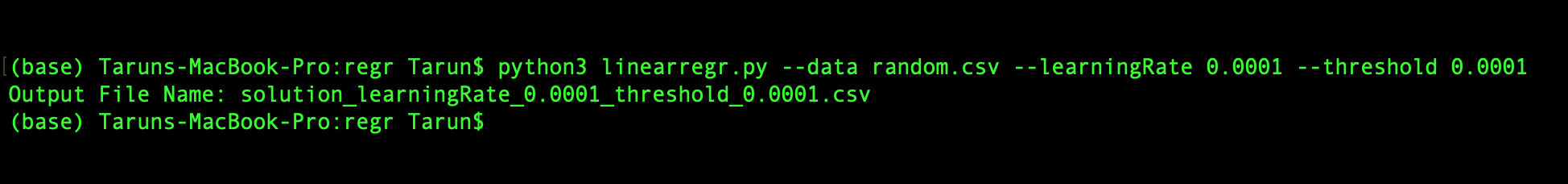
This is like the output:
| 0 |
0.0000 |
0.0000 |
0.0000 |
7475.3149 |
| |
|
|
|
|
| 1 |
-0.0940 |
-0.5376 |
-0.2592 |
2111.5105 |
| |
|
|
|
|
| 2 |
-0.1789 |
-0.7849 |
-0.3766 |
880.6980 |
| |
|
|
|
|
| 3 |
-0.2555 |
-0.8988 |
-0.4296 |
538.8638 |
| |
|
|
|
|
| 4 |
-0.3245 |
-0.9514 |
-0.4533 |
399.8092 |
| |
|
|
|
|
| 5 |
-0.3867 |
-0.9758 |
-0.4637 |
316.1682 |
| |
|
|
|
|
| 6 |
-0.4426 |
-0.9872 |
-0.4682 |
254.5126 |
| |
|
|
|
|
| 7 |
-0.4930 |
-0.9926 |
-0.4699 |
205.8479 |
| |
|
|
|
|
| 8 |
-0.5383 |
-0.9952 |
-0.4704 |
166.6932 |
| |
|
|
|
|
| 9 |
-0.5791 |
-0.9966 |
-0.4704 |
135.0293 |
| |
|
|
|
|
| 10 |
-0.6158 |
-0.9973 |
-0.4702 |
109.3892 |
| |
|
|
|
|
| 11 |
-0.6489 |
-0.9978 |
-0.4700 |
88.6197 |
| |
|
|
|
|
| 12 |
-0.6786 |
-0.9981 |
-0.4697 |
71.7941 |
| |
|
|
|
|
| 13 |
-0.7054 |
-0.9983 |
-0.4694 |
58.1631 |
| |
|
|
|
|
| 14 |
-0.7295 |
-0.9985 |
-0.4691 |
47.1201 |
| |
|
|
|
|
| 15 |
-0.7512 |
-0.9987 |
-0.4689 |
38.1738 |
| |
|
|
|
|
| 16 |
-0.7708 |
-0.9988 |
-0.4687 |
30.9261 |
| |
|
|
|
|
| 17 |
-0.7883 |
-0.9989 |
-0.4685 |
25.0544 |
| |
|
|
|
|
| 18 |
-0.8042 |
-0.9990 |
-0.4683 |
20.2975 |
| |
|
|
|
|
| 19 |
-0.8184 |
-0.9991 |
-0.4681 |
16.4438 |
| |
|
|
|
|
| 20 |
-0.8312 |
-0.9992 |
-0.4680 |
13.3218 |
| |
|
|
|
|
| 21 |
-0.8427 |
-0.9993 |
-0.4678 |
10.7925 |
| |
|
|
|
|
| 22 |
-0.8531 |
-0.9994 |
-0.4677 |
8.7434 |
| |
|
|
|
|
| 23 |
-0.8625 |
-0.9994 |
-0.4676 |
7.0833 |
| |
|
|
|
|
| 24 |
-0.8709 |
-0.9995 |
-0.4675 |
5.7385 |
| |
|
|
|
|
| 25 |
-0.8785 |
-0.9995 |
-0.4674 |
4.6490 |
| |
|
|
|
|
| 26 |
-0.8853 |
-0.9996 |
-0.4674 |
3.7663 |
| |
|
|
|
|
| 27 |
-0.8914 |
-0.9996 |
-0.4673 |
3.0512 |
| |
|
|
|
|
| 28 |
-0.8969 |
-0.9997 |
-0.4672 |
2.4719 |
| |
|
|
|
|
| 29 |
-0.9019 |
-0.9997 |
-0.4672 |
2.0026 |
| |
|
|
|
|
| 30 |
-0.9064 |
-0.9997 |
-0.4671 |
1.6224 |
| |
|
|
|
|
| 31 |
-0.9104 |
-0.9998 |
-0.4671 |
1.3144 |
| |
|
|
|
|
| 32 |
-0.9140 |
-0.9998 |
-0.4670 |
1.0648 |
| |
|
|
|
|
| 33 |
-0.9173 |
-0.9998 |
-0.4670 |
0.8626 |
| |
|
|
|
|
| 34 |
-0.9202 |
-0.9998 |
-0.4670 |
0.6989 |
| |
|
|
|
|
| 35 |
-0.9229 |
-0.9998 |
-0.4669 |
0.5662 |
| |
|
|
|
|
| 36 |
-0.9252 |
-0.9999 |
-0.4669 |
0.4587 |
| |
|
|
|
|
| 37 |
-0.9274 |
-0.9999 |
-0.4669 |
0.3716 |
| |
|
|
|
|
| 38 |
-0.9293 |
-0.9999 |
-0.4669 |
0.3010 |
| |
|
|
|
|
| 39 |
-0.9310 |
-0.9999 |
-0.4668 |
0.2439 |
| |
|
|
|
|
| 40 |
-0.9326 |
-0.9999 |
-0.4668 |
0.1976 |
| |
|
|
|
|
| 41 |
-0.9340 |
-0.9999 |
-0.4668 |
0.1601 |
| |
|
|
|
|
| 42 |
-0.9353 |
-0.9999 |
-0.4668 |
0.1297 |
| |
|
|
|
|
| 43 |
-0.9364 |
-0.9999 |
-0.4668 |
0.1051 |
| |
|
|
|
|
| 44 |
-0.9374 |
-0.9999 |
-0.4668 |
0.0851 |
| |
|
|
|
|
| 45 |
-0.9384 |
-0.9999 |
-0.4668 |
0.0690 |
| |
|
|
|
|
| 46 |
-0.9392 |
-0.9999 |
-0.4668 |
0.0559 |
| |
|
|
|
|
| 47 |
-0.9399 |
-1.0000 |
-0.4667 |
0.0453 |
| |
|
|
|
|
| 48 |
-0.9406 |
-1.0000 |
-0.4667 |
0.0367 |
| |
|
|
|
|
| 49 |
-0.9412 |
-1.0000 |
-0.4667 |
0.0297 |
| |
|
|
|
|
| 50 |
-0.9418 |
-1.0000 |
-0.4667 |
0.0241 |
| |
|
|
|
|
| 51 |
-0.9423 |
-1.0000 |
-0.4667 |
0.0195 |
| |
|
|
|
|
| 52 |
-0.9427 |
-1.0000 |
-0.4667 |
0.0158 |
| |
|
|
|
|
| 53 |
-0.9431 |
-1.0000 |
-0.4667 |
0.0128 |
| |
|
|
|
|
| 54 |
-0.9434 |
-1.0000 |
-0.4667 |
0.0104 |
| |
|
|
|
|
| 55 |
-0.9438 |
-1.0000 |
-0.4667 |
0.0084 |
| |
|
|
|
|
| 56 |
-0.9441 |
-1.0000 |
-0.4667 |
0.0068 |
| |
|
|
|
|
| 57 |
-0.9443 |
-1.0000 |
-0.4667 |
0.0055 |
| |
|
|
|
|
| 58 |
-0.9446 |
-1.0000 |
-0.4667 |
0.0045 |
| |
|
|
|
|
| 59 |
-0.9448 |
-1.0000 |
-0.4667 |
0.0036 |
| |
|
|
|
|
| 60 |
-0.9450 |
-1.0000 |
-0.4667 |
0.0029 |
| |
|
|
|
|
| 61 |
-0.9451 |
-1.0000 |
-0.4667 |
0.0024 |
| |
|
|
|
|
| 62 |
-0.9453 |
-1.0000 |
-0.4667 |
0.0019 |
| |
|
|
|
|
| 63 |
-0.9454 |
-1.0000 |
-0.4667 |
0.0016 |
| |
|
|
|
|
| 64 |
-0.9455 |
-1.0000 |
-0.4667 |
0.0013 |
| |
|
|
|
|
| 65 |
-0.9457 |
-1.0000 |
-0.4667 |
0.0010 |
| |
|
|
|
|
| 66 |
-0.9458 |
-1.0000 |
-0.4667 |
0.0008 |
| |
|
|
|
|
| 67 |
-0.9458 |
-1.0000 |
-0.4667 |
0.0007 |
| |
|
|
|
|
| 68 |
-0.9459 |
-1.0000 |
-0.4667 |
0.0005 |
| |
|
|
|
|
| 69 |
-0.9460 |
-1.0000 |
-0.4667 |
0.0004 |
| |
|
|
|
|
| 70 |
-0.9461 |
-1.0000 |
-0.4667 |
0.0004 |
| |
|
|
|
|
####最终程序
import argparse
import csv
import numpy as np
def main():
args = parser.parse_args()
file, learningRate, threshold = args.data, float(
args.learningRate), float(args.threshold) # save respective command line inputs into variables
# read csv file and the last column is the target output and is separated from the input (X) as Y
with open(file) as csvFile:
reader = csv.reader(csvFile, delimiter=',')
X = []
Y = []
for row in reader:
X.append([1.0] + row[:-1])
Y.append([row[-1]])
# Convert data points into float and initialise weight vector with 0s.
n = len(X)
X = np.array(X).astype(float)
Y = np.array(Y).astype(float)
W = np.zeros(X.shape[1]).astype(float)
# this matrix is transposed to match the necessary matrix dimensions for calculating dot product
W = W.reshape(X.shape[1], 1).round(4)
# Calculate the predicted output value
f_x = calculatePredicatedValue(X, W)
# Calculate the initial SSE
sse_old = calculateSSE(Y, f_x)
outputFile = 'solution_' + \
'learningRate_' + str(learningRate) + '_threshold_' \
+ str(threshold) + '.csv'
'''
Output file is opened in writing mode and the data is written in the format mentioned in the post. After the
first values are written, the gradient and updated weights are calculated using the calculateGradient function.
An iteration variable is maintained to keep track on the number of times the batch linear regression is executed
before it falls below the threshold value. In the infinite while loop, the predicted output value is calculated
again and new SSE value is calculated. If the absolute difference between the older(SSE from previous iteration)
and newer(SSE from current iteration) SSE is greater than the threshold value, then above process is repeated.
The iteration is incremented by 1 and the current SSE is stored into previous SSE. If the absolute difference
between the older(SSE from previous iteration) and newer(SSE from current iteration) SSE falls below the
threshold value, the loop breaks and the last output values are written to the file.
'''
with open(outputFile, 'w', newline='') as csvFile:
writer = csv.writer(csvFile, delimiter=',', quoting=csv.QUOTE_NONE, escapechar='')
writer.writerow([*[0], *["{0:.4f}".format(val) for val in W.T[0]], *["{0:.4f}".format(sse_old)]])
gradient, W = calculateGradient(W, X, Y, f_x, learningRate)
iteration = 1
while True:
f_x = calculatePredicatedValue(X, W)
sse_new = calculateSSE(Y, f_x)
if abs(sse_new - sse_old) > threshold:
writer.writerow([*[iteration], *["{0:.4f}".format(val) for val in W.T[0]], *["{0:.4f}".format(sse_new)]])
gradient, W = calculateGradient(W, X, Y, f_x, learningRate)
iteration += 1
sse_old = sse_new
else:
break
writer.writerow([*[iteration], *["{0:.4f}".format(val) for val in W.T[0]], *["{0:.4f}".format(sse_new)]])
print("Output File Name: " + outputFile
def calculateGradient(W, X, Y, f_x, learningRate):
gradient = (Y - f_x) * X
gradient = np.sum(gradient, axis=0)
# gradient = np.array([float("{0:.4f}".format(val)) for val in gradient])
temp = np.array(learningRate * gradient).reshape(W.shape)
W = W + temp
return gradient, W
def calculateSSE(Y, f_x):
sse = np.sum(np.square(f_x - Y))
return sse
def calculatePredicatedValue(X, W):
f_x = np.dot(X, W)
return f_x
if __name__ == '__main__':
parser = argparse.ArgumentParser()
parser.add_argument("-d", "--data", help="Data File")
parser.add_argument("-l", "--learningRate", help="Learning Rate")
parser.add_argument("-t", "--threshold", help="Threshold")
main()
这篇文章介绍了使用梯度下降法进行批线性回归的数学概念。 在此,考虑了损失函数(在这种情况下为平方误差总和)。 我们没有看到最小化SSE的方法,而这是不应该的(需要调整学习率),我们看到了如何在阈值的帮助下使线性回归收敛。
该程序使用numpy来处理数据,也可以使用python的基础知识而不使用numpy来完成,但是它将需要嵌套循环,因此时间复杂度将增加到O(n * n)。 无论如何,numpy提供的数组和矩阵的内存效率更高。 另外,如果您喜欢使用pandas模块,建议您使用它,并尝试使用它来实现相同的程序。
希望您喜欢这篇文章。 谢谢阅读。
原文连接:https://imba.deephub.ai/p/1b9773506e2f11ea90cd05de3860c663