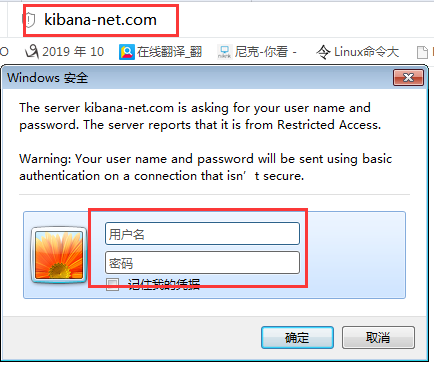First, by nginx proxy login authentication and to achieve kibana
1, install nginx
1, compile and install nginx Service
[root@elk-1 nginx-1.14.2]# tar xvf nginx-1.14.2.tar.gz [root@elk-1 nginx-1.14.2]# cd nginx-1.14.2/ [root@elk-1 nginx-1.14.2]# ./configure --prefix=/apps/nginx [root@elk-1 nginx-1.14.2]# make -j 2 && make install
2, modify nginx configuration file, define a document certified kibana.conf
[the root-Elk @ ~. 1] # Vim /apps/nginx/conf/nginx.conf the include /apps/nginx/conf.d/*.conf; # last row in braces defines the include } [@ Elk-the root. 1 ~] # mkdir /apps/nginx/conf.d # create a directory
3, create a domain name in the /apps/nginx/conf.d directory access kibana.conf profile
[root@elk-1 conf.d]# cat kibana.conf
upstream kibana_server {
server 127.0.0.1:5601 weight=1 max_fails=3 fail_timeout=60;
}
server {
listen 80;
server_name kibana-net.com; # 定义域名
auth_basic "Restricted Access";
auth_basic_user_file /apps/nginx/conf/htpasswd.users;
location / {
proxy_pass http://kibana_server;
proxy_http_version 1.1;
proxy_set_header Upgrade $http_upgrade;
proxy_set_header Connection 'upgrade';
proxy_set_header Host $host;
proxy_cache_bypass $http_upgrade;
}
}
4, domain name resolution in the hosts file
[root@elk-1 conf.d]# cat /etc/hosts 127.0.0.1 localhost localhost.localdomain localhost4 localhost4.localdomain4 ::1 localhost localhost.localdomain localhost6 localhost6.localdomain6 192.168.7.100 kibana-net.com
Also need to modify the host file in the machine: C: \ Windows \ System32 \ the Drivers \ etc

2, began to nginx encryption and authentication
1, the installation package httpd-tools centos system inside a htpasswd command, the user can create and encryption settings
# yum install httpd-tools -y
2, create a user name, and set up a secret
[root @ elk-1 conf.d] # htpasswd -bc /apps/nginx/conf/htpasswd.users liu 123456 # for the first time to create the directory can add the -c option, the second time to create a second account, you can not then add the -c option, the account is liu, the password is 123456 adding password for the User liu [root @ Elk-1 conf.d] # htpasswd -b /apps/nginx/conf/htpasswd.users mA 123456 adding password for the User mA
3, start the service nginx
# /apps/nginx/sbin/nginx
3, access kibana domain name on the web
1, the domain name at this time you need to enter a password to access