CanLPduReceiveCalloutFunção
Diretório de artigos
1. Encontre o módulo "CanLPduReceiveCalloutFunction"
Encontre "Can" - "General" - "CanLPduReceiveCalloutFunction" por sua vez
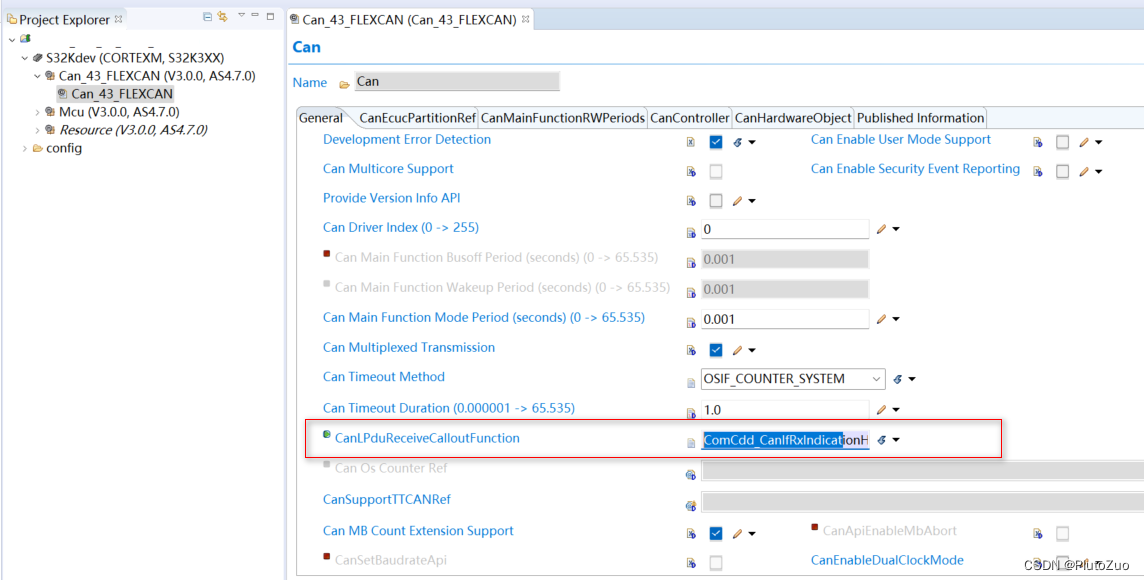
2. Escrevendo a função Callout
A forma é a seguinte: (filtro CanId == 0x123, não carregue para a camada COM)
boolean ComCdd_CanIfRxIndicationHook(uint8 Hrh, uint32 CanId, uint8 CanDataLegth, uint8* CanSduPtr)
{
if (CanId == 0x123) // CanId
{
ComCdd_CRS_DataCallback(CanId, CanSduPtr, CanDataLegth);
return false; // stop further processing in CanIfRxIndication
}
else
{
return true; // further processing in CanIfRxIndication
}
}
3. O valor de retorno da função Callout
Quando a função retorna falso,
Este LPDU não será carregado posteriormente e a função CanIf_RxIndication não será chamada
(O código acima é entregue à função personalizada ComCdd_CRS_DataCallback antecipadamente para processamento);
Quando a função retorna verdadeiro,
Este LPDU é carregado na camada COM;
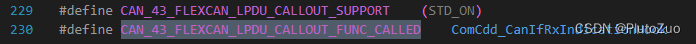
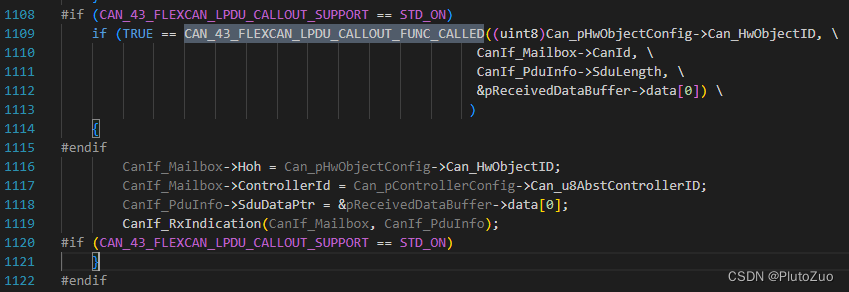
3. terminar
Catálogo Geral de "AUTOSAR Genealogy Decomposition (ETAS Toolchain)"