Uma conversão mútua entre CGImageRef e UIImage
CGImageRef é um ponteiro de estrutura. Através do CGImageRef, todos os parâmetros do UIImage podem ser obtidos, como largura e altura do pixel, profundidade de bits do canal de cores, profundidade de bits do pixel, arranjo de bytes de pixel e ordem de leitura, etc. A conversão entre CGImageRef e UIImage é como segue:
Converter UIImage para CGImageRef
UIImage *image = [UIImage imageNamed:@"testImg"];
CGImageRef imageRef = image.CGImage;
Converter CGImageRef em UIImage
CGImageRef imageRef = [UIImage imageNamed:@"testImg"].CGImage;
UIImage *finalImage = [UIImage imageWithCGImage:imageRef];
Lembre-se de liberar o CGImageRef toda vez que for usá-lo, caso contrário, causará um vazamento de memória. O método de liberação também é muito simples, conforme mostrado abaixo:
CGImageRelease(imageRef);
Método de criação de dois CGImageRef
Criado usando uma fonte de dados png
Instruções
CGImageCreateWithPNGDataProvider(CGDataProviderRef cg_nullable source, const CGFloat * __nullable decode, bool shouldInterpolate, CGColorRenderingIntent intent)
Exemplo de uso:
NSString *path = [[NSBundle mainBundle] pathForResource:@"bundle8Bit" ofType:@".png"];
NSData *bundleImgData = [NSData dataWithContentsOfFile:path];
CGDataProviderRef provider = CGDataProviderCreateWithCFData((__bridge CFDataRef)bundleImgData);
CGImageRef imageRef = CGImageCreateWithPNGDataProvider(provider, NULL, true, kCGRenderingIntentDefault);
UIImage *image = [UIImage imageWithCGImage:imageRef];
CGImageRelease(imageRef);
CGDataProviderRelease(provider);
self.imageV.image = image;
Criado usando uma fonte de dados jpeg
Instruções
CGImageCreateWithJPEGDataProvider(CGDataProviderRef cg_nullable source, const CGFloat * __nullable decode, bool shouldInterpolate, CGColorRenderingIntent intent)
Exemplo de uso:
NSString *path = [[NSBundle mainBundle] pathForResource:@"houst" ofType:@".jpg"];
NSData *bundleImgData = [NSData dataWithContentsOfFile:path];
CGDataProviderRef provider = CGDataProviderCreateWithCFData((__bridge CFDataRef)bundleImgData);
CGImageRef imageRef = CGImageCreateWithJPEGDataProvider(provider, NULL, true, kCGRenderingIntentDefault);
UIImage *image = [UIImage imageWithCGImage:imageRef];
CGImageRelease(imageRef);
CGDataProviderRelease(provider);
self.imageV.image = image;
Criado usando uma fonte de dados de matriz
O uso de fontes de dados de matriz para criar imagens é o método mais flexível, que basicamente pode atender totalmente a todas as nossas necessidades de personalização e pode implementar alterações em nível de pixel nas imagens, usando o nome do método
CGImageCreate(size_t width, size_t height,size_t bitsPerComponent, size_t bitsPerPixel, size_t bytesPerRow, CGColorSpaceRef cg_nullable space, CGBitmapInfo bitmapInfo,CGDataProviderRef cg_nullable provider,const CGFloat * __nullable decode, bool shouldInterpolate,CGColorRenderingIntent intent)
Os parâmetros são analisados da seguinte forma:
size_t largura largura da imagem (nível de pixel)
size_t altura altura da imagem (nível de pixel)
size_t bitsPerComponent profundidade de bits de cada canal de pixel (número de bits)
size_t bitsPerPixel profundidade de bits de cada ponto de pixel (número de bits)
size_t bytesPerRow espaço de pixel por linha Tamanho (em bytes)
CGColorSpaceRef espaço cg_nullable Espaço de cores
CGBitmapInfo bitmapInfo Arranjo de pixels e ordem de leitura
CGDataProviderRef provedor cg_nullable Fonte de fornecimento de dados
const CGFloat * __nullable decode Decode arrr Geralmente passa em null para manter os dados de origem
bool shouldInterpolate Se deve usar a diferença para imagem de transição suave
CGColorRenderingIntent A maneira como as intenções são mapeadas de um espaço de cores para outro
Como usar
//创建一个宽2000像素 高3000像素 每通道8bit 一共三通道(无alpha通道) 使用rgb颜色空间 的一张纯红色的图片
size_t imageWidth = 2000;
size_t imageHeight = 3000;
size_t bitsPerComponent = 8;
size_t bitsPerPixel = 24;
size_t bytesPerRow = imageWidth * bitsPerPixel / 8;
CGColorSpaceRef colorSpaceRef = CGColorSpaceCreateDeviceRGB();
CGBitmapInfo bitmapInfo = kCGImageAlphaNone | kCGImageByteOrderDefault;
//创建纯红色数据源
int byteIndex = 0;
unsigned char *rawData = (unsigned char*) malloc(imageWidth * imageHeight * 3);
for (int i = 0; i < imageHeight; i ++) {
for (int j = 0; j < imageWidth; j ++) {
rawData[byteIndex ++] = 255; //red通道
rawData[byteIndex ++] = 0; //green通道
rawData[byteIndex ++] = 0; //blue通道
}
}
CGDataProviderRef dataProviderRef = CGDataProviderCreateWithData(NULL,
rawData,
imageWidth*imageHeight*3,
NULL);
CGImageRef imageRef = CGImageCreate(imageWidth,
imageHeight,
bitsPerComponent,
bitsPerPixel,
bytesPerRow,
colorSpaceRef,
bitmapInfo,
dataProviderRef,
nil,
NO,
kCGRenderingIntentDefault);
UIImage *image = [UIImage imageWithCGImage:imageRef];
CGColorSpaceRelease(colorSpaceRef);
CGDataProviderRelease(dataProviderRef);
CGImageRelease(imageRef);
self.imageV.image = image;
Resultado da criação
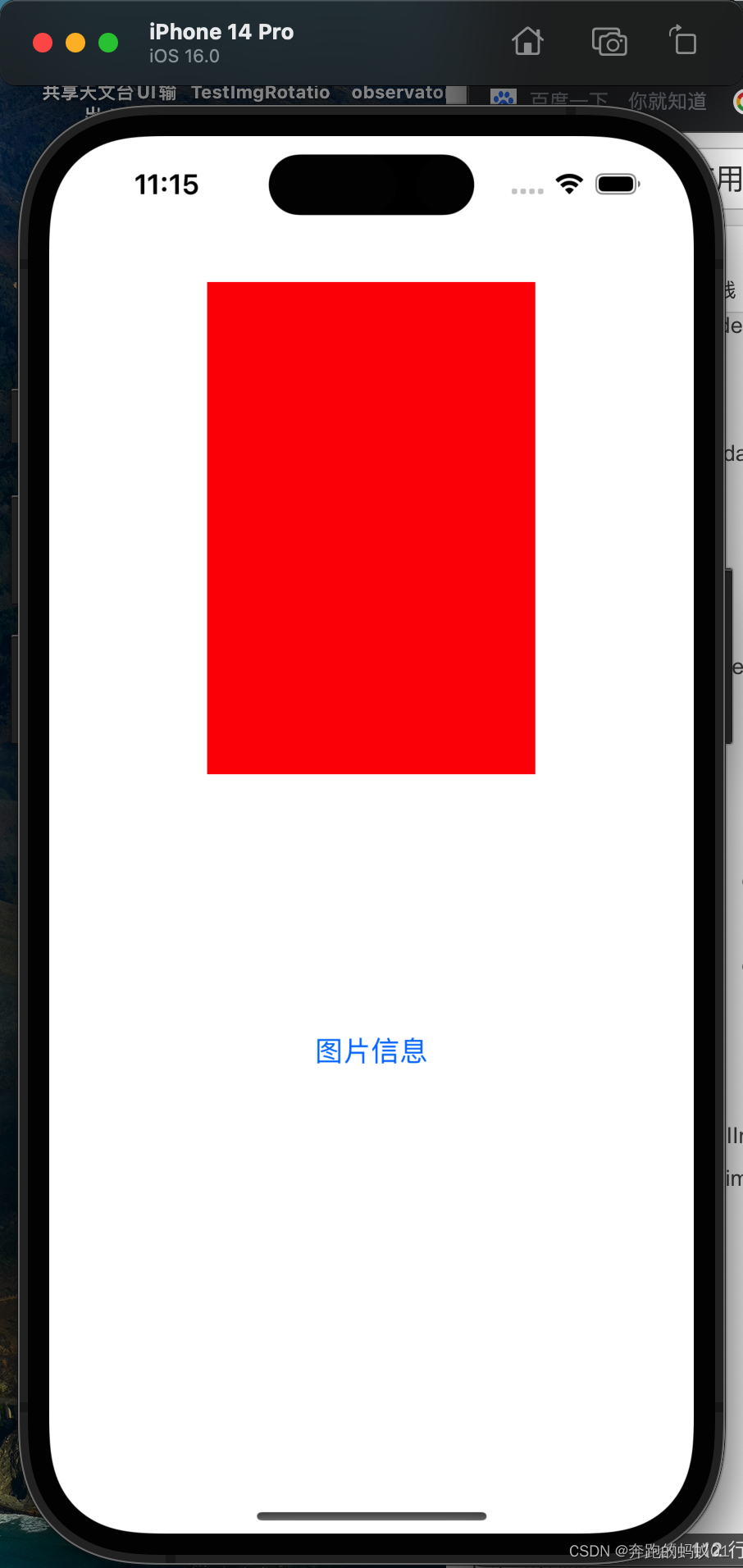
Verificação das informações da imagem de saída:
size_t bitsPerComponentCheck = CGImageGetBitsPerComponent(imageRef);
printf("每个通道占用的位数:%zu\n",bitsPerComponentCheck);
size_t bitsPerPixelCheck = CGImageGetBitsPerPixel(imageRef);
printf("每个像素占用的位数:%zu",bitsPerPixelCheck);
输出结果:
每个通道占用的位数:8
每个像素占用的位数:24
Consistente com os parâmetros que criamos
Três usam CGImageRef para cortar a imagem
方法 CGImageCreateWithImageInRect(CGImageRef cg_nullable image, CGRect rect)
Alguns exemplos de métodos de uso são os seguintes
NSString *path = [[NSBundle mainBundle] pathForResource:@"bundle8Bit" ofType:@".png"];
NSData *bundleImgData = [NSData dataWithContentsOfFile:path];
CGDataProviderRef provider = CGDataProviderCreateWithCFData((__bridge CFDataRef)bundleImgData);
CGImageRef imageRef = CGImageCreateWithPNGDataProvider(provider, NULL, true, kCGRenderingIntentDefault);
CGImageRef clipImageRef = CGImageCreateWithImageInRect(imageRef, CGRectMake(0, 0, 100, 200));
UIImage *image = [UIImage imageWithCGImage:clipImageRef];
self.imageV.image = image;
Pegue o canto superior esquerdo da imagem como o vértice e recorte a área da imagem com uma largura de pixel de 100 e uma altura de 200.
Corte a imagem original:

Imagem recortada:

Download do código-fonte: Download do código-fonte