App Cleaner & Uninstaller is a very useful tool for cleaning and uninstalling Mac applications. It thoroughly cleans the system of applications, extensions and leftover files to free up disk space and optimize system performance.
In addition, it also provides features such as disk space monitoring and smart cleaning suggestions, allowing users to easily manage and maintain Mac systems. If you are looking for an easy-to-use and powerful Mac application cleaning and uninstalling tool, then App Cleaner & Uninstaller for mac is definitely worth a try.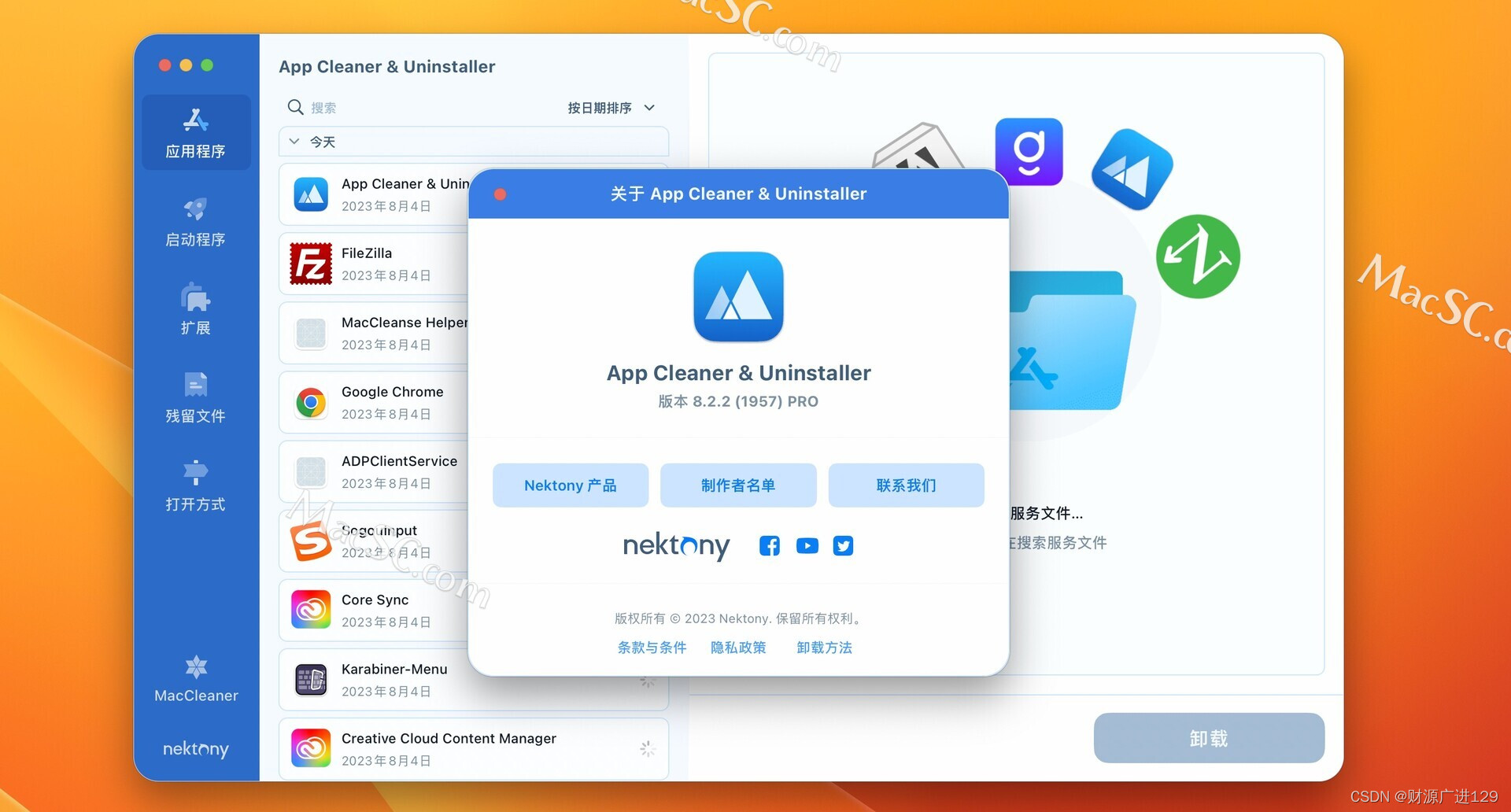
How to uninstall apps with App Cleaner:
1. Start the app cleaner.
2. Scan service files of all applications.
3. Select unwanted applications (left view).
4. Select all service files in the right view.
5. Click Delete.
6. If some apps were not deleted due to access rights, switch to Finder and manually move them to Trash.
NOTE: Some applications cannot be removed because they require administrator privileges. In this case, switch to Finder and delete the application file in the usual way.