2023 Dark Horse Headlines. Microservice Project. Learning Notes 3
Self-media article release

1. Self-media front-end and back-end construction
1.1 Background construction
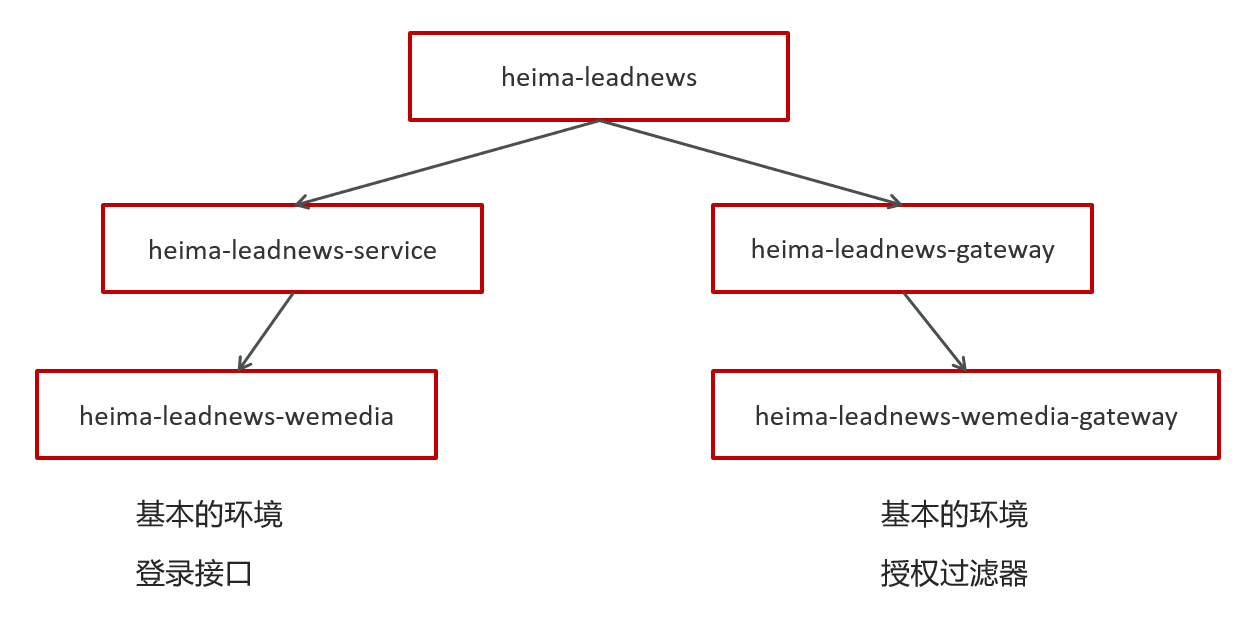

①: Find heima-leadnews-wemedia.zip in the data and decompress it
Copy it to the heima-leadnews-service project, and specify the submodule

Execute the leadnews-wemedia.sql script
Add the corresponding nacos configuration
spring:
datasource:
driver-class-name: com.mysql.jdbc.Driver
url: jdbc:mysql://localhost:3306/leadnews_wemedia?useUnicode=true&characterEncoding=UTF-8&serverTimezone=UTC
username: root
password: root
# 设置Mapper接口所对应的XML文件位置,如果你在Mapper接口中有自定义方法,需要进行该配置
mybatis-plus:
mapper-locations: classpath*:mapper/*.xml
# 设置别名包扫描路径,通过该属性可以给包中的类注册别名
type-aliases-package: com.heima.model.media.pojos
②: Find heima-leadnews-wemedia-gateway.zip in the data and decompress it
Copy it to the heima-leadnews-gateway project, and specify the submodule

Add the corresponding nacos configuration
spring:
cloud:
gateway:
globalcors:
cors-configurations:
'[/**]': # 匹配所有请求
allowedOrigins: "*" #跨域处理 允许所有的域
allowedMethods: # 支持的方法
- GET
- POST
- PUT
- DELETE
routes:
# 平台管理
- id: wemedia
uri: lb://leadnews-wemedia
predicates:
- Path=/wemedia/**
filters:
- StripPrefix= 1
Note here that redis needs to be configured, otherwise an error will be reported when starting

③: Find the class folder in the data
Copy the wemedia folder to com.heima.model under the heima-leadnews-model module
1.2 Foreground construction
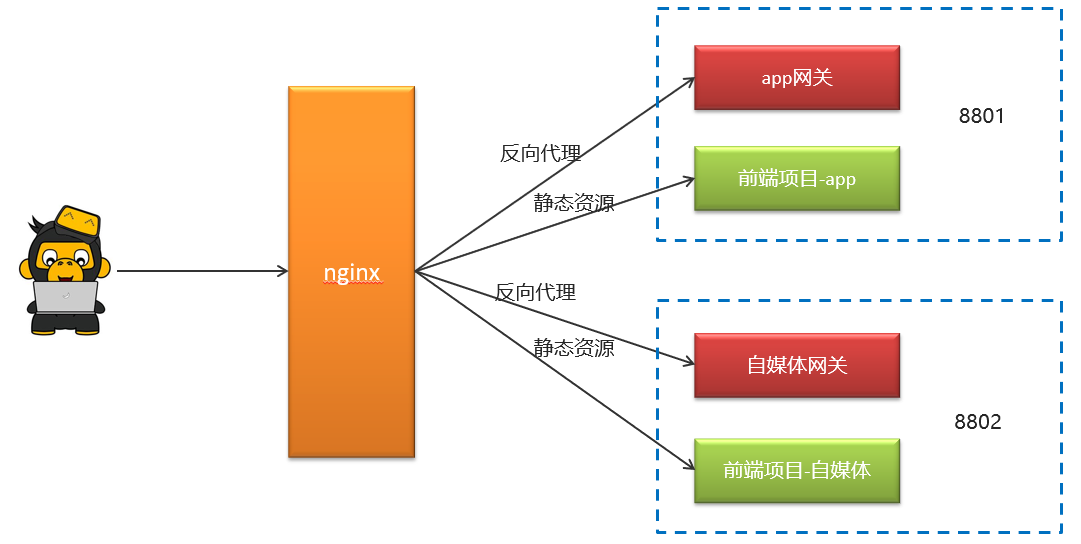
Use the same nginx to access multiple projects through the virtual host function of nginx
Build steps:
①: Find wemedia-web.zip in the data and decompress it
②: Add the heima-leadnews-wemedia.conf file in the leadnews.conf directory in nginx
-
Gateway address modification (localhost:51602)
-
Front-end project directory modification (directory decompressed by wemedia-web)
-
Access port modification (8802)
upstream heima-wemedia-gateway{
server localhost:51602;
}
server {
listen 8802;
location / {
root F:/javawebwork/heima-leadnews-html/wemedia-web/;
index index.html;
}
location ~/wemedia/MEDIA/(.*) {
proxy_pass http://heima-wemedia-gateway/$1;
proxy_set_header HOST $host; # 不改变源请求头的值
proxy_pass_request_body on; #开启获取请求体
proxy_pass_request_headers on; #开启获取请求头
proxy_set_header X-Real-IP $remote_addr; # 记录真实发出请求的客户端IP
proxy_set_header X-Forwarded-For $proxy_add_x_forwarded_for; #记录代理信息
}
}
③: Start nginx, start the self-media microservice and the corresponding gateway
④: Joint debugging test login function

Access: http://localhost:8802/
account: admin
password: 123456

After login, the interface is as follows:

2. Self-media material management
2.1 Material upload
2.2.1 Demand Analysis
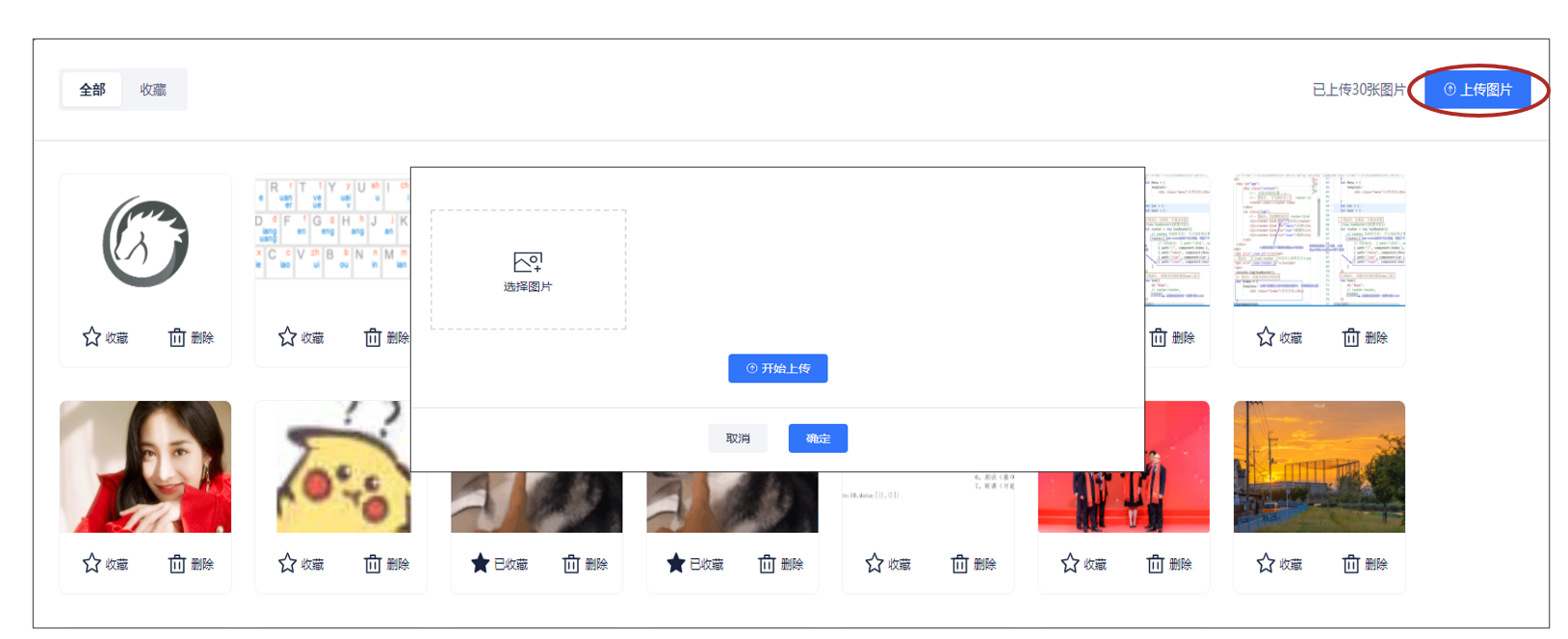
The image upload page first displays the material information, you can click the image to upload, and you can upload the image after the pop-up window
2.2.2 Material management - image upload - table structure
Media graphic material information table wm_material
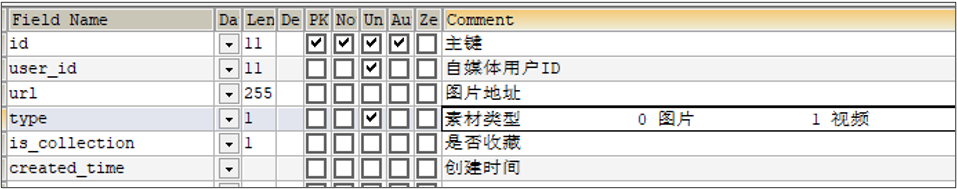
Corresponding entity class:
package com.heima.model.wemedia.pojos;
import com.baomidou.mybatisplus.annotation.IdType;
import com.baomidou.mybatisplus.annotation.TableField;
import com.baomidou.mybatisplus.annotation.TableId;
import com.baomidou.mybatisplus.annotation.TableName;
import lombok.Data;
import java.io.Serializable;
import java.util.Date;
/**
* <p>
* 自媒体图文素材信息表
* </p>
*
* @author itheima
*/
@Data
@TableName("wm_material")
public class WmMaterial implements Serializable {
private static final long serialVersionUID = 1L;
/**
* 主键
*/
@TableId(value = "id", type = IdType.AUTO)
private Integer id;
/**
* 自媒体用户ID
*/
@TableField("user_id")
private Integer userId;
/**
* 图片地址
*/
@TableField("url")
private String url;
/**
* 素材类型
0 图片
1 视频
*/
@TableField("type")
private Short type;
/**
* 是否收藏
*/
@TableField("is_collection")
private Short isCollection;
/**
* 创建时间
*/
@TableField("created_time")
private Date createdTime;
}
think:

2.2.3 Implementation ideas
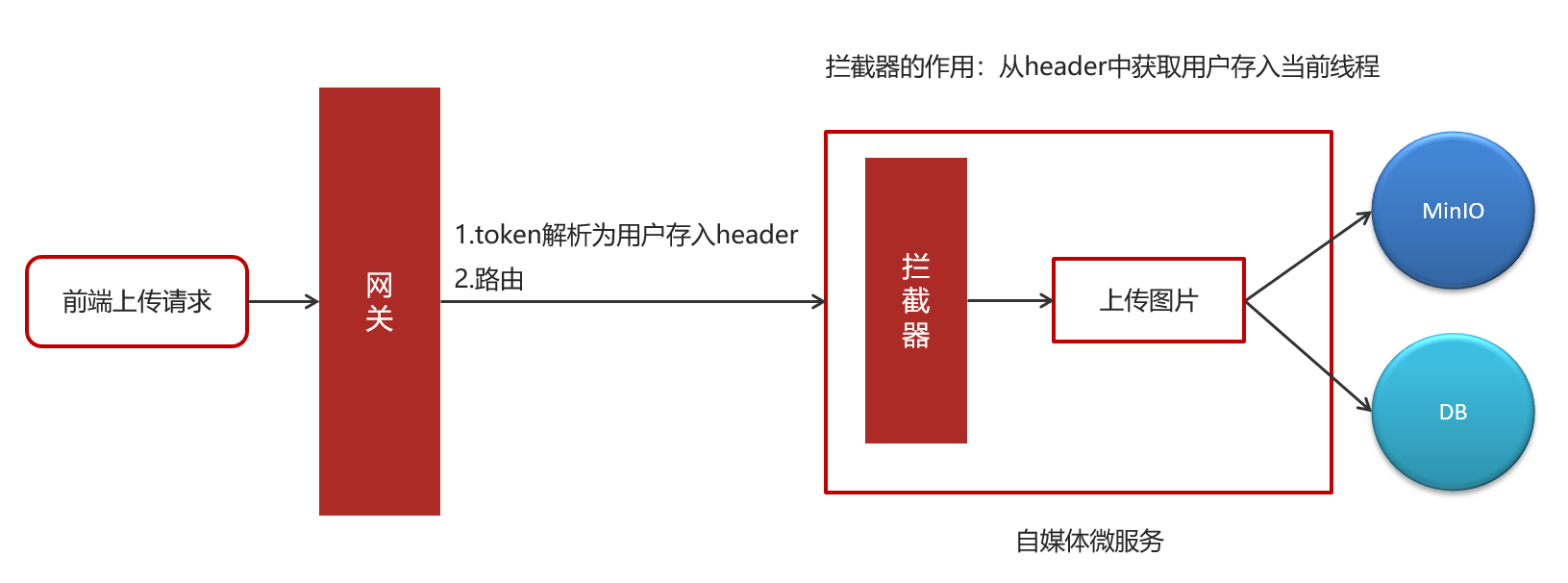
①: The front end sends a request for uploading pictures, the type is MultipartFile
②: After the gateway parses the token, it stores the parsed user information in the header
//获得token解析后中的用户信息
Object userId = claimsBody.get("id");
//在header中添加新的信息
ServerHttpRequest serverHttpRequest = request.mutate().headers(httpHeaders -> {
httpHeaders.add("userId", userId + "");
}).build();
//重置header
exchange.mutate().request(serverHttpRequest).build();
③: The self-media microservice uses the interceptor to obtain the user information in the header and put it into threadlocal
Add tool class in heima-leadnews-utils
Note: You need to find the WmUser entity class from the data and copy it to the model project
package com.heima.utils.thread;
import com.heima.model.wemedia.pojos.WmUser;
public class WmThreadLocalUtil {
private final static ThreadLocal<WmUser> WM_USER_THREAD_LOCAL = new ThreadLocal<>();
/**
* 添加用户
* @param wmUser
*/
public static void setUser(WmUser wmUser){
WM_USER_THREAD_LOCAL.set(wmUser);
}
/**
* 获取用户
*/
public static WmUser getUser(){
return WM_USER_THREAD_LOCAL.get();
}
/**
* 清理用户
*/
public static void clear(){
WM_USER_THREAD_LOCAL.remove();
}
}
Add interceptor in heima-leadnews-wemedia
package com.heima.wemedia.interceptor;
import com.heima.model.wemedia.pojos.WmUser;
import com.heima.utils.thread.WmThreadLocalUtils;
import lombok.extern.slf4j.Slf4j;
import org.springframework.web.servlet.HandlerInterceptor;
import org.springframework.web.servlet.ModelAndView;
import javax.servlet.http.HttpServletRequest;
import javax.servlet.http.HttpServletResponse;
import java.util.Optional;
@Slf4j
public class WmTokenInterceptor implements HandlerInterceptor {
@Override
public boolean preHandle(HttpServletRequest request, HttpServletResponse response, Object handler) throws Exception {
//得到header中的信息
String userId = request.getHeader("userId");
Optional<String> optional = Optional.ofNullable(userId);
if(optional.isPresent()){
//把用户id存入threadloacl中
WmUser wmUser = new WmUser();
wmUser.setId(Integer.valueOf(userId));
WmThreadLocalUtils.setUser(wmUser);
log.info("wmTokenFilter设置用户信息到threadlocal中...");
}
return true;
}
@Override
public void postHandle(HttpServletRequest request, HttpServletResponse response, Object handler, ModelAndView modelAndView) throws Exception {
log.info("清理threadlocal...");
WmThreadLocalUtils.clear();
}
}
Configure the interceptor to take effect and intercept all requests
package com.heima.wemedia.config;
import com.heima.wemedia.interceptor.WmTokenInterceptor;
import org.springframework.context.annotation.Configuration;
import org.springframework.web.servlet.config.annotation.InterceptorRegistry;
import org.springframework.web.servlet.config.annotation.WebMvcConfigurer;
@Configuration
public class WebMvcConfig implements WebMvcConfigurer {
@Override
public void addInterceptors(InterceptorRegistry registry) {
registry.addInterceptor(new WmTokenInterceptor()).addPathPatterns("/**");
}
}
④: Upload the picture to minIO first, and get the path to the picture request——(2.2.5 Check the specific function implementation)
⑤: Save the user id and the path on the picture to the material table——(2.2.5 Check the specific function implementation)
2.2.4 Interface definition

| illustrate | |
|---|---|
| interface path | /api/v1/material/upload_picture |
| request method | POST |
| parameter | MultipartFile |
| response result | ResponseResult |
MultipartFile: The file receiving type specified by Springmvc
ResponseResult :
Success needs to echo the image and return the material object
{
"host":null,
"code":200,
"errorMessage":"操作成功",
"data":{
"id":52,
"userId":1102,
"url":"http://192.168.200.130:9000/leadnews/2021/04/26/a73f5b60c0d84c32bfe175055aaaac40.jpg",
"type":0,
"isCollection":0,
"createdTime":"2021-01-20T16:49:48.443+0000"
}
}
fail:
- Parameter failure
- Article upload failed
2.2.5 Self-media microservice integration heima-file-starter
①: Import heima-file-starter in the heima-leadnews-wemedia submodule
<dependencies>
<dependency>
<groupId>com.heima</groupId>
<artifactId>heima-file-starter</artifactId>
<version>1.0-SNAPSHOT</version>
</dependency>
</dependencies>
②: Add the following configuration in the configuration center of the self-media microservice:
minio:
accessKey: minio
secretKey: minio123
bucket: leadnews
endpoint: http://192.168.200.130:9000
readPath: http://192.168.200.130:9000
2.2.6 Specific implementation
①: Create WmMaterialController
@RestController
@RequestMapping("/api/v1/material")
public class WmMaterialController {
@PostMapping("/upload_picture")
public ResponseResult uploadPicture(MultipartFile multipartFile){
return null;
}
}
②:mapper
package com.heima.wemedia.mapper;
import com.baomidou.mybatisplus.core.mapper.BaseMapper;
import com.heima.model.wemedia.pojos.WmMaterial;
import org.apache.ibatis.annotations.Mapper;
@Mapper
public interface WmMaterialMapper extends BaseMapper<WmMaterial> {
}
③: Business layer:
package com.heima.wemedia.service;
public interface WmMaterialService extends IService<WmMaterial> {
/**
* 图片上传
* @param multipartFile
* @return
*/
public ResponseResult uploadPicture(MultipartFile multipartFile);
}
Business layer implementation class:
package com.heima.wemedia.service.impl;
import com.baomidou.mybatisplus.extension.service.impl.ServiceImpl;
import com.heima.file.service.FileStorageService;
import com.heima.model.common.dtos.ResponseResult;
import com.heima.model.common.enums.AppHttpCodeEnum;
import com.heima.model.wemedia.pojos.WmMaterial;
import com.heima.utils.thread.WmThreadLocalUtil;
import com.heima.wemedia.mapper.WmMaterialMapper;
import com.heima.wemedia.service.WmMaterialService;
import lombok.extern.slf4j.Slf4j;
import org.springframework.beans.factory.annotation.Autowired;
import org.springframework.stereotype.Service;
import org.springframework.transaction.annotation.Transactional;
import org.springframework.web.multipart.MultipartFile;
import java.io.IOException;
import java.util.Date;
import java.util.UUID;
@Slf4j
@Service
@Transactional
public class WmMaterialServiceImpl extends ServiceImpl<WmMaterialMapper, WmMaterial> implements WmMaterialService {
@Autowired
private FileStorageService fileStorageService;
/**
* 图片上传
* @param multipartFile
* @return
*/
@Override
public ResponseResult uploadPicture(MultipartFile multipartFile) {
//1.检查参数
if(multipartFile == null || multipartFile.getSize() == 0){
return ResponseResult.errorResult(AppHttpCodeEnum.PARAM_INVALID);
}
//2.上传图片到minIO中
String fileName = UUID.randomUUID().toString().replace("-", "");
//aa.jpg
String originalFilename = multipartFile.getOriginalFilename();
String postfix = originalFilename.substring(originalFilename.lastIndexOf("."));
String fileId = null;
try {
fileId = fileStorageService.uploadImgFile("", fileName + postfix, multipartFile.getInputStream());
log.info("上传图片到MinIO中,fileId:{}",fileId);
} catch (IOException e) {
e.printStackTrace();
log.error("WmMaterialServiceImpl-上传文件失败");
}
//3.保存到数据库中
WmMaterial wmMaterial = new WmMaterial();
wmMaterial.setUserId(WmThreadLocalUtil.getUser().getId());
wmMaterial.setUrl(fileId);
wmMaterial.setIsCollection((short)0);
wmMaterial.setType((short)0);
wmMaterial.setCreatedTime(new Date());
save(wmMaterial);
//4.返回结果
return ResponseResult.okResult(wmMaterial);
}
}
④: Controller
@RestController
@RequestMapping("/api/v1/material")
public class WmMaterialController {
@Autowired
private WmMaterialService wmMaterialService;
@PostMapping("/upload_picture")
public ResponseResult uploadPicture(MultipartFile multipartFile){
return wmMaterialService.uploadPicture(multipartFile);
}
}
⑤: Test
Pay attention when testing here, be sure to revisit
http://localhost:8802/
to start the self-media microservice and self-media gateway, and use the front-end project for testing
After uploading, the display is successful, indicating that the function is realized.

After the upload is successful, there are 2 more data in the database

2.2 Material List Query
2.2.1 Interface definition


| illustrate | |
|---|---|
| interface path | /api/v1/material/list |
| request method | POST |
| parameter | WmMaterialDto |
| response result | ResponseResult |
WmMaterialDto:
@Data
public class WmMaterialDto extends PageRequestDto {
/**
* 1 收藏
* 0 未收藏
*/
private Short isCollection;
}
ResponseResult :
{
"host":null,
"code":200,
"errorMessage":"操作成功",
"data":[
{
"id":52,
"userId":1102,
"url":"http://192.168.200.130:9000/leadnews/2021/04/26/ec893175f18c4261af14df14b83cb25f.jpg",
"type":0,
"isCollection":0,
"createdTime":"2021-01-20T16:49:48.000+0000"
},
....
],
"currentPage":1,
"size":20,
"total":0
}
2.2.2 Function realization
①: Add a new method in the WmMaterialController class
@PostMapping("/list")
public ResponseResult findList(@RequestBody WmMaterialDto dto){
return null;
}
②: mapper has been defined
③: Business layer
Add new method in WmMaterialService
/**
* 素材列表查询
* @param dto
* @return
*/
public ResponseResult findList( WmMaterialDto dto);
Implementation:
/**
* 素材列表查询
* @param dto
* @return
*/
@Override
public ResponseResult findList(WmMaterialDto dto) {
//1.检查参数
dto.checkParam();
//2.分页查询
IPage page = new Page(dto.getPage(),dto.getSize());
LambdaQueryWrapper<WmMaterial> lambdaQueryWrapper = new LambdaQueryWrapper<>();
//是否收藏
if(dto.getIsCollection() != null && dto.getIsCollection() == 1){
lambdaQueryWrapper.eq(WmMaterial::getIsCollection,dto.getIsCollection());
}
//按照用户查询
lambdaQueryWrapper.eq(WmMaterial::getUserId,WmThreadLocalUtil.getUser().getId());
//按照时间倒序
lambdaQueryWrapper.orderByDesc(WmMaterial::getCreatedTime);
page = page(page,lambdaQueryWrapper);
//3.结果返回
ResponseResult responseResult = new PageResponseResult(dto.getPage(),dto.getSize(),(int)page.getTotal());
responseResult.setData(page.getRecords());
return responseResult;
}
④: Controller:
@PostMapping("/list")
public ResponseResult findList(@RequestBody WmMaterialDto dto){
return wmMaterialService.findList(dto);
}
⑤: In the self-media heima-leadnews-wemedia module, guide the pagination interceptor of Zhongtian mybatis-plus

@Bean
public MybatisPlusInterceptor mybatisPlusInterceptor() {
MybatisPlusInterceptor interceptor = new MybatisPlusInterceptor();
interceptor.addInnerInterceptor(new PaginationInnerInterceptor(DbType.MYSQL));
return interceptor;
}
Restart the two projects, and the uploaded pictures can already be seen

Pagination test is also normal and correct.

We manually modify 2 pieces of data and change them to favorites.

After the favorites are as follows:

3. Self-media article management
3.1 Query all channels
3.1.1 Requirements Analysis

3.1.2 Table structure
wm_channel channel information table

Corresponding entity class:
package com.heima.model.wemedia.pojos;
import com.baomidou.mybatisplus.annotation.IdType;
import com.baomidou.mybatisplus.annotation.TableField;
import com.baomidou.mybatisplus.annotation.TableId;
import com.baomidou.mybatisplus.annotation.TableName;
import lombok.Data;
import java.io.Serializable;
import java.util.Date;
/**
* <p>
* 频道信息表
* </p>
*
* @author itheima
*/
@Data
@TableName("wm_channel")
public class WmChannel implements Serializable {
private static final long serialVersionUID = 1L;
@TableId(value = "id", type = IdType.AUTO)
private Integer id;
/**
* 频道名称
*/
@TableField("name")
private String name;
/**
* 频道描述
*/
@TableField("description")
private String description;
/**
* 是否默认频道
* 1:默认 true
* 0:非默认 false
*/
@TableField("is_default")
private Boolean isDefault;
/**
* 是否启用
* 1:启用 true
* 0:禁用 false
*/
@TableField("status")
private Boolean status;
/**
* 默认排序
*/
@TableField("ord")
private Integer ord;
/**
* 创建时间
*/
@TableField("created_time")
private Date createdTime;
}
3.1.3 Interface definition
| illustrate | |
|---|---|
| interface path | /api/v1/channel/channels |
| request method | GET |
| parameter | none |
| response result | ResponseResult |
ResponseResult :
{
"host": "null",
"code": 0,
"errorMessage": "操作成功",
"data": [
{
"id": 4,
"name": "java",
"description": "java",
"isDefault": true,
"status": false,
"ord": 3,
"createdTime": "2019-08-16T10:55:41.000+0000"
},
Object {
... },
Object {
... }
]
}
3.1.4 Function realization
Interface definition:
package com.heima.wemedia.controller.v1;
import com.heima.model.common.dtos.ResponseResult;
import org.springframework.web.bind.annotation.GetMapping;
import org.springframework.web.bind.annotation.RequestMapping;
import org.springframework.web.bind.annotation.RestController;
@RestController
@RequestMapping("/api/v1/channel")
public class WmchannelController {
@GetMapping("/channels")
public ResponseResult findAll(){
return null;
}
}
mapper
package com.heima.wemedia.mapper;
import com.baomidou.mybatisplus.core.mapper.BaseMapper;
import com.heima.model.wemedia.pojos.WmChannel;
import org.apache.ibatis.annotations.Mapper;
@Mapper
public interface WmChannelMapper extends BaseMapper<WmChannel> {
}
service
package com.heima.wemedia.service;
import com.baomidou.mybatisplus.extension.service.IService;
import com.heima.model.common.dtos.ResponseResult;
import com.heima.model.wemedia.pojos.WmChannel;
public interface WmChannelService extends IService<WmChannel> {
/**
* 查询所有频道
* @return
*/
public ResponseResult findAll();
}
Implementation class
package com.heima.wemedia.service.impl;
import com.baomidou.mybatisplus.extension.service.impl.ServiceImpl;
import com.heima.model.common.dtos.ResponseResult;
import com.heima.model.wemedia.pojos.WmChannel;
import com.heima.wemedia.mapper.WmChannelMapper;
import com.heima.wemedia.service.WmChannelService;
import lombok.extern.slf4j.Slf4j;
import org.springframework.stereotype.Service;
import org.springframework.transaction.annotation.Transactional;
@Service
@Transactional
@Slf4j
public class WmChannelServiceImpl extends ServiceImpl<WmChannelMapper, WmChannel> implements WmChannelService {
/**
* 查询所有频道
* @return
*/
@Override
public ResponseResult findAll() {
return ResponseResult.okResult(list());
}
}
control layer
package com.heima.wemedia.controller.v1;
import com.heima.model.common.dtos.ResponseResult;
import com.heima.wemedia.service.WmChannelService;
import org.springframework.beans.factory.annotation.Autowired;
import org.springframework.web.bind.annotation.GetMapping;
import org.springframework.web.bind.annotation.RequestMapping;
import org.springframework.web.bind.annotation.RestController;
@RestController
@RequestMapping("/api/v1/channel")
public class WmchannelController {
@Autowired
private WmChannelService wmChannelService;
@GetMapping("/channels")
public ResponseResult findAll(){
return wmChannelService.findAll();
}
}
3.1.5 Testing
Restart the gateway and manage the submodules of the article, and find that the list is loaded

3.2 Query self-media articles
3.2.1 Requirements Description

3.2.2 Table structure analysis
wm_news self-media article table
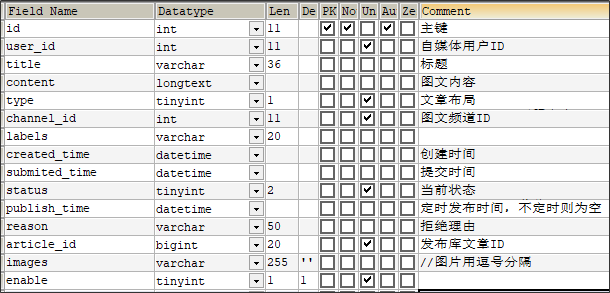
Corresponding entity class:
package com.heima.model.wemedia.pojos;
import com.baomidou.mybatisplus.annotation.IdType;
import com.baomidou.mybatisplus.annotation.TableField;
import com.baomidou.mybatisplus.annotation.TableId;
import com.baomidou.mybatisplus.annotation.TableName;
import lombok.Data;
import org.apache.ibatis.type.Alias;
import java.io.Serializable;
import java.util.Date;
/**
* <p>
* 自媒体图文内容信息表
* </p>
*
* @author itheima
*/
@Data
@TableName("wm_news")
public class WmNews implements Serializable {
private static final long serialVersionUID = 1L;
/**
* 主键
*/
@TableId(value = "id", type = IdType.AUTO)
private Integer id;
/**
* 自媒体用户ID
*/
@TableField("user_id")
private Integer userId;
/**
* 标题
*/
@TableField("title")
private String title;
/**
* 图文内容
*/
@TableField("content")
private String content;
/**
* 文章布局
0 无图文章
1 单图文章
3 多图文章
*/
@TableField("type")
private Short type;
/**
* 图文频道ID
*/
@TableField("channel_id")
private Integer channelId;
@TableField("labels")
private String labels;
/**
* 创建时间
*/
@TableField("created_time")
private Date createdTime;
/**
* 提交时间
*/
@TableField("submited_time")
private Date submitedTime;
/**
* 当前状态
0 草稿
1 提交(待审核)
2 审核失败
3 人工审核
4 人工审核通过
8 审核通过(待发布)
9 已发布
*/
@TableField("status")
private Short status;
/**
* 定时发布时间,不定时则为空
*/
@TableField("publish_time")
private Date publishTime;
/**
* 拒绝理由
*/
@TableField("reason")
private String reason;
/**
* 发布库文章ID
*/
@TableField("article_id")
private Long articleId;
/**
* //图片用逗号分隔
*/
@TableField("images")
private String images;
@TableField("enable")
private Short enable;
//状态枚举类
@Alias("WmNewsStatus")
public enum Status{
NORMAL((short)0),SUBMIT((short)1),FAIL((short)2),ADMIN_AUTH((short)3),ADMIN_SUCCESS((short)4),SUCCESS((short)8),PUBLISHED((short)9);
short code;
Status(short code){
this.code = code;
}
public short getCode(){
return this.code;
}
}
}
3.2.3 Interface definition
| illustrate | |
|---|---|
| interface path | /api/v1/news/list |
| request method | POST |
| parameter | WmNewsPageReqDto |
| response result | ResponseResult |
WmNewsPageReqDto :
package com.heima.model.wemedia.dtos;
import com.heima.model.common.dtos.PageRequestDto;
import lombok.Data;
import java.util.Date;
@Data
public class WmNewsPageReqDto extends PageRequestDto {
/**
* 状态
*/
private Short status;
/**
* 开始时间
*/
private Date beginPubDate;
/**
* 结束时间
*/
private Date endPubDate;
/**
* 所属频道ID
*/
private Integer channelId;
/**
* 关键字
*/
private String keyword;
}
ResponseResult :
{
"host": "null",
"code": 0,
"errorMessage": "操作成功",
"data": [
Object {
... },
Object {
... },
Object {
... }
],
"currentPage":1,
"size":10,
"total":21
}
3.2.4 Function realization
①: Add WmNewsController
package com.heima.wemedia.controller.v1;
import com.heima.model.common.dtos.ResponseResult;
import com.heima.model.wemedia.dtos.WmNewsPageReqDto;
import org.springframework.web.bind.annotation.PostMapping;
import org.springframework.web.bind.annotation.RequestBody;
import org.springframework.web.bind.annotation.RequestMapping;
import org.springframework.web.bind.annotation.RestController;
@RestController
@RequestMapping("/api/v1/news")
public class WmNewsController {
@PostMapping("/list")
public ResponseResult findAll(@RequestBody WmNewsPageReqDto dto){
return null;
}
}
②: Add WmNewsMapper
package com.heima.wemedia.mapper;
import com.baomidou.mybatisplus.core.mapper.BaseMapper;
import com.heima.model.wemedia.pojos.WmNews;
import org.apache.ibatis.annotations.Mapper;
@Mapper
public interface WmNewsMapper extends BaseMapper<WmNews> {
}
③: Add WmNewsService
package com.heima.wemedia.service;
import com.baomidou.mybatisplus.extension.service.IService;
import com.heima.model.common.dtos.ResponseResult;
import com.heima.model.wemedia.dtos.WmNewsPageReqDto;
import com.heima.model.wemedia.pojos.WmNews;
public interface WmNewsService extends IService<WmNews> {
/**
* 查询文章
* @param dto
* @return
*/
public ResponseResult findAll(WmNewsPageReqDto dto);
}
Implementation class:
package com.heima.wemedia.service.impl;
import com.baomidou.mybatisplus.core.conditions.query.LambdaQueryWrapper;
import com.baomidou.mybatisplus.core.metadata.IPage;
import com.baomidou.mybatisplus.extension.plugins.pagination.Page;
import com.baomidou.mybatisplus.extension.service.impl.ServiceImpl;
import com.heima.model.common.dtos.PageResponseResult;
import com.heima.model.common.dtos.ResponseResult;
import com.heima.model.common.enums.AppHttpCodeEnum;
import com.heima.model.wemedia.dtos.WmNewsPageReqDto;
import com.heima.model.wemedia.pojos.WmNews;
import com.heima.model.wemedia.pojos.WmUser;
import com.heima.utils.thread.WmThreadLocalUtil;
import com.heima.wemedia.mapper.WmNewsMapper;
import com.heima.wemedia.service.WmNewsService;
import lombok.extern.slf4j.Slf4j;
import org.apache.commons.lang3.StringUtils;
import org.springframework.stereotype.Service;
import org.springframework.transaction.annotation.Transactional;
@Service
@Slf4j
@Transactional
public class WmNewsServiceImpl extends ServiceImpl<WmNewsMapper, WmNews> implements WmNewsService {
/**
* 查询文章
* @param dto
* @return
*/
@Override
public ResponseResult findAll(WmNewsPageReqDto dto) {
//1.检查参数
if(dto == null){
return ResponseResult.errorResult(AppHttpCodeEnum.PARAM_INVALID);
}
//分页参数检查
dto.checkParam();
//获取当前登录人的信息
WmUser user = WmThreadLocalUtil.getUser();
if(user == null){
return ResponseResult.errorResult(AppHttpCodeEnum.NEED_LOGIN);
}
//2.分页条件查询
IPage page = new Page(dto.getPage(),dto.getSize());
LambdaQueryWrapper<WmNews> lambdaQueryWrapper = new LambdaQueryWrapper<>();
//状态精确查询
if(dto.getStatus() != null){
lambdaQueryWrapper.eq(WmNews::getStatus,dto.getStatus());
}
//频道精确查询
if(dto.getChannelId() != null){
lambdaQueryWrapper.eq(WmNews::getChannelId,dto.getChannelId());
}
//时间范围查询
if(dto.getBeginPubDate()!=null && dto.getEndPubDate()!=null){
lambdaQueryWrapper.between(WmNews::getPublishTime,dto.getBeginPubDate(),dto.getEndPubDate());
}
//关键字模糊查询
if(StringUtils.isNotBlank(dto.getKeyword())){
lambdaQueryWrapper.like(WmNews::getTitle,dto.getKeyword());
}
//查询当前登录用户的文章
lambdaQueryWrapper.eq(WmNews::getUserId,user.getId());
//发布时间倒序查询
lambdaQueryWrapper.orderByDesc(WmNews::getCreatedTime);
page = page(page,lambdaQueryWrapper);
//3.结果返回
ResponseResult responseResult = new PageResponseResult(dto.getPage(),dto.getSize(),(int)page.getTotal());
responseResult.setData(page.getRecords());
return responseResult;
}
}
④: Controller
package com.heima.wemedia.controller.v1;
import com.heima.model.common.dtos.ResponseResult;
import com.heima.model.wemedia.dtos.WmNewsPageReqDto;
import com.heima.wemedia.service.WmNewsService;
import org.springframework.beans.factory.annotation.Autowired;
import org.springframework.web.bind.annotation.PostMapping;
import org.springframework.web.bind.annotation.RequestBody;
import org.springframework.web.bind.annotation.RequestMapping;
import org.springframework.web.bind.annotation.RestController;
@RestController
@RequestMapping("/api/v1/news")
public class WmNewsController {
@Autowired
private WmNewsService wmNewsService;
@PostMapping("/list")
public ResponseResult findAll(@RequestBody WmNewsPageReqDto dto){
return wmNewsService.findAll(dto);
}
}
3.2.5 Testing
Start the back-end self-media microservice and self-media gateway microservice, and test the article list query



3.3 Article Publishing
3.3.1 Demand Analysis

3.3.2 Table structure analysis
To save an article, in addition to the wm_news table, two other tables are required
wm_material material table
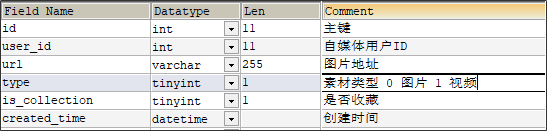
wm_news_material Article material relationship table
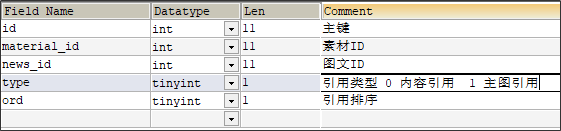
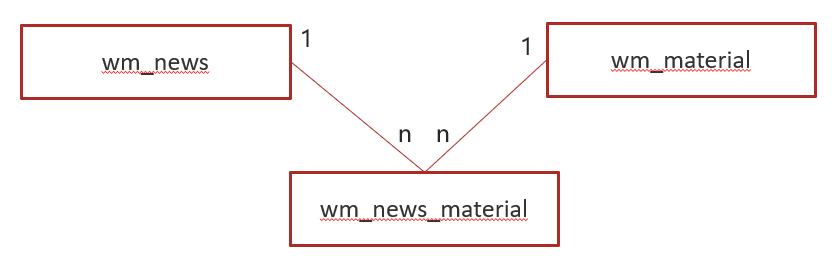
Among them, the entity classes of the wm_material and wm_news tables have been imported into the project, and the following are the entity classes corresponding to the wm_news_material table:
package com.heima.model.wemedia.pojos;
import com.baomidou.mybatisplus.annotation.IdType;
import com.baomidou.mybatisplus.annotation.TableField;
import com.baomidou.mybatisplus.annotation.TableId;
import com.baomidou.mybatisplus.annotation.TableName;
import lombok.Data;
import java.io.Serializable;
/**
* <p>
* 自媒体图文引用素材信息表
* </p>
*
* @author itheima
*/
@Data
@TableName("wm_news_material")
public class WmNewsMaterial implements Serializable {
private static final long serialVersionUID = 1L;
/**
* 主键
*/
@TableId(value = "id", type = IdType.AUTO)
private Integer id;
/**
* 素材ID
*/
@TableField("material_id")
private Integer materialId;
/**
* 图文ID
*/
@TableField("news_id")
private Integer newsId;
/**
* 引用类型
0 内容引用
1 主图引用
*/
@TableField("type")
private Short type;
/**
* 引用排序
*/
@TableField("ord")
private Short ord;
}
3.3.3 Implementation thinking analysis
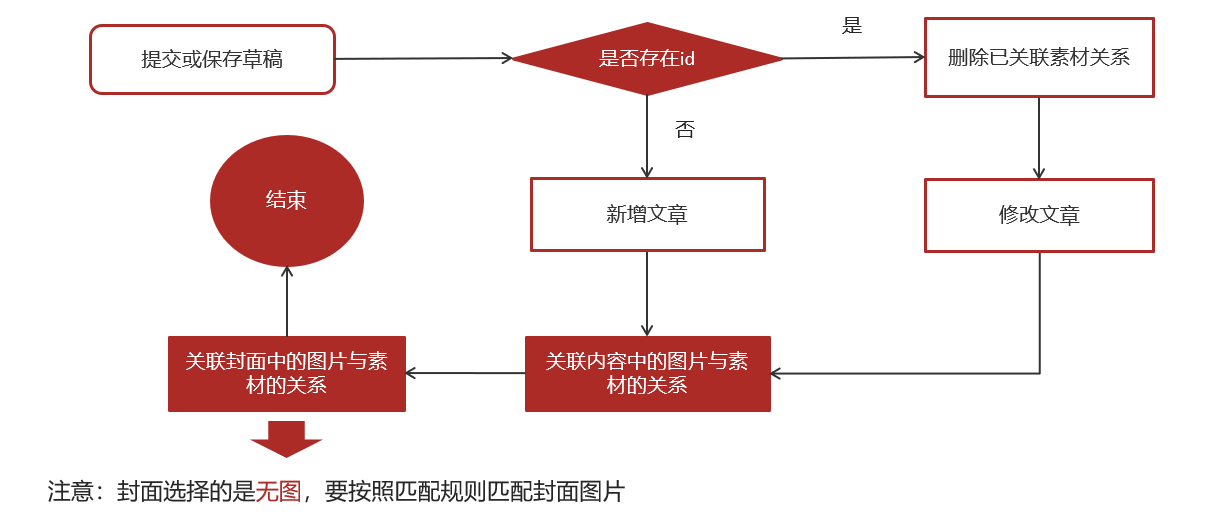
1. Front-end submit for publication or save as draft
2. The background judges whether the request contains the article id
3. If the id is not included, it is new
3.1 Execute the operation of adding new articles
3.2 The relationship between related article content pictures and materials
3.3 The relationship between the cover image of the associated article and the material
4. If the id is included, it is a modification request
4.1 Delete all relationships between the article and the material
4.2 Execute modification operations
4.3 The relationship between related article content pictures and materials
4.4 The relationship between the cover image of the associated article and the material
3.3.4 Interface definition
| illustrate | |
|---|---|
| interface path | /api/v1/channel/submit |
| request method | POST |
| parameter | WmNewsDto |
| response result | ResponseResult |
WmNewsDto
package com.heima.model.wemedia.dtos;
import lombok.Data;
import java.util.Date;
import java.util.List;
@Data
public class WmNewsDto {
private Integer id;
/**
* 标题
*/
private String title;
/**
* 频道id
*/
private Integer channelId;
/**
* 标签
*/
private String labels;
/**
* 发布时间
*/
private Date publishTime;
/**
* 文章内容
*/
private String content;
/**
* 文章封面类型 0 无图 1 单图 3 多图 -1 自动
*/
private Short type;
/**
* 提交时间
*/
private Date submitedTime;
/**
* 状态 提交为1 草稿为0
*/
private Short status;
/**
* 封面图片列表 多张图以逗号隔开
*/
private List<String> images;
}
The json data format passed by the front end is:
{
"title":"黑马头条项目背景",
"type":"1",//这个 0 是无图 1 是单图 3 是多图 -1 是自动
"labels":"黑马头条",
"publishTime":"2020-03-14T11:35:49.000Z",
"channelId":1,
"images":[
"http://192.168.200.130/group1/M00/00/00/wKjIgl5swbGATaSAAAEPfZfx6Iw790.png"
],
"status":1,
"content":"[
{
"type":"text",
"value":"随着智能手机的普及,人们更加习惯于通过手机来看新闻。由于生活节奏的加快,很多人只能利用碎片时间来获取信息,因此,对于移动资讯客户端的需求也越来越高。黑马头条项目正是在这样背景下开发出来。黑马头条项目采用当下火热的微服务+大数据技术架构实现。本项目主要着手于获取最新最热新闻资讯,通过大数据分析用户喜好精确推送咨询新闻"
},
{
"type":"image",
"value":"http://192.168.200.130/group1/M00/00/00/wKjIgl5swbGATaSAAAEPfZfx6Iw790.png"
}
]"
}
ResponseResult:
{
“code”:501,
“errorMessage”:“参数失效"
}
{
“code”:200,
“errorMessage”:“操作成功"
}
{
“code”:501,
“errorMessage”:“素材引用失效"
}
3.3.5 Function realization
①: Add a new method in the new WmNewsController
@PostMapping("/submit")
public ResponseResult submitNews(@RequestBody WmNewsDto dto){
return null;
}
②: Add WmNewsMaterialMapper class, the relationship between articles and materials needs to be saved in batches, and the index needs to define mapper files and corresponding mapping files
package com.heima.wemedia.mapper;
import com.baomidou.mybatisplus.core.mapper.BaseMapper;
import com.heima.model.wemedia.pojos.WmNewsMaterial;
import org.apache.ibatis.annotations.Mapper;
import org.apache.ibatis.annotations.Param;
import java.util.List;
@Mapper
public interface WmNewsMaterialMapper extends BaseMapper<WmNewsMaterial> {
void saveRelations(@Param("materialIds") List<Integer> materialIds,@Param("newsId") Integer newsId, @Param("type")Short type);
}
WmNewsMaterialMapper.xml

<?xml version="1.0" encoding="UTF-8"?>
<!DOCTYPE mapper PUBLIC "-//mybatis.org//DTD Mapper 3.0//EN" "http://mybatis.org/dtd/mybatis-3-mapper.dtd">
<mapper namespace="com.heima.wemedia.mapper.WmNewsMaterialMapper">
<insert id="saveRelations">
insert into wm_news_material (material_id,news_id,type,ord)
values
<foreach collection="materialIds" index="ord" item="mid" separator=",">
(#{mid},#{newsId},#{type},#{ord})
</foreach>
</insert>
</mapper>
③: constant class preparation
package com.heima.common.constants;
public class WemediaConstants {
public static final Short COLLECT_MATERIAL = 1;//收藏
public static final Short CANCEL_COLLECT_MATERIAL = 0;//取消收藏
public static final String WM_NEWS_TYPE_IMAGE = "image";
public static final Short WM_NEWS_NONE_IMAGE = 0;
public static final Short WM_NEWS_SINGLE_IMAGE = 1;
public static final Short WM_NEWS_MANY_IMAGE = 3;
public static final Short WM_NEWS_TYPE_AUTO = -1;
public static final Short WM_CONTENT_REFERENCE = 0;
public static final Short WM_COVER_REFERENCE = 1;
}
④: Add a new method in WmNewsService
/**
* 发布文章或保存草稿
* @param dto
* @return
*/
public ResponseResult submitNews(WmNewsDto dto);
Implementation:
/**
* 发布修改文章或保存为草稿
* @param dto
* @return
*/
@Override
public ResponseResult submitNews(WmNewsDto dto) {
//0.条件判断
if(dto == null || dto.getContent() == null){
return ResponseResult.errorResult(AppHttpCodeEnum.PARAM_INVALID);
}
//1.保存或修改文章
WmNews wmNews = new WmNews();
//属性拷贝 属性名词和类型相同才能拷贝
BeanUtils.copyProperties(dto,wmNews);
//封面图片 list---> string
if(dto.getImages() != null && dto.getImages().size() > 0){
//[1dddfsd.jpg,sdlfjldk.jpg]--> 1dddfsd.jpg,sdlfjldk.jpg
String imageStr = StringUtils.join(dto.getImages(), ",");
wmNews.setImages(imageStr);
}
//如果当前封面类型为自动 -1
if(dto.getType().equals(WemediaConstants.WM_NEWS_TYPE_AUTO)){
wmNews.setType(null);
}
saveOrUpdateWmNews(wmNews);
//2.判断是否为草稿 如果为草稿结束当前方法
if(dto.getStatus().equals(WmNews.Status.NORMAL.getCode())){
return ResponseResult.okResult(AppHttpCodeEnum.SUCCESS);
}
//3.不是草稿,保存文章内容图片与素材的关系
//获取到文章内容中的图片信息
List<String> materials = ectractUrlInfo(dto.getContent());
saveRelativeInfoForContent(materials,wmNews.getId());
//4.不是草稿,保存文章封面图片与素材的关系,如果当前布局是自动,需要匹配封面图片
saveRelativeInfoForCover(dto,wmNews,materials);
return ResponseResult.okResult(AppHttpCodeEnum.SUCCESS);
}
/**
* 第一个功能:如果当前封面类型为自动,则设置封面类型的数据
* 匹配规则:
* 1,如果内容图片大于等于1,小于3 单图 type 1
* 2,如果内容图片大于等于3 多图 type 3
* 3,如果内容没有图片,无图 type 0
*
* 第二个功能:保存封面图片与素材的关系
* @param dto
* @param wmNews
* @param materials
*/
private void saveRelativeInfoForCover(WmNewsDto dto, WmNews wmNews, List<String> materials) {
List<String> images = dto.getImages();
//如果当前封面类型为自动,则设置封面类型的数据
if(dto.getType().equals(WemediaConstants.WM_NEWS_TYPE_AUTO)){
//多图
if(materials.size() >= 3){
wmNews.setType(WemediaConstants.WM_NEWS_MANY_IMAGE);
images = materials.stream().limit(3).collect(Collectors.toList());
}else if(materials.size() >= 1 && materials.size() < 3){
//单图
wmNews.setType(WemediaConstants.WM_NEWS_SINGLE_IMAGE);
images = materials.stream().limit(1).collect(Collectors.toList());
}else {
//无图
wmNews.setType(WemediaConstants.WM_NEWS_NONE_IMAGE);
}
//修改文章
if(images != null && images.size() > 0){
wmNews.setImages(StringUtils.join(images,","));
}
updateById(wmNews);
}
if(images != null && images.size() > 0){
saveRelativeInfo(images,wmNews.getId(),WemediaConstants.WM_COVER_REFERENCE);
}
}
/**
* 处理文章内容图片与素材的关系
* @param materials
* @param newsId
*/
private void saveRelativeInfoForContent(List<String> materials, Integer newsId) {
saveRelativeInfo(materials,newsId,WemediaConstants.WM_CONTENT_REFERENCE);
}
@Autowired
private WmMaterialMapper wmMaterialMapper;
/**
* 保存文章图片与素材的关系到数据库中
* @param materials
* @param newsId
* @param type
*/
private void saveRelativeInfo(List<String> materials, Integer newsId, Short type) {
if(materials!=null && !materials.isEmpty()){
//通过图片的url查询素材的id
List<WmMaterial> dbMaterials = wmMaterialMapper.selectList(Wrappers.<WmMaterial>lambdaQuery().in(WmMaterial::getUrl, materials));
//判断素材是否有效
if(dbMaterials==null || dbMaterials.size() == 0){
//手动抛出异常 第一个功能:能够提示调用者素材失效了,第二个功能,进行数据的回滚
throw new CustomException(AppHttpCodeEnum.MATERIASL_REFERENCE_FAIL);
}
if(materials.size() != dbMaterials.size()){
throw new CustomException(AppHttpCodeEnum.MATERIASL_REFERENCE_FAIL);
}
List<Integer> idList = dbMaterials.stream().map(WmMaterial::getId).collect(Collectors.toList());
//批量保存
wmNewsMaterialMapper.saveRelations(idList,newsId,type);
}
}
/**
* 提取文章内容中的图片信息
* @param content
* @return
*/
private List<String> ectractUrlInfo(String content) {
List<String> materials = new ArrayList<>();
List<Map> maps = JSON.parseArray(content, Map.class);
for (Map map : maps) {
if(map.get("type").equals("image")){
String imgUrl = (String) map.get("value");
materials.add(imgUrl);
}
}
return materials;
}
@Autowired
private WmNewsMaterialMapper wmNewsMaterialMapper;
/**
* 保存或修改文章
* @param wmNews
*/
private void saveOrUpdateWmNews(WmNews wmNews) {
//补全属性
wmNews.setUserId(WmThreadLocalUtil.getUser().getId());
wmNews.setCreatedTime(new Date());
wmNews.setSubmitedTime(new Date());
wmNews.setEnable((short)1);//默认上架
if(wmNews.getId() == null){
//保存
save(wmNews);
}else {
//修改
//删除文章图片与素材的关系
wmNewsMaterialMapper.delete(Wrappers.<WmNewsMaterial>lambdaQuery().eq(WmNewsMaterial::getNewsId,wmNews.getId()));
updateById(wmNews);
}
}
④: Controller
@PostMapping("/submit")
public ResponseResult submitNews(@RequestBody WmNewsDto dto){
return wmNewsService.submitNews(dto);
}
3.3.6 Testing
Upload an article.

The article is added successfully.

The database query is successful

. Save the draft. No data is generated in the relational table. It is correct.

Test it automatically. Multi-picture and multi

-picture are correct.
