Introducing the NVIDIA Omniverse Platform
The NVIDIA Omniverse platform is a scalable, multi-GPU real-time development platform based on Pixar's USD and NVIDIA's RTX technologies for building and running Metaverse applications. On the platform, creators, designers, researchers and engineers can connect key design tools, assets and projects, and collaborate and iterate in a shared virtual space. In addition, developers and software providers can easily build and sell extensions, applications, connectors and microservices on Omniverse's modular platform to extend its functionality. The following is the initialization style of the main page of the Omniverse platform: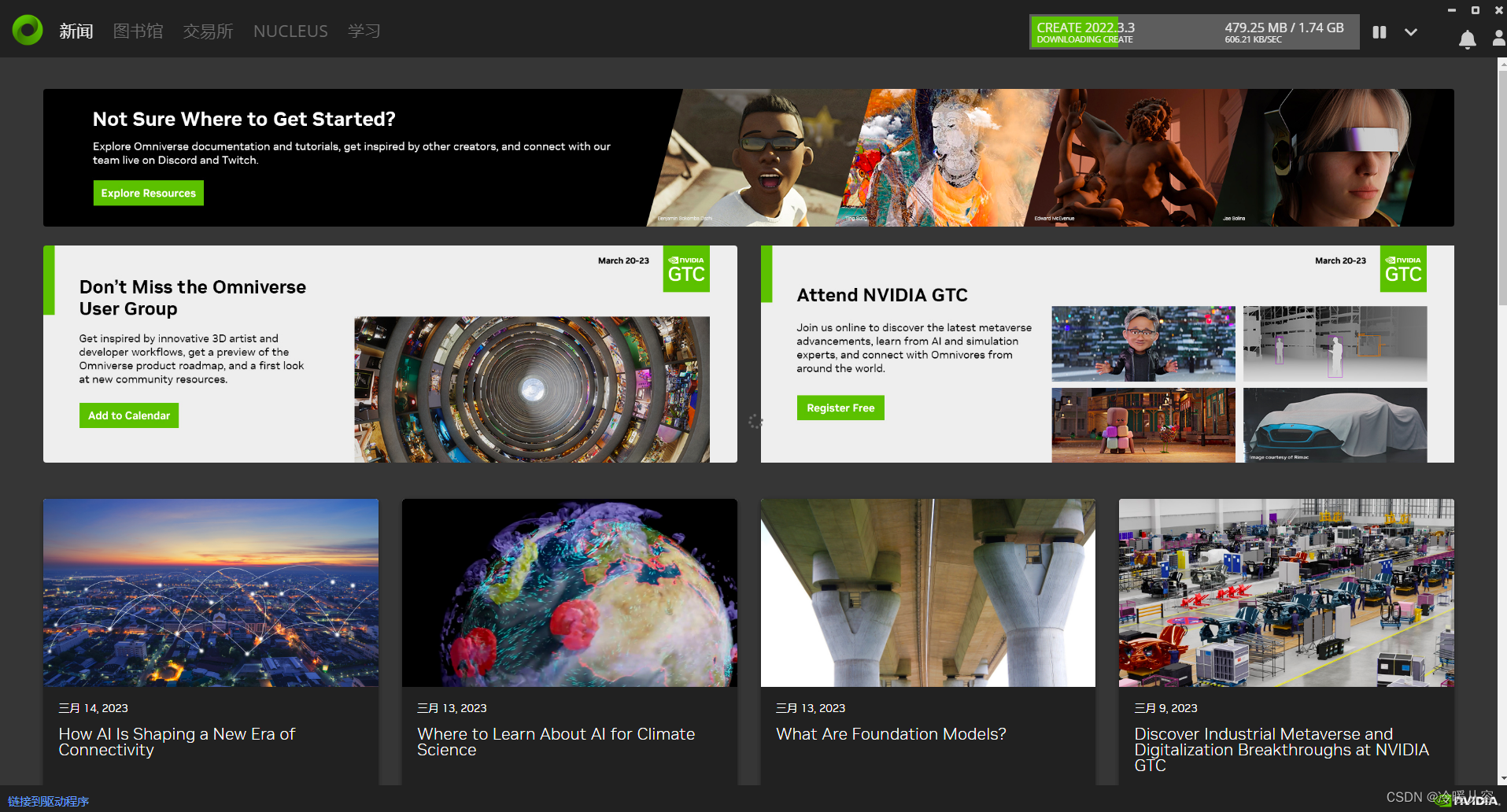
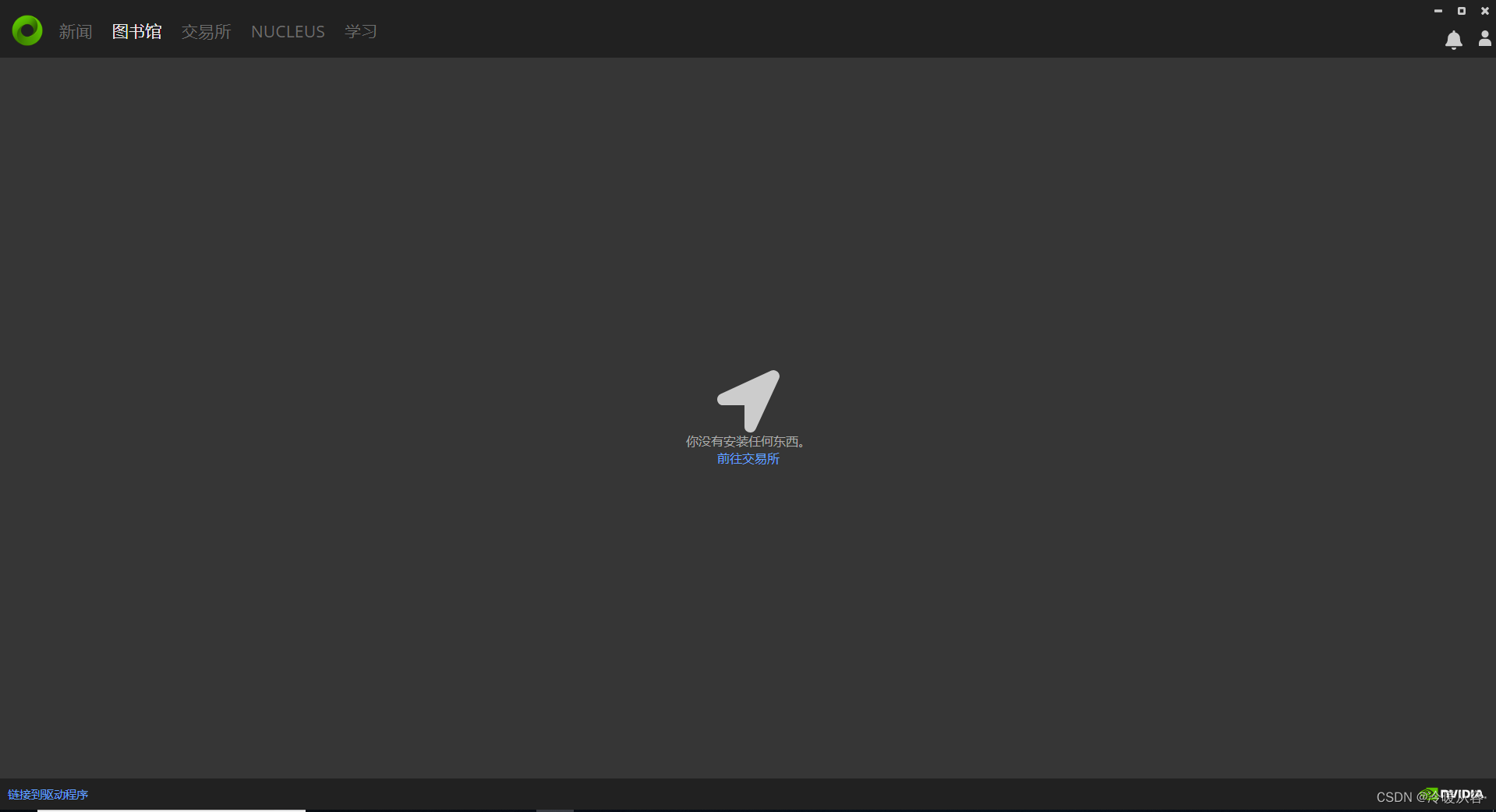
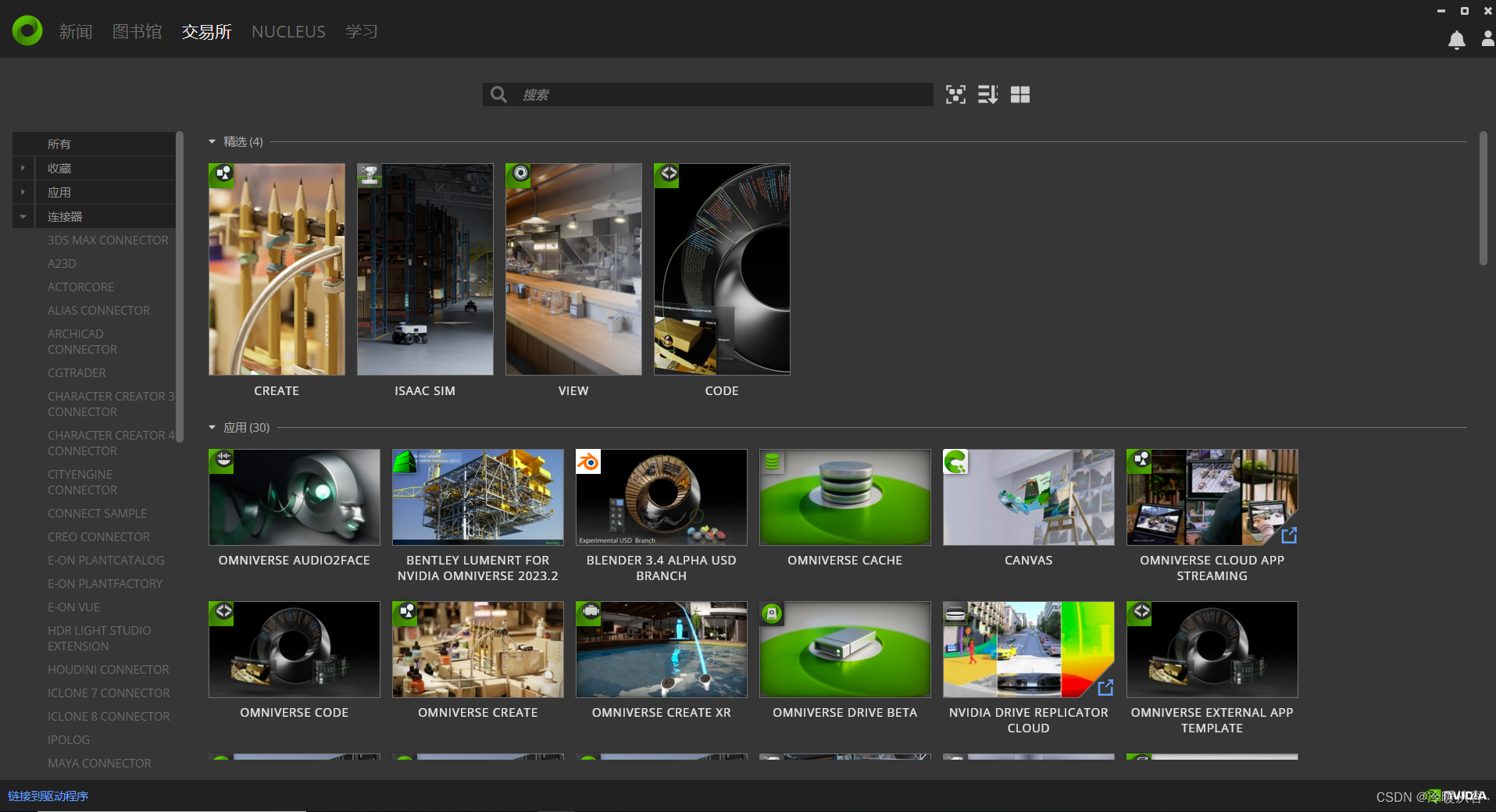
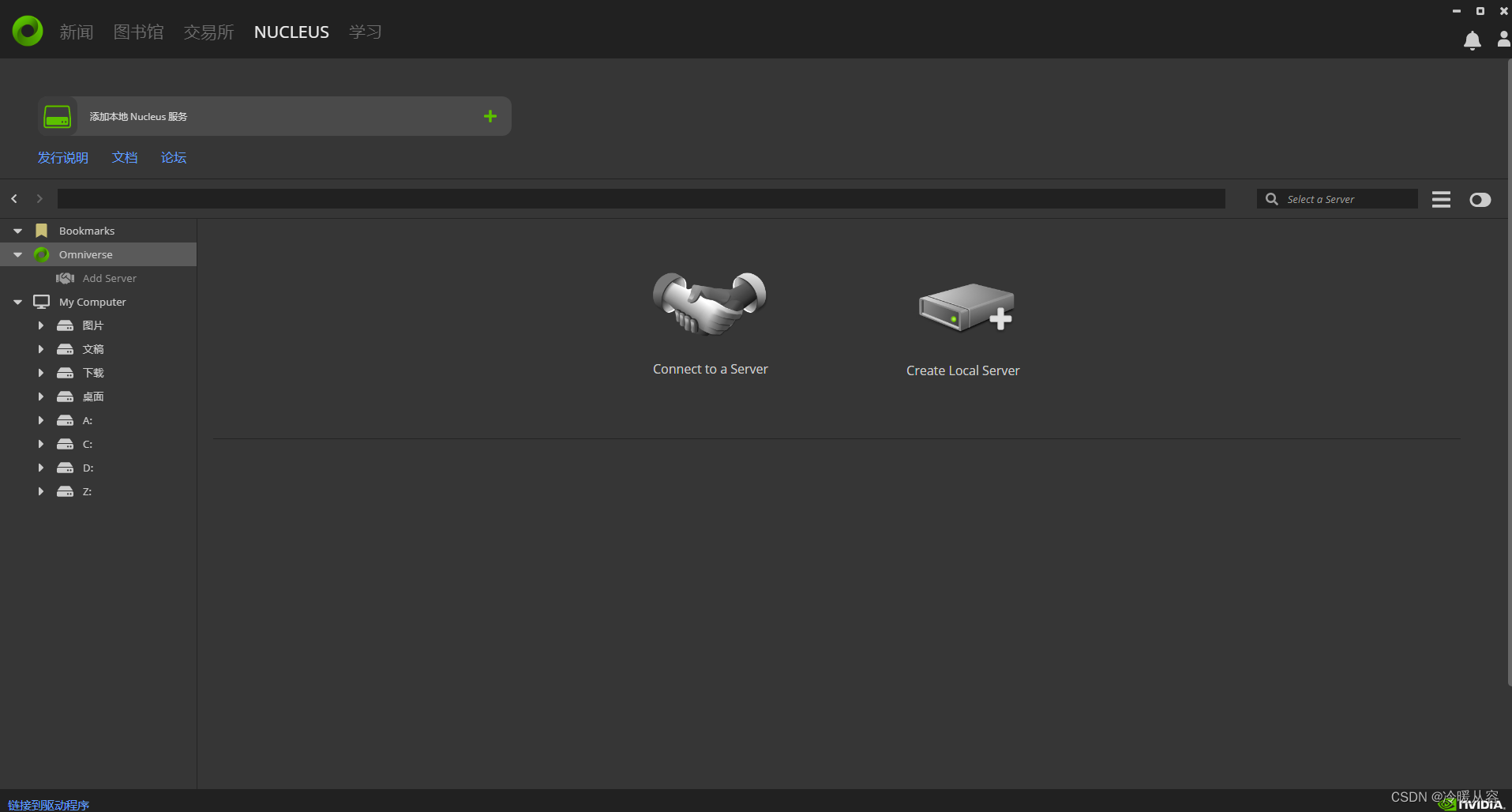
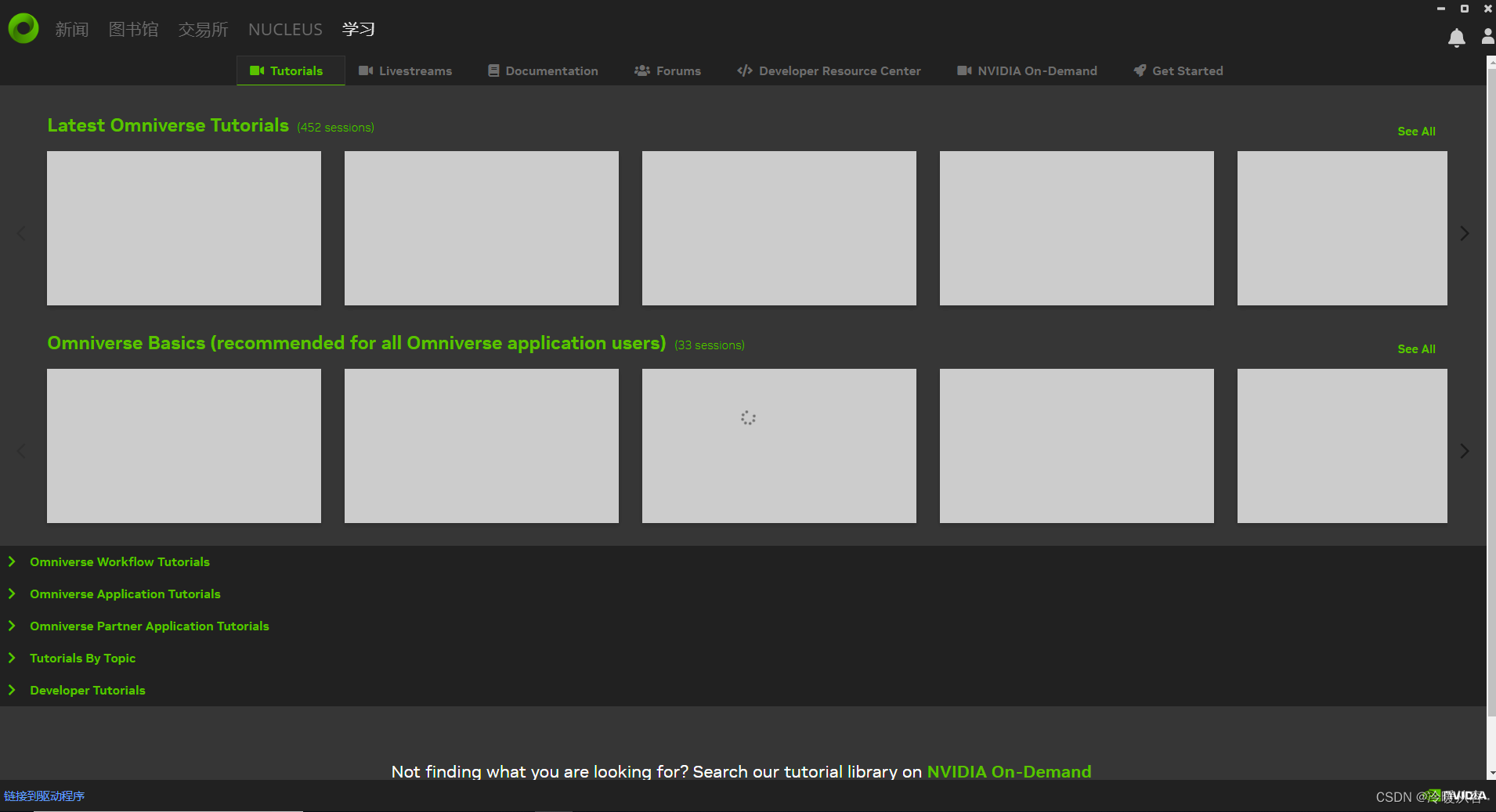
The effects that NVIDIA Omniverse can achieve include:
- The real-time collaboration between users and applications realizes the real-time integration of users and mainstream industry 3D design tools on a single interactive platform. Developers can update, iterate and change in real time without preparing data, thus simplifying the workflow.
- Provide real-time ray tracing effects, provide scalable, true real-time ray tracing and path tracing, so that works can achieve exquisite, physically accurate and realistic visual effects in real time.
- Achieve model extensibility. Developers only need to build a model once to render it on different devices.
Basic introduction to the module
NVIDIA Omniverse consists of 5 key parts: Omniverse Connect, Omniverse Nucleus, Omniverse Kit, Omniverse Simulation and Omniverse RTX Renderer, as shown in the figure below, these parts weave the entire Omniverse ecosystem together.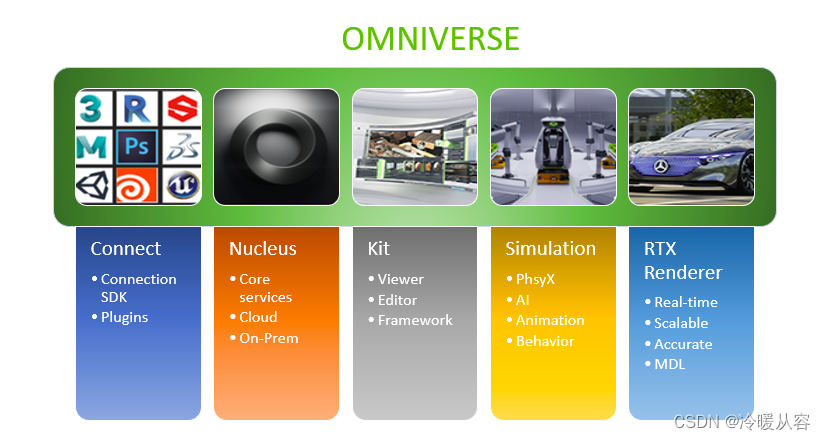
Omniverse Nucleus: is Omniverse's shared secondary storage (database) that allows users to store, share and collaborate on project data and provides the unique ability to collaborate in real time across multiple applications. Nucleus can run on a workstation, on-premises or in a private cloud. Omniverse Nucleus uses a publish/subscribe model. Under the premise of access control, the Omniverse client can publish the modification of digital assets and virtual worlds to the Nucleus database, or subscribe to its changes.
Omniverse Kit: is Omniverse's software tool development platform, a toolkit for building Omniverse applications and microservices, it consists of three parts: Kernel (kernel, which provides basic functions such as settings, Python, logging and extensions Search), Runtime (running environment, supports no interface or interface mode. In interface mode, you can use the UI engine to fully customize the UI application.) and Extensions (extension modules, which can increase the functions and features of KIT. Development Developers can use the KIT SDK to build their own extensions, applications, microservices or plugins).
Omniverse Simulation: is the Omniverse simulation technology module, which provides a series of physics-based simulation technologies to Omniverse Kit as a plug-in or microservice, which can be used to create and manipulate large-scale, accurate 3D scenes and objects. Omniverse's Simulation has the following features:
- Based on Universal Scene Description (USD), an open file format that can describe complex 3D scenes and data.
- It supports multi-GPU and multi-node scalability, and can handle high-resolution and high-complexity simulations.
- Supports a variety of physical simulators, such as PhysX, Flow, Blast, etc., which can simulate phenomena such as rigid bodies, fluids, and debris.
- Supports a variety of physical sensors, such as cameras, radars, lasers, etc., which can generate realistic synthetic data.
- Support a variety of industries and application scenarios, such as automobiles, robots, construction, etc.
Omniverse RTX Renderer: is a physically based real-time ray tracing renderer that utilizes NVIDIA's RTX technology, Pixar's Universal Scene Description (USD) and NVIDIA's Material Definition Language (MDL). It can provide high-quality, high-performance and highly scalable rendering effects. Omniverse's RTX Renderer has the following features:
- Two rendering modes are supported: Real-Time and Interactive. Real-Time mode uses a combination of rasterization and ray tracing for fast, dynamic and photorealistic rendering. Interactive mode uses path tracing for more accurate, detailed and beautiful rendering.
- Support multi-GPU rendering, you can use multiple RTX GPUs to accelerate the rendering process, improve frame rate and resolution.
- It supports a variety of materials, light sources, geometry, cameras, post-processing and other functions, and can create a variety of scenes and effects.
- Support volume rendering, which can simulate fog, smoke, flame and other phenomena.
- Support debug view, you can view different rendering channels and parameters, which is convenient for optimization and debugging.
- Supports texture streaming, which can dynamically load large-size textures without taking up too much memory.
- Support Eco Mode, which can reduce GPU power consumption and heat generation, and extend battery life.
- Support NVIDIA DLSS, you can use deep learning oversampling technology to improve image quality and performance.
noun note
- USD: Universal Scene Description, refers to the 3D model (scene) transfer exchange file (or directly as a 3D model file); it is an open source 3D scene file developed and produced by Pixar for its animated feature film, it The file format is .usda. It has an API that supports complex property inheritance, instantiation, layering, lazy loading, and many other key features. Omniverse uses USD for model information exchange through the Nucleus DB service, that is, it can quickly and easily convert model content to and from USD.
- MDL: is a special USD file format used in the Omniverse platform to represent material assignments and specify material parameters. They are written in NVIDIA's open-source MDL (Material Definition Language), which enables sharing of physically-based materials and lighting effects between supporting applications. In Omniverse Create, you can drag MDL materials from the stage onto assets or primitives to change their appearance depending on which selection mode you're in.
- omniverse: composed of omni and verse, omni means "all", verse means "universe (universe)", together it is "the whole universe".
Article data reference
NVIDIA Omniverse official website
NVIDIA Omniverse platform introduction document
Omniverse Kit Development Manual