効果は以下の通りです
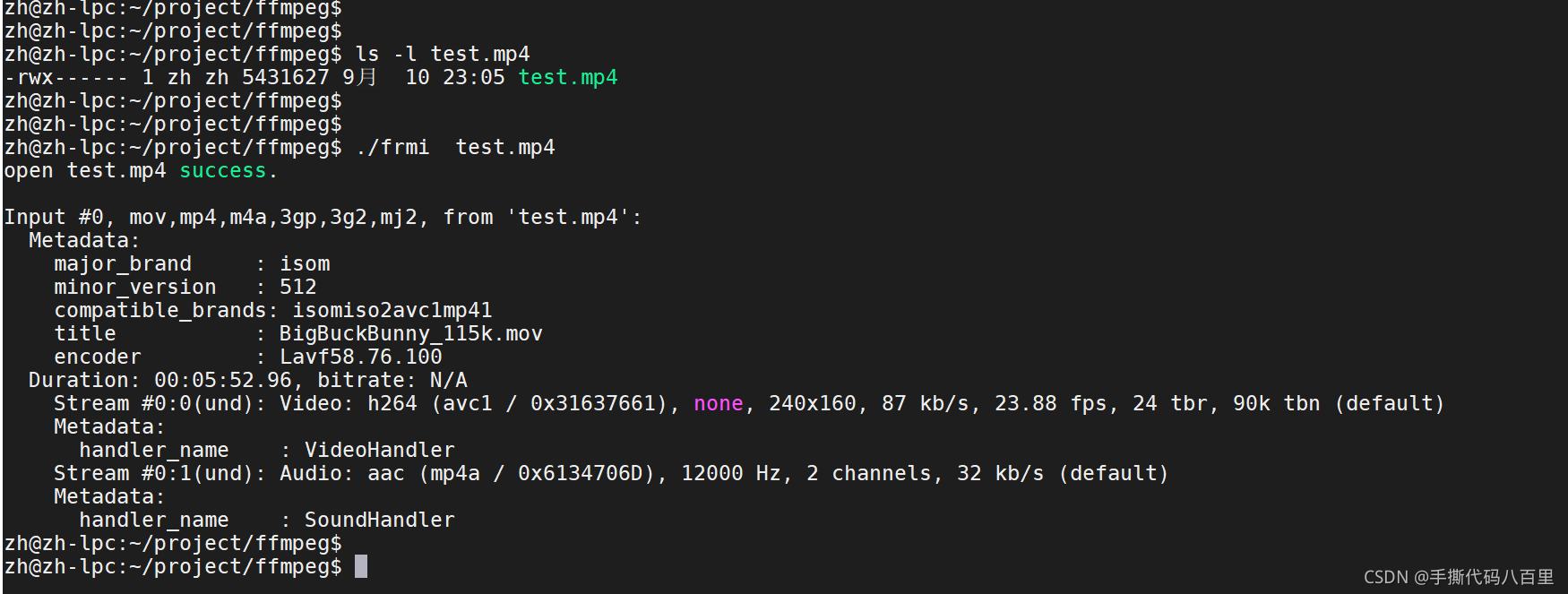
実行効果印刷ログ
zh@zh-lpc:~/project/ffmpeg$ ./frmi test.mp4
open test.mp4 success.
Input #0, mov,mp4,m4a,3gp,3g2,mj2, from 'test.mp4':
Metadata:
major_brand : isom
minor_version : 512
compatible_brands: isomiso2avc1mp41
title : BigBuckBunny_115k.mov
encoder : Lavf58.76.100
Duration: 00:05:52.96, bitrate: N/A
Stream #0:0(und): Video: h264 (avc1 / 0x31637661), none, 240x160, 87 kb/s, 23.88 fps, 24 tbr, 90k tbn (default)
Metadata:
handler_name : VideoHandler
Stream #0:1(und): Audio: aac (mp4a / 0x6134706D), 12000 Hz, 2 channels, 32 kb/s (default)
Metadata:
handler_name : SoundHandler
zh@zh-lpc:~/project/ffmpeg$
簡単な分析
実際の操作の前に、通常C言語でファイルを読み取るために必要な手順を分析しましょう。
- 1.ファイルを開きます。
- 2.ファイル情報を読み取ります。
- 3.ファイルを閉じます。
一般的には、次のとおりです。開く->読み取る->3つのステップで閉じる。次に、ffmpegでは少なくともこれらの3つのステップが必要です。
Linuxでの生の読み取りファイルの小さな実験
1.ファイルを作成します
zh@zh-lpc:~/project/unixapi$ echo "aaaaa三生三世十里桃花123456" > info.txt
2.C言語プログラミングファイルを作成します
#include <stdio.h>
#include <fcntl.h>
#define BUFFSIZE 1024
int main()
{
int ret = 0;
FILE *file;
char buf[BUFFSIZE];
char *fileName = "./info.txt";
//open file
file = fopen(fileName,"r");
//read file
fread(buf, BUFFSIZE+1, 1, file);
printf("%s\n", buf);
//close file
fclose(file);
return 0;
}
3.コンパイル
zh@zh-lpc:~/project/unixapi$ make unix_file
cc unix_file.c -o unix_file
zh@zh-lpc:~/project/unixapi$
4.実行する
zh@zh-lpc:~/project/unixapi$ ./unix_file
aaaaa三生三世十里桃花123456
zh@zh-lpc:~/project/unixapi$
ffmpegビデオファイル情報を読む-コード
ffmpeg_read_media_info.c:
/**
* use ffmpeg codeing read flow file info
**/
#include <stdio.h>
#include <libavutil/log.h>
#include <libavformat/avformat.h>
int main(int argc, char *argv[])
{
int ret = 0;
const char* fileName = "";
AVFormatContext *ac = NULL;
//set log level
av_log_set_level(AV_LOG_INFO);
//diff params = 2 is params != 2
if(argc != 2)
{
av_log(NULL,AV_LOG_WARNING,"params not enough. \n\n");
return -1;
}
//file name
fileName = argv[1];
//open video file
ret = avformat_open_input(&ac,fileName,NULL,NULL);
//diff open success or error
if(ret < 0)
{
av_log(NULL,AV_LOG_ERROR,"open %s error. \n\n",fileName);
return -1;
}else{
av_log(NULL,AV_LOG_INFO,"open %s success. \n\n",fileName);
}
av_dump_format(ac,0,fileName,0);
//close file flow
avformat_close_input(&ac);
return 0;
}
コンパイル:
gcc -g -o frmi ffmpeg_read_media_info.c -I/usr/local/ffmpeg/include -L/usr/local/ffmpeg/lib -lavformat -lavutil
埋め込む
zh@zh-lpc:~/project/ffmpeg$ ls -l test.mp4
-rwx------ 1 zh zh 5431627 9月 10 23:05 test.mp4
zh@zh-lpc:~/project/ffmpeg$
zh@zh-lpc:~/project/ffmpeg$ ls -l frmi
-rwxrwxr-x 1 zh zh 65152 9月 16 22:00 frmi
zh@zh-lpc:~/project/ffmpeg$
zh@zh-lpc:~/project/ffmpeg$ ls -l ffmpeg_read_media_info.c
-rwx------ 1 zh zh 955 9月 16 22:02 ffmpeg_read_media_info.c
zh@zh-lpc:~/project/ffmpeg$
zh@zh-lpc:~/project/ffmpeg$
zh@zh-lpc:~/project/ffmpeg$ ./frmi test.mp4
open test.mp4 success.
Input #0, mov,mp4,m4a,3gp,3g2,mj2, from 'test.mp4':
Metadata:
major_brand : isom
minor_version : 512
compatible_brands: isomiso2avc1mp41
title : BigBuckBunny_115k.mov
encoder : Lavf58.76.100
Duration: 00:05:52.96, bitrate: N/A
Stream #0:0(und): Video: h264 (avc1 / 0x31637661), none, 240x160, 87 kb/s, 23.88 fps, 24 tbr, 90k tbn (default)
Metadata:
handler_name : VideoHandler
Stream #0:1(und): Audio: aac (mp4a / 0x6134706D), 12000 Hz, 2 channels, 32 kb/s (default)
Metadata:
handler_name : SoundHandler
zh@zh-lpc:~/project/ffmpeg$