プログラミングが好きなあなたのように!
SpringBoot実用的なコースは学習https://edu.csdn.net/course/detail/31433
SpringCloud入門コースを学びhttps://edu.csdn.net/course/detail/31451を
序文
この記事では、SpringBootケースを開発し、MyBatis-Plus、SpringMVC、Thymeleaf、およびインターセプターを統合したSpringBootのアプリケーション開発スキルを習得します。
ケース紹介
ケースには、
ログインページとブックリストの表示の2つの機能が含まれます。ログインページの

ログインに失敗し、ブックリストを表示できませんでした

。

データベースには、
tb_userユーザーテーブル
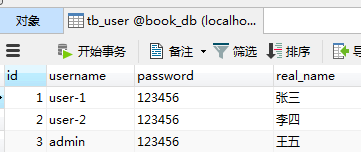
tb_bookブックテーブルの2つのテーブルがあります。
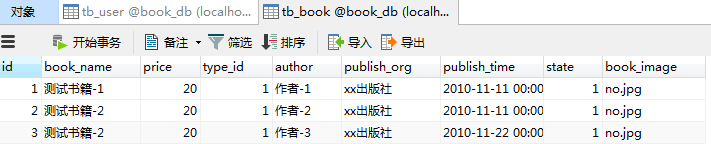
MyBatis-Plusを統合する
MyBatis-Plusは、MyBatisの拡張フレームワークであり、一般的なマッパーおよびサービスインターフェイスを提供します。
依存関係をインポートします。
<dependency>
<groupId>org.projectlombok</groupId>
<artifactId>lombok</artifactId>
<optional>true</optional>
</dependency>
<dependency>
<groupId>com.baomidou</groupId>
<artifactId>mybatis-plus-boot-starter</artifactId>
<version>3.3.2</version>
</dependency>
<dependency>
<groupId>mysql</groupId>
<artifactId>mysql-connector-java</artifactId>
<scope>runtime</scope>
</dependency>
構成ファイル
spring:
datasource:
driver-class-name: com.mysql.cj.jdbc.Driver
url: jdbc:mysql://localhost:3306/book_db?useUnicode=true&characterEncoding=UTF-8&serverTimezone=UTC
username: root
password: 123456
resources:
static-locations: classpath:static/
mybatis-plus:
mapper-locations: classpath:mappers/*.xml
type-aliases-package: com.blb.day12_spring_boot.entity
ユーザーエンティティクラス
@Data
@TableName("tb_user")
public class User implements Serializable {
@TableId(type = IdType.AUTO)
private Integer id;
private String username;
private String password;
private String realName;
}
本の実体
@Data
@TableName("tb_book")
public class Book {
@TableId(type = IdType.AUTO)
private Integer id;
private String bookName;
private float price;
private Integer typeId;
private String author;
private String publishOrg;
private String publishTime;
private Integer state;
private String bookImage;
}
ユーザーマッパーインターフェイス
public interface UserMapper extends BaseMapper<User> {
}
ブックマッパーインターフェイス
public interface BookMapper extends BaseMapper<Book> {
}
ユーザーサービスインターフェース
public interface UserService extends IService<User> {
}
ブックサービスインターフェース
public interface BookService extends IService<Book>{
}
ユーザーサービスインターフェイス実装クラス
@Service
public class BookServiceImpl extends ServiceImpl<BookMapper, Book> implements BookService {
}
ブックサービスインターフェイス実装クラス
@Service
public class UserServiceImpl extends ServiceImpl<UserMapper, User> implements UserService {
}
SpringMVCを統合する
依存関係をインポートする
<dependency>
<groupId>org.springframework.boot</groupId>
<artifactId>spring-boot-starter-web</artifactId>
</dependency>
ページジャンプ用コントローラー
/**
* 页面跳转控制器
* 例: http://localhost:8080/pages/login 跳转 login页面
*/
@Controller
@RequestMapping("pages")
public class PageController {
@RequestMapping("{page}")
public String toPage(@PathVariable("page")String page){
return page;
}
}
ユーザーログインコントローラー
/**
* 用户登录控制器
*/
@Controller
@RequestMapping("user")
public class UserController {
@Autowired
private UserService userService;
@PostMapping("login")
public String login(Model model, HttpSession session, String username, String password){
//使用MyBatis-Plus的通用service查询账号和密码
User user = userService.getOne(new QueryWrapper<User>().eq("username", username)
.eq("password", password));
//查询失败,提示错误
if(user == null){
model.addAttribute("msg","账号或密码错误");
return "login";
}
//查询成功,保存user对象,跳转书籍列表页面
session.setAttribute("user",user);
return "redirect:/book/list";
}
}
ブックコントローラー
/**
* 书籍控制器
*/
@Controller
@RequestMapping("book")
public class BookController {
@Autowired
private BookService bookService;
@RequestMapping("list")
public String list(Model model){
//查询所有书籍,跳转到index.html
List<Book> list = bookService.list();
model.addAttribute("books",list);
return "index";
}
}
Thymeleafを統合する
SpringBootはデフォルトでJSPをサポートしていません。JSPよりも優れたテンプレートエンジンテクノロジーをサポートしています
。ThymeleafThymeleafの利点:
-
動的環境と静的環境の組み合わせ:Thymeleafは、ネットワーク環境と非ネットワーク環境の両方で実行できます。つまり、アーティストはブラウザーでページの静的効果を表示でき、プログラマーはデータを使用して動的ページ効果を表示できます。サーバー上。これは、htmlプロトタイプをサポートし、htmlタグに属性を追加して、テンプレートとデータの表示を実現するためです。ブラウザがhtmlを解釈するとき、未定義のタグ属性を無視するため、thymeleafテンプレートを静的に実行できます。データがページに返されると、Thymeleafタグが静的コンテンツを動的に置き換えて、ページを動的に表示します。
-
箱から出して:標準と春の標準の2つの方言を提供し、テンプレートを直接適用してJSTLとOGNLの式効果を実現し、毎日のテンプレート、jstl、およびラベル変更の問題を回避します。同時に、開発者はカスタム方言を拡張および作成することもできます。
-
マルチダイアレクトのサポート:Thymeleafは、Spring標準ダイアレクトと、SpringMVCと完全に統合されたオプションのモジュールを提供します。これにより、フォームバインディング、属性エディター、国際化、およびその他の機能をすばやく実装できます。
-
SpringBootと完全に統合されたSpringBootは、Thymeleafのデフォルト構成を提供し、Thymeleafのビューリゾルバーを設定します。jspで以前と同じようにThymeleafを操作できます。コードにほとんど違いはありません。つまり、テンプレートの構文に違いがあります。
依存関係をインポートする
<dependency>
<groupId>org.springframework.boot</groupId>
<artifactId>spring-boot-starter-thymeleaf</artifactId>
</dependency>
resources / templatesディレクトリに新しいHTMLファイルを作成します。
ページのhtmlタグに名前空間を追加します:xmlns:th =“ http://www.thymeleaf.org”
login.html
<!DOCTYPE html>
<html lang="en" xmlns:th="http://www.thymeleaf.org">
<head>
<meta charset="UTF-8">
<title>登录页面</title>
</head>
<body>
<h1>Hello 登录页面</h1>
<span th:text="${msg}" style="color:red"></span>
<form action="/user/login" method="post">
<input type="text" name="username" placeholder="请输入账号"><br>
<input type="password" name="password" placeholder="请输入密码"><br>
<input type="submit" value="登录">
</form>
</body>
</html>
index.html
<!DOCTYPE html>
<html lang="en" xmlns:th="http://www.thymeleaf.org">
<head>
<meta charset="UTF-8">
<title>首页</title>
</head>
<body>
<h1>首页</h1>
<table >
<thead>
<tr>
<th>编号</th>
<th>书名</th>
<th>价格</th>
<th>类型</th>
<th>作者</th>
<th>出版社</th>
<th>出版日期</th>
<th>状态</th>
<th>操作</th>
</tr>
</thead>
<tbody>
<tr th:each="book : ${books}">
<td th:text="${book.id}"></td>
<td th:text="${book.bookName}"></td>
<td th:text="${book.price}"></td>
<td th:text="${book.typeId}"></td>
<td th:text="${book.author}"></td>
<td th:text="${book.publishOrg}"></td>
<td th:text="${book.publishTime}"></td>
<td th:text="${book.state}"></td>
<td> </td>
</tr>
</tbody>
</table>
</body>
</html>
このページでは、2つのThymeleafタグが使用されています。
- th:textは
テキストコンテンツをバインドするために使用されます。式$ {xx}は、バックグラウンドで渡されるデータの名前をバインドするELに似ています。 - th:eachは
、コレクションコンテンツをループするために使用され、形式は次のとおりです。変数名:$ {コレクション名}
統合インターセプター
ログイン機能は、そうでない場合は、ユーザが直接検証することなく、本のリストにアクセスすることができ、SpringMVCインターセプタを追加する必要があります。
アイデアは次のとおりです。
- ログインに成功したら、ユーザーオブジェクトをセッションに保存します
- インターセプターはユーザー要求をインターセプトします。セッションにユーザーオブジェクトがない場合は、強制的にログインします。
- ユーザーオブジェクトがある場合はログインします
public class MyLoginInterceptor implements HandlerInterceptor {
@Override
public boolean preHandle(HttpServletRequest request, HttpServletResponse response, Object handler) throws Exception {
//获得session的user对象
User user = (User) request.getSession().getAttribute("user");
if(user == null){
//没有登录,拦截,强制登录
response.sendRedirect("/pages/login");
return false;
}
//登录,就放行
return true;
}
}
インターセプターを構成する
/**
* 拦截器配置
*/
@Configuration
public class InterceptorConfig extends WebMvcConfigurationSupport {
@Override
protected void addInterceptors(InterceptorRegistry registry) {
//添加拦截器
registry.addInterceptor(new MyLoginInterceptor())
//配置拦截路径 所有
.addPathPatterns("/**")
//配置不拦截路径
.excludePathPatterns("/**/login","/**/*.css","/**/*.js");
super.addInterceptors(registry);
}
@Override
public void addResourceHandlers(ResourceHandlerRegistry registry) {
//重写这个方法,映射静态资源文件
registry.addResourceHandler("/**")
.addResourceLocations("classpath:/resources/")
.addResourceLocations("classpath:/static/")
.addResourceLocations("classpath:/public/");
super.addResourceHandlers(registry);
}
}
終わり
他のJavaの知識を学ぶ必要がある場合は、ここでJavaの概要に関する非常に詳細な知識を調べてください。