Propriétés de script affichées dans l'éditeur d'extension Unity Editor
Contexte
Récemment, je dois terminer une fonction dans un éditeur étendu, c'est-à-dire sélectionner un GameObject dans la vue Scène, puis ajouter dynamiquement un script spécifié à ce GameObject. La difficulté est que les attributs du script doivent également être exposés en même temps, afin que nous puissions modifier les attributs publics à tout moment. Et sérialisez-le.
Atteindre l'effet
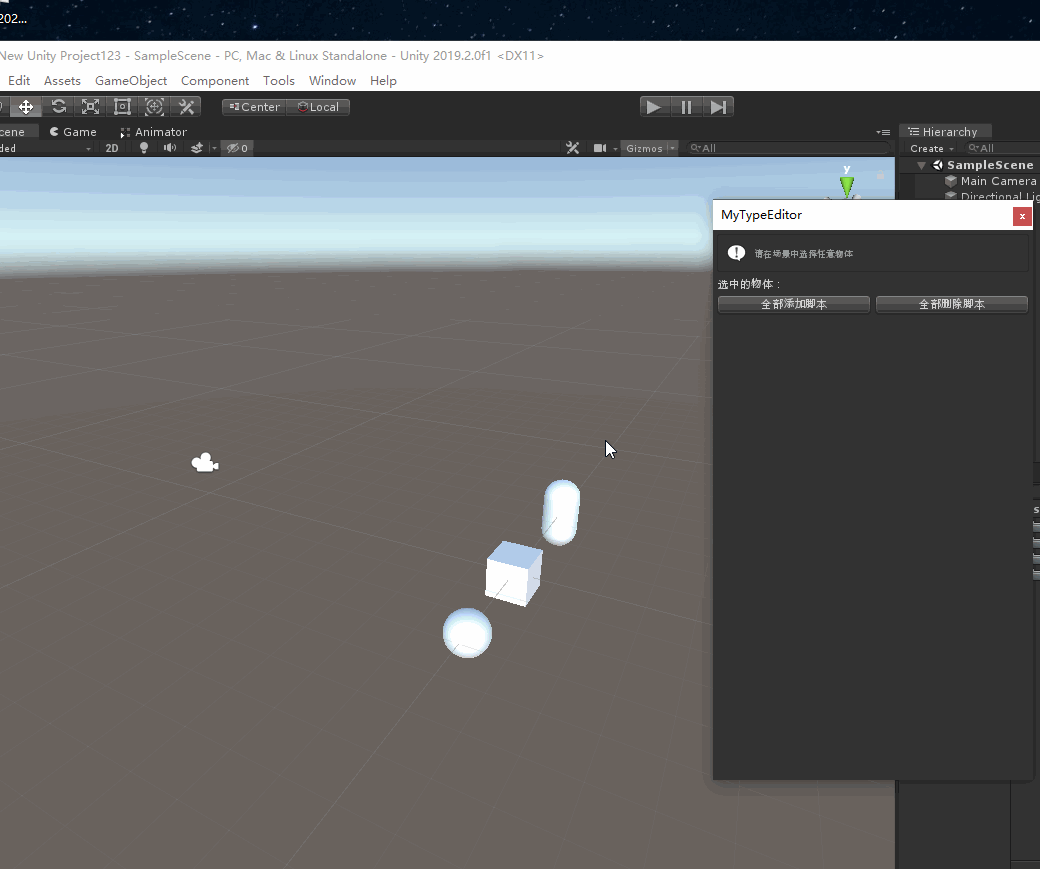
Comme le montre la figure ci-dessus, la fonction d'affichage spécifique consiste à attacher un script spécifié à n'importe quel objet de la scène et à afficher les attributs que le script souhaite sérialiser. (Ici, je veux réellement faire les scripts spécifiés qui peuvent être glissés et remplacés à tout moment, mais la technologie n'est pas suffisante, je ne peux écrire que le script à faire glisser dans le code en premier.)
Structure globale
Pour atteindre cette fonction, les scripts suivants sont requis:
- ExposePropertyAttribute.cs: ce script est une classe de déclaration d'entités. Notez que ce script ne peut pas être placé dans le dossier Editor
- ExposeProperties.cs: ce script est une classe d'implémentation d'entités et est le script principal de cette fonction. Il doit être placé dans le dossier Editor
- MyType.cs: toute classe dont vous avez besoin pour afficher et modifier des attributs
- MyTypeEditor.cs: vous souhaitez implémenter un script d'édition étendu
Dans le script ci-dessus, il peut également être clairement vu que les deux derniers scripts sont personnalisés, et le noyau est d'implémenter les deux premiers scripts.
Code
- ExposePropertyAttribute.cs
using System;
[AttributeUsage(AttributeTargets.Property)]
public class ExposePropertyAttribute : Attribute
{
}
- ExposeProperties.cs
using UnityEditor;
using UnityEngine;
using System;
using System.Collections.Generic;
using System.Reflection;
/*
- Integer
- Float
- Boolean
- String
- Vector2
- Vector3
- Enum
- UnityEngine.Object
代码中支持以上几种形式的显示,还可以继续扩展
*/
public static class ExposeProperties
{
public static void Expose(PropertyField[] properties)
{
GUILayoutOption[] emptyOptions = new GUILayoutOption[0];
EditorGUILayout.BeginVertical(emptyOptions);
foreach (PropertyField field in properties)
{
EditorGUILayout.BeginHorizontal(emptyOptions);
switch (field.Type)
{
case SerializedPropertyType.Integer:
field.SetValue(EditorGUILayout.IntField(field.Name, (int)field.GetValue(), emptyOptions));
break;
case SerializedPropertyType.Float:
field.SetValue(EditorGUILayout.FloatField(field.Name, (float)field.GetValue(), emptyOptions));
break;
case SerializedPropertyType.Boolean:
field.SetValue(EditorGUILayout.Toggle(field.Name, (bool)field.GetValue(), emptyOptions));
break;
case SerializedPropertyType.String:
field.SetValue(EditorGUILayout.TextField(field.Name, (String)field.GetValue(), emptyOptions));
break;
case SerializedPropertyType.Vector2:
field.SetValue(EditorGUILayout.Vector2Field(field.Name, (Vector2)field.GetValue(), emptyOptions));
break;
case SerializedPropertyType.Vector3:
field.SetValue(EditorGUILayout.Vector3Field(field.Name, (Vector3)field.GetValue(), emptyOptions));
break;
case SerializedPropertyType.Enum:
field.SetValue(EditorGUILayout.EnumPopup(field.Name, (Enum)field.GetValue(), emptyOptions));
break;
case SerializedPropertyType.ObjectReference:
field.SetValue(EditorGUILayout.ObjectField(field.Name, (UnityEngine.Object)field.GetValue(), field.GetPropertyType(), true, emptyOptions));
break;
default:
break;
}
EditorGUILayout.EndHorizontal();
}
EditorGUILayout.EndVertical();
}
public static PropertyField[] GetProperties(System.Object obj)
{
List<PropertyField> fields = new List<PropertyField>();
PropertyInfo[] infos = obj.GetType().GetProperties(BindingFlags.Public | BindingFlags.Instance);
foreach (PropertyInfo info in infos)
{
if (!(info.CanRead && info.CanWrite))
continue;
object[] attributes = info.GetCustomAttributes(true);
bool isExposed = false;
foreach (object o in attributes)
{
if (o.GetType() == typeof(ExposePropertyAttribute))
{
isExposed = true;
break;
}
}
if (!isExposed)
continue;
SerializedPropertyType type = SerializedPropertyType.Integer;
if (PropertyField.GetPropertyType(info, out type))
{
PropertyField field = new PropertyField(obj, info, type);
fields.Add(field);
}
}
return fields.ToArray();
}
}
public class PropertyField
{
System.Object m_Instance;
PropertyInfo m_Info;
SerializedPropertyType m_Type;
MethodInfo m_Getter;
MethodInfo m_Setter;
public SerializedPropertyType Type
{
get
{
return m_Type;
}
}
public String Name
{
get
{
return ObjectNames.NicifyVariableName(m_Info.Name);
}
}
public PropertyField(System.Object instance, PropertyInfo info, SerializedPropertyType type)
{
m_Instance = instance;
m_Info = info;
m_Type = type;
m_Getter = m_Info.GetGetMethod();
m_Setter = m_Info.GetSetMethod();
}
public System.Object GetValue()
{
return m_Getter.Invoke(m_Instance, null);
}
public void SetValue(System.Object value)
{
m_Setter.Invoke(m_Instance, new System.Object[] { value });
}
public Type GetPropertyType()
{
return m_Info.PropertyType;
}
public static bool GetPropertyType(PropertyInfo info, out SerializedPropertyType propertyType)
{
propertyType = SerializedPropertyType.Generic;
Type type = info.PropertyType;
if (type == typeof(int))
{
propertyType = SerializedPropertyType.Integer;
return true;
}
if (type == typeof(float))
{
propertyType = SerializedPropertyType.Float;
return true;
}
if (type == typeof(bool))
{
propertyType = SerializedPropertyType.Boolean;
return true;
}
if (type == typeof(string))
{
propertyType = SerializedPropertyType.String;
return true;
}
if (type == typeof(Vector2))
{
propertyType = SerializedPropertyType.Vector2;
return true;
}
if (type == typeof(Vector3))
{
propertyType = SerializedPropertyType.Vector3;
return true;
}
if (type.IsEnum)
{
propertyType = SerializedPropertyType.Enum;
return true;
}
// COMMENT OUT to NOT expose custom objects/types
propertyType = SerializedPropertyType.ObjectReference;
return true;
//return false;
}
}
- MyType.cs
using UnityEngine;
public class MyType : MonoBehaviour
{
[HideInInspector] [SerializeField] int m_SomeInt;
[HideInInspector] [SerializeField] float m_SomeFloat;
[HideInInspector] [SerializeField] bool m_SomeBool;
[HideInInspector] [SerializeField] string m_Etc;
[ExposeProperty]
public int SomeInt
{
get
{
return m_SomeInt;
}
set
{
m_SomeInt = value;
}
}
[ExposeProperty]
public float SomeFloat
{
get
{
return m_SomeFloat;
}
set
{
m_SomeFloat = value;
}
}
[ExposeProperty]
public bool SomeBool
{
get
{
return m_SomeBool;
}
set
{
m_SomeBool = value;
}
}
[ExposeProperty]
public string SomeString
{
get
{
return m_Etc;
}
set
{
m_Etc = value;
}
}
}
- MyTypeEditor.cs
using UnityEditor;
using UnityEngine;
using System.Collections;
[CustomEditor(typeof(MyType))]
public class MyTypeEditor : EditorWindow
{
private PropertyField[] _fields;
[MenuItem("Tools/Test")]
static void CreateWindow()
{
var window = GetWindow(typeof(MyTypeEditor), true);
window.Show();
}
private void OnGUI()
{
EditorGUILayout.HelpBox("请在场景中选择任意物体", MessageType.Info);
EditorGUILayout.LabelField("选中的物体:");
foreach (var item in Selection.gameObjects)
{
EditorGUILayout.BeginVertical("Box");
GUILayout.Label(item.name);
var sp = item.GetComponent<MyType>();
if (sp != null)
{
sp = (MyType)EditorGUILayout.ObjectField(sp, typeof(MyType), true);
_fields = ExposeProperties.GetProperties(sp);
ExposeProperties.Expose(_fields);
EditorGUILayout.BeginHorizontal("HelpBox");
if (GUILayout.Button("删除脚本"))
{
DestroyImmediate(sp);
}
EditorGUILayout.EndHorizontal();
}
else
{
if (GUILayout.Button("添加脚本"))
{
item.AddComponent<MyType>();
}
}
EditorGUILayout.EndVertical();
}
EditorGUILayout.BeginHorizontal();
if (GUILayout.Button("全部添加脚本"))
{
foreach (var item in Selection.gameObjects)
{
item.GetOrAddComponent<MyType>();
}
}
if (GUILayout.Button("全部删除脚本"))
{
foreach (var item in Selection.gameObjects)
{
var sp = item.GetComponent<MyType>();
if (item != null)
{
DestroyImmediate(sp);
}
}
}
EditorGUILayout.EndHorizontal();
}
private void OnInspectorUpdate()
{
this.Repaint();
}
}
OK, ce qui précède est tout le code source pour réaliser cette fonction, c'est relativement simple.