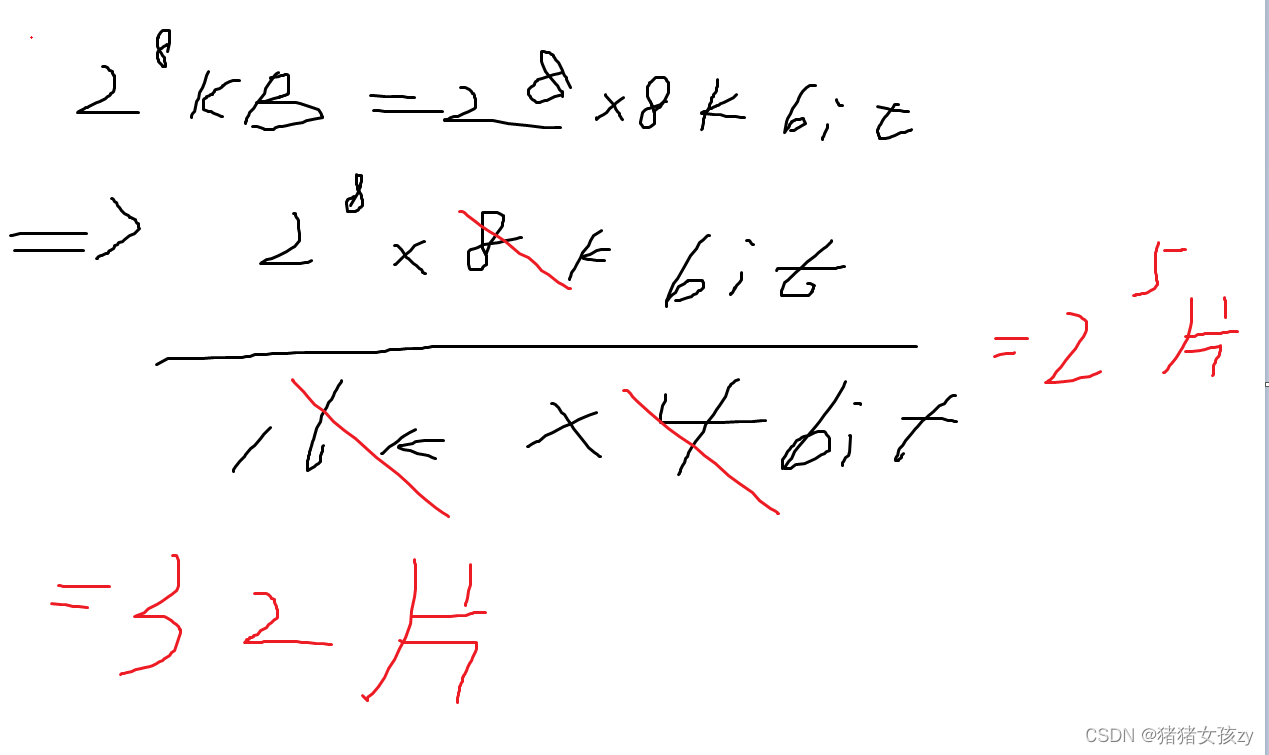Database System Engineer——Chapter 1 Computer System Knowledge
Chapter 1 Computer System Knowledge
mind Mapping

Conversion between binary, octal, decimal, and hexadecimal
Binary (B Binary), octal (O Octal), decimal (D Decimal), hexadecimal (H Hex)
Convert to decimal:
Expansion by rights
Binary to decimal:
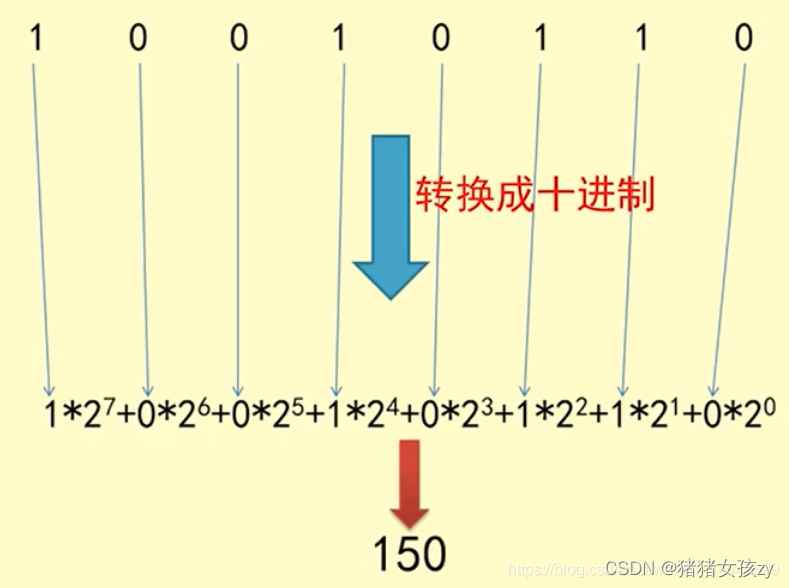
Octal 226 to decimal:
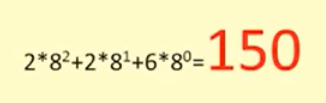
the same for hexadecimal.
Convert to binary:
The integer part adopts "dividing by two and taking the remainder" until the quotient is less than 1;
Octal 226 is converted to binary 10010110 by the following method:
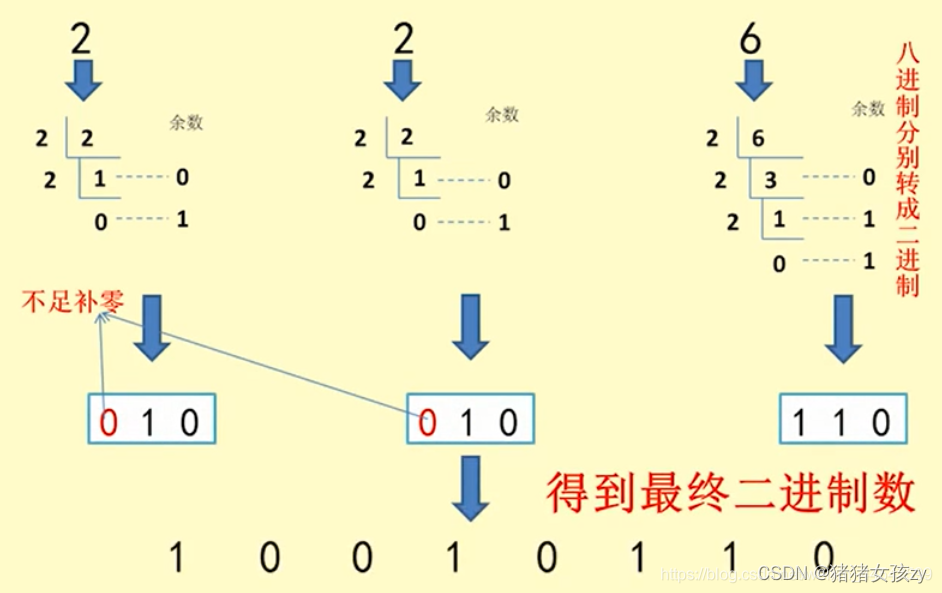
Decimal 150 is converted to binary 10010110 by the following method:
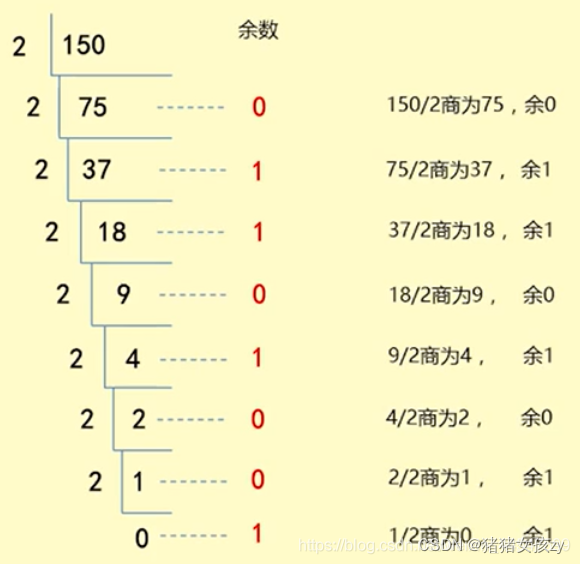
Hexadecimal to binary:
From the hexadecimal decimal point as the dividing point, convert each bit to the left or right to a four-digit binary (fill zero when there are less than four digits), and then convert the four-digit binary Arranged in order, the position of the decimal point remains unchanged, and the obtained number is the binary number we are looking for.
Hexadecimal 12C is converted to binary 100101100 by the following method:
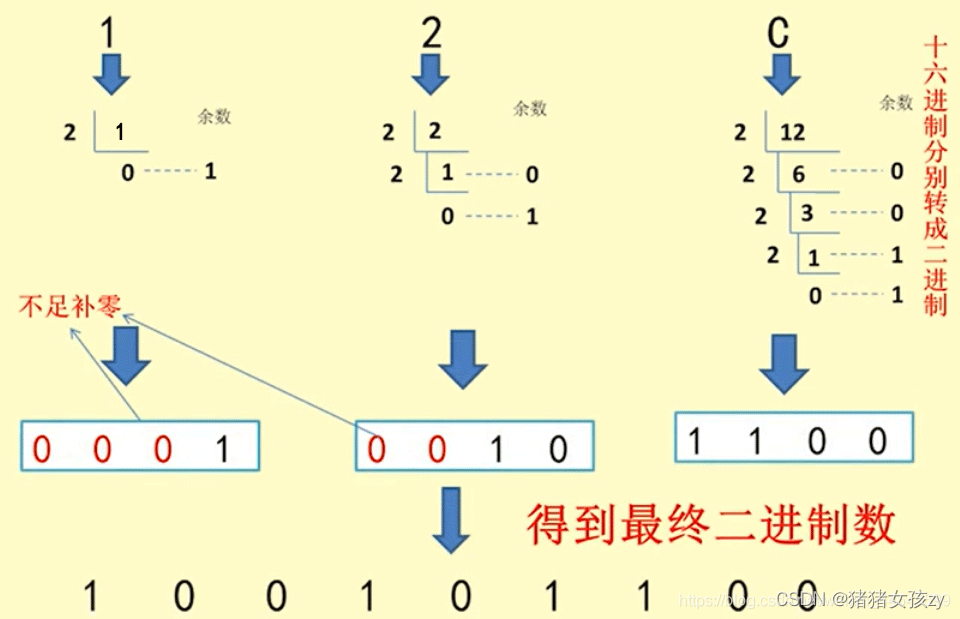
Binary to octal: three-digit group ~ three-
in-one method, that is, from the binary decimal point as the dividing point, every three digits to the left or right are taken as one (filling zero when there are less than three digits), and then these three digits are binary Add according to the weight, and then arrange in order, the position of the decimal point remains unchanged, and the obtained number is the octal number we are looking for.
Binary 10010110 is converted to octal by the following method to get 226:

Binary to hexadecimal: four-digit group ~
take four-in-one method, that is, from the binary decimal point as the dividing point, every four digits to the left or right are taken as one (filling zero when there are less than four digits), and then this Four binary numbers are added by weight (10=A, 11=B, 12=C, 13=D, 14=E, 15=F), and then arranged in order, the position of the decimal point remains unchanged, and the obtained number is The hexadecimal number we are looking for.
Binary 100101100 is converted to hexadecimal 12C by the following method:
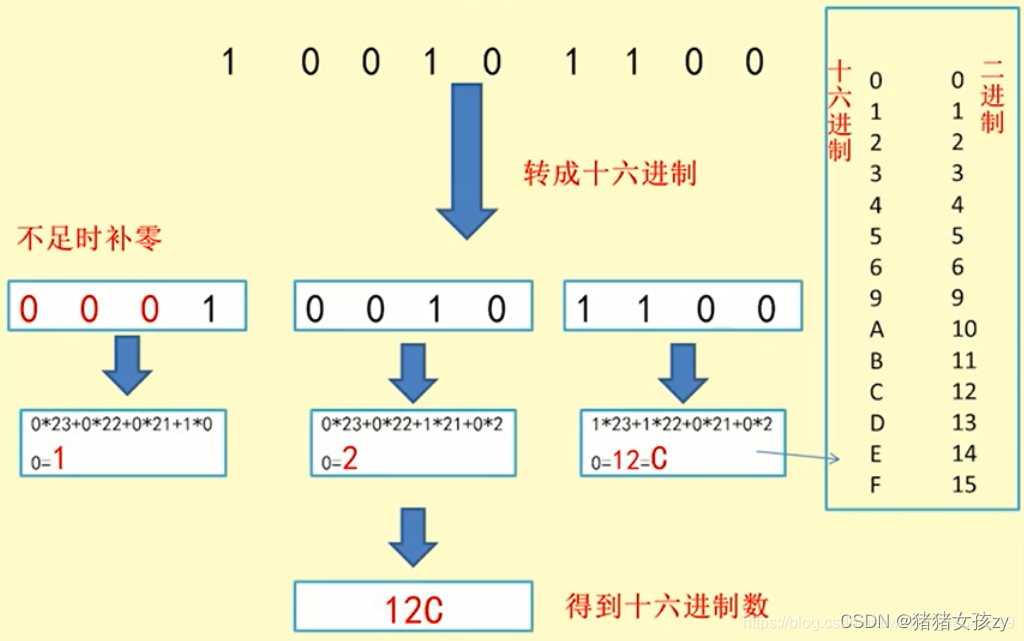
Byte (Byte abbreviation B) and bit (bit)
- Memory is organized by byte (Byte abbreviation B), not by bit (bit);
- 1 byte (Byte abbreviated as B) = 8 bits (bit), bit is the smallest first-level information unit;
- 1 bit (bit) is equivalent to 0 or 1 in binary;
- Data storage is in units of "byte" (Byte abbreviated as B), and data transmission is mostly in units of "bit" (bit, also known as "bit");
- One byte is equivalent to one line;
Related Calculations
-
[Supplementary] The memory is 8 bytes, how many bits are used to represent the address (how many bits the address occupies)?
The address occupies 3 digits to indicate: -
The address number is from 80000H to BFFFFH and the capacity of memory addressing by byte is () KB? If 16K * 4bit memory chips are used to form the memory, how many ( ) pieces are needed?
It can be seen from the title that H is the abbreviation of hexadecimal, and 1 byte (Byte abbreviated as B) = 8 bits (bit);
A ~ F in hexadecimal represents 10 ~ 15;
memory capacity = back - front + 1 ;
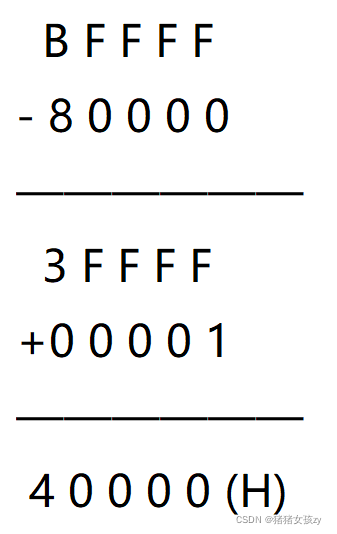
Then the memory capacity is 40000H bytes (Byte is abbreviated as B);
to convert hexadecimal to decimal, use the expansion method by weight:
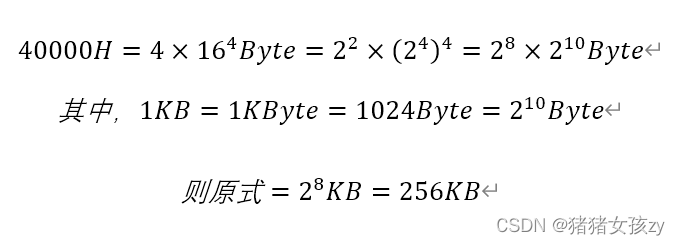
the number of chips required is: