In the article the day before yesterday, we introduced ChatGPT's new open mode Web Browsing (web browsing). After enabling ChatGPT, you can start surfing the Internet and collect the latest Internet data to answer.
Other aspects about the use of chatgpt: please visit:
Link: https://pan.baidu.com/s/19mS5N9XJ_AotF20kUwSA3w?pwd=p5kx
Extraction code: p5kx
Today we will talk about another important update of ChatGPT: Plugin.

ChatGPT can use plug-ins to call the latest or specific information and perform some special operations. For example, OpenAI has demonstrated that ChatGPT calls the Dall E plug-in to realize the Vincent diagram function.

Like Web Browsing, the plugin set is also a Beta test function only available to ChatGPT Plus users. You need to click Settings in the lower left corner of the user interface, and then follow the above steps to enable it.

Then, the "Plugin Store" option will appear on the chat interface, where you can download the plug-in you need to use, and then call the plug-in while chatting.

ChatGPT lists the 8 most popular plug-ins, namely AI foreign language tutor Speak, distribution artifact Zapier, booking car rental KAYAK, ordering tool OpenTable, legal assistant FiscalNote, journey formulation Expedia, recipe shopping Instacart and knowledge answer Wolfram.
These 8 style tools can be said to basically cover all types of Plugin Store: education, tools, life and retrieval
There are currently 86 plug-ins on the Plugin Store. We have attached the introduction of all 86 plug-ins in the next article of this push. Friends who need to know can go to read it.
What about these plugins?
Let me talk about the conclusion first: powerful, but not easy to use. The current interaction method of the ChatGPT plug-in does not conform to the usage habits of most users.
The Plugin Store is not like the App Store, which has detailed descriptions, demos, and user reviews. All you can see is a name, icon, and a simple one-sentence description.

Take the popular WebPilot plug-in as an example. From the literal description, it is just a plug-in that allows ChatGPT to read links, but in fact this plug-in is equivalent to installing a browser for ChatGPT so that it can surf the Internet.
You can ask it some real-time information, or answer it with information from a specified website, such as "What is Apple's stock price?" "Introduce Nintendo with information on Wiki", and it can call WebPilot to find the answer.
More importantly, ChatGPT can call up to 3 different plugins in one answer, and combining different plugins can create different workflows.

For example, blogger Derek Cheung shared a workflow. He combined WebPilot and DiagramIT to realize the function of summarizing web pages into knowledge maps.

There are also users who use WebPilot and Expedia in combination to make a detailed itinerary.
After using the plugin set, the capabilities of ChatGPT have indeed expanded a lot, but here is a premise:
When you use plug-ins, you must be very clear about your needs and know which plug-ins can help you achieve your goals.
This requires you to spend time exploring the purpose of each plugin. For ordinary users, this is the learning cost.
There is a simple trick that can help you get started quickly: you can directly ask it how the plugin should be used.

Take the chess game Chess plug-in as an example. After I asked a question, ChatGPT patiently explained the operating rules and some tips (for example, I can let it play chess for me).

According to the rules given by ChatGPT, you can use your natural language to achieve many operations, which is an experience that other applications cannot give you.
But here comes the question again, will the ChatGPT + plug-in experience be better than the app we are familiar with?
At present, most of ChatGPT’s plug-ins are life-related plug-ins such as buying tickets, ordering meals, and renting houses. After experiencing it, I found that ChatGPT is far from being able to replace Ctrip, Meituan and other life-related applications.
The ChatGPT plugin set mainly has the following problems:
1. Using the GPT-4 model, the response speed is very slow, and it is also prone to errors and downtime
2. After using the plug-in, there will still be "illusion" problems, and there is a certain chance that wrong answers will be generated

For example, I asked ChatGPT to use the most popular booking plugin KAYAK to buy a flight ticket to Tokyo, but ChatGPT said it could not find a flight to Tokyo and gave me a list of places like Barcelona that were not relevant to the question .
If I hand over the job of buying tickets to AI, the consequences will be unimaginable.
In contrast, buying tickets directly on the ticketing software will give you a much more secure feeling—if you buy it, you want it.

When I asked ChatGPT to use multiple plug-ins to count the probability of winning the double color ball, it said that it could not find the data, even if I gave it the relevant website link, it would make an error.
This is the doomed result of ChatGPT's unique way of working: you can ask it questions in a very relaxed way, but it may not give you accurate results. Reflected on the plug-in set, that is: it can be used, but it does not necessarily work. At present, most of the plug-in experiences on the Plugin Store are basically like this.
What plug-ins are worth recommending? Here are 5 plugins worth checking out.
1. Wolfram

Academic encyclopedia, can help you answer various questions, and the drawing ability is also very strong
2. WebPilot

ChatGPT Browser
3. AskYourPDF

Process PDF files with ChatGPT
4. ScholarAI

Search for the latest academic papers
5. Show Me

Make graphs from data
So what about the development environment for the ChatGPT plugin set?
Developer Astrian showed us a little plugin he's working on:

By calling the data interface of the game "Tomorrow's Ark", ChatGPT will count the card drawing results in the game for you.

If you combine this plug-in with the Show Me plug-in that can draw charts, you can also use it to draw a pie chart of the probability of drawing cards.
Astrain believes that it is not particularly convenient to develop ChatGPT plug-ins at present, but it is quite interesting to be able to solve some simple tasks smoothly.
He used an image example to explain how the ChatGPT plugin works:
Developers first write a plug-in API document for ChatGPT to understand, and then it will call this API to complete the corresponding task.
Developers can generate a temporary link for the developed plug-in and share it with 15 people (developer accounts are also required) for testing. After passing the review according to official standards (such as using OAuth, etc.), the plugin can be put on the Plugin Store.
In Astrain's view, to meet these official standards, there is still a certain threshold for individual developers.

In general, the ChatGPT plugin set did not create a new "App Store" as people expected, reshaping everything in our lives with the power of AI.
It is more like a bold attempt by OpenAI, giving developers and users more freedom to debug the most powerful large language model and explore the boundaries of its capabilities.
ChatGPT is your exclusive secretary. Now it has a lot of tools. When you give it a clear task arrangement and a certain result expectation, it can help you solve many problems-although it is not perfect yet.
This reminds me of the "Spark of General Artificial Intelligence: GPT-4 Early Experiments" paper released by Microsoft Research in March.

After a series of experiments on the unrestricted GPT-4 model, the researchers found that the capabilities of GPT-4 have become universal, with many of its capabilities spanning a wide range of fields, and its performance in a wide range of tasks The performance has reached or exceeded the human level. On the whole, they believe that GPT-4 can be said to be an important step towards AGI (general artificial intelligence).
Today, ChatGPT, which has opened up its plug-in capabilities, can be said to have a certain degree of universal problem-solving ability. This may be the closest to the "baby version of AGI" artificial intelligence model that the public can access.
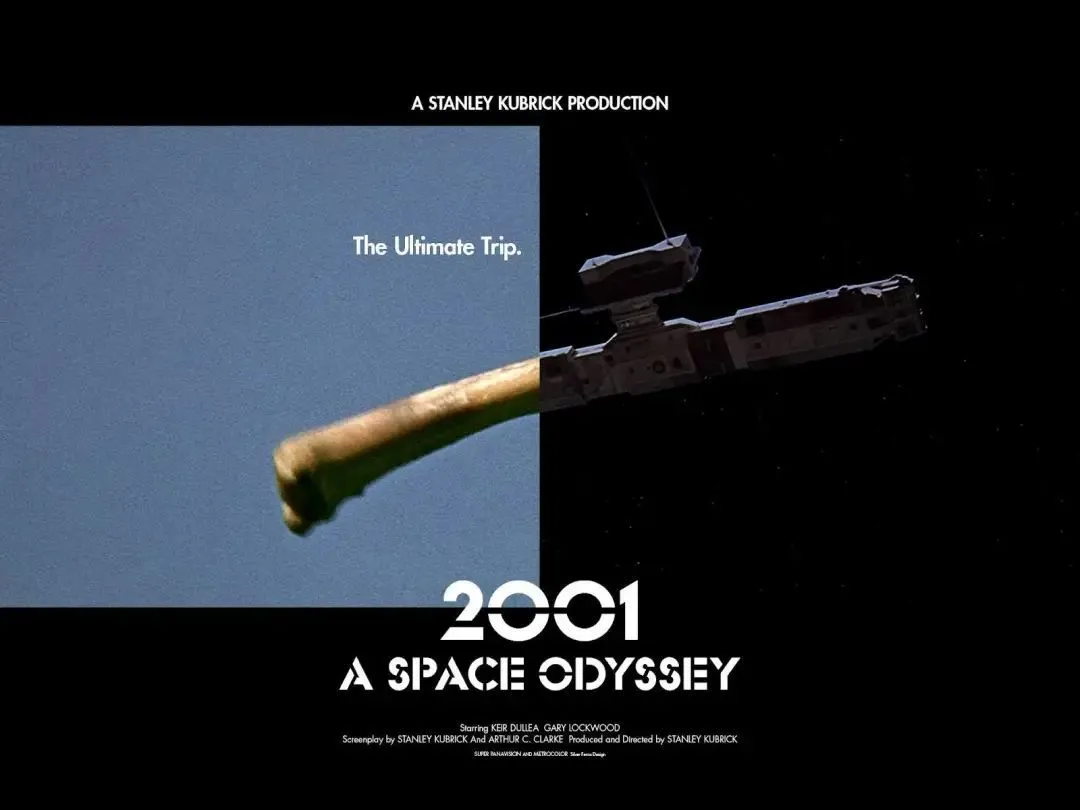
In the sci-fi movie "2001: A Space Odyssey", Kubrick used the orangutan to pick up a bone stick as the starting point for humans to learn to use tools and create civilization. Corresponding to AGI, ChatGPT, an open plug-in set, may be the first "orangutan" to pick up a bone stick.