This implementation is implemented by referring to the import function according to the document. Let me introduce all the processes from the front-end Vue to the back-end Springboot implementation in detail.
1. Front-end Vue
1. Add the following code to the required position in Vue's <template></template>: the framed part needs to be modified to its own path, usually the module name + business function name.
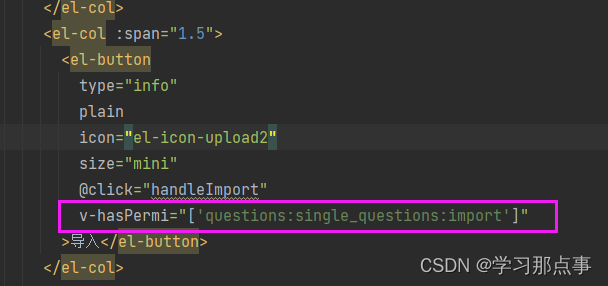
<el-col :span="1.5">
<el-button
type="info"
plain
icon="el-icon-upload2"
size="mini"
@click="handleImport"
v-hasPermi="['collegeManage:studentBase:import']"
>导入</el-button>
</el-col>
2. Also add the following code at the required position in <template></template> in Vue. The code is a dialog for data import
The code of this dialog box is general, no need to modify, just paste and use it directly.

<!-- User import dialog -->
<e