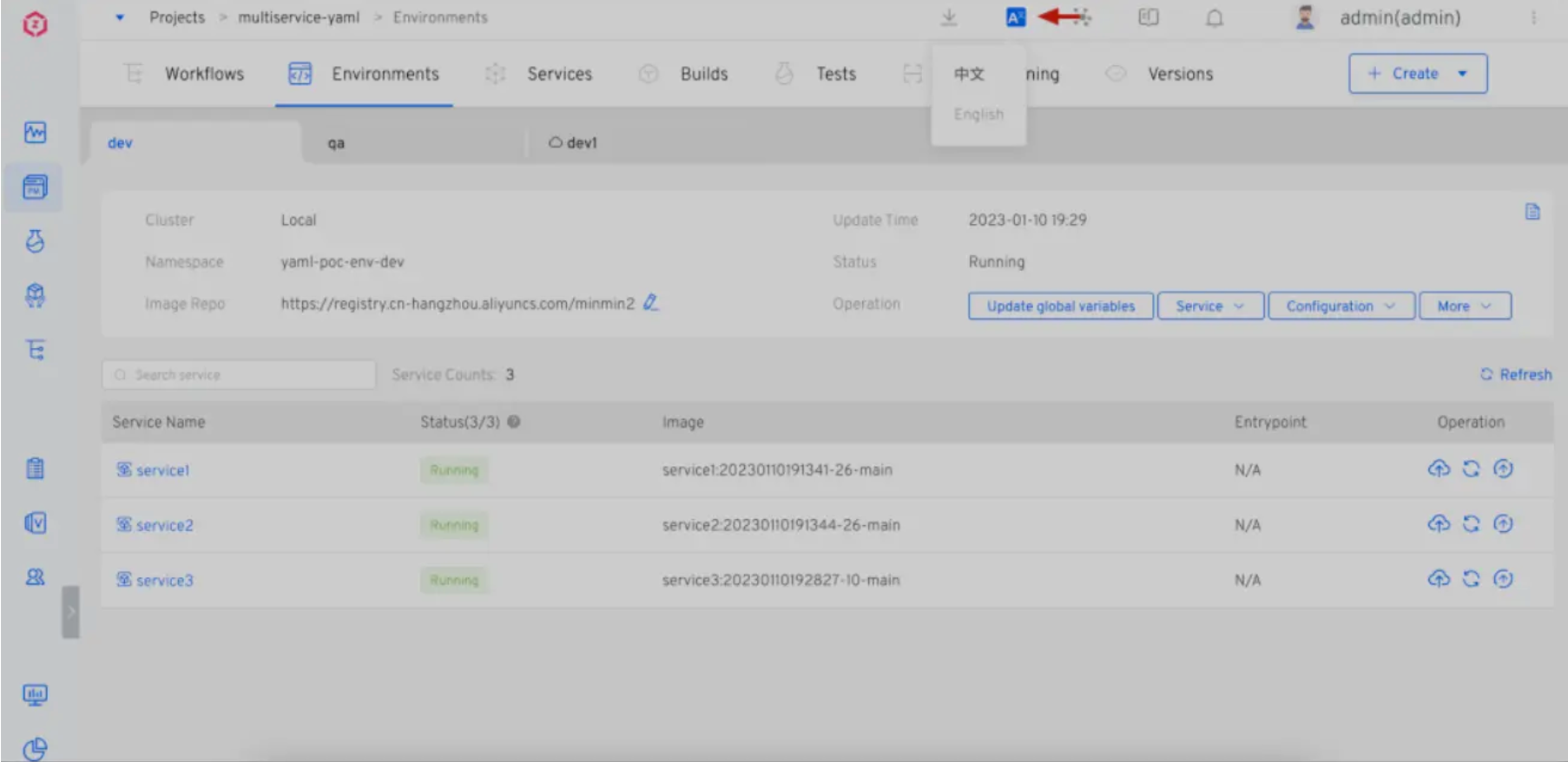On the last working day of 2022, we ushered in the Zadig v1.16.0 Developer Welfare Edition. This version is mainly optimized for the developer experience, and provides a large number of practical small functions in the daily development and collaboration process to help developers improve production efficiency.
Support i18n, open source and unbounded, open and easier to use
More and more users at home and abroad are coming into contact with Zadig. In order to meet the R&D collaboration needs of multinational and cross-border enterprises, Zadig supports i18n and supports one-click switching to common interface languages. Currently, Chinese and English are available.
Workflow multiple PR/MR merge build
In the daily R&D process, if two developers develop two independent functions on the same service, what should I do if the development environment is not enough? Only after one of them has completed the self-test can the environment be used for self-test, which greatly affects the progress of research and development. How to quickly do integration verification when two functions are tested at the same time? Zadig's ability to merge and build multiple PRs can solve this problem conveniently and efficiently, helping developers reduce unnecessary waiting time and improve delivery efficiency.
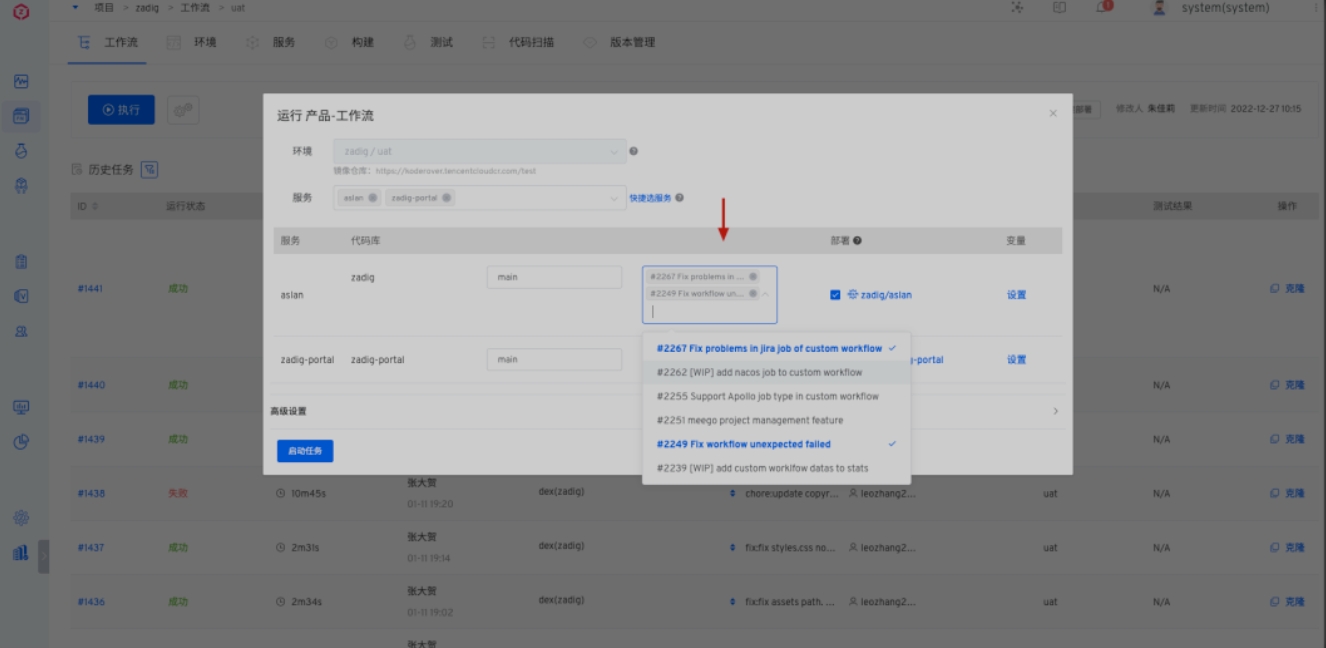
Executing product workflow, custom workflow build, testing, code scanning and other tasks all support selecting multiple PR/MR merge builds, the task execution process will pre-merge multiple PR/MRs into the target branch in the container, and then Execute subsequent scripts.
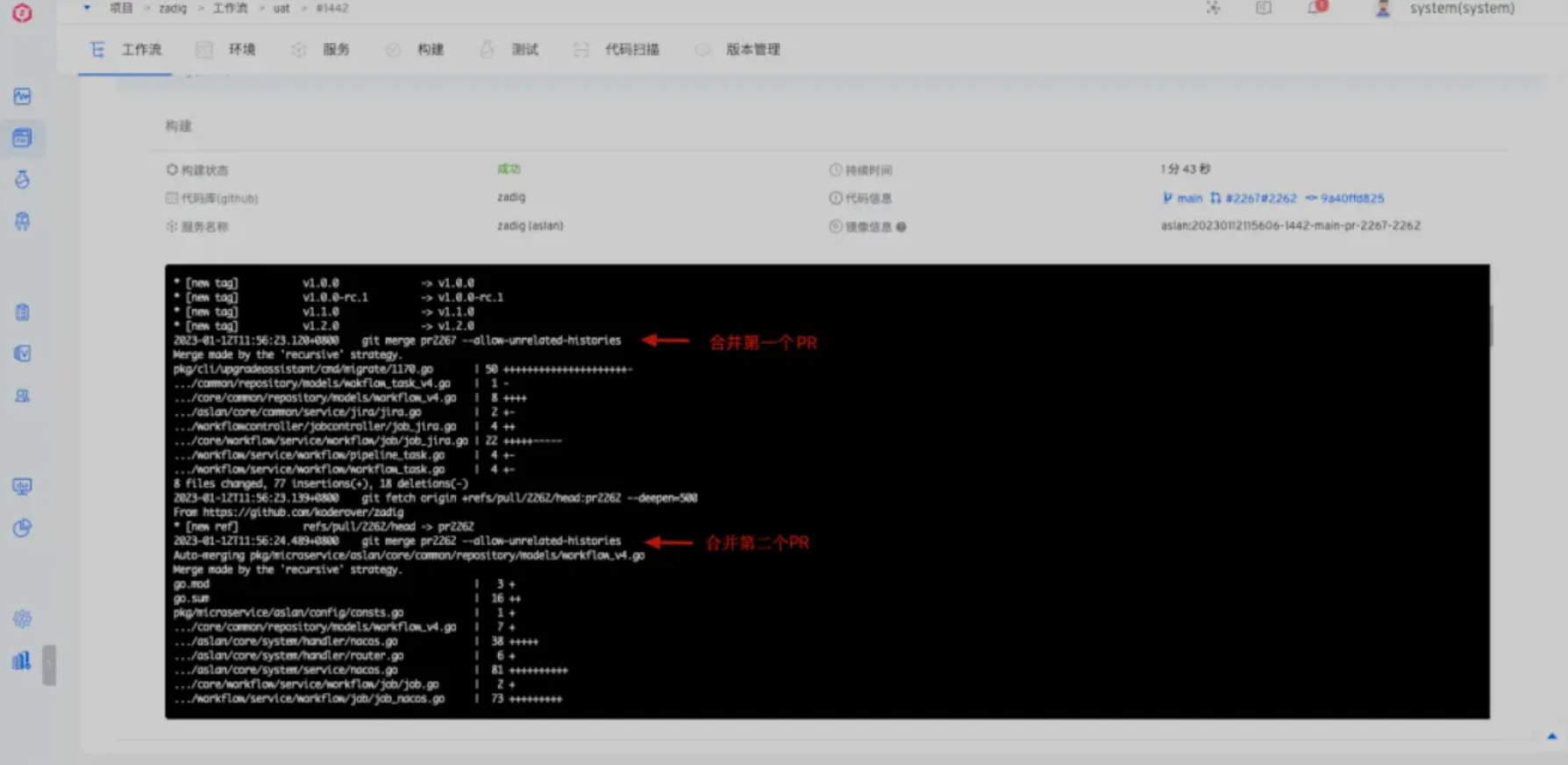
Workflow IM notification support for named members
Previous versions of Zadig supported IM notifications to groups, which may cause message interference, because not everyone needs to pay attention to the execution status of workflow tasks. In order to provide accurate notifications, v1.16.0 supports IM notifications to designated members.
Taking Feishu as an example, by configuring the workflow notification-designated member, enter the user ID.
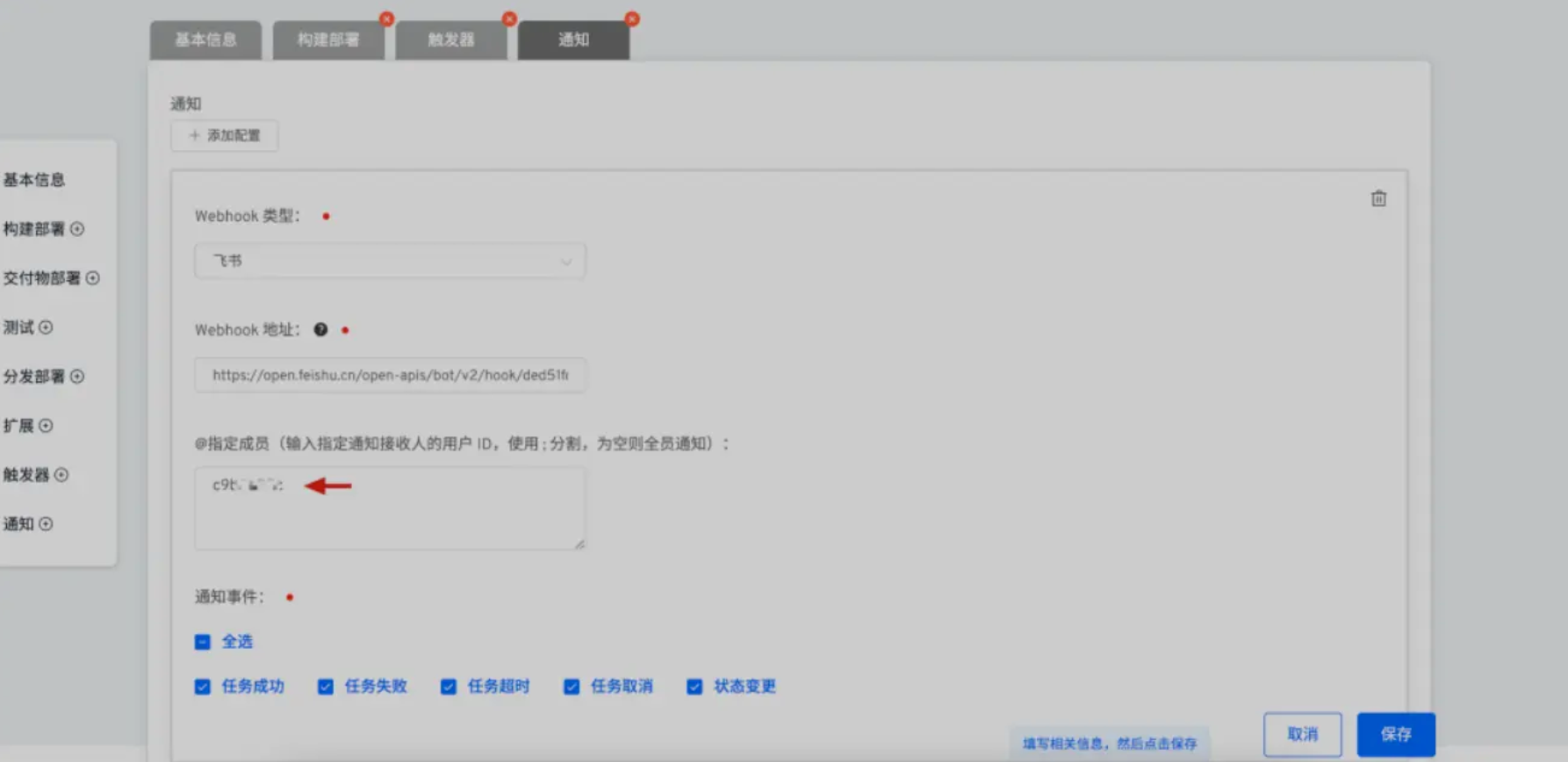
After executing the workflow, you can receive the corresponding workflow task notification on Feishu. The effect is as follows:

Developer Dashboard
The Zadig developer dashboard aims to provide users with a flat surface, allowing users to focus on matters of personal concern, and can also be used as a quick entry for daily work to simplify operations. Three cards are provided:
-
Running Workflows: Displays a list of running workflows in the system. Through this card, users can know what stage the workflow task they are concerned about is, and they can have a psychological expectation.
-
My Workflows: Displays information about workflows of personal interest. You can customize the workflow that you use frequently in your daily life. Through this card, view the current status of the workflow, and execute tasks with one click.
-
My environment: display the environment and service information of personal concern. The environment and services that individuals are responsible for on a day-to-day basis can be customized. Through this card, you can get the latest environment update information, current service running status, and image version information.

Workflow/service logs support custom colors
The logs in the Zadig workflow task details, the service logs in the environment, the background color and font color of debugging can be customized according to your preferences, so as to avoid visual fatigue caused by using Zadig for a long time.
-
Click Account Settings -> Preferences, and set the background color and font color, as shown in the figure below.
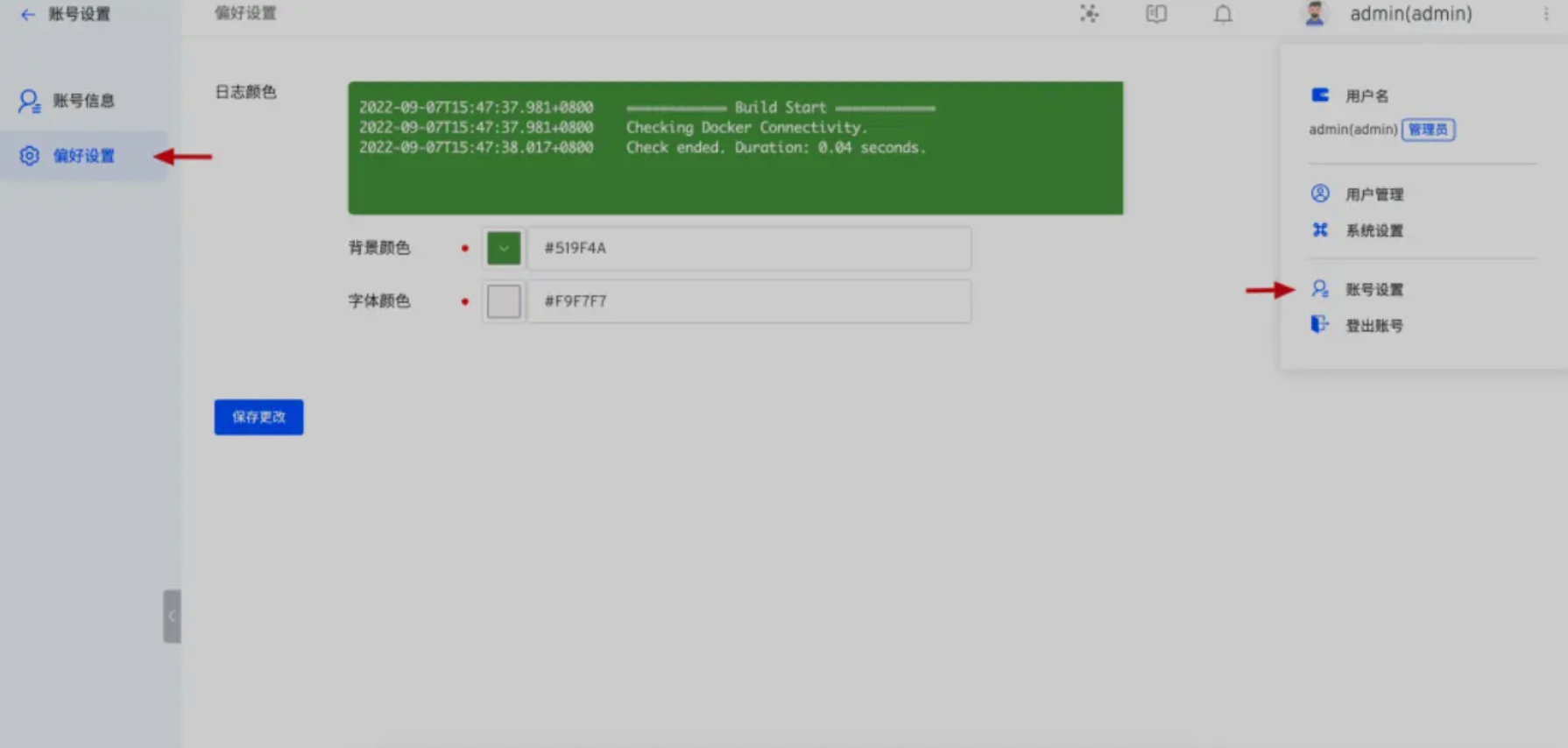
-
After saving the modification, the workflow log, environment log, environment debugging background color and font color will take effect accordingly.

Speaking of which, are you a little excited? Download and install it now~
Zadig v1.16.0 full feature list and upgrade process details at
https://docs.koderover.com/zadig/v1.16.0/release-notes/v1.16.0
Zadig, let engineers focus on creation.
Speaking of which, are you a little excited? Download and install it now~
Zadig v1.16.0 Full
Speaking of which, are you a little excited? Download and install it now~
See https://docs.koderover.com/zadig/v1.16.0/release-notes/v1.16.0 for Zadig v1.16.0 complete feature list and upgrade process details
See https://docs.koderover.com/zadig/v1.16.0/release-notes/v1.16.0 for the feature list and upgrade process details
Speaking of which, are you a little excited? Download and install it now~
See https://docs.koderover.com/zadig/v1.16.0/release-notes/v1.16.0 for Zadig v1.16.0 complete feature list and upgrade process details
In the daily R&D process, if two developers develop two independent functions on the same service, what should I do if the development environment is not enough? Only after one of them has completed the self-test can the environment be used for self-test, which greatly affects the progress of research and development. How to quickly do integration verification when two functions are tested at the same time ? Zadig's ability to merge and build multiple PRs can solve this problem conveniently and efficiently, helping developers reduce unnecessary waiting time and improve delivery efficiency.
More and more users at home and abroad are coming into contact with Zadig. In order to meet the R&D collaboration needs of multinational and cross-border enterprises, Zadig supports i18n and supports one-click switching to common interface languages. Currently, Chinese and English are available.