A host name support Chinese
1. Modify the /usr/share/zabbix/include/defines.inc.php file, probably in the 1092 line (zabbix-4.0), adding support for Chinese characters,
Original Regular:
define('ZBX_PREG_INTERNAL_NAMES', '([0-9a-zA-Z_\. \-]+)');/* !!! Don't forget code with C !!! */
change into:
// \ x80- \ xff: matches all characters and punctuation by GBK (GB2312 / GB18030) encoding
define('ZBX_PREG_INTERNAL_NAMES', '([0-9a-zA-Z_\. \-\x{80}-\x{ff}]+)');/* !!! Don't forget code with C !!! */
2. Restart the service systemctl restart zabbix-server
II. Related Links
The upper right corner zabbix native is "support" and "share", "?" Three buttons, when clicked, will jump respectively Official Web site of the Technical Support web site, zabbix templates and help files sharing website. Shown as follows:
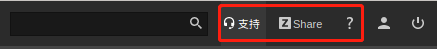
Now we need to modify
1, support jump to a specific page
2, delete "share"
3, delete the "?"
All information is in the link above /usr/share/zabbix/app/views/layout.htmlpage.menu.php file, remember to back up files before modifying
43 modified line information, before modification as follows:

Modified:
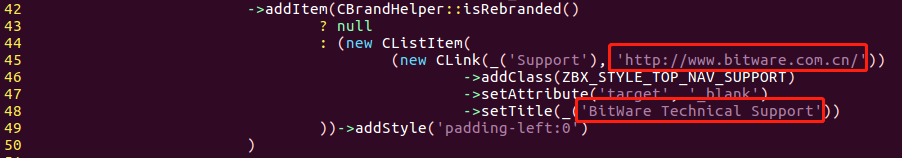
Then delete these two lines of code 51-64
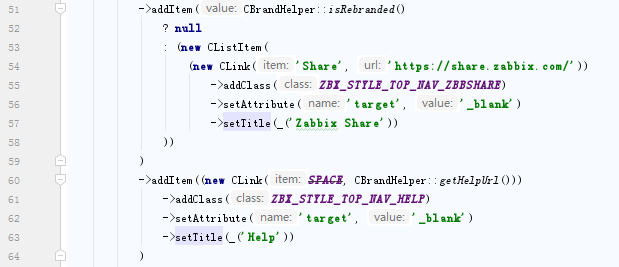
After the completion of the last modification, re clearing your browser cache and refresh interface

You can see the "share" and "?" Are gone