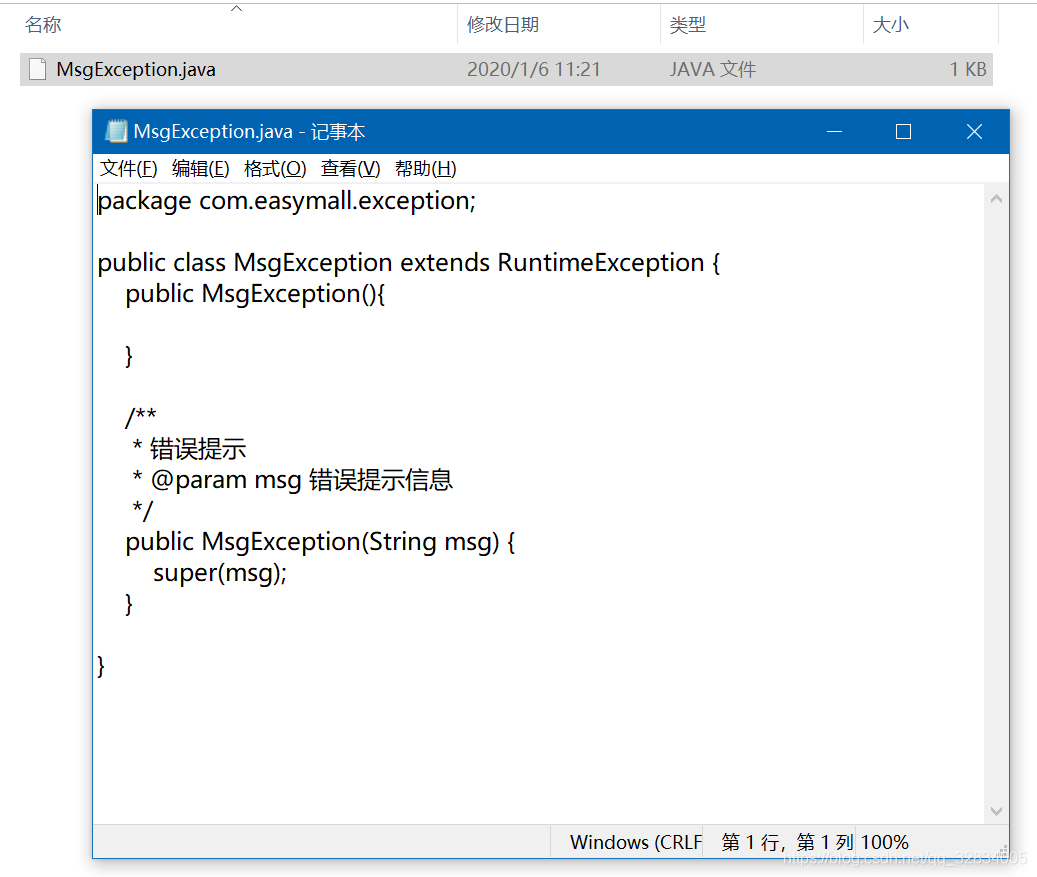After uninstalling UltraEdit, every time you open documents are asked whether to open UltraEdit, have been the key to unload! Later, a search engine for operation, the relevant files and registry meal delete, or will ask in what way open to open .txt time, too tired! Finally found to be an effective way! Record about ~
win10 cancel the default solution file to open the way
- win + R recall operation window, enter regedit
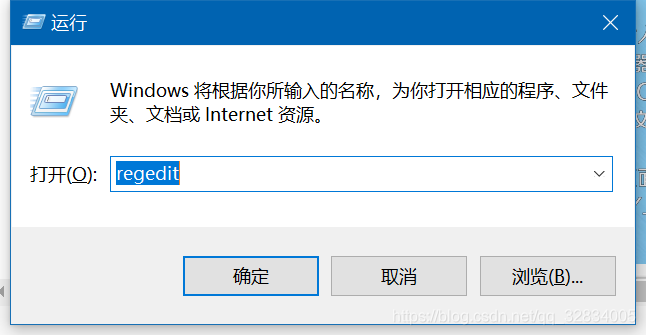
- Find a catalog
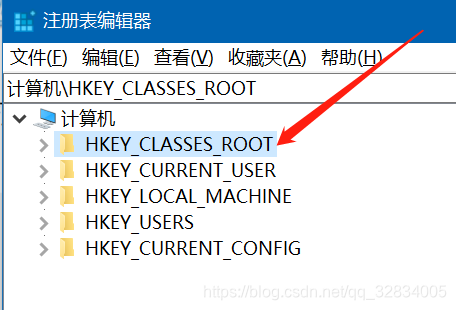
- Find the corresponding suffix folder, right-delete
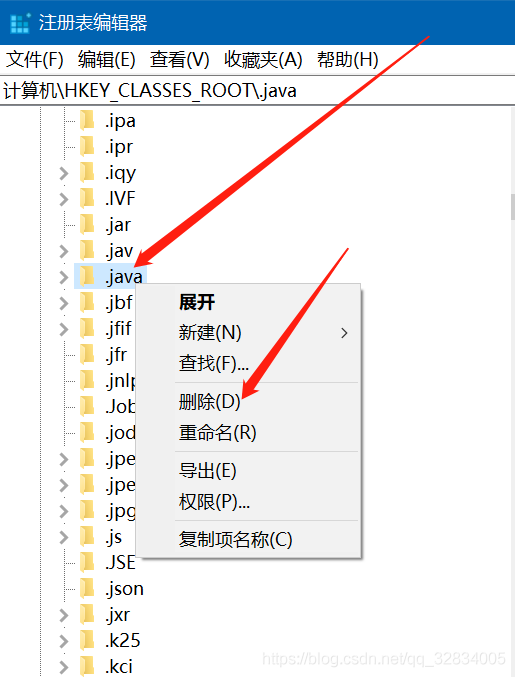
- Find a catalog HKEY_CURRENT_USER, two directories Software, three directory Microsoft, four catalog windows, five directories CurrentVersion, six directory Explorer, seven directory FileExts; eight directory to find the corresponding suffix folder, right-delete!
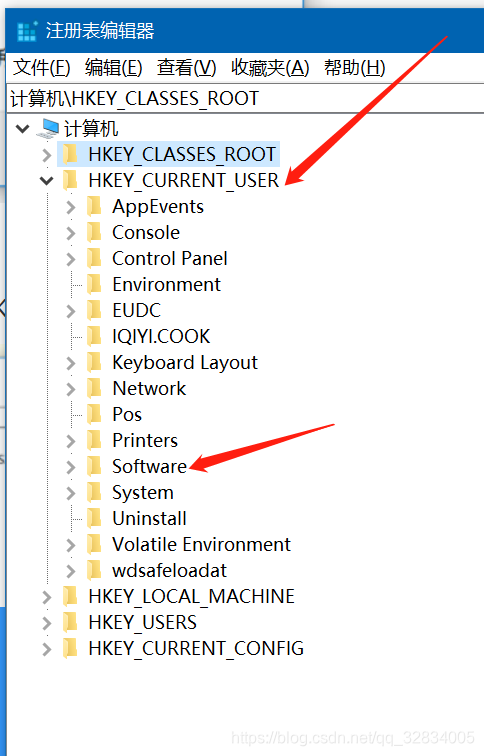
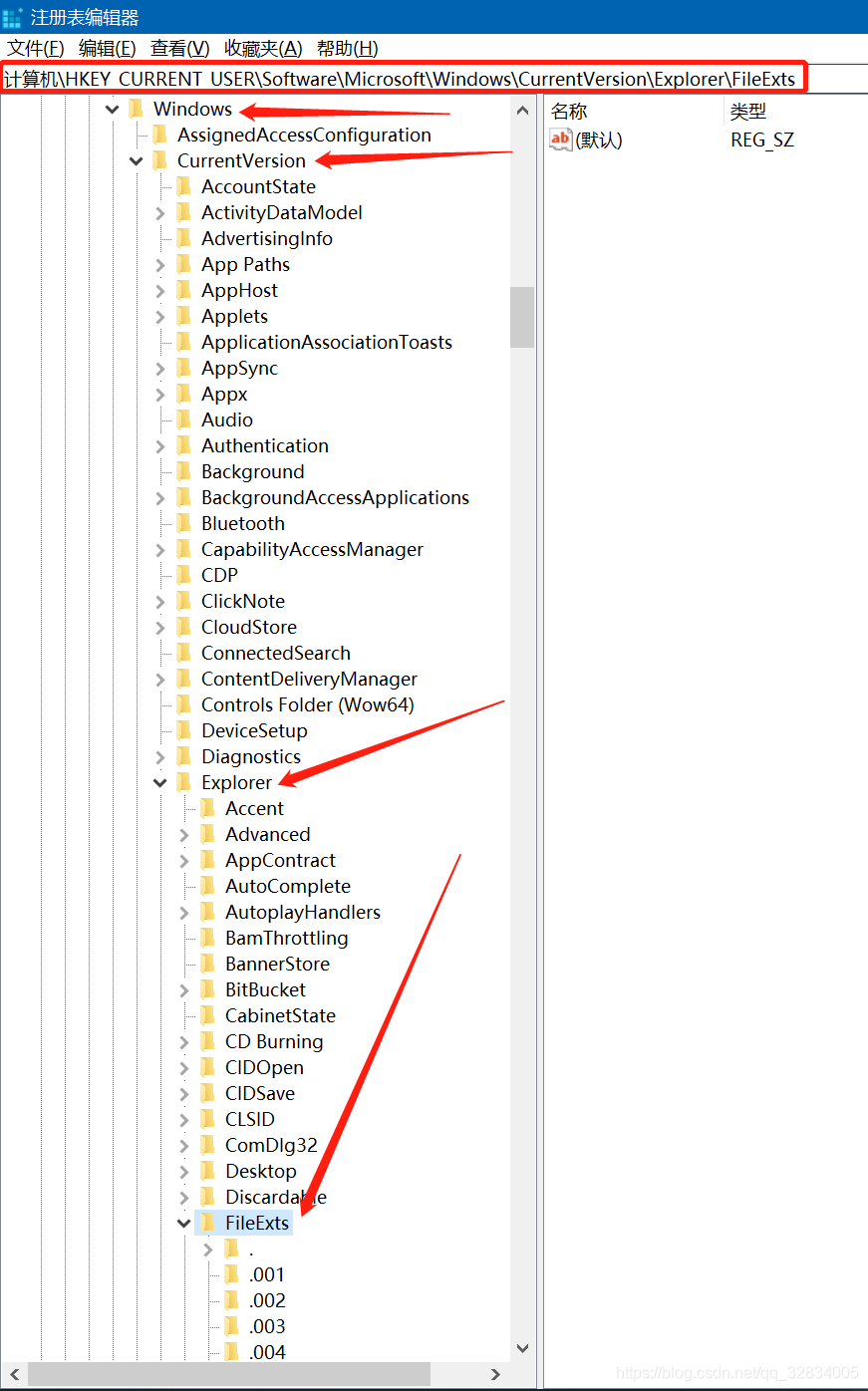
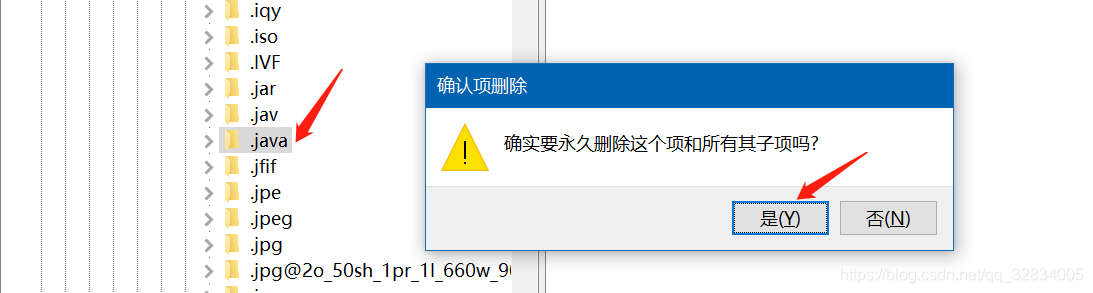
- Open the .java file will default to Windows again - Notepad open, then you can modify the default Open friends ~