Key words:
Foreword
Earn points by inquiry method declaration process, demonstrates Google Developer Tools (chrome developer tools) using some methods, techniques.
Master skip.
France declared need to log in to the account, the account is not recommended to skip.
Courses earn points
Points rules:
Courses earn points: for every learning courseware more than 10 minutes to get 10 points, the daily limit of 50 points
do earn points question: do a set of exercises every day score less than 60 points, we can get 30 points; the daily limit is 120 points
- Open a course to learn, F12 to open the Developer Tools:

- Attempt to modify the countdown time
using the Select tool element countdown text, elements panel automatically positioned to a position corresponding to:
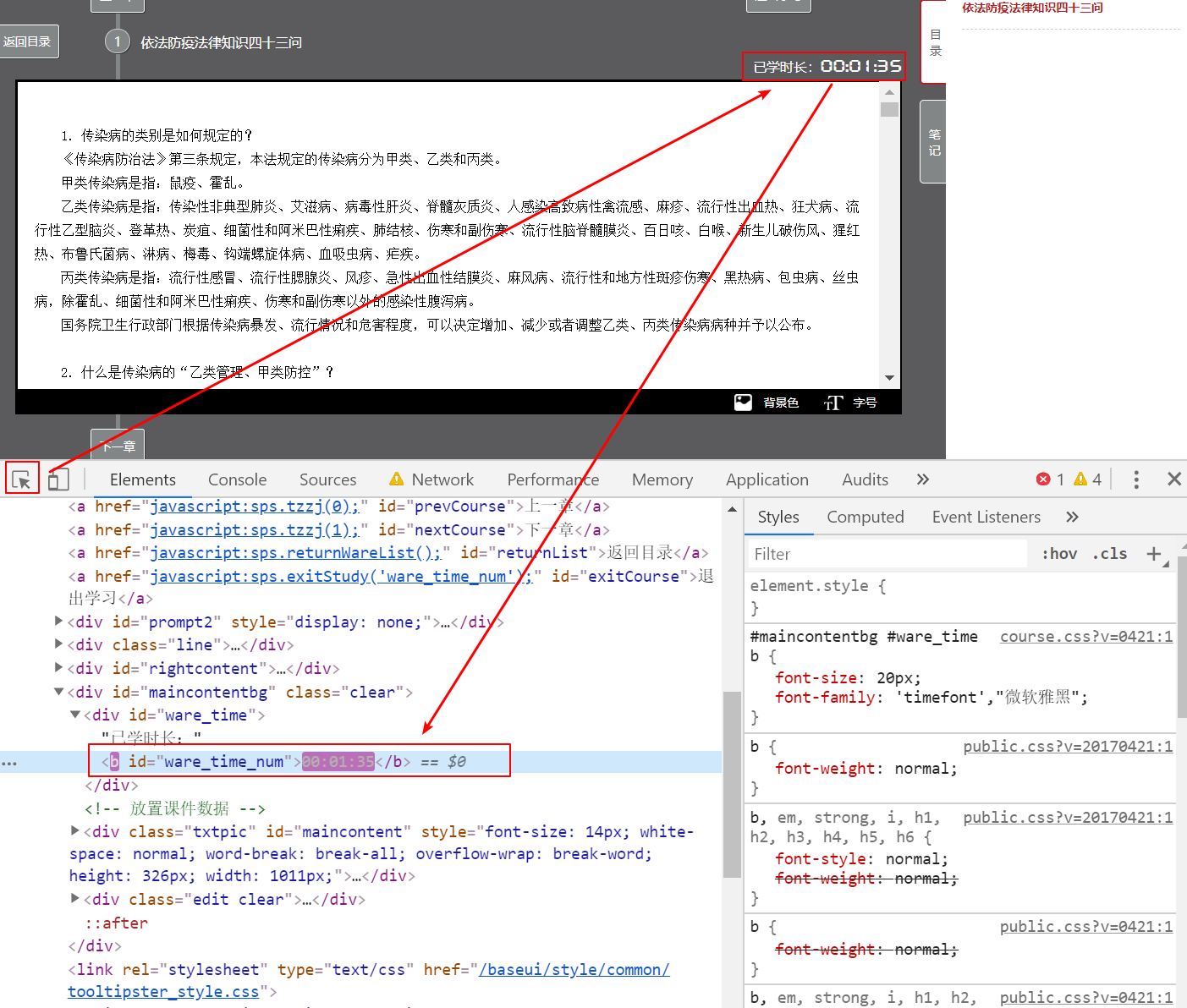
- Right on the element just selected -> break on -> subtree modifications
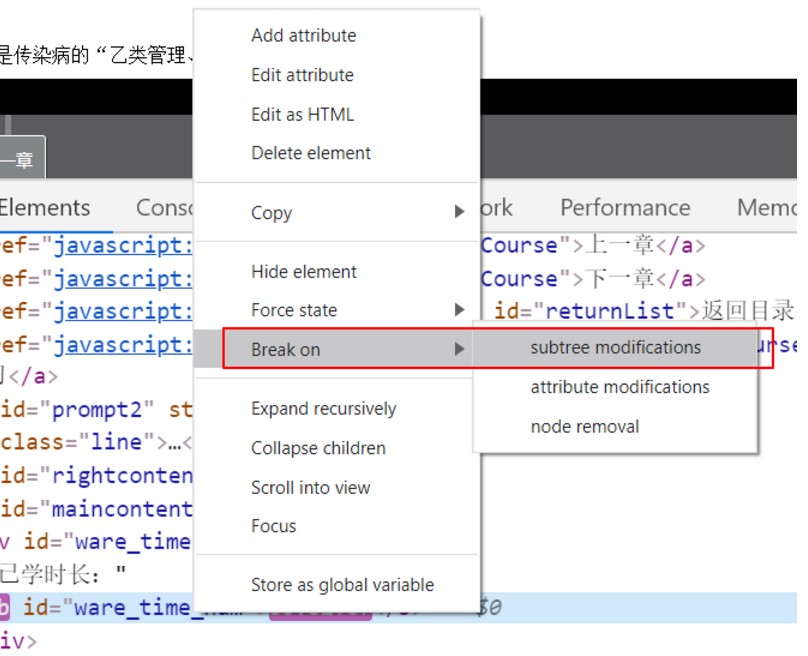
- Automatically enter breakpoints, jump to the sources panel; call stack observe the right of the first three are jQuery code, nothing to see, click the last "vm1722 ...." (possibly after other digital vm) , clicking on the left of the "{}" symbol codes landscaping;

- After the code beautification, it is found in accordance with the countdown
sps.onlineTimecalculated:
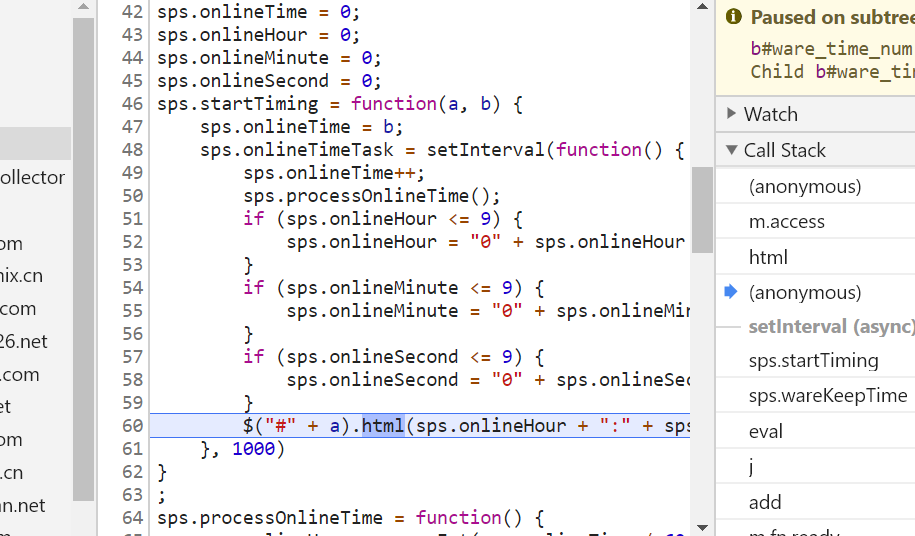
- Switch to the console panel, test your access to
sps.onlineTime, can be found, the countdown time to 600 seconds (ten minutes):sps.onlineTime = 600

- Back panel elements, the right side DOM breakpoints, canceled just lay breakpoint, code execution continues:
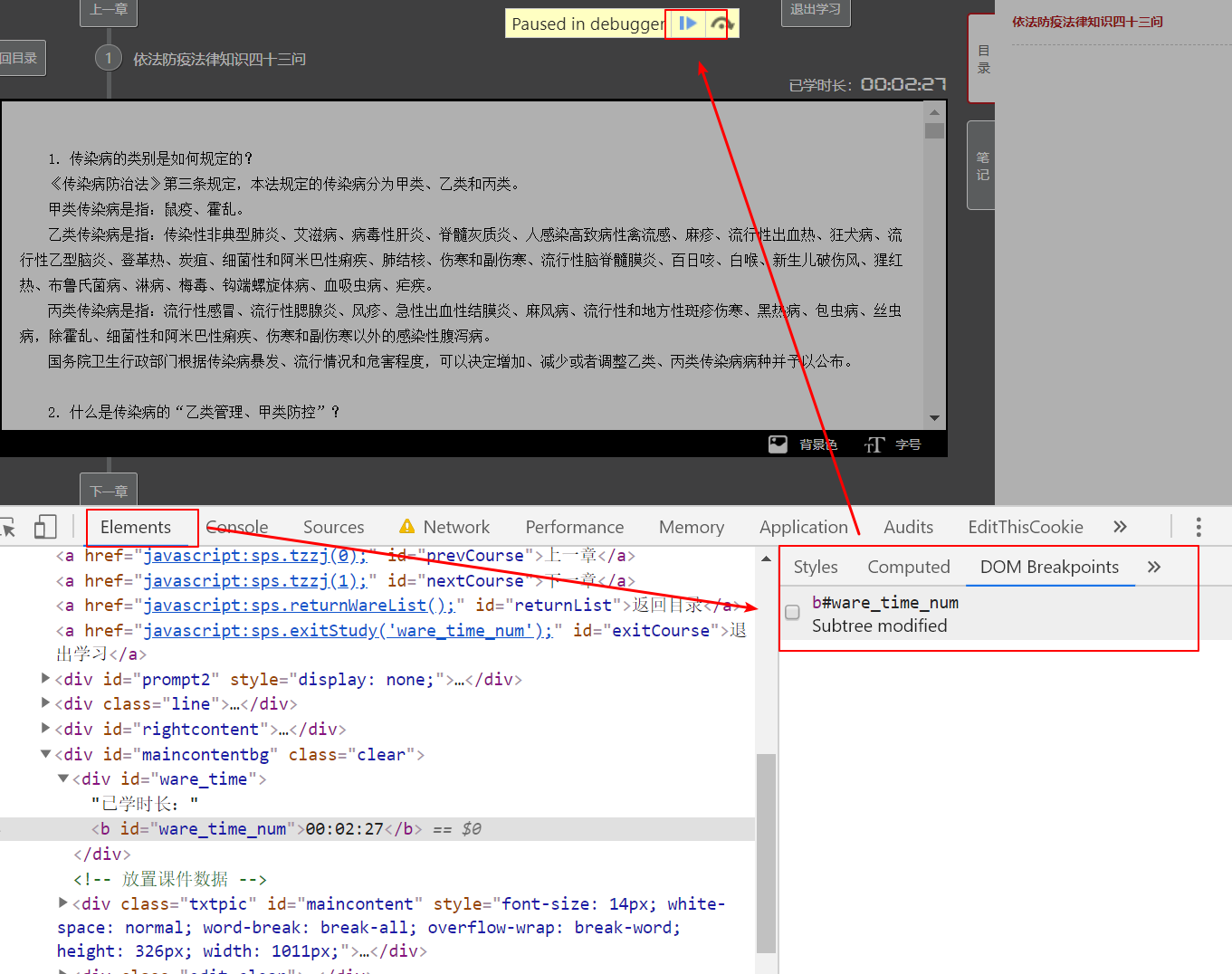
- It found that the countdown has turned into 10 minutes
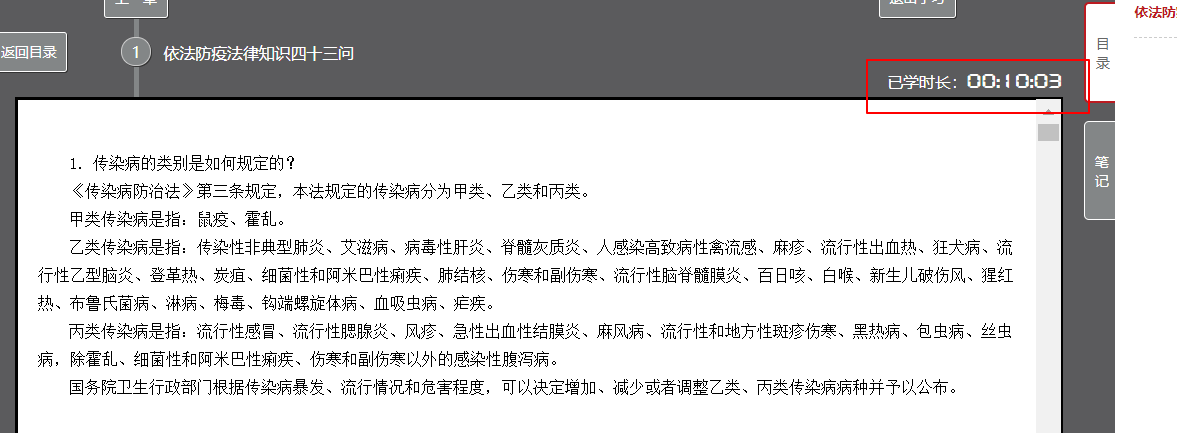
- Exit to learn, to see what to do after clicking OK;
select the OK button on the right side event listeners -> click -> click on the link vm1718 of;
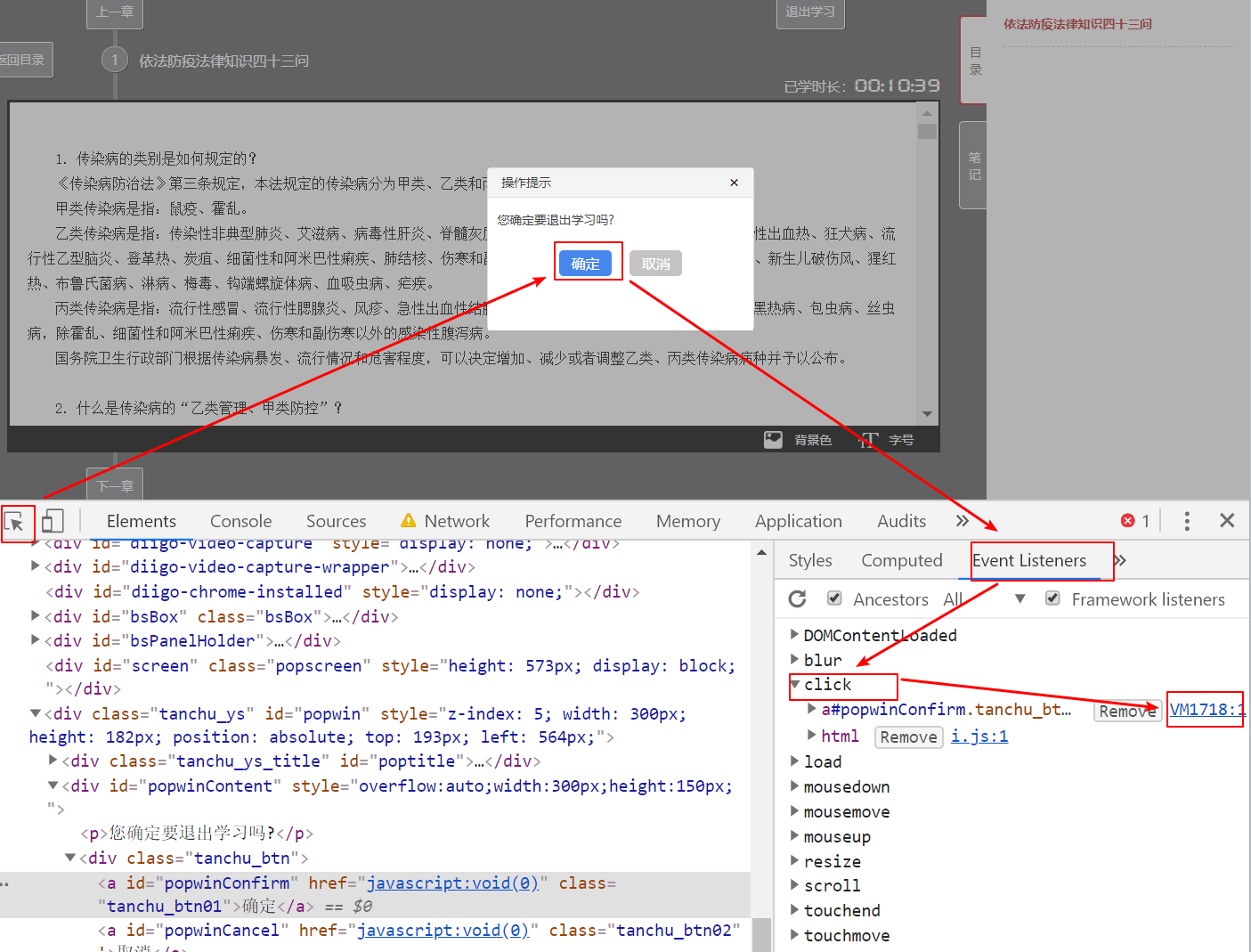
- Automatically jump to the source panel, click on the "{}" beautification code, click on the line at the line number 216, playing a breakpoint;

- Click the OK button on the page, stopped at a breakpoint, F11 single point entry (or down arrow on the toolbar), more than a few clicks, met compressed code beautify:

- Finally stopped at a breakpoint sps.exitst, read the code, there should be submitted to the local record

- Hovering to the function, click suspension frame, you can jump to a function definition
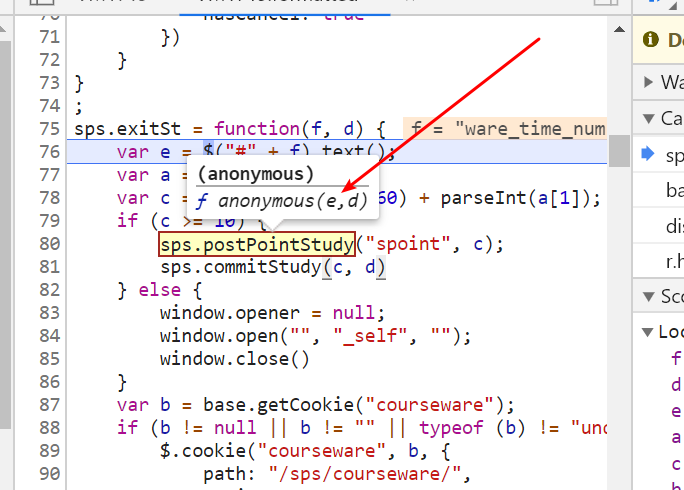
- Ajax requests submitted here:
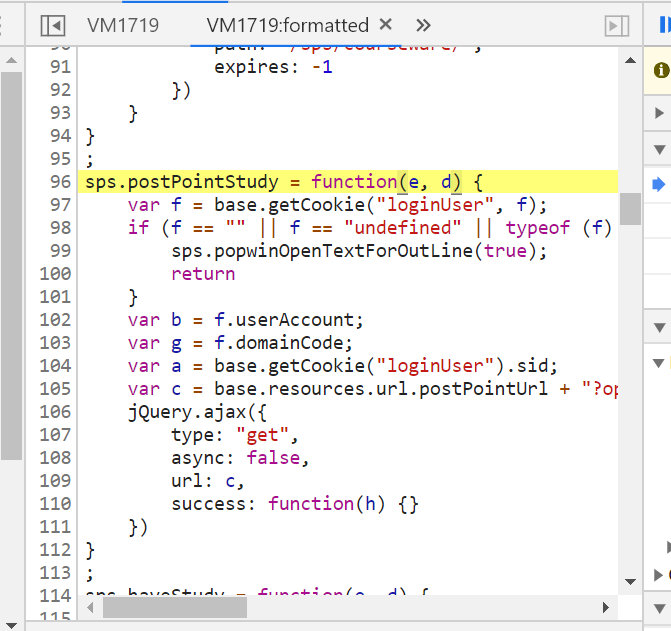
Do earn points title
Earn points and learn the same method;
to sum up
Skills used:
- Select an element
- DOM breakpoint hit
- Through the call stack (call stack) analysis code
- Using "{}" beautification Code
- console panel modify variables
- Go to the event html bound object
- A single point of commissioning
- Jump to the function definition