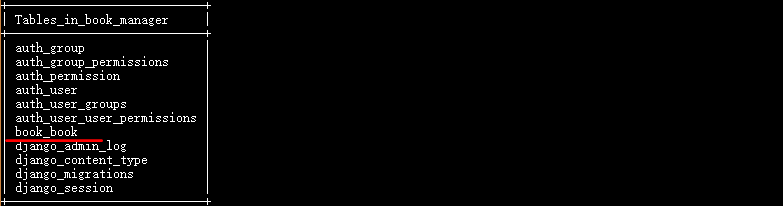Set setting.py
1 DATABASES = { 2 'default': { 3 'ENGINE': 'django.db.backends.mysql', 4 'NAME':'book_manager', 5 'USER':'root', 6 'PASSWORD':'', 7 'HOST':'localhost', 8 'PORT':3306, 9 10 } 11 }
1 INSTALLED_APPS = [ 2 'django.contrib.admin', 3 'django.contrib.auth', 4 'django.contrib.contenttypes', 5 'django.contrib.sessions', 6 'django.contrib.messages', 7 'django.contrib.staticfiles', 8 'book', # 将创建的APP注册 9 ]
__Init__.py application with the same name, the code is written as follows
import pymysql
pymysql.install_as_MySQLdb()
Create models in models.py
from django.db Import Models class Book (models.Model): the above mentioned id = models.AutoField (primary_key = True) # the above mentioned id can not write, django will create its own growth from a primary key name = models.CharField (max_length = 100, null = False) author = models.CharField (MAX_LENGTH = 100, null = False) . price = models.FloatField (null = False, default = 0) '' ' in the directory where manger.py using python manager.py makemigrations generating migration scripts file using python manager.py migrate the generated migration script file mapping to the database, create a corresponding table '' '
The corresponding table in the database generated if not specified when creating a table name, it will create a table book_ django application name