Enter the command sudo apt-get update, error

Here you can see there are two problems, one is ubuntu own source Rom [second three red frame], is a vmware software [first red box].
First solve the first problem. archive.ubuntu.com ubuntu is the default source, and it is the source of the official website. But now Rom, it's another other sources, with Ali.
First, open the software and updates, settings selected Ali server

At this time, click Close, will be asked to reload, click the reload will complain because there sources.list Ali this source configuration of this artful property right.
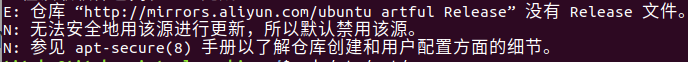
Open the file /etc/apt/sources.list
sudo nano /etc/apt/sources.listDelete all the contents inside, replace:
deb http://mirrors.aliyun.com/ubuntu/ bionic main restricted universe
deb http://mirrors.aliyun.com/ubuntu/ bionic-security main restricted universe
deb http://mirrors.aliyun.com/ubuntu/ bionic-updates main restricted universe
deb http://mirrors.aliyun.com/ubuntu/ bionic-proposed main restricted universe
deb http://mirrors.aliyun.com/ubuntu/ bionic-backports main restricted universeThe first source of this problem will be solved. Vmware then solve the second problem, open the folder /etc/apt/sources.list.d
cd /etc/apt/sources.list.dCheck this folder using the ls command all content
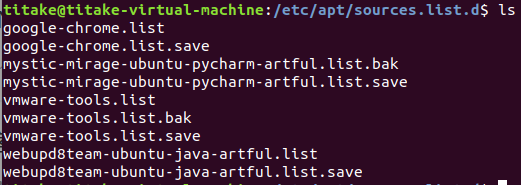
Because the problem is vmware, we put the vmware-tools.list delete (not recommended to remove, but turned into vmware-tools.list.bak. Similarly when you want to modify a configuration file xxx, back up to xxx. bak file, and then modify). Do not worry here to remove the software can not be updated, then the system will automatically generate a file available .list
sudo mv vmware-tools.list vmware-tools.list.bakThen execute sudo apt-get update will be no mistake
