Eclipse development environment installation
Things needed for installation: on demand on their own official website to download

1. windows10 Installation jdk1.8
1.1. Double-click jdk-8u181-windows-x64.exe Next


1.2 successfully installed: Installation Environment Variables

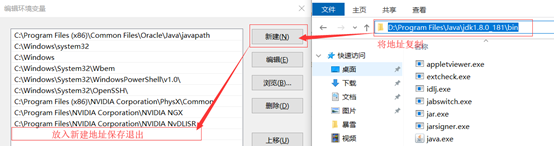
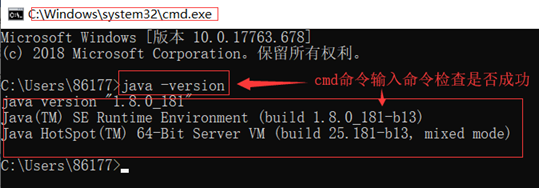
2. MySQL8.0.17 installation
Installation Address details: https://blog.csdn.net/jiangjiaoyong/article/details/100576561
3.eclipse4.7.3a installation
3.1 download and install / unzip to a local file eclipse

Eclipse.ini open files, view local configuration

There are eclipse installation Lombok: https://blog.csdn.net/jiangjiaoyong/article/details/100532289
Click eclipse.exe


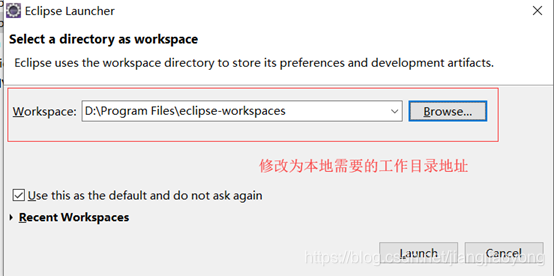

4. eclipse maven integration

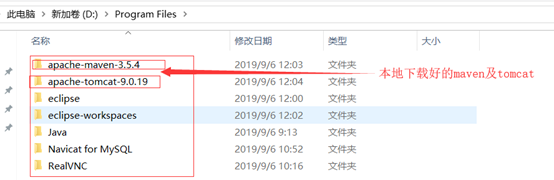


Mirroring address
| <mirror> <id>nexus-aliyun</id> <name>nexus-aliyun</name> <url>http://maven.aliyun.com/nexus/content/groups/public</url> <mirrorOf>central</mirrorOf> </mirror> |
Click OK to
5. eclipse inherited tomcat9


OK - saves
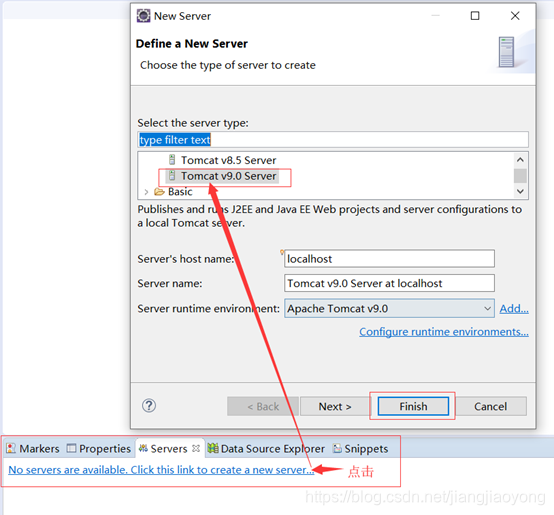

CTRL + S to save and exit = complete
