Responsive picture of two common forms of project applications:
are: screen size changes, the picture layout changes. In order to meet the pc and mobile end devices conversion, using two sets of image resources.
One: the screen size changes, the layout of the picture will change
<div class="container-fluid">
<div class="row">
<div class="col-md-3 col-sm-6 col-xs-12">
<img src="img/box-logo.png" alt="" class="img-responsive center-block">
</div>
<div class="col-md-3 col-sm-6 col-xs-12">
<img src="img/google-logo.png" alt="" class="img-responsive center-block">
</div>
<div class="col-md-3 col-sm-6 col-xs-12">
<img src="img/intuit-logo.png" alt="" class="img-responsive center-block">
</div>
<div class="col-md-3 col-sm-6 col-xs-12">
<img src="img/square-logo.png" alt="" class="img-responsive center-block">
</div>
</div>
</div>
Effect:
1. desktop picture is greater than (> 996px)

2. plates (> 768px <996px)
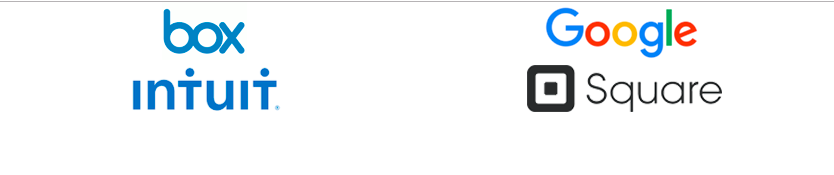
3. Mobile (<768px)

II: In order to meet the mobile terminal device and pc-conversion, use of two image resources
<div class="container">
<img src="1.jpg" alt="" class="visible-xs img-responsive">
<img src="2.jpg" alt="" class="hidden-xs img-responsive">
</div>
Two sets of image resources, and prevent page Caton and save traffic.
