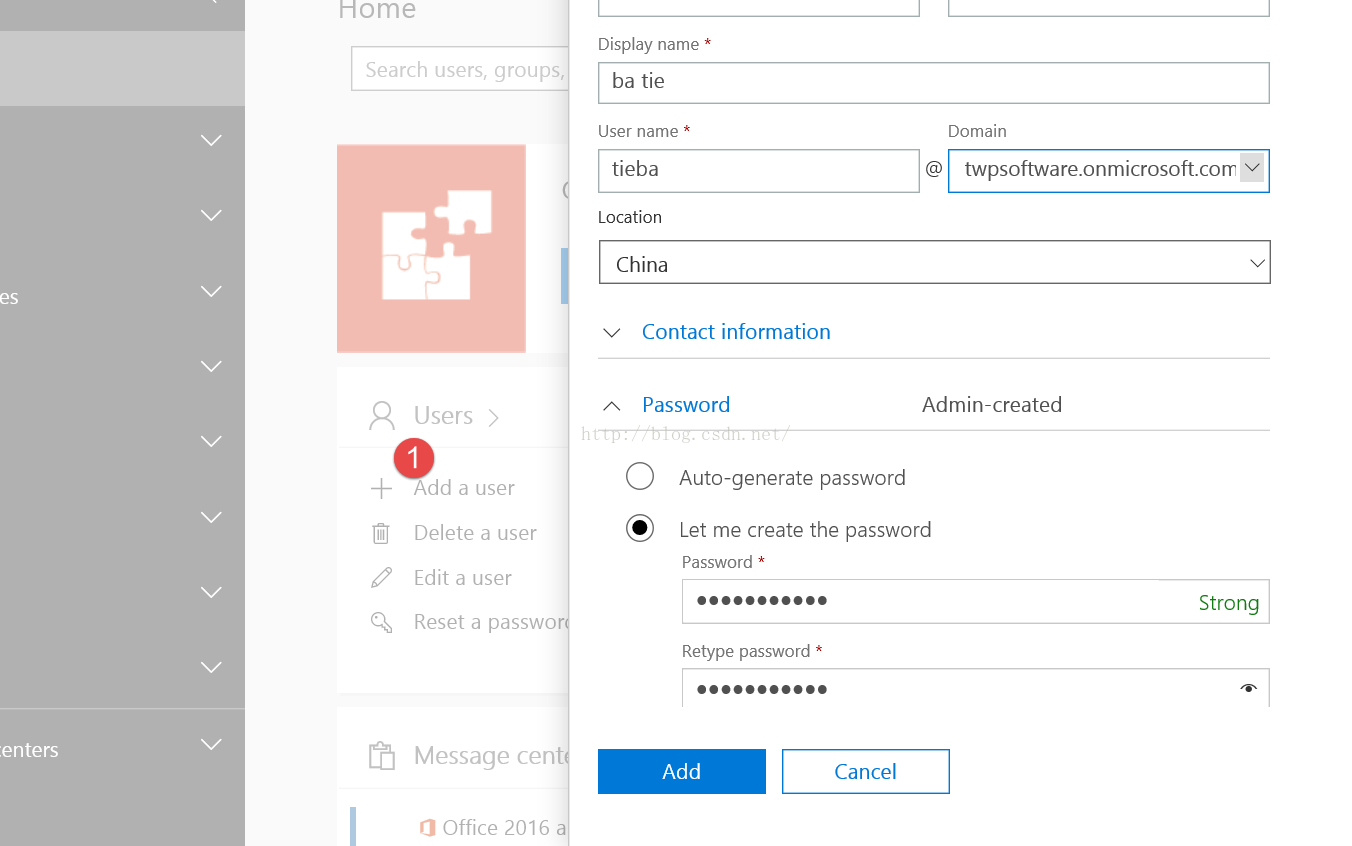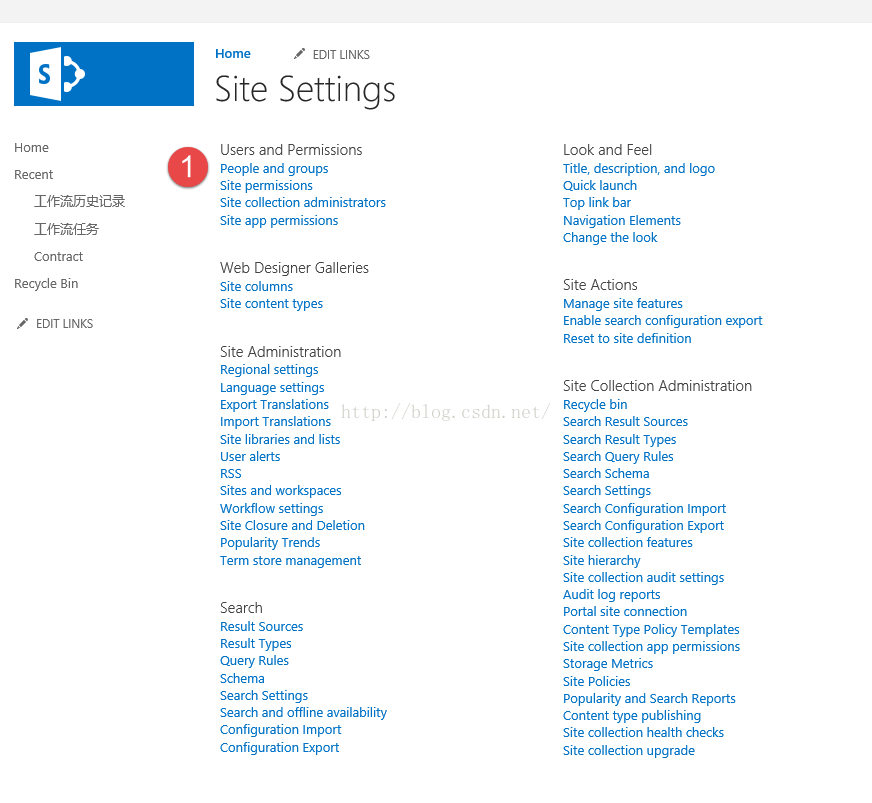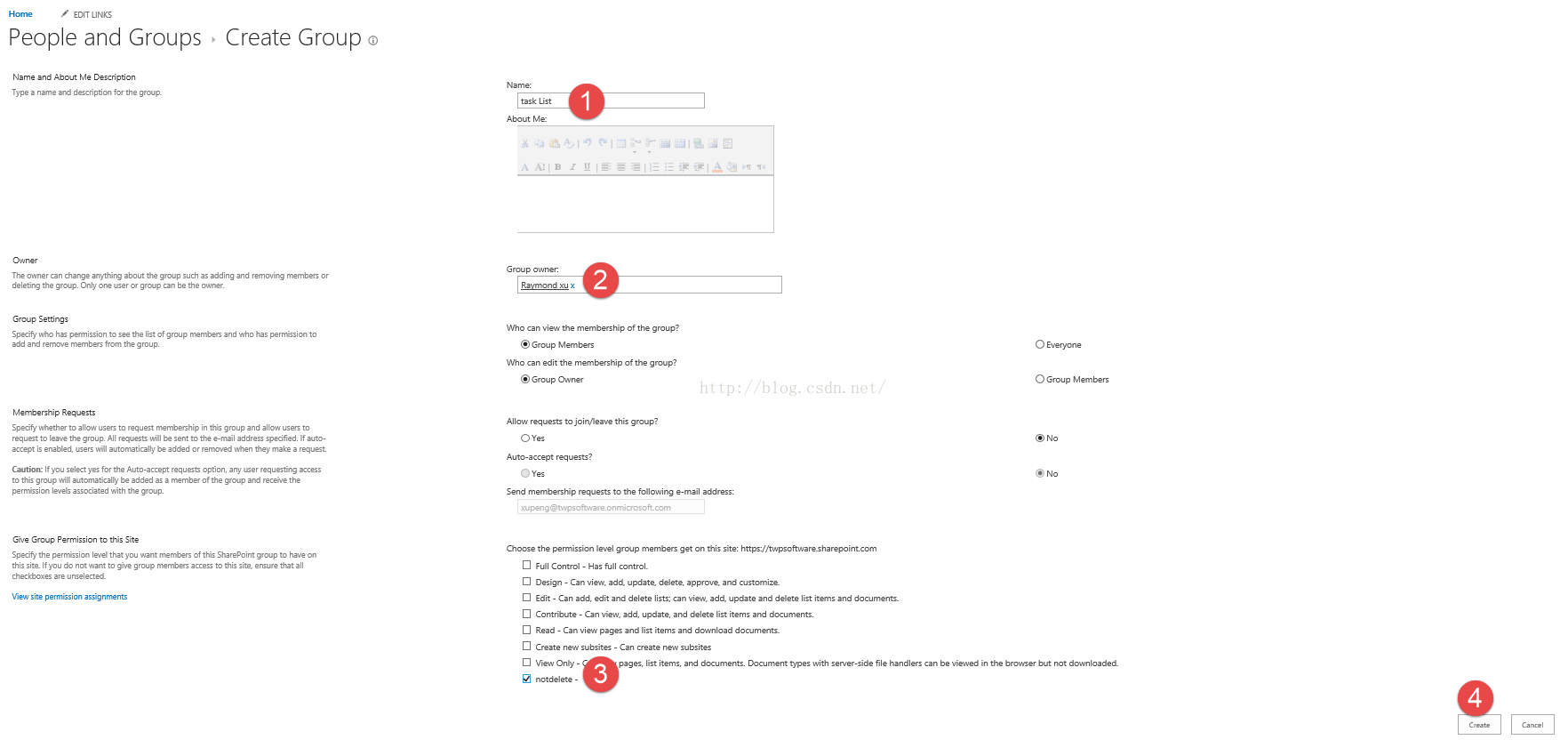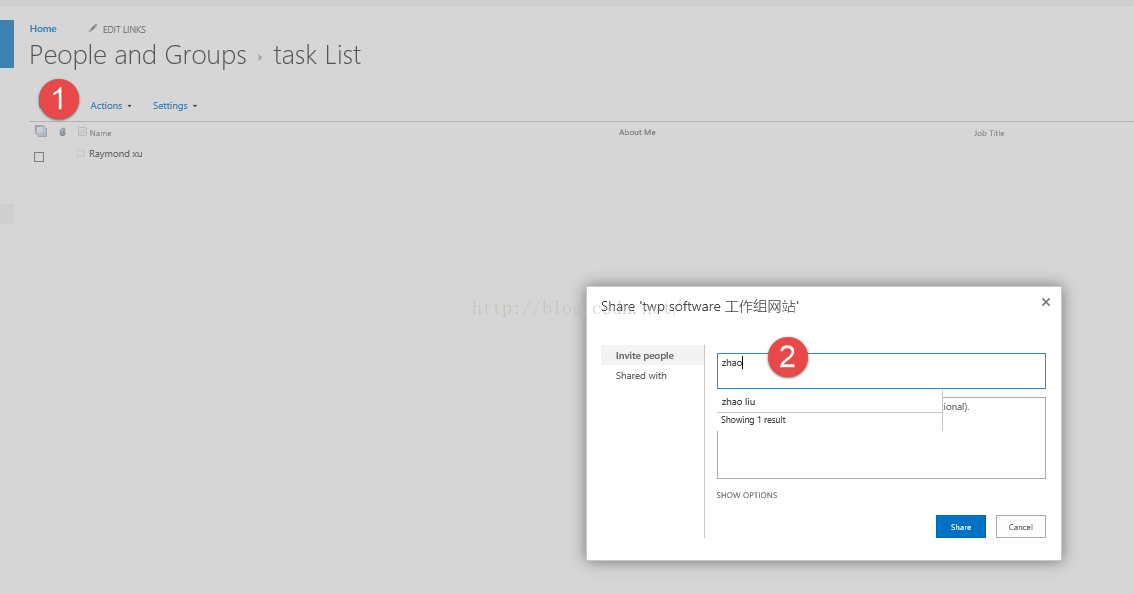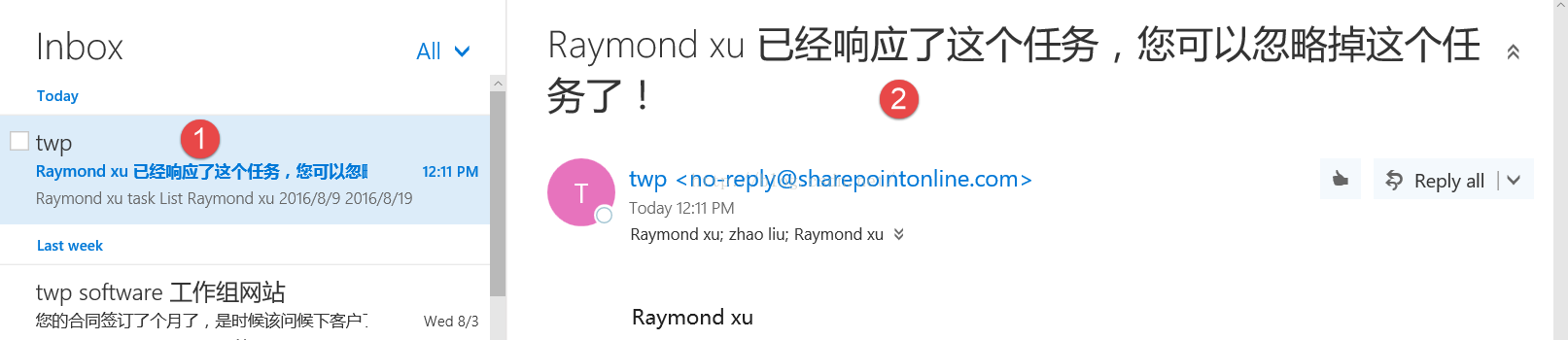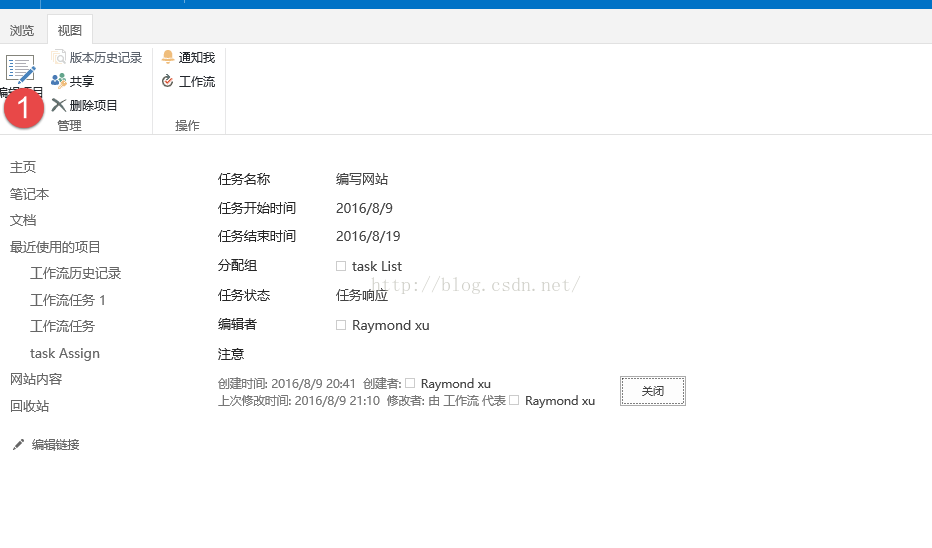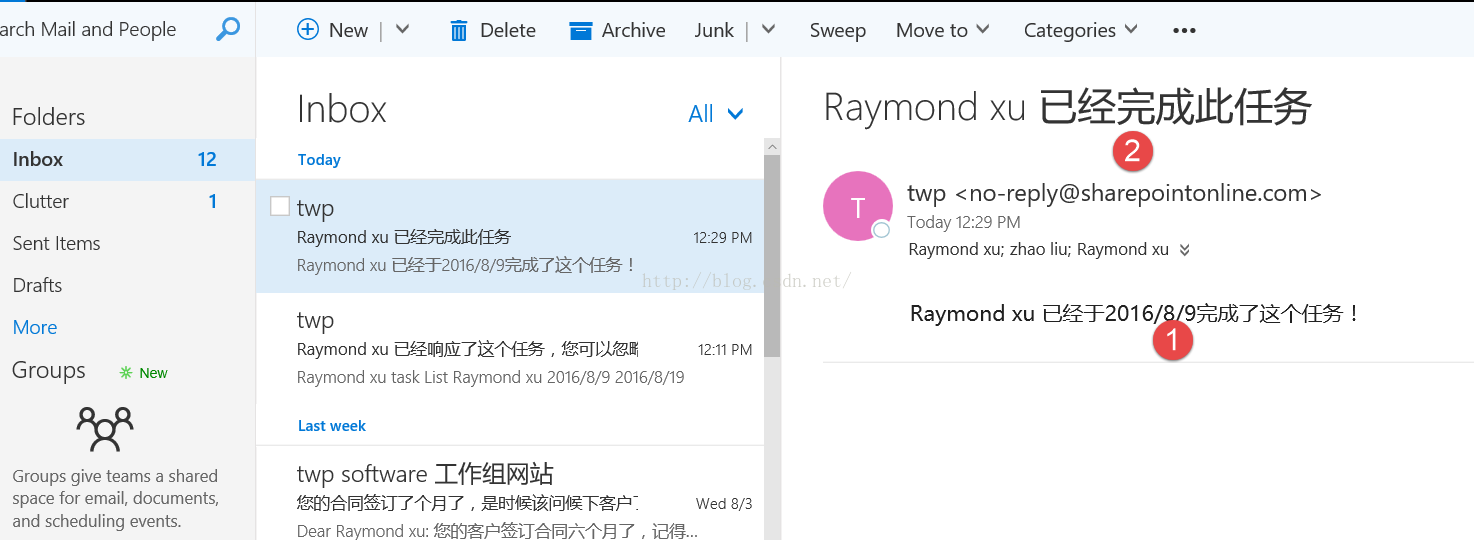We tested the need to establish a few examples:
1. Ordinary users to set up, we have established several users
2. SharePoint group, because our local MOSS group to send messages, but we must create in Office 365 SharePoint group
So we first create users, create a user process is as follows:
Next we set up groups of users, click the following groups:
Next select New User Group:
Let's create our name:
Next we set the member:
Next we filled out a way to start using our workflow, fill in the relevant content saved after we click on New:
We click on the address below to start our workflow:
Click here to start:
After the start we will be able to receive mail:
Click on the map we 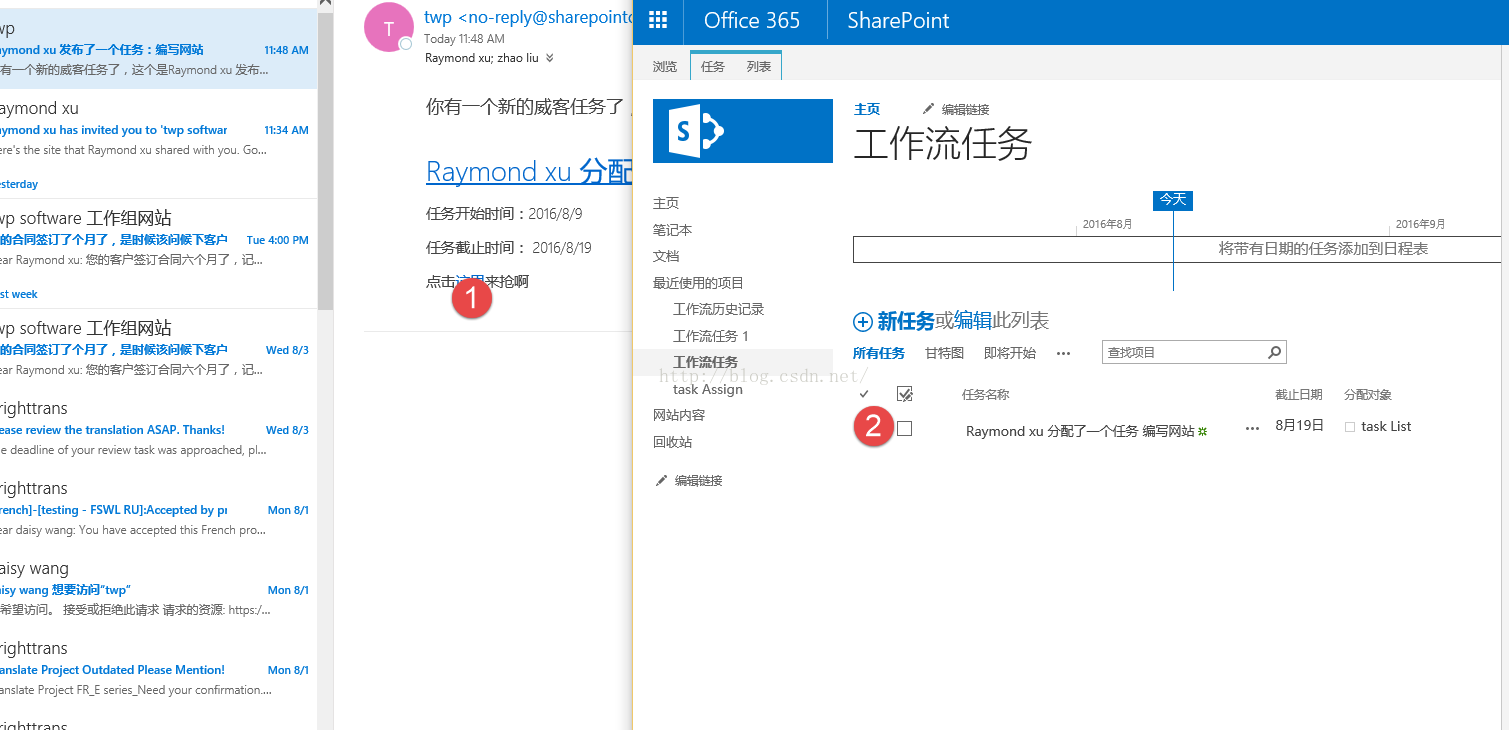
Then when we finished this task, we click on Edit:
We click on the task to close, a case is closed:
We can receive mail, to complete the task, the entire testing process is completed.