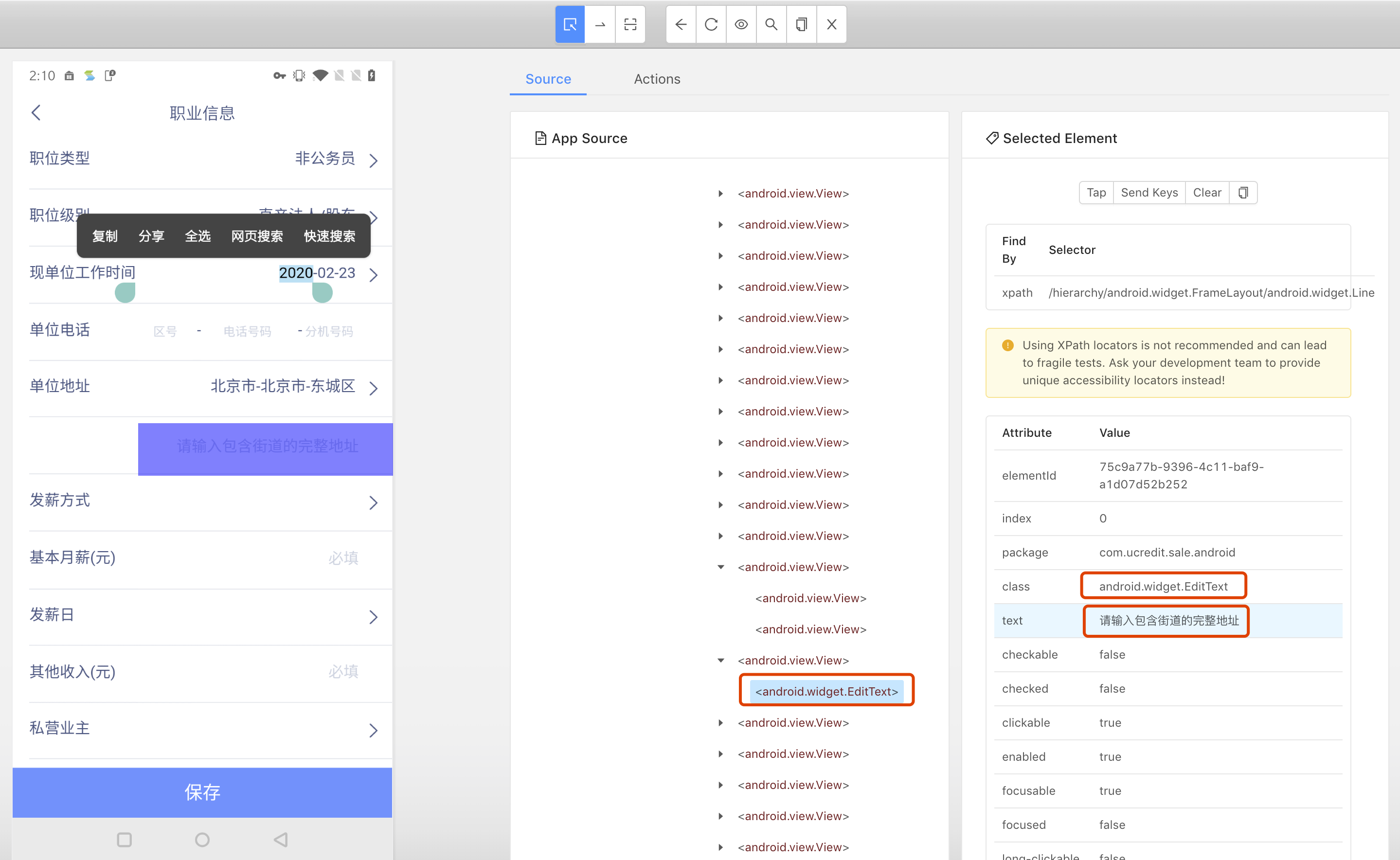
1. By locating text xpath
xpath path: //android.widget.EditText [@ text = ' Please enter your full address contains the street ' ]
2. AndroidUIAutomator
# This at run time, calling the Android native UI framework UiAutomator of Api # introduce a few simple common, text, className, Resource-the above mentioned id # text # matches all text text driver.find_element_by_android_uiautomator ( ' new new UiSelector (). text ( "Please enter a full address of the street") ' ) # include text text driver.find_element_by_android_uiautomator ( ' new new UiSelector (). textContains ( "complete street address") ' ) # in a text What started driver.find_element_by_android_uiautomator ( ' new new UiSelector (). textStartsWith ( "please") ' ) # regular matching text driver.find_element_by_android_uiautomator ( 'new UiSelector (). textMatches ( " ^ complete street address. *") ' ) # className driver.find_elements_by_android_uiautomator('new UiSelector().className("android.widget.EditText")')
# classNameMatches
driver.find_elements_by_android_uiautomator('new UiSelector().classNameMatches("^android.widget.*")')
# resource-id、resourceIdMatches 类似我们html id 这个可能重复,
driver.find_element_by_android_uiautomator('new UiSelector().resourceId("com.syqy.wecash:id/et_content")')