Guide brother promised everyone Kafka second series of original articles. In order to ensure that the content updated in real time, I will also be sent to the relevant articles on Gihub! Address : https: //github.com/Snailclimb/springboot-kafka
Related reading: Beginners! Vernacular take you know Kafka!
Precondition: Your computer has been installed Docker
main content:
- Use Docker installation
- Using the command line function test message queue
- kafka zookeeper and visual management tool
- Java programs using a simple Kafka
Docker installation environment using the built Kafka
single vision
Stand-alone version of Kafka used below to demonstrate, it is recommended to build a stand-alone version of Kafka to learn.
Use the following basic environmental Docker build Kafka from the open source project: https: //github.com/simplesteph/kafka-stack-docker-compose. Of course, you can also follow the official offer to: https: //github.com/wurstmeister/kafka-docker/blob/master/docker-compose.yml.
Called a new zk-single-kafka-single.ymlfile, the file contents are as follows:
version: '2.1'
services:
zoo1:
image: zookeeper:3.4.9
hostname: zoo1
ports:
- "2181:2181"
environment:
ZOO_MY_ID: 1
ZOO_PORT: 2181
ZOO_SERVERS: server.1=zoo1:2888:3888
volumes:
- ./zk-single-kafka-single/zoo1/data:/data
- ./zk-single-kafka-single/zoo1/datalog:/datalog
kafka1:
image: confluentinc/cp-kafka:5.3.1
hostname: kafka1
ports:
- "9092:9092"
environment:
KAFKA_ADVERTISED_LISTENERS: LISTENER_DOCKER_INTERNAL://kafka1:19092,LISTENER_DOCKER_EXTERNAL://${DOCKER_HOST_IP:-127.0.0.1}:9092
KAFKA_LISTENER_SECURITY_PROTOCOL_MAP: LISTENER_DOCKER_INTERNAL:PLAINTEXT,LISTENER_DOCKER_EXTERNAL:PLAINTEXT
KAFKA_INTER_BROKER_LISTENER_NAME: LISTENER_DOCKER_INTERNAL
KAFKA_ZOOKEEPER_CONNECT: "zoo1:2181"
KAFKA_BROKER_ID: 1
KAFKA_LOG4J_LOGGERS: "kafka.controller=INFO,kafka.producer.async.DefaultEventHandler=INFO,state.change.logger=INFO"
KAFKA_OFFSETS_TOPIC_REPLICATION_FACTOR: 1
volumes:
- ./zk-single-kafka-single/kafka1/data:/var/lib/kafka/data
depends_on:
- zoo1
复制代码Run the following command to complete the build environment (automatically download and run a zookeeper and kafka)
docker-compose -f zk-single-kafka-single.yml up复制代码If you need to stop Kafka associated container, then run the following command:
docker-compose -f zk-single-kafka-single.yml down复制代码Cluster Edition
Use the following basic environmental Docker build Kafka from the open source project: https: //github.com/simplesteph/kafka-stack-docker-compose.
Called a new zk-single-kafka-multiple.ymlfile, the file contents are as follows:
version: '2.1'
services:
zoo1:
image: zookeeper:3.4.9
hostname: zoo1
ports:
- "2181:2181"
environment:
ZOO_MY_ID: 1
ZOO_PORT: 2181
ZOO_SERVERS: server.1=zoo1:2888:3888
volumes:
- ./zk-single-kafka-multiple/zoo1/data:/data
- ./zk-single-kafka-multiple/zoo1/datalog:/datalog
kafka1:
image: confluentinc/cp-kafka:5.4.0
hostname: kafka1
ports:
- "9092:9092"
environment:
KAFKA_ADVERTISED_LISTENERS: LISTENER_DOCKER_INTERNAL://kafka1:19092,LISTENER_DOCKER_EXTERNAL://${DOCKER_HOST_IP:-127.0.0.1}:9092
KAFKA_LISTENER_SECURITY_PROTOCOL_MAP: LISTENER_DOCKER_INTERNAL:PLAINTEXT,LISTENER_DOCKER_EXTERNAL:PLAINTEXT
KAFKA_INTER_BROKER_LISTENER_NAME: LISTENER_DOCKER_INTERNAL
KAFKA_ZOOKEEPER_CONNECT: "zoo1:2181"
KAFKA_BROKER_ID: 1
KAFKA_LOG4J_LOGGERS: "kafka.controller=INFO,kafka.producer.async.DefaultEventHandler=INFO,state.change.logger=INFO"
volumes:
- ./zk-single-kafka-multiple/kafka1/data:/var/lib/kafka/data
depends_on:
- zoo1
kafka2:
image: confluentinc/cp-kafka:5.4.0
hostname: kafka2
ports:
- "9093:9093"
environment:
KAFKA_ADVERTISED_LISTENERS: LISTENER_DOCKER_INTERNAL://kafka2:19093,LISTENER_DOCKER_EXTERNAL://${DOCKER_HOST_IP:-127.0.0.1}:9093
KAFKA_LISTENER_SECURITY_PROTOCOL_MAP: LISTENER_DOCKER_INTERNAL:PLAINTEXT,LISTENER_DOCKER_EXTERNAL:PLAINTEXT
KAFKA_INTER_BROKER_LISTENER_NAME: LISTENER_DOCKER_INTERNAL
KAFKA_ZOOKEEPER_CONNECT: "zoo1:2181"
KAFKA_BROKER_ID: 2
KAFKA_LOG4J_LOGGERS: "kafka.controller=INFO,kafka.producer.async.DefaultEventHandler=INFO,state.change.logger=INFO"
volumes:
- ./zk-single-kafka-multiple/kafka2/data:/var/lib/kafka/data
depends_on:
- zoo1
kafka3:
image: confluentinc/cp-kafka:5.4.0
hostname: kafka3
ports:
- "9094:9094"
environment:
KAFKA_ADVERTISED_LISTENERS: LISTENER_DOCKER_INTERNAL://kafka3:19094,LISTENER_DOCKER_EXTERNAL://${DOCKER_HOST_IP:-127.0.0.1}:9094
KAFKA_LISTENER_SECURITY_PROTOCOL_MAP: LISTENER_DOCKER_INTERNAL:PLAINTEXT,LISTENER_DOCKER_EXTERNAL:PLAINTEXT
KAFKA_INTER_BROKER_LISTENER_NAME: LISTENER_DOCKER_INTERNAL
KAFKA_ZOOKEEPER_CONNECT: "zoo1:2181"
KAFKA_BROKER_ID: 3
KAFKA_LOG4J_LOGGERS: "kafka.controller=INFO,kafka.producer.async.DefaultEventHandler=INFO,state.change.logger=INFO"
volumes:
- ./zk-single-kafka-multiple/kafka3/data:/var/lib/kafka/data
depends_on:
- zoo1
复制代码Run the following commands to complete Kafka 1 node Zookeeper + 3 nodes build environment.
docker-compose -f zk-single-kafka-multiple.yml up复制代码If you need to stop Kafka associated container, then run the following command:
docker-compose -f zk-single-kafka-multiple.yml down复制代码Use the command-line production and consumption of test messages
Under normal circumstances we rarely used Kafka's command line.
1. The implementation of Kafka Kafka container into the interior of the official comes with some command
docker exec -ti docker_kafka1_1 bash复制代码2. List all Topic
root@kafka1:/# kafka-topics --describe --zookeeper zoo1:2181复制代码3. Create a Topic
root@kafka1:/# kafka-topics --create --topic test --partitions 3 --zookeeper zoo1:2181 --replication-factor 1
Created topic test.复制代码We have created a Topic named test, the number of partition is 3, the number of replica 1.
4. Consumers subscribe to topics
root@kafka1:/# kafka-console-consumer --bootstrap-server localhost:9092 --topic test
send hello from console -producer复制代码We subscribe to the Topic named test.
The producer sends a message to the Topic
root@kafka1:/# kafka-console-producer --broker-list localhost:9092 --topic test
>send hello from console -producer
>复制代码We use the kafka-console-producer command to send a message to Topic named test, the message content is: "send hello from console -producer"
This time, you will find that consumers successfully received the message:
root@kafka1:/# kafka-console-consumer --bootstrap-server localhost:9092 --topic test
send hello from console -producer复制代码IDEA related plug-ins recommended
Zoolytic-Zookeeper tool
This is a plug-in Zookeeper visualization tools provided by IDEA, very easy to use! We can use it to:
- Visualization node information ZkNodes
- ZkNodes Node Manager - Add / Remove
- Edit zkNodes data
- ......
Practical effects as follows:
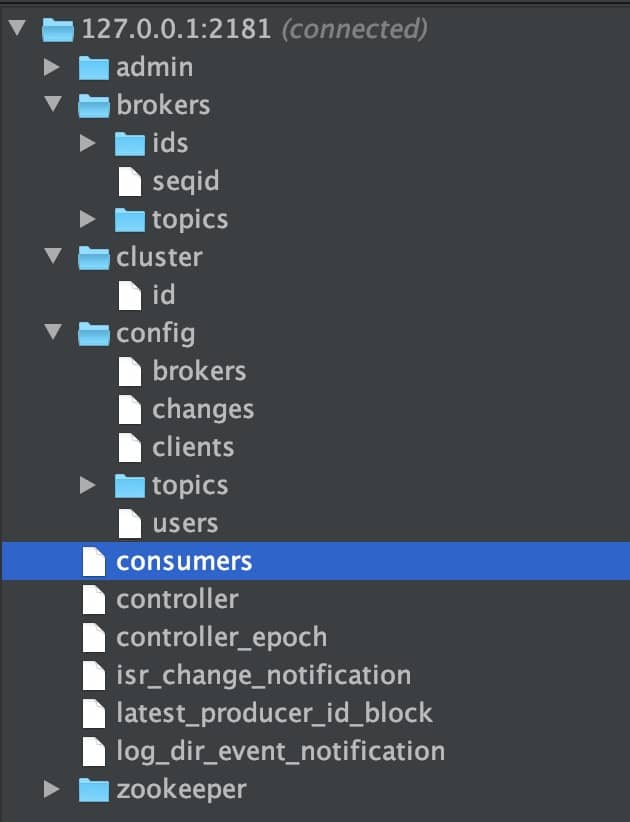
Instructions:
- Open Tools: View-> Tool windows-> Zoolytic;
- Click on the "+" in the pop-up data: "127.0.0.1:2181" is connected ZooKeeper;
- Once connected click on the newly created connection and click the Refresh button next to the "+" sign!
Kafkalytic
Kafka IDEA provides visual management plug-ins. This plug-in provides us with the following wrote this function:
- Support for multiple clusters
- Theme Manager: create / delete / change the partition
- Use regular expressions to search for topics
- Post string / byte sequence of the message
- Use different strategies consumer news
Practical effects as follows:

Instructions:
- Open Tools: View-> Tool windows-> kafkalytic;
- Click on the "+" in the pop-up data: "127.0.0.1:9092" is connected;
Java programs using a simple Kafka
Code address: https: //github.com/Snailclimb/springboot-kafka/tree/master/kafka-intro-maven-demo
Step 1: Create a new Maven project
Step2: to add its dependenciespom.xml
<dependency>
<groupId>org.apache.kafka</groupId>
<artifactId>kafka-clients</artifactId>
<version>2.2.0</version>
</dependency>复制代码Step 3: Initialization consumers and producers
KafkaConstantsKafka constants class defines some common configuration constants.
public class KafkaConstants {
public static final String BROKER_LIST = "localhost:9092";
public static final String CLIENT_ID = "client1";
public static String GROUP_ID_CONFIG="consumerGroup1";
private KafkaConstants() {
}
}
复制代码ProducerCreatorThere is a createProducer()method for a method for returning KafkaProduceran object
import org.apache.kafka.clients.producer.KafkaProducer;
import org.apache.kafka.clients.producer.Producer;
import org.apache.kafka.clients.producer.ProducerConfig;
import org.apache.kafka.common.serialization.StringSerializer;
import java.util.Properties;
/**
* @author shuang.kou
*/
public class ProducerCreator {
public static Producer<String, String> createProducer() {
Properties properties = new Properties();
properties.put(ProducerConfig.BOOTSTRAP_SERVERS_CONFIG, KafkaConstants.BROKER_LIST);
properties.put(ProducerConfig.CLIENT_ID_CONFIG, KafkaConstants.CLIENT_ID);
properties.put(ProducerConfig.KEY_SERIALIZER_CLASS_CONFIG, StringSerializer.class.getName());
properties.put(ProducerConfig.VALUE_SERIALIZER_CLASS_CONFIG, StringSerializer.class.getName());
return new KafkaProducer<>(properties);
}
}
复制代码ConsumerCreator there is a createConsumer()method of a method returns KafkaConsumerthe object
import org.apache.kafka.clients.consumer.Consumer;
import org.apache.kafka.clients.consumer.ConsumerConfig;
import org.apache.kafka.clients.consumer.KafkaConsumer;
import org.apache.kafka.common.serialization.StringDeserializer;
import java.util.Properties;
public class ConsumerCreator {
public static Consumer<String, String> createConsumer() {
Properties properties = new Properties();
properties.put(ConsumerConfig.BOOTSTRAP_SERVERS_CONFIG, KafkaConstants.BROKER_LIST);
properties.put(ConsumerConfig.GROUP_ID_CONFIG, KafkaConstants.GROUP_ID_CONFIG);
properties.put(ConsumerConfig.KEY_DESERIALIZER_CLASS_CONFIG, StringDeserializer.class.getName());
properties.put(ConsumerConfig.VALUE_DESERIALIZER_CLASS_CONFIG, StringDeserializer.class.getName());
return new KafkaConsumer<>(properties);
}
}
复制代码Step 4: send and consume messages
Producer Send message:
private static final String TOPIC = "test-topic";
Producer<String, String> producer = ProducerCreator.createProducer();
ProducerRecord<String, String> record =
new ProducerRecord<>(TOPIC, "hello, Kafka!");
try {
//send message
RecordMetadata metadata = producer.send(record).get();
System.out.println("Record sent to partition " + metadata.partition()
+ " with offset " + metadata.offset());
} catch (ExecutionException | InterruptedException e) {
System.out.println("Error in sending record");
e.printStackTrace();
}
producer.close();复制代码Consumer spending news:
Consumer<String, String> consumer = ConsumerCreator.createConsumer();
// 循环消费消息
while (true) {
//subscribe topic and consume message
consumer.subscribe(Collections.singletonList(TOPIC));
ConsumerRecords<String, String> consumerRecords =
consumer.poll(Duration.ofMillis(1000));
for (ConsumerRecord<String, String> consumerRecord : consumerRecords) {
System.out.println("Consumer consume message:" + consumerRecord.value());
}
}复制代码Step 5: Test
Run the program to print out the console:
Record sent to partition 0 with offset 20
Consumer consume message:hello, Kafka!复制代码Open source projects recommended
On the recommendation of other open source projects:
- JavaGuide : Java learning [+] Interview Guide covers a majority of Java programmers need to master the core knowledge.
- Guide-springboot : suitable for beginners as well as experienced developers access to the Spring Boot tutorial (spare time maintenance, maintenance welcome together).
- Advancement-Programmer : I think the technical staff should have some good habits!
- -Security-jwt-the Spring Guide : Getting started from zero! Spring Security With JWT (including verification authority) a rear end part of the code.