The following explanation from Intel Rapid Storage Technology document:
Link Power Management
Link Power Management (LPM) is an energy-saving technology; SATA devices can help save energy. SATA link device with low power consumption is set in the idle period no I / O activity or device does not exist or is not used. LPM while I need to work on a link / O request automatically SATA link back to the active power state queue.
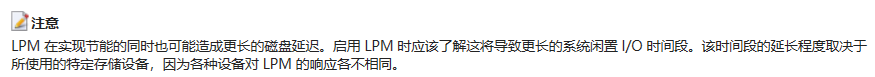
In the case of the following requirements are met, LPM enable the controller and each device connected to its default:
■ SATA connection must be enabled to use the power management in the BIOS
■ Connect the SATA device, and the system has been restarted
■ Platform configured for link power management
■ solid-state equipment and hard disk support host-initiated power management (HIPM) as well as device start of link power management (DIPM)
follow these steps to enable link power management:
1. click the "performance", and then "power and performance settings" in the left pane of the strike.
2. Under "Link Power Management" click "Enable."
3. Restart the computer for the changes to take effect.
Disable Link Power Management
1. Click on "Performance" and then click "Power and performance settings" in the left pane.
2. Under "Link Power Management" click "Disable."
3. Restart the computer for the changes to take effect.
