Compile and install tengine program
Tengine to choose a version of the official website download
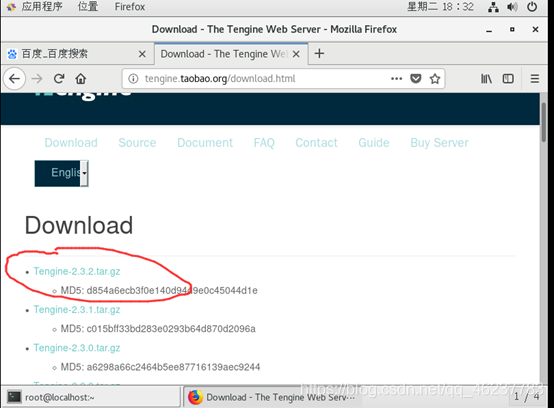
download success
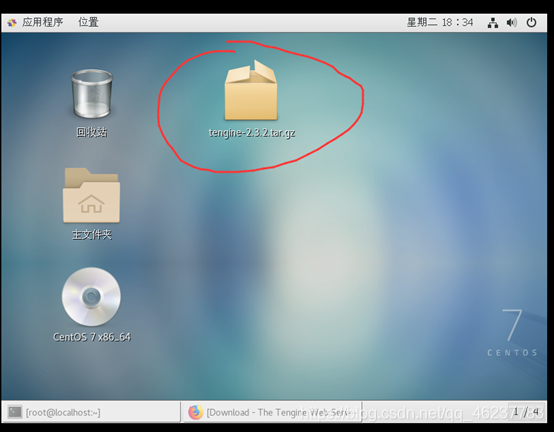
The ready compilation environment editor
yum -y install gcc make zlib-devel pcre pcre-devel openssl-devel
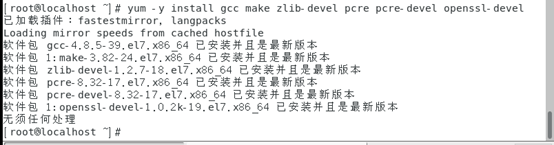
Unzip the downloaded archive
to create a user www for custom configuration
useradd www
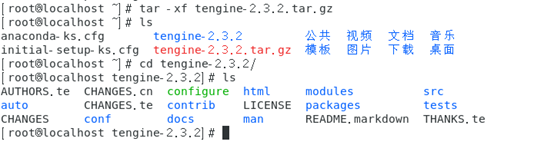
After extracting the directory entry, arranged
./configure --user = www --group = www --prefix = / usr / local / nginx
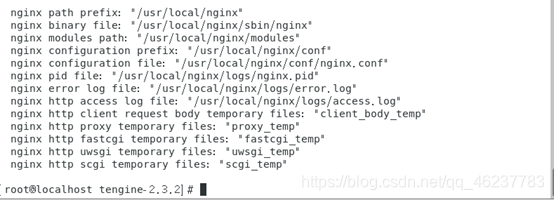
Configuration
Compile make
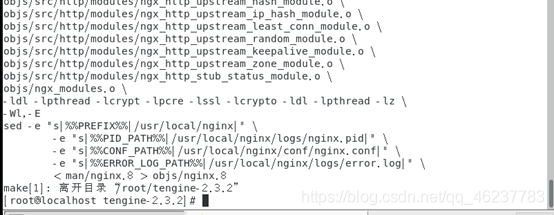
compiled
Install make install
Start test Note If you turn httpd, in order to turn it off, otherwise it will conflict with nginx and
turn off the firewall STOP firewalld systemctl
/ usr / local / nginx / sbin / nginx
! 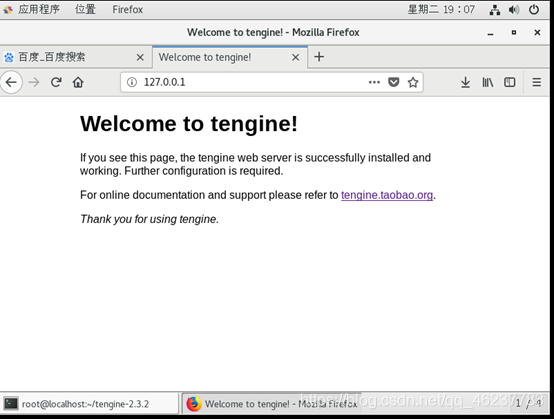 Here Insert Picture description
Here Insert Picture description
tengine successful deployment
