Hello everyone just started as a white, here and share with you on how to make a simple login registration form.
In general, I believe we will play some games now, we are not new to the game when everyone needs to register an account ah! Some of the game's registration page but also some very page is very simple and clear bells and whistles. Well ado, here to share with you how making a simple table form point of it!
1. First of all we have to do a table, and here I will use a named <table> tag Of course, this label is a double label so we have an end tag </ table> all what we have written here side.
2. Since it is a form that <form> </ form> tag is also essential since talked form tag. So here I give you a few instructions on the form tag attribute it.
form tag attributes:
The action attribute: The path of the form submission form, simply, is that you want to submit this form to go.
The method attribute: is the way the data submitted. Are get and post method.
The name attribute: indicates the name of the form.
After 3.form written form we then began to insert a form control one.
Most form controls implemented by input tag
attributes of input:
type = "" control input display type (input boxes, buttons, submit buttons, radio buttons)
value = "" Depending on the type type, the role is not the same.
name = "" name of the form control
maxlength = "" maximum length that can be entered
size = "" size of the control (in characters generally do not)
text box (input box)
<input of the type = "text">
Password box
<input type = "password">
empty button
<input type = "button">
reset button
<input type = "reset">
submit button
<input type = "submit">
4. After we put these controls are placed in the order form on our function to achieve the most. code show as below:
<table width="600px" border="1px" cellspacing="0">
<tbody>
<form action="http://www.baidu.com">
<tr height="40px" align="center">
<td rowspan="4" style="color: red">总体信息</td>
<td colspan="2">用户注册</td>
</tr>
<tr height="40px">
<td align="right">用户名:</td>
<td>
<input type="text" name="loginname" value="填写用户名">
</td>
</tr>
<tr height="40px">
<td align="right">密 码:</td>
<td>
<input type="password" name="pwd">
</td>
</tr>
<tr height="40px">
<td colspan="2" align="center">
<input type="submit" value="提交" style="width:80px; height:30px; background-color:green;">
<input type="reset" value="重置" style="width:80px; height:30px; background-color:green;">
</td>
</tr>
</form>
</tbody>
</table>
FIG. 5. Effect:
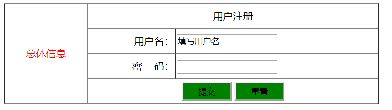
So a simple registration form is complete, I hope you like it, there is a problem you can always communicate with me.