1. Create a project; 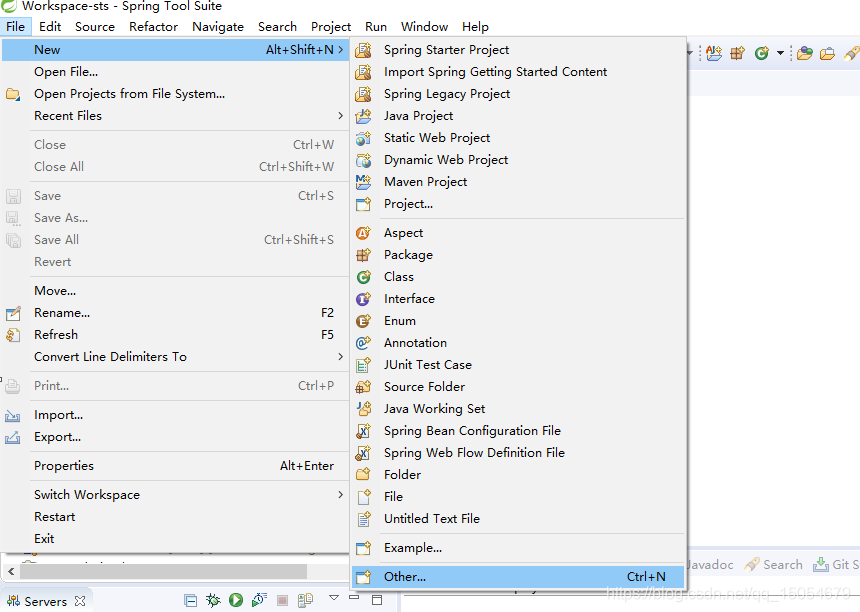
2, choose Project Maven;
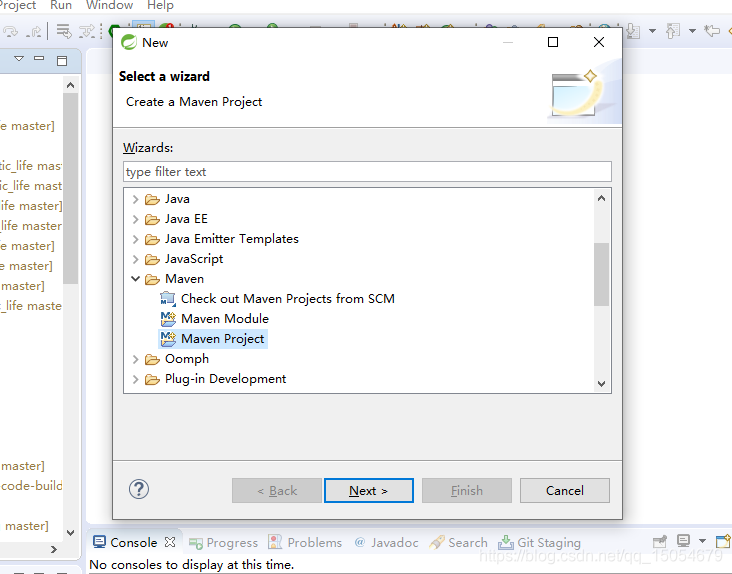
3, create a new folder;
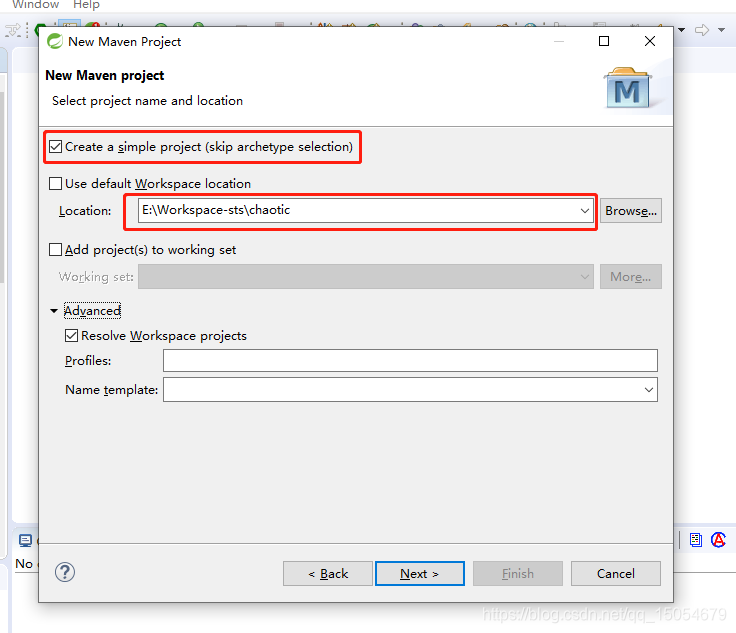
4, since the project name;

5, add the parent project in the pom;
<project xmlns="http://maven.apache.org/POM/4.0.0" xmlns:xsi="http://www.w3.org/2001/XMLSchema-instance" xsi:schemaLocation="http://maven.apache.org/POM/4.0.0 http://maven.apache.org/xsd/maven-4.0.0.xsd">
<modelVersion>4.0.0</modelVersion>
<groupId>cn.com</groupId>
<artifactId>chaotic</artifactId>
<version>0.0.1-SNAPSHOT</version>
<packaging>pom</packaging>
<name>chaotic</name>
<description>混沌人生</description>
<url>https://gitee.com/the_labrador_retriever/chaotic.git</url>
<properties>
<project.build.sourceEncoding>UTF-8</project.build.sourceEncoding>
</properties>
<dependencyManagement>
<dependencies>
<!-- Override Spring Data release train provided by Spring Boot -->
<!-- <dependency>
<groupId>org.springframework.data</groupId>
<artifactId>spring-data-releasetrain</artifactId>
<version>Fowler-SR2</version>
<scope>import</scope>
<type>pom</type>
</dependency> -->
<dependency>
<groupId>org.springframework.boot</groupId>
<artifactId>spring-boot-dependencies</artifactId>
<version>2.1.3.RELEASE</version>
<type>pom</type>
<scope>import</scope>
</dependency>
</dependencies>
</dependencyManagement>
</project>
6, the final project as follows;

