1, after ./start-all.sh sbin below to start
jps view the service and found datanode, namenode are wood with ah, big head
Then find two solutions:
Solution one:
According to the log path, cd / app / tmp / hadoop / dfs / data / current [this directory is not the same for everyone, for reference, can be $ HADOOP_HOME / conf / hdfs-site.xml in what they saw] , to see the name data and two folders, copy VERSION under name / current clusterID to the data / current VERSION under, overwriting the original clusterID. So that the two consistent, then restarted, run jps after startup.By this I am not a solution, because I found two places are the same ID
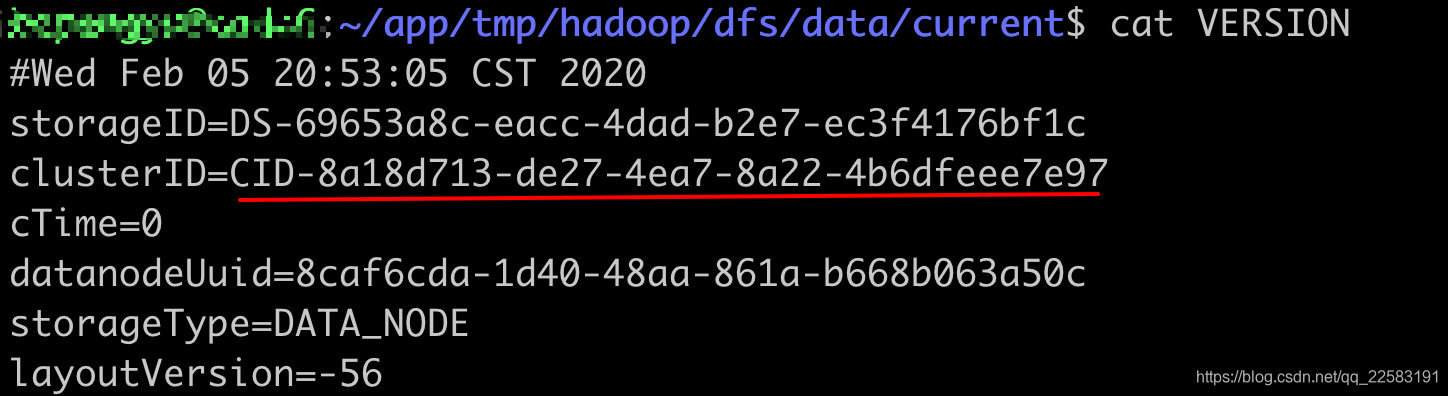
Solution two:
Direct delete all content dfs folder name and the data folder
sudo rm -rf data/
sudo rm -rf name/
Go to $ HADOOP_HOME / bin execute the following
./hdfs namenode -format
After the restart, OK a.
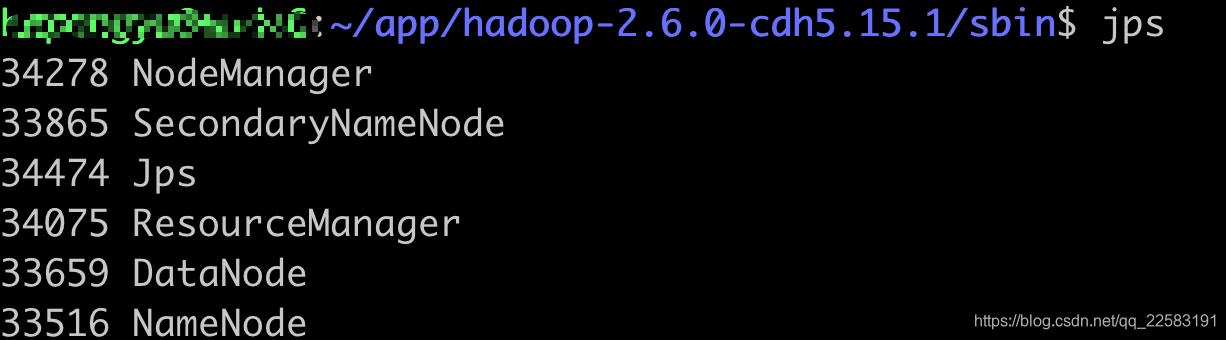
If you have questions welcome message, thank you watch!
