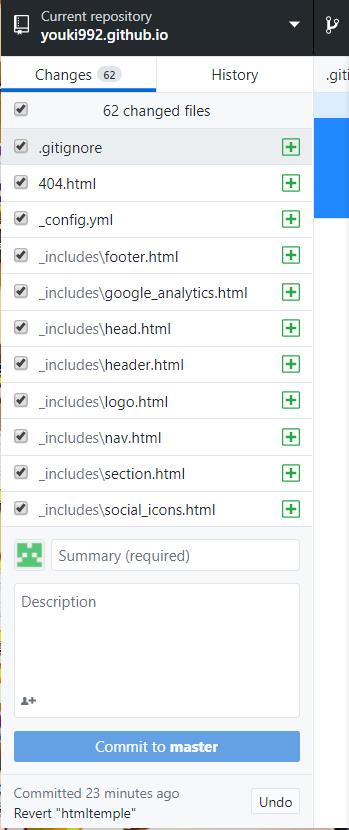Recent need to build a website as a navigation URL, but your own domain name for the record have to wait a few days to think there is no other way to build a public Web site can be accessed.
Github Page, then github is a personal home page, perfectly suited to build a common site.
Before registering github when very angry, in response to a web page need to wait a few minutes. There browser does not support the validation. (Here to download the Firefox browser on the recommended mobile phones, mobile phone up registration)
Dns resolve today to resolve the website githu.com, the host folder (C: windows / system32 / drivers / etc / host) adds the following domain names, access a little bit faster.
Talk about how to build a profile bar
1. The need to create a new warehouse

Warehouse name (repository name) must be your username + github.io, after your username + github.io is your personal home page access address.
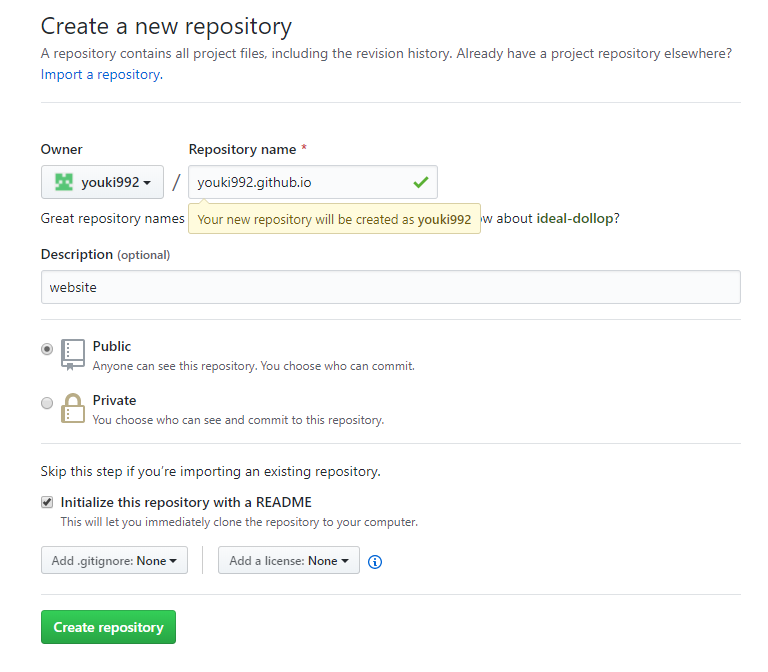
FIG other according to the above default like.
See other chiefs of the blog, did not say very clearly, here's profile in fact there are many places that are not supported, it should not upload your own writing html file (otherwise might not be recognized) himself tried to step up the pit
So you have to find a template (github.io dedicated website template):
http://jekyllthemes.org
2. If you do not have too bad a graphical interface to upload your files to the warehouse at the end of .io, then I recommend you install a github desktop

The first time you need to clone your local repository.
github desktop inside the warehouse will be displayed in the address of the machine folder, you just need to file copying folders inside, and then click push origin Upload your warehouse on the line.