Note: I use version IntelliJ IDEA 2019.3.2 (Ultimate Edition)
IDEA installation JRebel
1, click on File-> Settings-> Plugins-> Brows Repositories in the IDEA;
2, in the search box to search JRebel;
3, for IntelliJ find JRebel;
4, install;
5, installed after the restart IDEA;
IDEA activated JRebel (github first to go to download a reverse proxy software, download address , download the 64-bit open)
1, the click IDEA Help-> Jrebel-> Activation activation page opened;
2, select JRebel activated to the Online Licensing-Service Connect;
. 3, a first input line http://127.0.0.1:8888/UUID code, the first two lines easily enter mailbox; (ps: uUID code to generate a 64-bit replace uuid)
4, click the validation button activation change liense;
5, after installing the Help-> Jrebel-> Configuration Jrebel set to offline (work offline) can be;

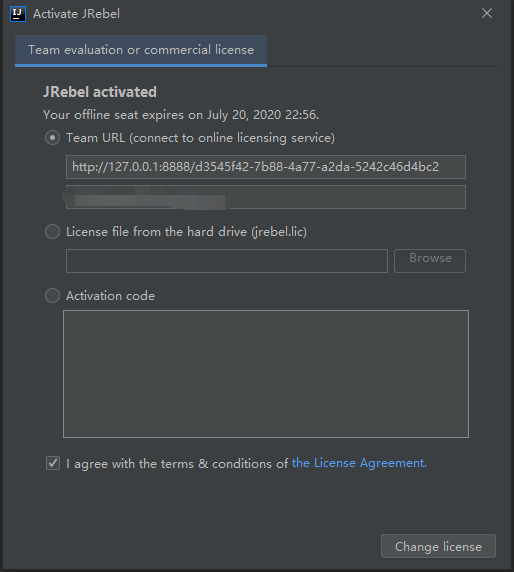
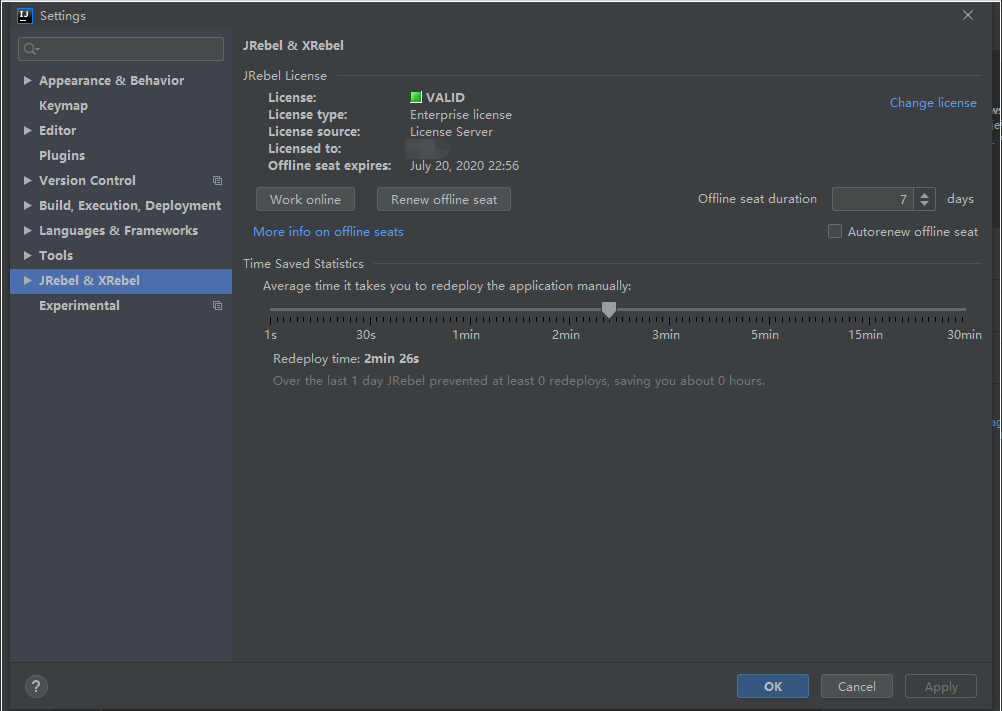
The project research purposes only individual learning, not for commercial use!