An error
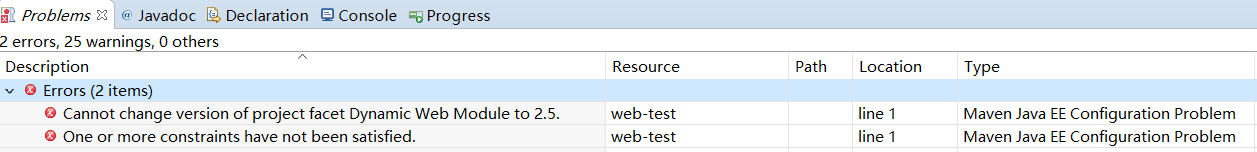
Description Resource Path Location Type
Cannot change version of project facet Dynamic Web Module to 2.5. web-test line 1 Maven Java EE Configuration Problem
One or more constraints have not been satisfied. web-test line 1 Maven Java EE Configuration Problem
solution
1. Right-click the project name, open the "Properties" search "Project facets", the "Dynamic Web Module" was changed to 3.0, "Java" was changed to 1.8
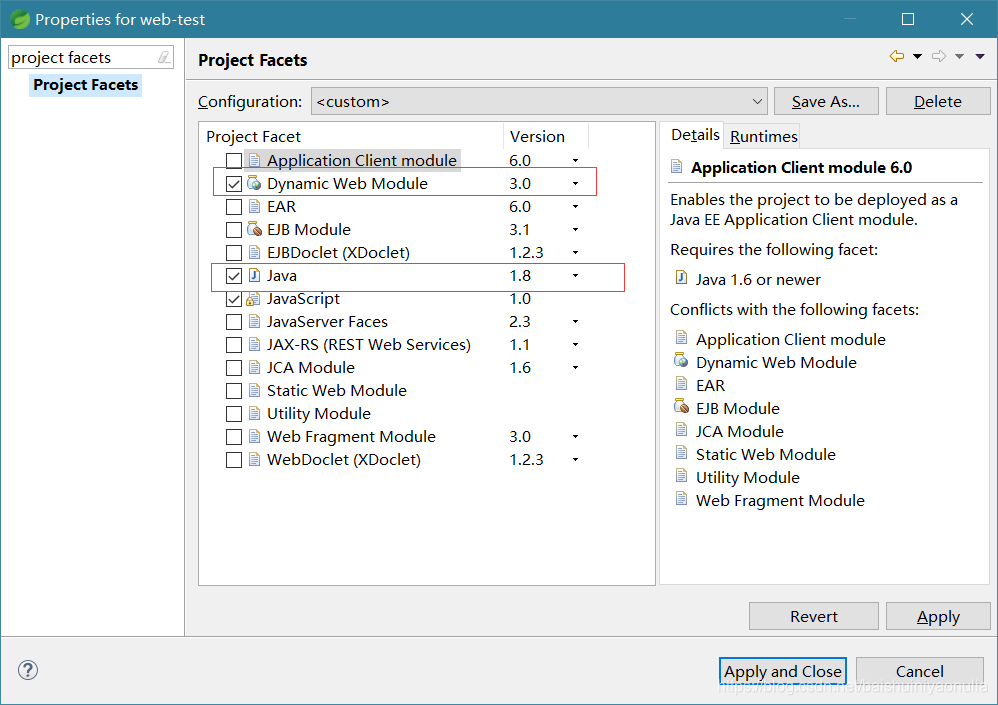 2, open the "org.eclipse under" .settings "in the project directory .wst.common.project.facet.core.xml "file, modify
2, open the "org.eclipse under" .settings "in the project directory .wst.common.project.facet.core.xml "file, modify jst.webthe" version "3.0
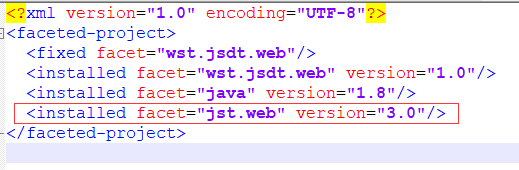
3, open the "web.xml" file in the project "src \ main \ webapp \ WEB-INF", the "version" in the "webapp" tag (usually the second line) was changed to 3.0
<web-app xmlns:xsi="http://www.w3.org/2001/XMLSchema-instance" xmlns="http://java.sun.com/xml/ns/javaee" xsi:schemaLocation="http://java.sun.com/xml/ns/javaee http://java.sun.com/xml/ns/javaee/web-app_3_0.xsd" version="3.0">
Note in:
- “xsi:schemaLocation"改为"http://java.sun.com/xml/ns/javaee http://java.sun.com/xml/ns/javaee/web-app_3_0.xsd”
- "Version" to "3.0"
Perform these three steps to resolve the error change
