table of Contents
Background
In the book using the books "Microsoft SQL Server 2008 MDX Step by Step" when accompanying resources, because the version of SQL Server cause problems accompanying resource folder Setup\Analysis Servicesunder the MDX Step-by-Step.abffile in the latest version (when used for the SQL Server 2017) show damage. Error illustrated as follows:
The following system error occurred: Access is denied.
Backup and restore errors: File 'xxxx' specified in Restore command is damaged or is not an AS backup file.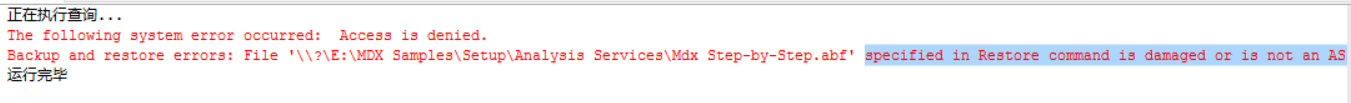
Solution
The MDX Step-by-Step.abffile copy to
C:\Program Files\Microsoft SQL Server\MSAS14.MSSQLSERVER\OLAP\Backupthe next, then the restore operation sql server:
- Right-click on the database
还原
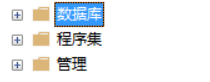
- In
还原源found under OptionsBackupcopied before the next folderMDX Step-by-Step.abf, and then OK to restore it for use.