Article Directory
purpose
ESP32 a major feature is support for wireless networks, this article will introduce the use MicroPython setup / wireless network connection.
Wireless local area network (WLAN)
Function Description
MicroPython used mainly uses a wireless network networkmodule WLANtype, the specific function as follows:
class network.WLAN(interface_id)
The constructor for declaring objects WLAN, optional parametersnetwork.STA_IF(connected to an existing wireless network),network.AP_IF(as the network access point);WLAN.active([is_active])
Do not fill the parameters used to return the state of the wireless network function, fill inTruethe Wi-Fi enabled, fillFalsedeactivate the wireless network;WLAN.connect(ssid=None, password=None, *, bssid=None)
The STA mode is used to connect to wireless networks, parameters aressidnetwork name,passwordpassword,bssidMAC address of the network device;WLAN.disconnect()
For disconnecting the current network connection;WLAN.scan()
Wireless networks available in the environment in a scanning STA mode, returning a list indicating the tuple consisting of wireless network information, wireless network information in the following format:
(ssid, bssid, channel, RSSI, authmode, hidden)
BSSID expressed in binary form, can be used ubinascii.hexlify () is converted to ASCII format;
Channel is channel number, 2.4G network channel number from 1 to 13, based on the channel may cause contamination, often taking 1,6,11;
the RSSI signal strength, the smaller the value the better the signal;
the AuthMode encryption mode, is not of0 – open,1 – WEP,2 – WPA-PSK,3 – WPA2-PSK,4 – WPA/WPA2-PSK;
hidden indicate whether the wireless networkFalse – 0 – visible – 可见的hidden ,True – 1 – hidden –隐藏的;WLAN.status([param])
Return to the Network work state does not fill parameters:
STAT_IDLE - Wi-Fi is not turned on;
STAT_CONNECTING - Connecting;
STAT_WRONG_PASSWORD - connection failed because of wrong password;
STAT_NO_AP_FOUND - access point is not found;
STAT_CONNECT_FAIL - connection failed for other reasons;
STAT_GOT_IP - successful IP connection ;
the STA mode may also be filled in'rssi'as a parameter to get the current network signal strength;WLAN.isconnected()
If the STA mode has an IP network and returns True;
AP mode if the access device returns True;WLAN.ifconfig([(ip, subnet, gateway, dns)])
Without parameters will return the current network device parameter, the parameter will be a tuple organization with four items, parameters are the IP address, subnet mask, gateway address, DNS server address;
may be provided with parameters used when the device network parameters, for example in the following manner:
nic.ifconfig(('192.168.0.4', '255.255.255.0', '192.168.0.1', '8.8.8.8'))WLAN.config('param')
WLAN.config(param=value, ...)
Device used to query or modify network parameters, parameters required by the designated keyword manner, the available parameters are as follows:
MAC - address of a physical device
essid - ap network name mode
channel - channel number
hidden - is hidden
authmode - encryption
password - ap mode password
dhcp_hostname - dhcp hostname
Demo
STA mode
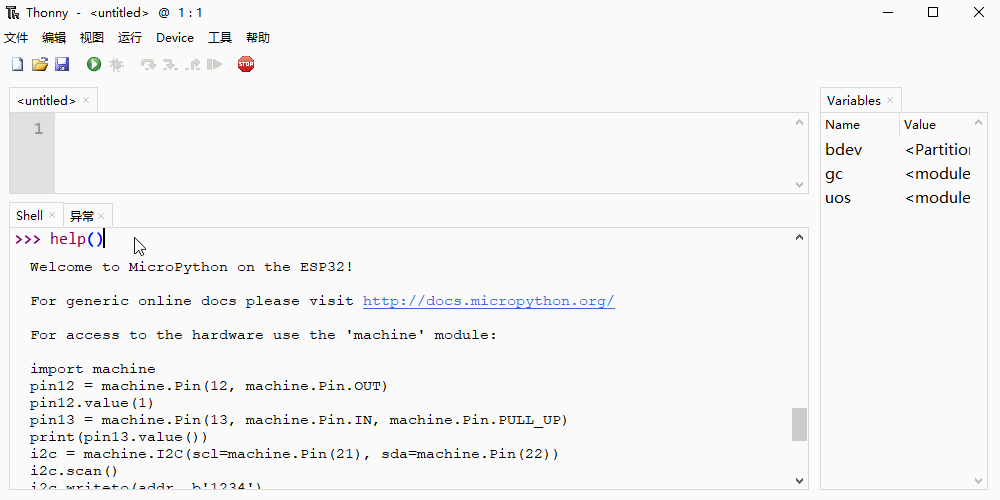
image above connection I called (SSID) AAA, the password is 12345678 wireless network, even after the network print IP, subnet mask, gateway, DNS server information.
AP mode
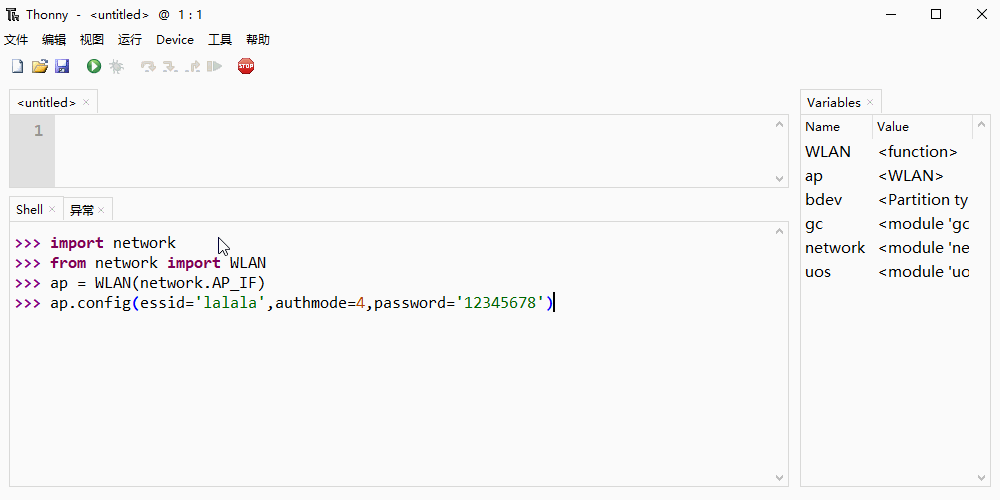
image above-enabled wireless access point, the network name is lalala, encryption is WPA / WPA2-PSK, the password is 12345678;
WebREPL
All interact through the serial port and the development board before the presentation of the article, after the network-enabled, we can interact through a network, the following presentation:
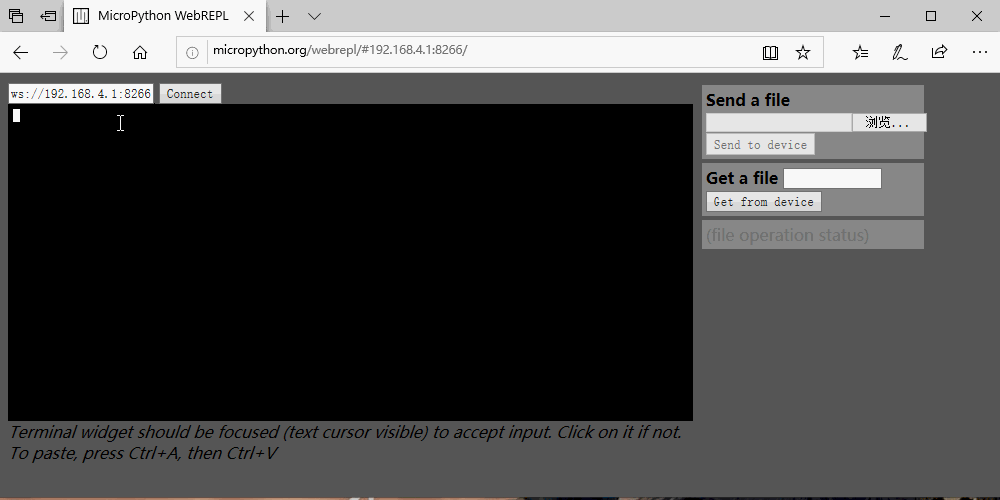
on the interactive map is made by a browser to access the IP address of the development board, when entering the password above, and Linux habits as the input will not be displayed. After a successful login press Ctrl + Bcan enter the Shell debugging. In this tool, you can also transfer files.
Need to make before using the tool development board settings:
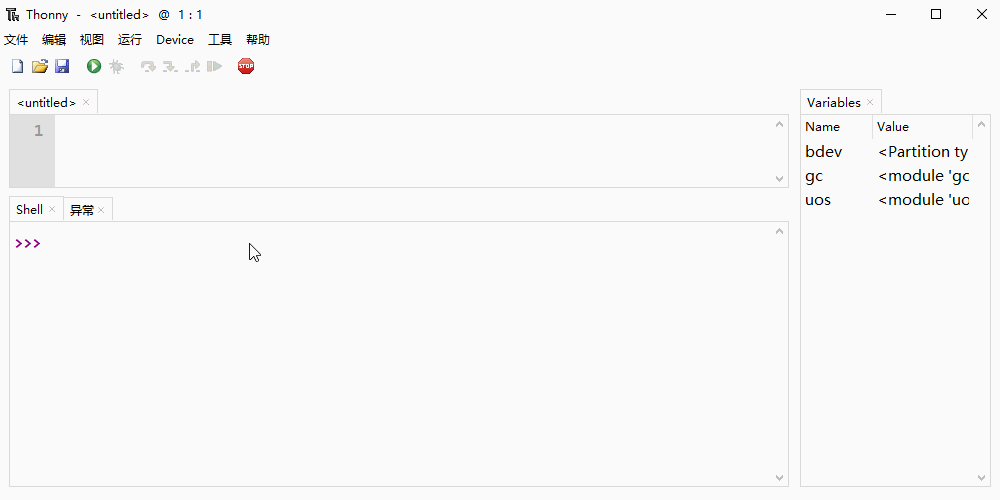
Enter the password and port number is set, the default port number can also be the default case of default port number is 8266. For webrepl settings are saved in a file, reboot the device also effective. You can use webrepl.stop () method to close the service. You can write a network of automatic initialization code is stored main.pyinto the module, so that after the next time you start to debug directly through the network.
WebREPL Download: https://github.com/micropython/webrepl
WebREPL online hosted version Address: http://micropython.org/webrepl
to sum up
Wireless networking is relatively simple to use, more content can refer to the following links:
http://docs.micropython.org/en/latest/library/network.WLAN.html
