1, first go to the official website to download Java language software development kit -JDK, you can download JDK8, download address is: https: //www.oracle.com/technetwork/java/javase/downloads/jdk8-downloads-2133151.html .
Pay attention to its own operating system and JDK version corresponding to the system. ( If you want to learn more you can go visit here, oh, java self-study sites )
Second, the installation JDK. The JDK download a good installation, as shown in
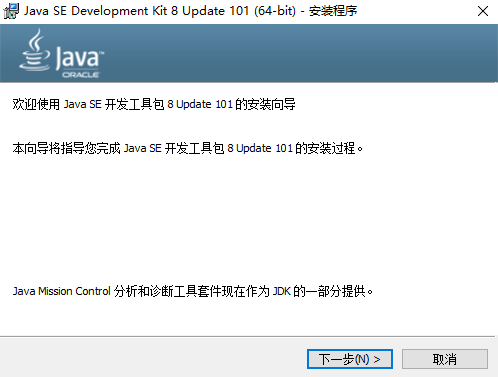
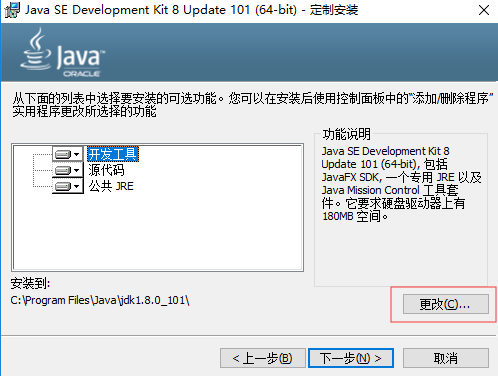
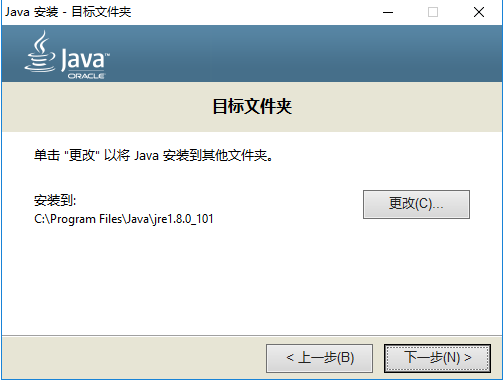
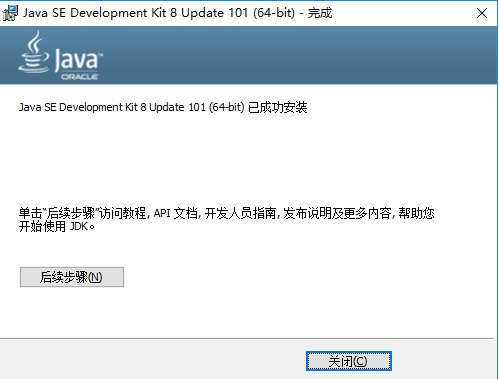
Third, my computer configuration java environment variables, my computer is WIN10 system, of course, WIN7 system, too: right-click "My Computer" -> "Properties" -> "Advanced System Settings" -> "Advanced" -> "environment variables", as


1. Create JAVA_HOME, just the value of your jdk installation directory, for example: C: \ Program Files (x86) \ Java \ jdk1.8.0_101
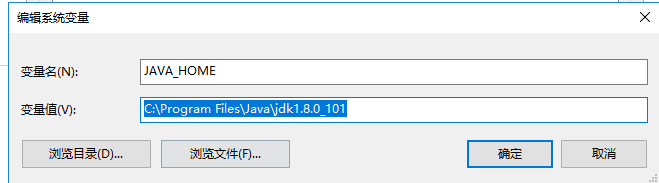
Create a CLASSPATH, the value is;.% JAVA_HOME% \ lib (Note that the preceding bit)
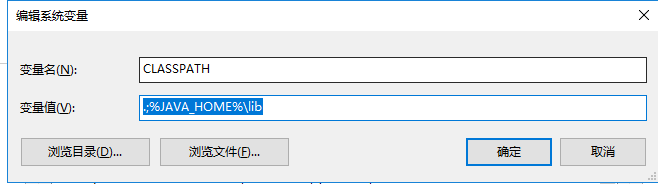
Edit Path, the value placed in the most front% JAVA_HOME% \ bin;% JAVA_HOME% \ lib;
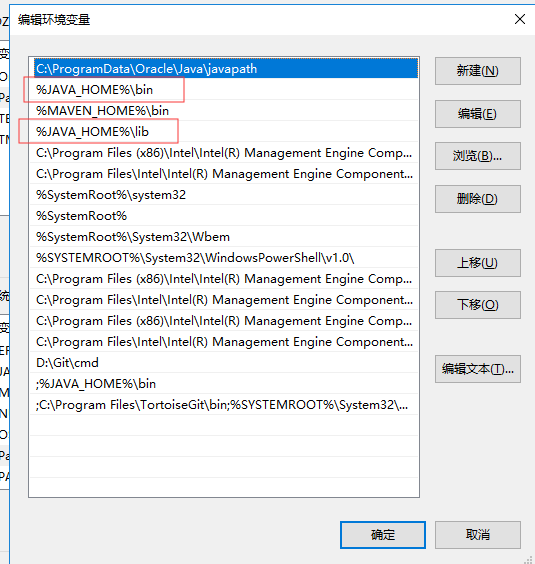
Have semicolon in English state between the primary bin and lib (;) separated
IV Run CMD (Win + R input of the lower right corner or the Start menu), the input red box in expanded three commands in the command window check!
1. View installed java version: java -version
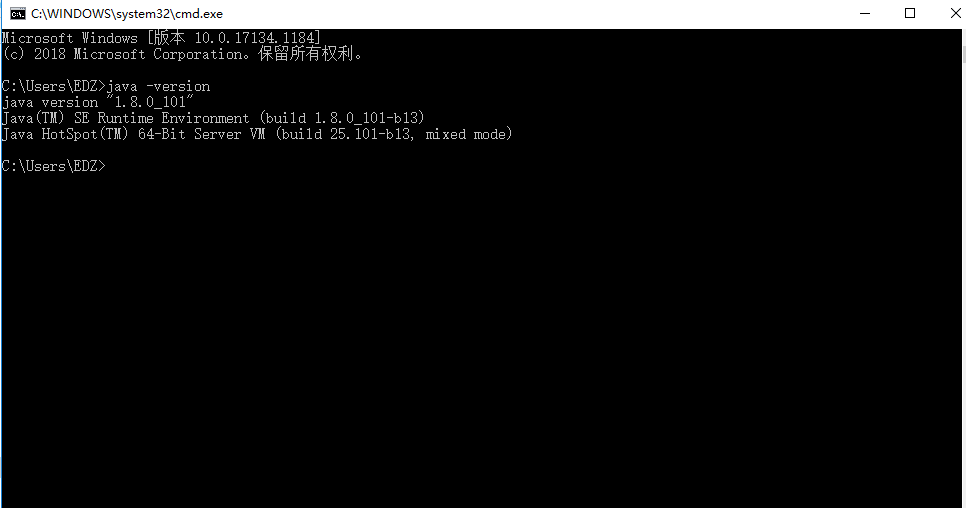
2. Check the java command: java
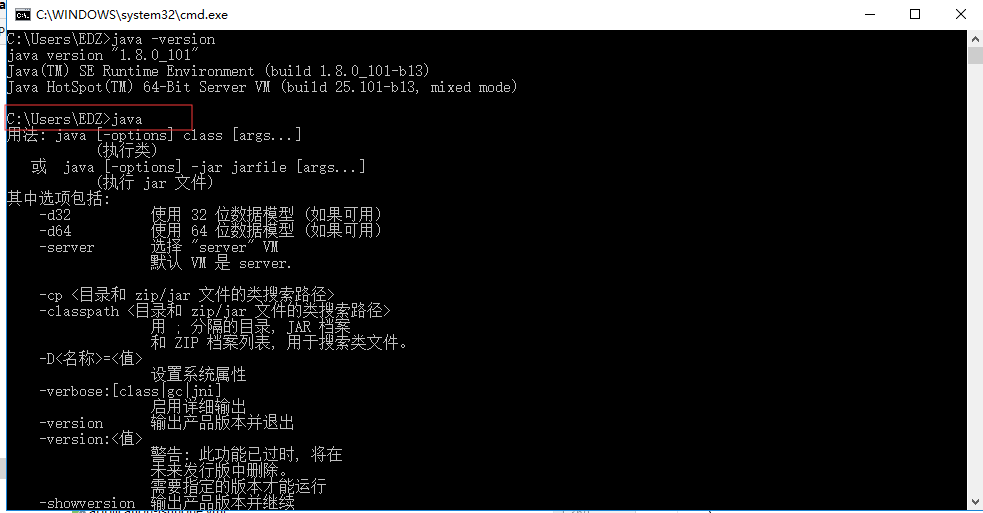
3. Check the java compiler command: javac

If shown below, indicating successful configuration, please check if there is no front configuration. ( The Java self-study site, if you want to understand can go visit here oh )