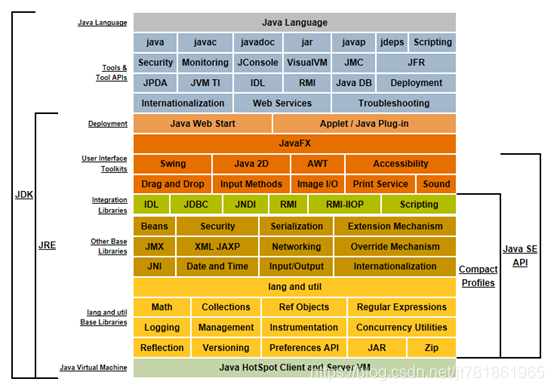To download, you can go to the official website to download, but the download speed is very slow, and then there are various network disks. . .
Recommend jdk to download this website
address
https://www.jdkdownload.com/
Go directly to a picture of the homepage of this website to show my love and recommendation!

Simply select the jdk version you need and click to download it. The download speed takes off, no ads and no viruses. . . . . .
After downloading, I also clicked on the link of the environment variable configuration above to have a look, and my favorability was full! Like
address
https://www.jdkdownload.com/jdk_environment.html
有视频教程有图文教程,就冲这个首页的美女壁纸我直接就一键三连了。第一眼还以为是侠岚里面的辰月,再一看原来是少年歌行里面的司空千落,扯远了。。。。。。
In short, this blogger really makes the user experience very comfortable, and I highly recommend it to everyone! !
The steps inside are very detailed, so I won’t repeat and repeat them.

.
.
.
.
.
.
.
.
.
.
.
.
.
.
.
.
.
.
.
.
.
.
.
.
.
.
.
.
.
.
.
Was originally not going to do the record, but to the next, if someday blogger deleted, is not finished, so I still secretly summary, the record about
double click to open
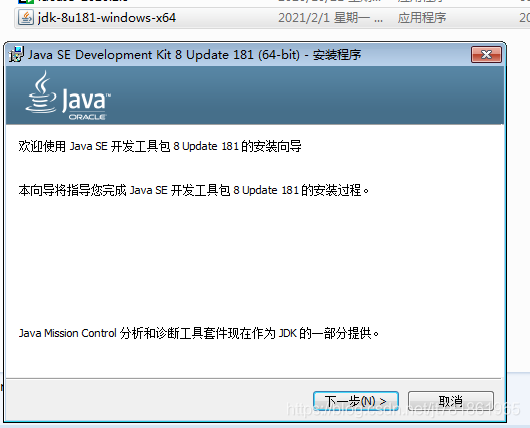
Choose to install JDK or JRE; and the installation directory, the next step, wait 2 minutes
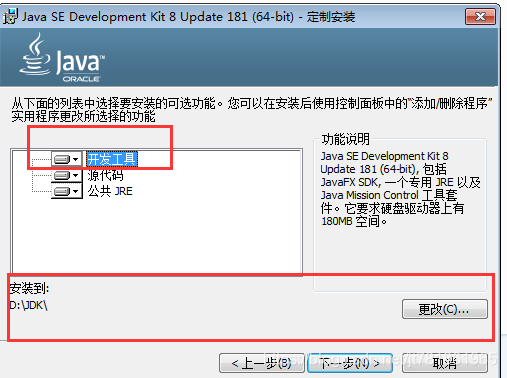
After the JDK is installed, it will automatically continue to install JRE. After selecting the appropriate folder, wait 2 minutes
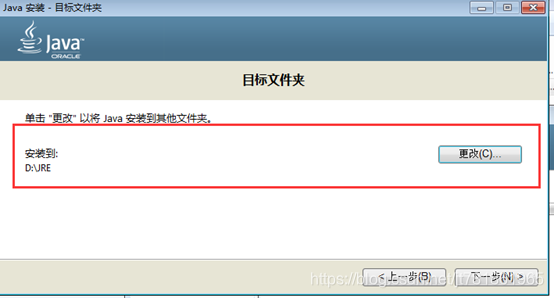
The installation is complete
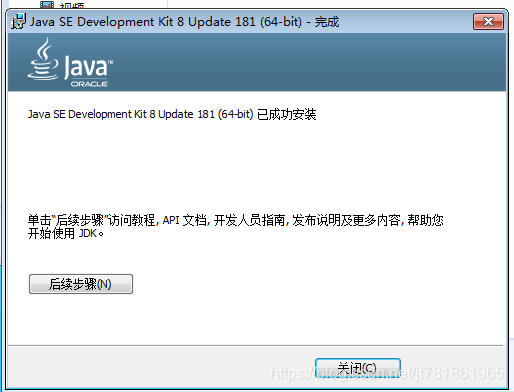
Without environment variables, there is a problem with javac, that is, a problem with the compiled code.
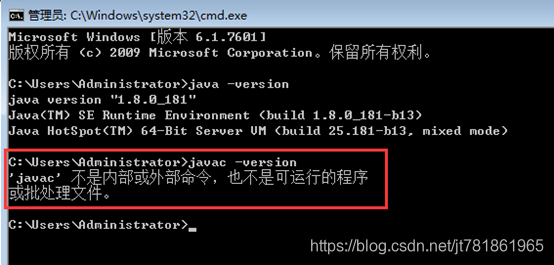
Start configuring environment variables
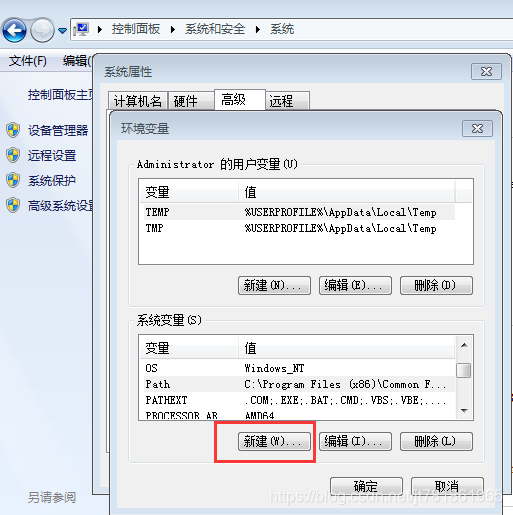
Add JAVA_HOME
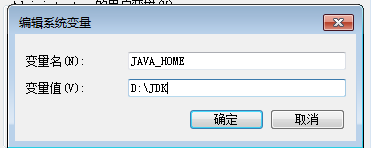
Add JAVA_HOME\bin and jre\bin at the end of the path.
Win10 adds two variables:
%JAVA_HOME%\bin
%JAVA_HOME%\jre\bin
Win7则需要在前后都加;
;%JAVA_HOME%\bin;%JAVA_HOME%\jre\bin;
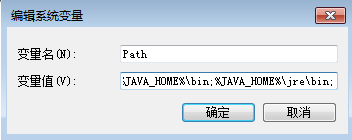
The installation is complete

After JDK1.5, it is no longer necessary to configure CLASSPATH, because JRE will automatically search for related jar packages under lib
before jdk1.5
Variable name: CLASSPATH
variable value: .;%JAVA_HOME%\lib;%JAVA_HOME%\lib\tools .jar
Panorama