Experiment: yum private network to build warehouse
Build a sense yum repository :
The situation can be prevented artificially constructed misuse repeated clicks, leads in the case of the code has not been updated, the service is still being re-deployed and reboot (no update; build a yum repository can manage a large number of rpm package files automatically generated, providing traceability version next, playing out of the same package version number, the client will not have to perform the actual operation yum update).
yum warehouse Category:
Public warehouse private warehouse (official self storage warehouse)
yum private warehouse structures :
When we do not have external network of local private network can be set up to manage the rpm archive file.
Experimental environment : centos 7 system
Purpose : In the local area network by building local yum repository to install, manage local centos 7 image file in the package.
1, into the operating system centos 7 and the outer open end closed gateway

2, yum list command input can be seen at this time yum repository is no package can be installed and the installation (to prevent residual information may be used to yum clean empty all instruction cache).
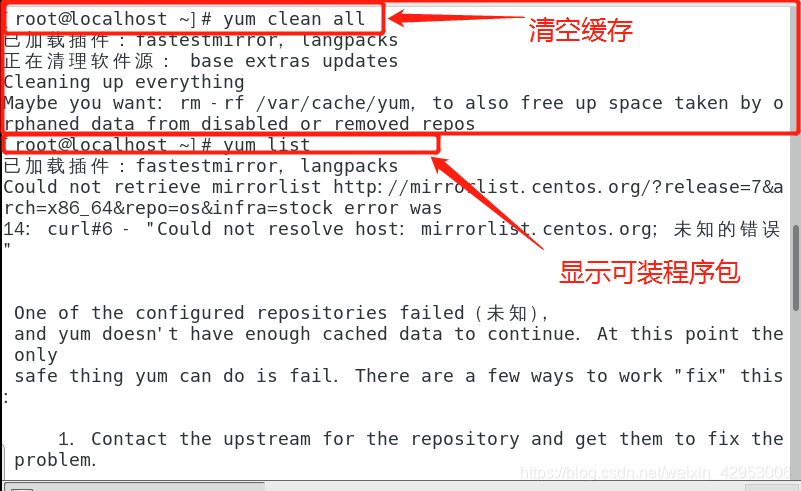
3, find an empty directory such as / mnt, will mount up centos 7 image file,
determine centos 7 before mounting the mirror is being used.
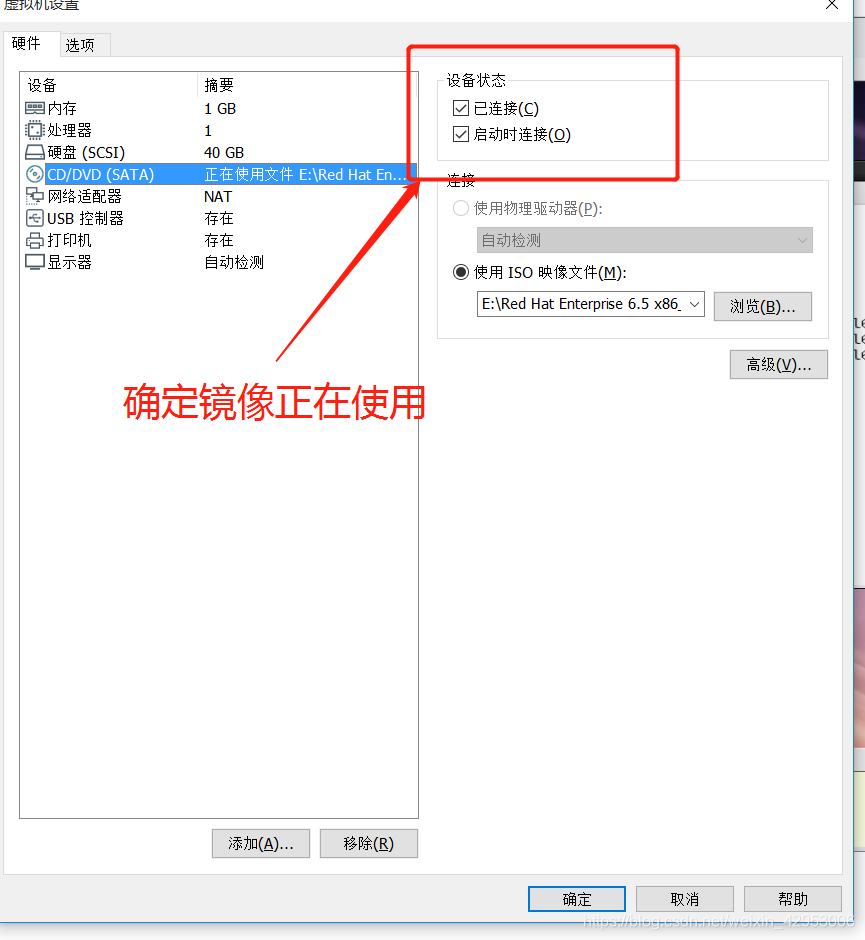

mount: mount
/ Dev device file directory
/ Cdrom mirror drive centos7
/ Mnt empty directory
4. Check the / mnt directory contents, we will find a Package directory (package), there is a mirror in which all packages.
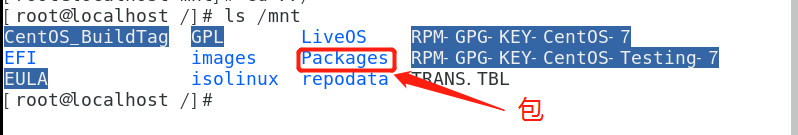
5, open / Pa'c'kage mant directory under the directory in which the package can be seen.
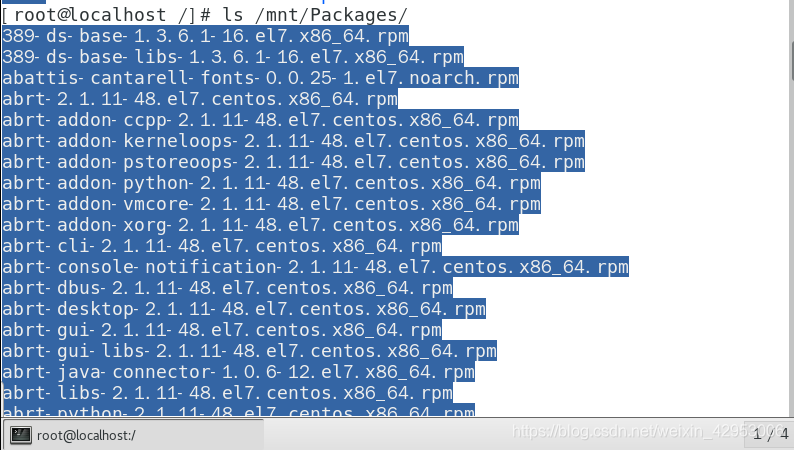
6, enter the configuration file in the directory etc yum.repos.d directory, local yum repository needs to be created in this directory, you can see there are a lot of repos configuration file yun.repos.d directory.
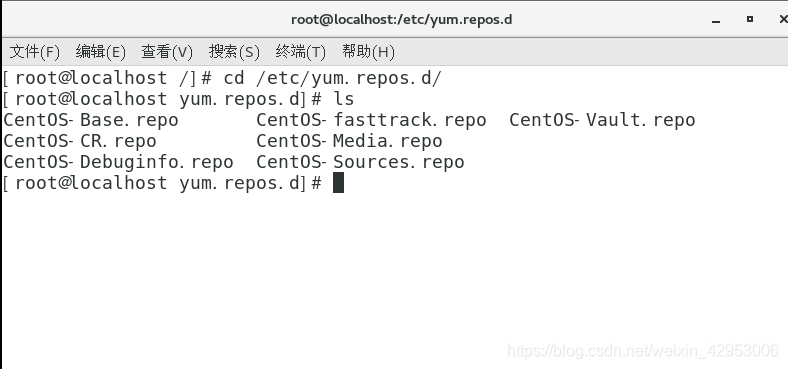
7, will remove all the configuration files of all repo, repo and create a new file named abc.repo.

8, configuration abc.repo, wq save and exit after the completion of
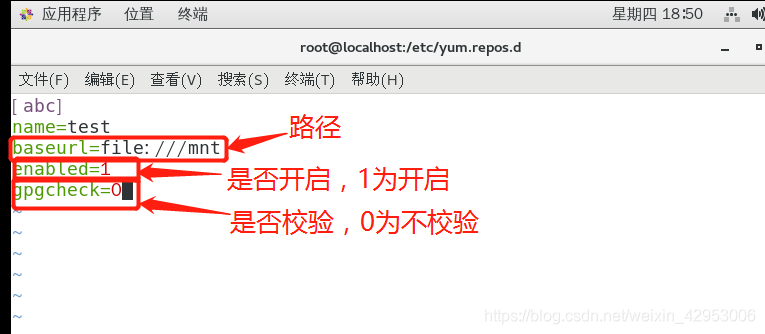
9, when local yum repository has been configured, enter yum list you can see the rpm program on the local yum repository package, we select one
Installation package installed.
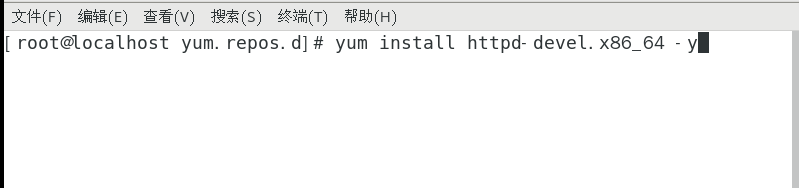
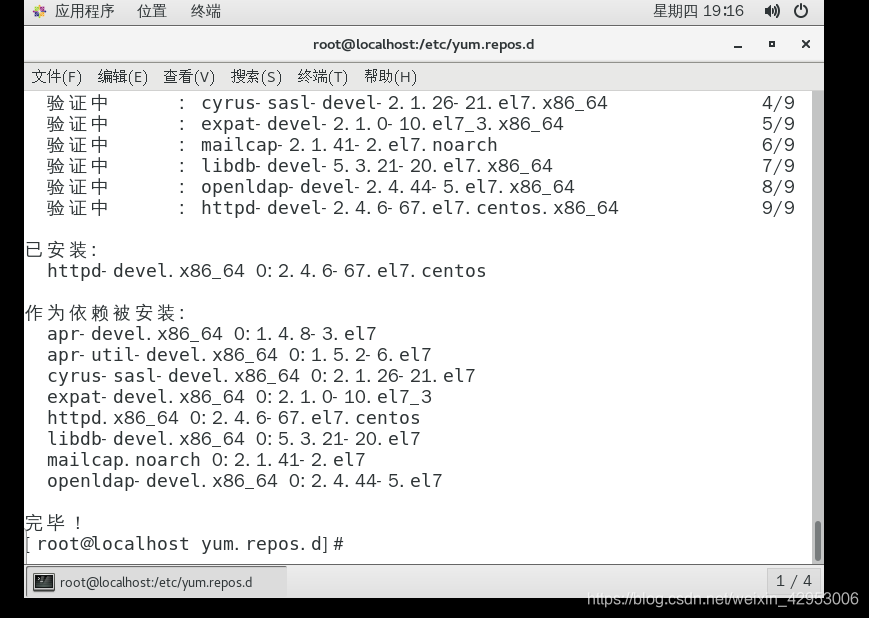
to sum up,
Yum all the information is stored in a configuration file called yum.reops.d directory, the directory is usually located under /etc/yum.reops.d. In this directory has many files are at the end of .repo, repo file is yum source (that is, the depot) configuration file, usually a repo file defines the details of the contents of one or more depots, for example, we will where to download software packages need to be installed or upgraded, set the content repo file will be read and applied yum!
