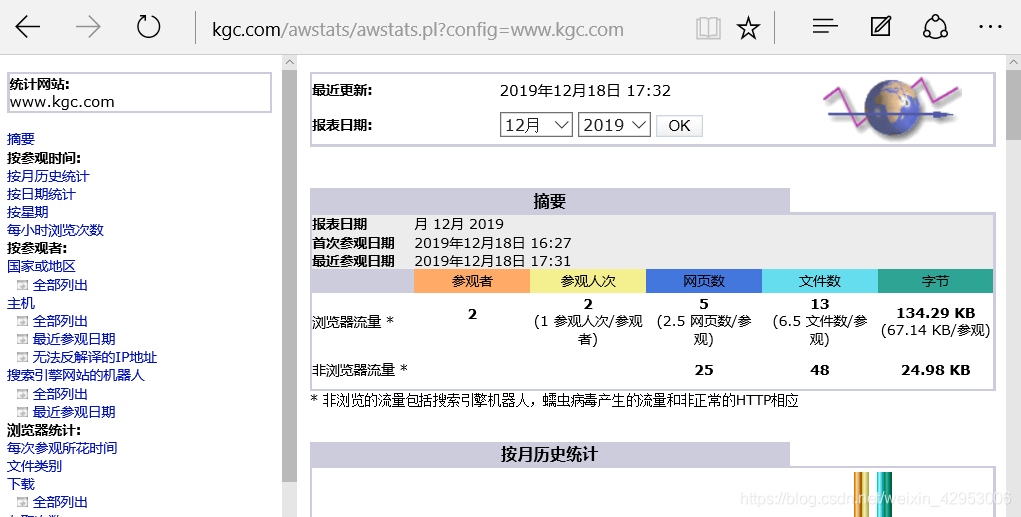Article Directory
And build the required service pack installation kit
Link: https: //pan.baidu.com/s/11X5CEWoVemxlGuNQqn9cuA
extraction code: jn6l
Students can not download my private letter.
I. Overview
AWStats log analysis system is an open source Perl language development software;
It can be used to analyze the access log Apache, Samba, Vsftpd, IIS and other server.
Second, the experimental environment
vmware virtual machine to open a centos7 virtual machine installation service, a virtual machine w10 testing services.
Third, the experimental procedures
Dns service and install apache ----------- experimental analysis tool AWStats installed -------
Fourth, the installation configuration apache
Yum install httpd service through warehouse
[root@localhost ~]# yum install httpd -y
Httpd into the main configuration file, modify the listening port addresses and domain names
[root@localhost ~]# vim /etc/httpd/conf/httpd.conf
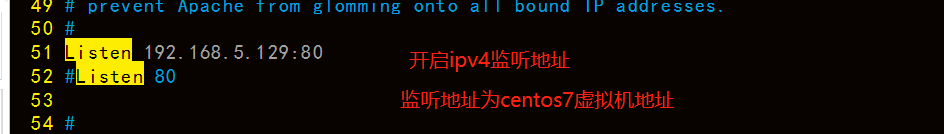

After editing wq save, turn off the firewall and enhanced security features and open httpd service
[root@localhost ~]# systemctl stop firewalld.service
[root@localhost ~]# setenforce 0
[root@localhost ~]# systemctl restart httpd
Fifth, DNS installation configuration
DNS service is installed via yum repository
[root@localhost ~]# yum install bind -y
Modify the DNS master configuration file
[root@localhost ~]# vim /etc/named.conf
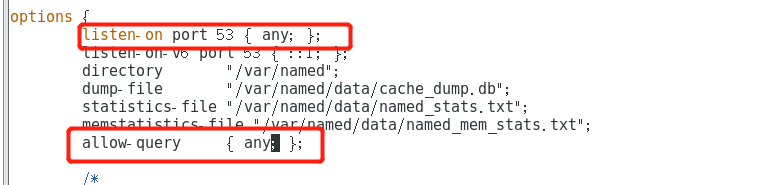
Modify the DNS zone configuration file
[root@localhost ~]# vim /etc/named.rfc1912.zones
zone "kgc.com" IN {
type master;
file "kgc.com.zone";
allow-update { none; };
};
DNS zone file to modify the configuration data
[root@localhost ~]# cd /var/named/
[root@localhost named]# cp -p named.localhost kgc.com.zone
[root@localhost named]# vim kgc.com.zone
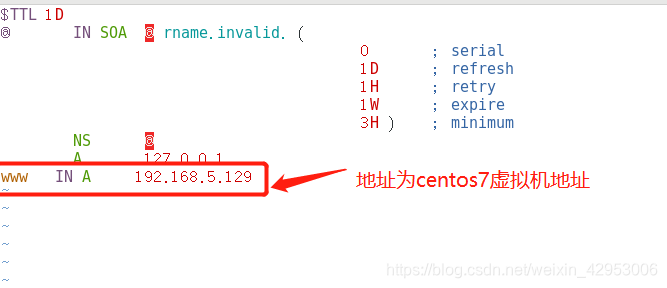
After more than two service accompanied the installation is complete we w10 dns address to the virtual machine, visit the site apache test
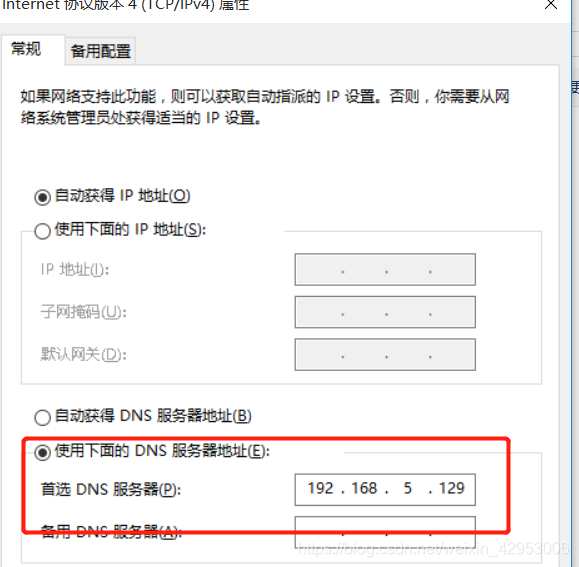
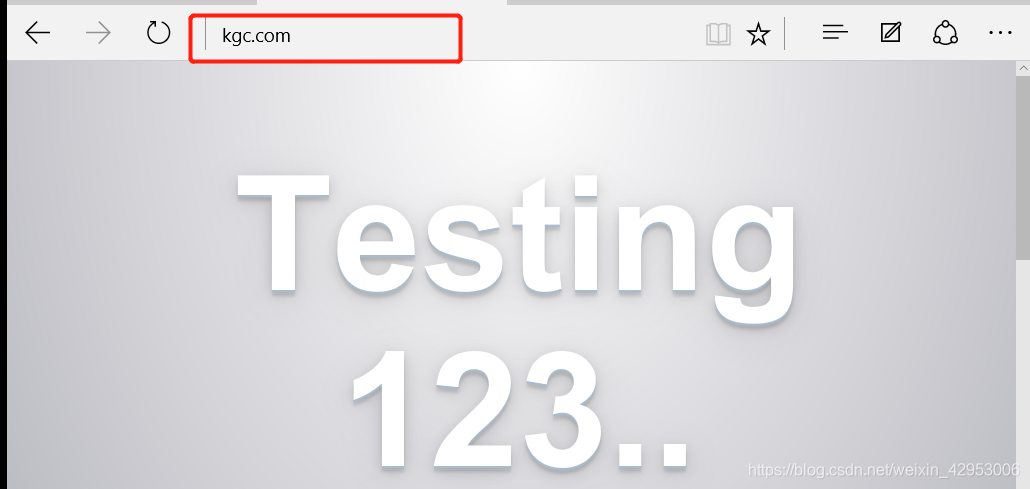
Sixth, install AWStats
Through the real machine download the installation package and extract the D drive to create a new folder Lamp, open the folder sharing permissions.
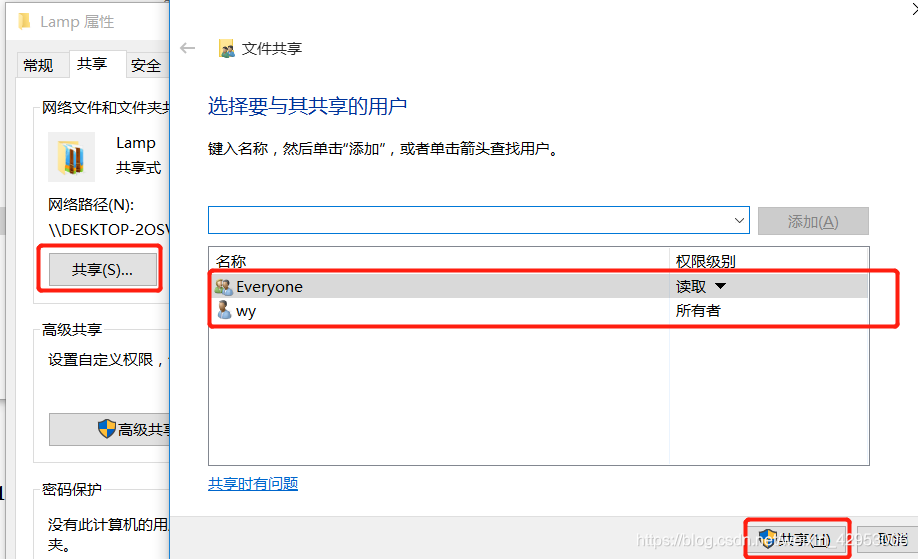
On Linux virtual machine sharing and remote access Lamp mounted under / mnt directory
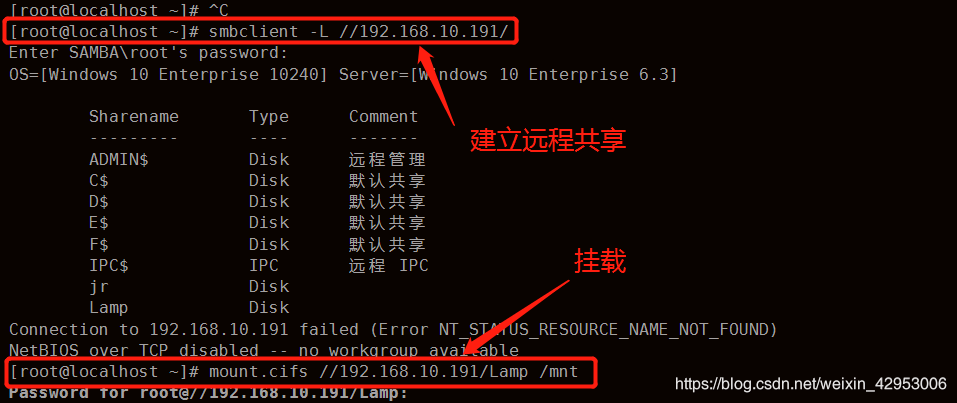
View mnt directory
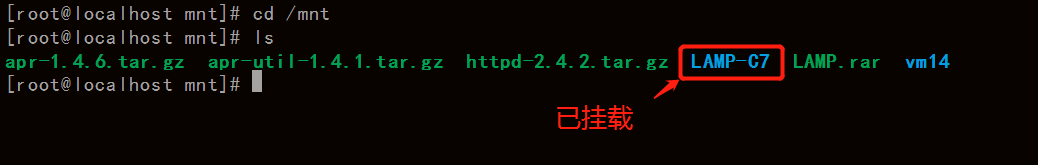
Into the LAMP-C7, unzip the file to the awstats opt directory, and move to the next decompressed awstart7.6 / usr / local / rename awstart.
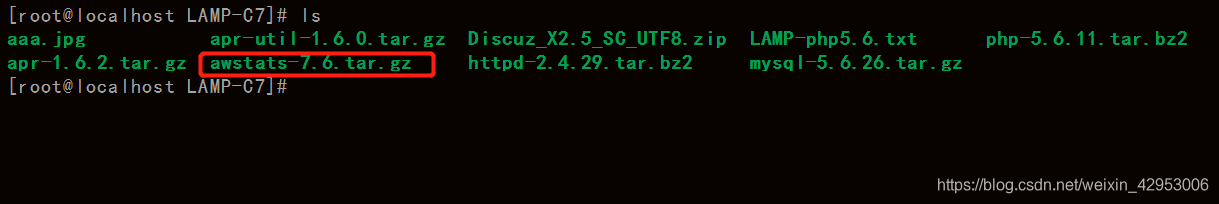
[root@localhost LAMP-C7]# tar zxvf awstats-7.6.tar.gz -C /opt/
[root@localhost LAMP-C7]# cd /opt
[root@localhost opt]# ls
awstats-7.6 rh
[root@localhost opt]# mv /opt/awstats-7.6 /usr/local/awstats
Enter awstart in the tools directory, execute configure.pl parameters
[root@localhost opt]# cd /usr/local/awstats/tools
[root@localhost tools]# ./awstats_configure.pl
onfig file path ('none' to skip web server setup):
> /etc/httpd/conf/httpd.conf ####输入配置文件
> Your web site, virtual server or profile name:
> www.kgc.com ###输入域名
######其他全部是y 或者 回车
After the execution is completed into the /etc/httpd/conf/httpd.conf modify permissions
[root@localhost tools]# vim /etc/httpd/conf/httpd.conf

Into the / etc / awstats / modify the path
[root@localhost tools]# vim /etc/awstats/awstats.www.kgc.com.conf
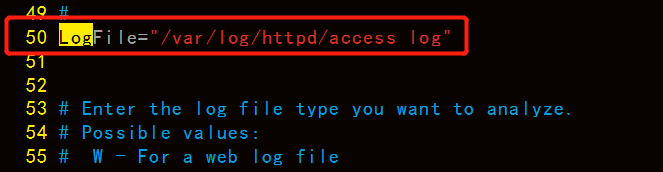
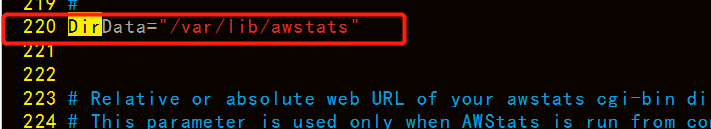
Which awstats file directory does not exist, you need to create your own
[root@localhost tools]# mkdir /var/lib/awstats
[root@localhost tools]# ls /var/lib/
AccountsService dav hyperv net-snmp rpcbind tpm
alsa dbus initramfs NetworkManager rpm tuned
alternatives dhclient ipa-client nfs rpm-state udisks2
authconfig dnsmasq iscsi ntp rsyslog upower
awstats flatpak libvirt os-prober samba vmware
After all the configuration is complete restart the httpd service
[root@localhost tools]# systemctl restart httpd
Seven experimental test
W10 access into the virtual machine http://www.kgc.com/awstats/awstats.pl?config=www.kgc.com
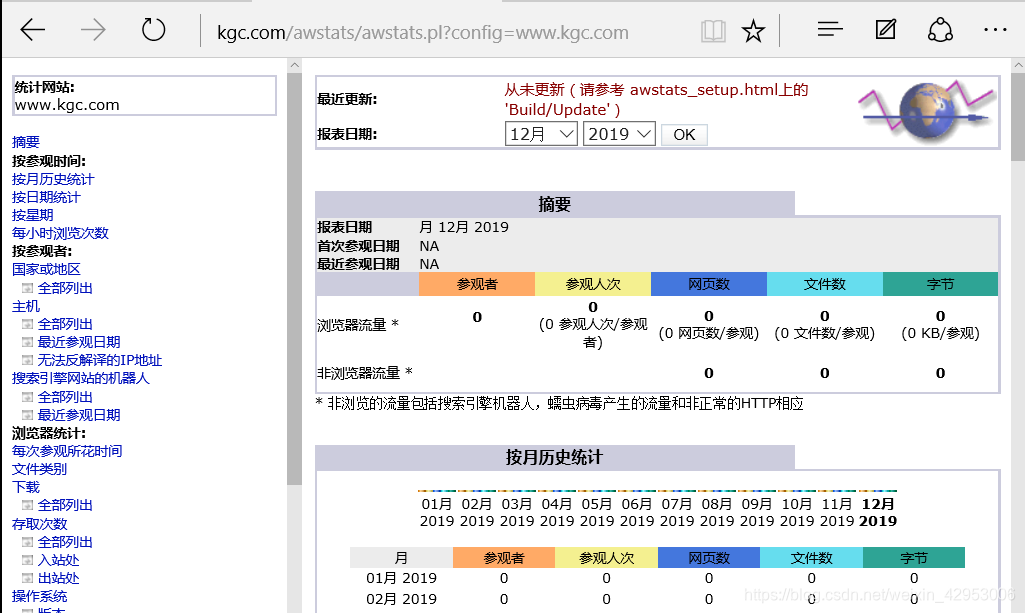
execution ./awstats_updateall.pl now in tools to refresh the site visits
[root@localhost tools]# ./awstats_updateall.pl now