Article Directory
- First, access the MySQL database
- Two, MySQL database of commonly used commands
- 2.1, see the list of databases
- 2.2, view the data in a database table list
- 2.3, the display data configuration table (field)
- Three, SQL statements,
- Four, DDL statements SQL statements of operations
- 4.1, DDL statements Overview
- 4.2, create a database
- 4.3, create a data table
- 4.4, delete the specified data table
- 4.5, delete the specified database
- Five, DML statements SQL statements of operations
- 5.1, DML statements Overview
- 5.2, insert new data (INSERT)
- 5.3, update existing data (UPDATE)
- 5.4, delete unnecessary data (DELETE)
- Six, DQL statements SQL statements of operations
- Seven, DCL statements SQL statements of operations
First, access the MySQL database
1.1 Overview
MySQL database is a typical application of C / S architecture, to access the MySQL database requires the use of specialized client software.
1.2, Linux system access mysql
In the Linux system comes with tools to access the mysql command mysql database
[root@localhost ~]# mysql -u root -p
Enter password: ##输入密码
mysql> ##登陆成功
mysql> show databases; ##查看数据库列表
+--------------------+
| Database |
+--------------------+
| information_schema |
| mysql |
| performance_schema |
| sys |
+--------------------+
4 rows in set (0.09 sec)
mysql>
1.3, win10 system graphical interface to access mysql
- Set mysql database permissions, turn off the firewall
mysql> grant all privileges on *.* to 'root'@'%' identified by 'abc123' with grant option;
Query OK, 0 rows affected, 1 warning (0.11 sec)
##允许数据库中的所有表,所有权限给root用户
[root@localhost ~]# systemctl stop firewalld.service ##关闭防火墙
[root@localhost ~]# setenforce 0 ##关闭增强型安全功能
- Navicat client software installed W10 systems, connection configuration settings
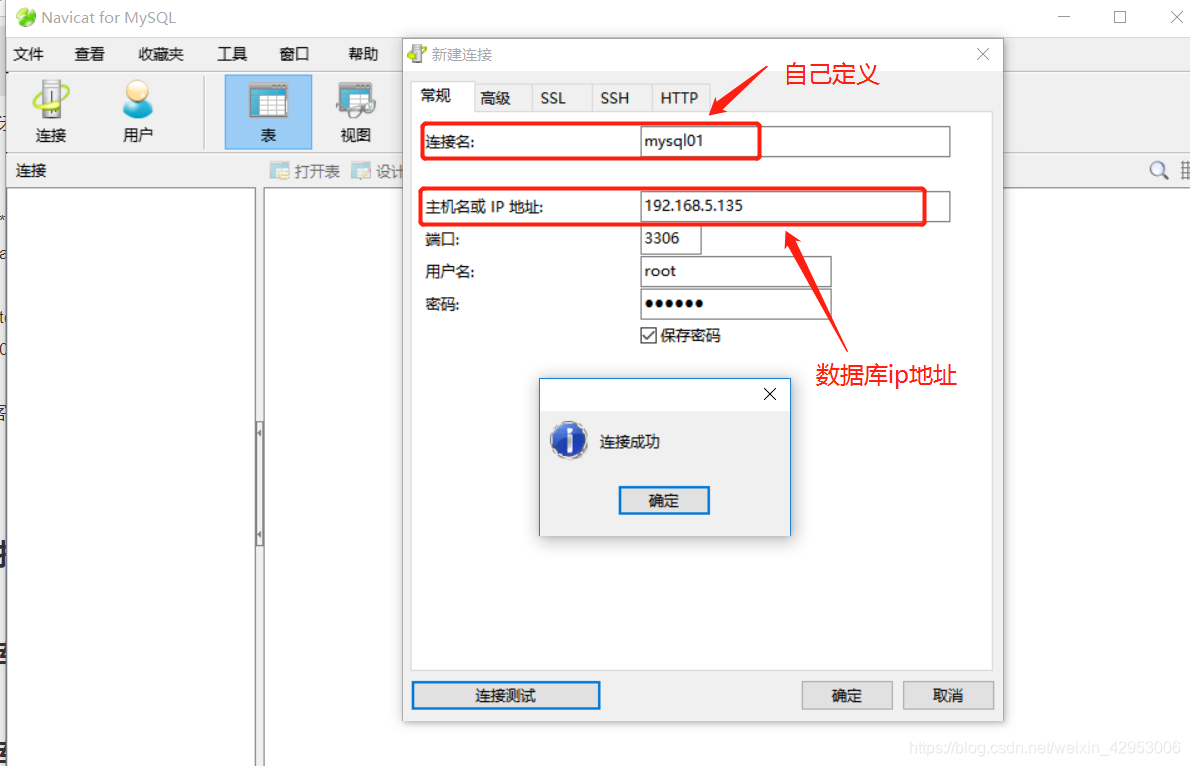
- To complete the connection operation mysql database
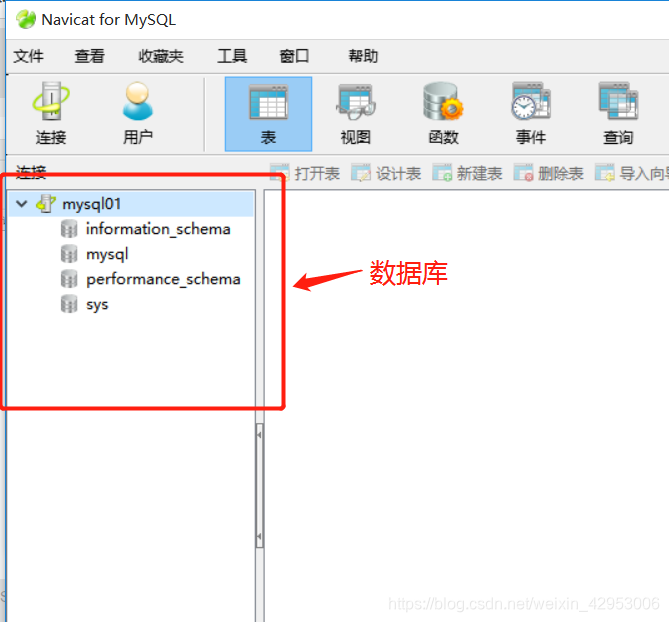
Two, MySQL database of commonly used commands
2.1, see the list of databases
- show databases;
mysql> show databases;
+--------------------+
| Database |
+--------------------+
| information_schema |
| mysql |
| performance_schema |
| sys |
+--------------------+
4 rows in set (0.00 sec)
mysql>
2.2, view the data in a database table list
- Data is stored in a database table, first enter the data you want to view the database table to view the data table.
- USE database name;
- SHOW TABLES;
mysql> use sys; ##进入sys库
Reading table information for completion of table and column names
You can turn off this feature to get a quicker startup with -A
Database changed
mysql> show tables; ##查看sys库的数据表列表
+-----------------------------------------------+
| Tables_in_sys |
+-----------------------------------------------+
| host_summary |
| host_summary_by_file_io |
| host_summary_by_file_io_type |
//更多信息.....
2.3, the display data configuration table (field)
- DESCRIBE [database name.] Table;
mysql> describe host_summary; ###显示host_summary数据表的结构
+------------------------+---------------+------+-----+---------+-------+
| Field | Type | Null | Key | Default | Extra |
+------------------------+---------------+------+-----+---------+-------+
| host | varchar(60) | YES | | NULL | |
| statements | decimal(64,0) | YES | | NULL | |
| statement_latency | text | YES | | NULL | |
| statement_avg_latency | text | YES | | NULL | |
| table_scans | decimal(65,0) | YES | | NULL | |
| file_ios | decimal(64,0) | YES | | NULL | |
| file_io_latency | text | YES | | NULL | |
| current_connections | decimal(41,0) | YES | | NULL | |
| total_connections | decimal(41,0) | YES | | NULL | |
| unique_users | bigint(21) | NO | | 0 | |
| current_memory | text | YES | | NULL | |
| total_memory_allocated | text | YES | | NULL | |
+------------------------+---------------+------+-----+---------+-------+
12 rows in set (0.00 sec)
mysql>
Three, SQL statements,
3.1, SQL Statement Summary
- Structured Query Language
- It is the standard language for relational databases
- For the maintenance and management of databases, such as database queries, data updates, access control, object management and other functions
3.2, SQL statement classification
- DDL: Data Definition Language
- DML: Data manipulation language
- DQL: Data Query Language
- DCL: Data Control Language
Four, DDL statements SQL statements of operations
4.1, DDL statements Overview
DDL statements for creating and deleting database objects such as databases, tables, indexes, etc.
4.2, create a database
- Format: CREATE DATABASE database name
E.g:
mysql> create database abc; ##创建abc库
Query OK, 1 row affected (0.01 sec)
mysql> show databases; ##查看库列表
+--------------------+
| Database |
+--------------------+
| information_schema |
| abc | ##abc库已创建
| mysql |
| performance_schema |
| sys |
+--------------------+
5 rows in set (0.00 sec)
mysql>
4.3, create a data table
- Format: CREATE TABLE table name (field definitions ...)
E.g:
mysql> use abc; ##进入abc库
Database changed
mysql> create table abc01( ##创建abc01表
-> id int not null, ##定义表中字段
-> name char(10) not null,
-> address varchar(50) default 'BJ',
-> primary key (id));
Query OK, 0 rows affected (0.43 sec)
mysql> describe abc01; ###查看数据表结构
+---------+-------------+------+-----+---------+-------+
| Field | Type | Null | Key | Default | Extra |
+---------+-------------+------+-----+---------+-------+
| id | int(11) | NO | PRI | NULL | |
| name | char(10) | NO | | NULL | |
| address | varchar(50) | YES | | BJ | |
+---------+-------------+------+-----+---------+-------+
3 rows in set (0.01 sec)
mysql>
4.4, delete the specified data table
- Format: DROP TABLE [database name.] Table
E.g:
mysql> drop table abc.abc01; ##删除abc01数据表
Query OK, 0 rows affected (0.04 sec)
mysql> use abc; ##进入abc库
Database changed
mysql> show tables; ##查看数据表列表
Empty set (0.00 sec)
####没有任何数据表,abc01数据表已被删除
mysql>
4.5, delete the specified database
- Format: DROP DATABASE database name
E.g:
mysql> drop database abc; ##删除abc数据库
Query OK, 0 rows affected (0.01 sec) ##ok,删除成功
Five, DML statements SQL statements of operations
5.1, DML statements Overview
- DML statement for managing data in the table, including the operations of
5.2, insert new data (INSERT)
- Format: INSERT INTO table name (field 1, field 2, ...) (the value of the field 1, field 2, ...) the VALUES
E.g:
- Abcd01 create a data table, to insert the relevant data
mysql> create database abcd; ##创建abcd库
Query OK, 1 row affected (0.00 sec)
mysql> use abcd; ##进入abcd库
Database changed
mysql> create table abcd01( ##创建abcd01表
-> id int(4) not null,
-> name char(10) not null,
-> address varchar(50) default 'NJ',
-> primary key (id));
Query OK, 0 rows affected (0.04 sec)
mysql> desc abcd01; ##显示abcd01表的结构
+---------+-------------+------+-----+---------+-------+
| Field | Type | Null | Key | Default | Extra |
+---------+-------------+------+-----+---------+-------+
| id | int(4) | NO | PRI | NULL | |
| name | char(10) | NO | | NULL | |
| address | varchar(50) | YES | | NJ | |
+---------+-------------+------+-----+---------+-------+
3 rows in set (0.01 sec)
mysql> insert into abcd01(id,name)values(1,'zhangsan');
##插入数据id=1,姓名zhangsan
mysql> select * from abcd01; ##查看表中数据内容
+----+----------+---------+
| id | name | address | ##id已经为1,姓名为zhangsan
+----+----------+---------+
| 1 | zhangsan | NJ |
+----+----------+---------+
1 row in set (0.00 sec)
mysql>
5.3, update existing data (UPDATE)
- Format: UPDATE table SET field name 1 = value of the conditional expression 1 the WHERE
E.g:
mysql> update abcd01 set name='wangwu' where id =1;
##修改id为1的字段姓名为wangwu
mysql> select * from abcd01; ##显示表中数据内容
+----+--------+---------+
| id | name | address |
+----+--------+---------+ ##姓名已变为wangwu
| 1 | wangwu | NJ |
+----+--------+---------+
1 row in set (0.00 sec)
5.4, delete unnecessary data (DELETE)
- Format: DELETE FROM table WHERE conditional expression
E.g:
mysql> delete from abcd01 where id =1; ##删除id为1的字段的数据
Query OK, 1 row affected (0.01 sec)
mysql> select * from abcd01; ##显示表中数据内容
Empty set (0.00 sec) ##变为空
Six, DQL statements SQL statements of operations
6.1 Overview
- DQL is a data query, only one SELECT command
- To find qualified data from the data table records
- Queries may specify conditions
6.2, query data table of contents (SELECT)
- Format: selext field names 1, 2 ... from the field name table;
For example: the above query information abcd01 data table ( "*" represents all of the data)
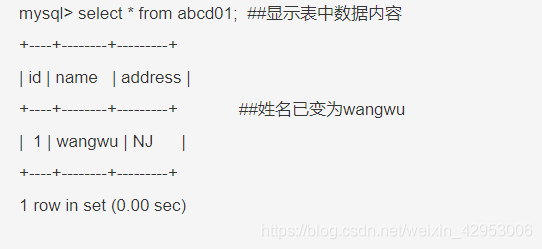
Seven, DCL statements SQL statements of operations
7.1, set user permissions (GRANT)
- Format:. GRANT privileges ON database name list table name TO username @ Source Address [IDENTIFIED BY 'password']
E.g:
mysql> grant all privileges on *.* to 'root'@'%' identified by 'abc123' with grant option;
Query OK, 0 rows affected, 1 warning (0.11 sec)
##允许数据库中的所有表,所有权限给root用户
7.2, see the user's permissions
- SHOW GRANTS FOR username @ Source Address
7.3, revoke a user's privilege (REVOKE)
- REVOKE privileges ON database name list. Table name FROM user name @ Source Address
