1. Open the Control Panel
win + x click Control Panel
2. Click on the assembly below Uninstaller
3. Click to open or close the windows function
4. Locate the Internet information services and check the front of the box and expand
Expand the WEB management tool and check the IIS management console, IIS Management Service
Check the Word wide web services and expand the application development function, check ASP, ASP.NET 3.5, ASP.NET 4.6, ASP click OK
5. Open the Control Panel, large icon, click System Administrative Tools, double IIS
6. Expand the site, right-Default Web Site, add app
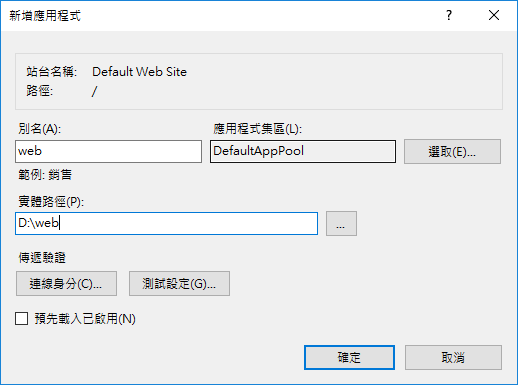
Fill alias and physical path, click OK
After entering the browser to http: // localhost / web to access