1. ctrl + Tab switching view window
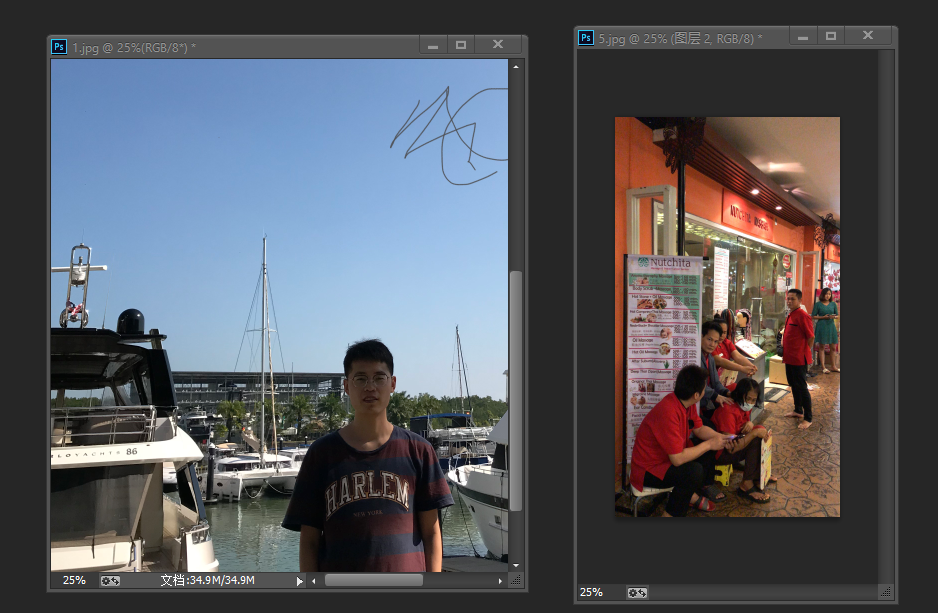
2.ctrl drag the image, the two images together

3. Switch display / full screen / toolbar with shortcuts: F

4. Reduce / Enlarge tool shortcut: alt + mouse wheel

5. foreground / background color
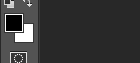
Shortcuts: x / d
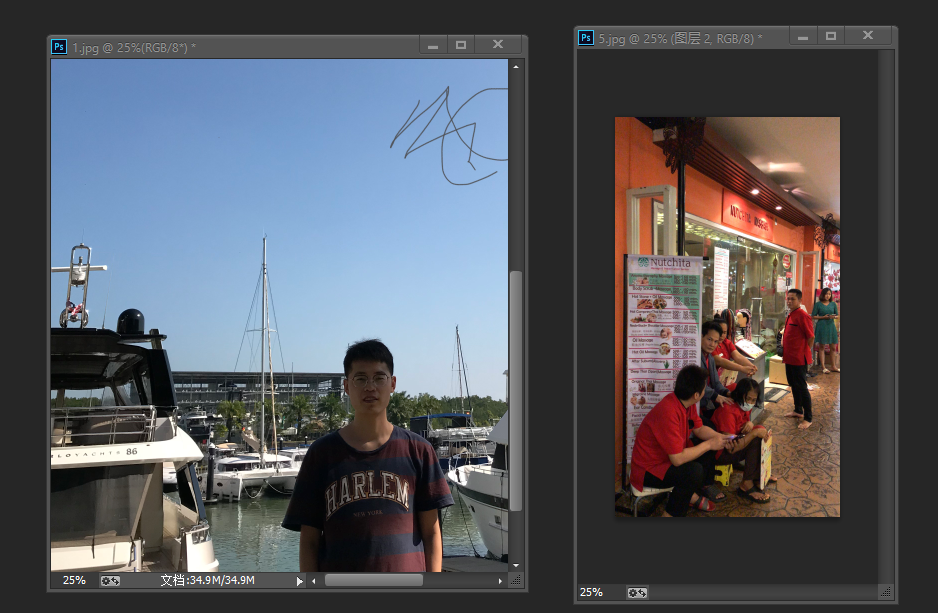



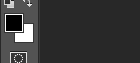
Shortcuts: x / d